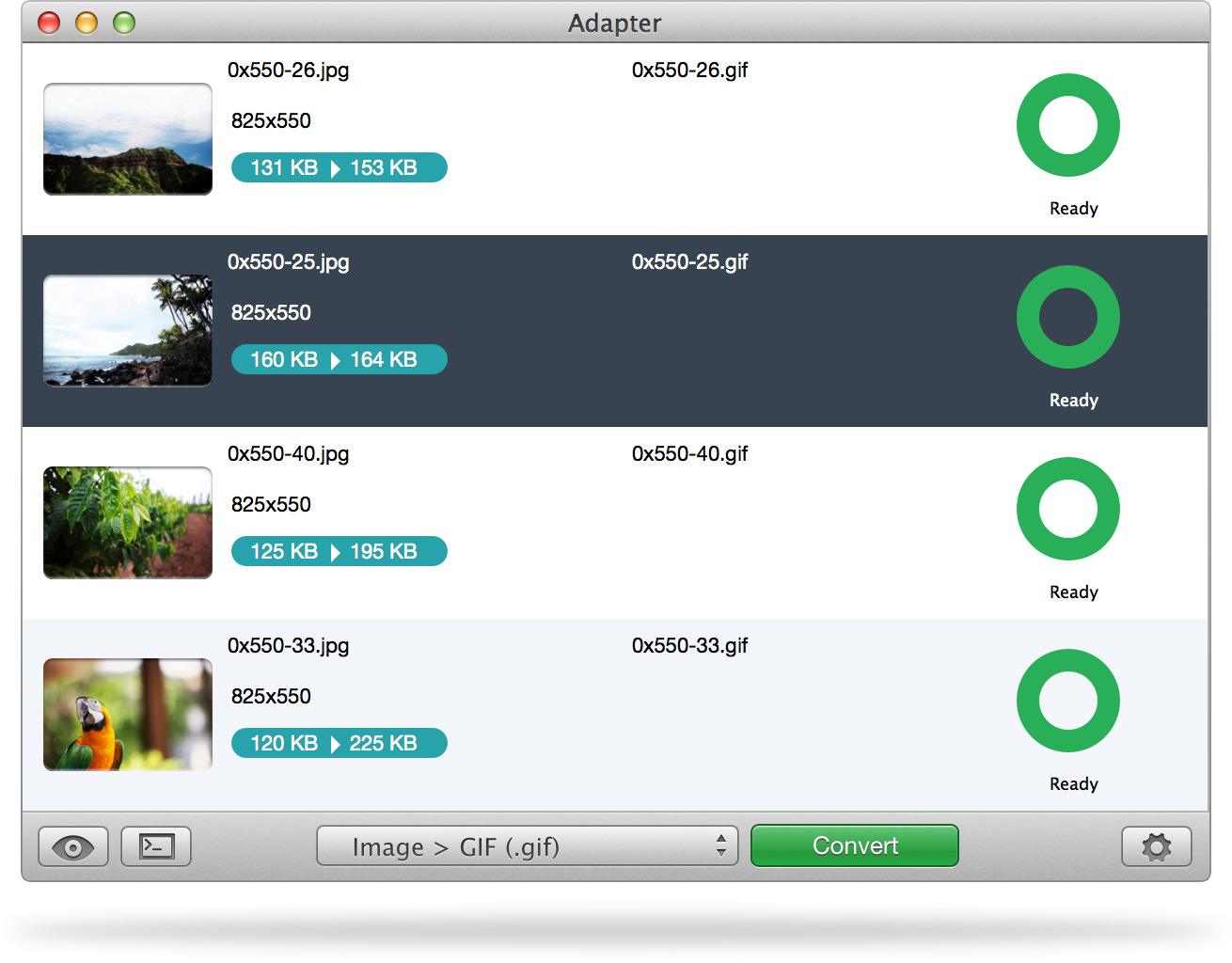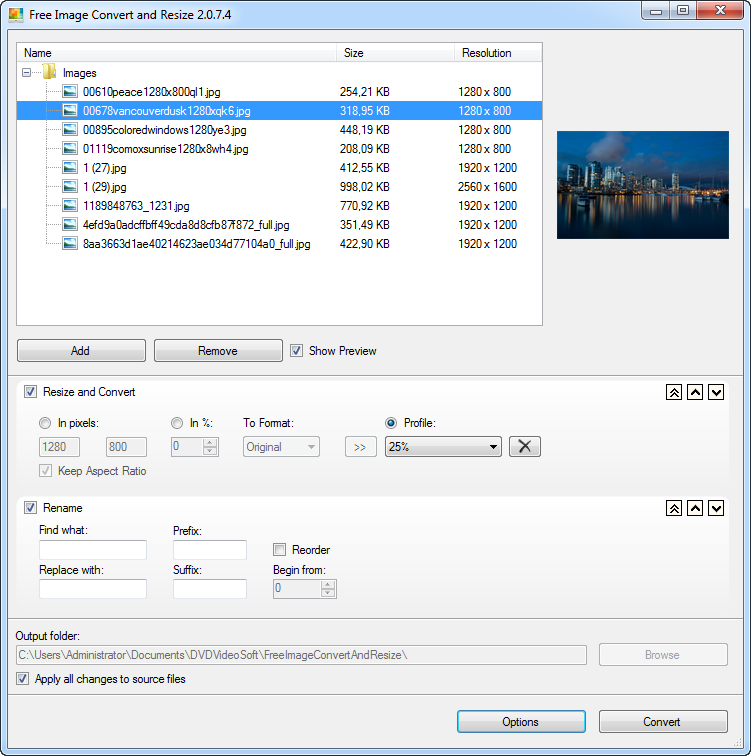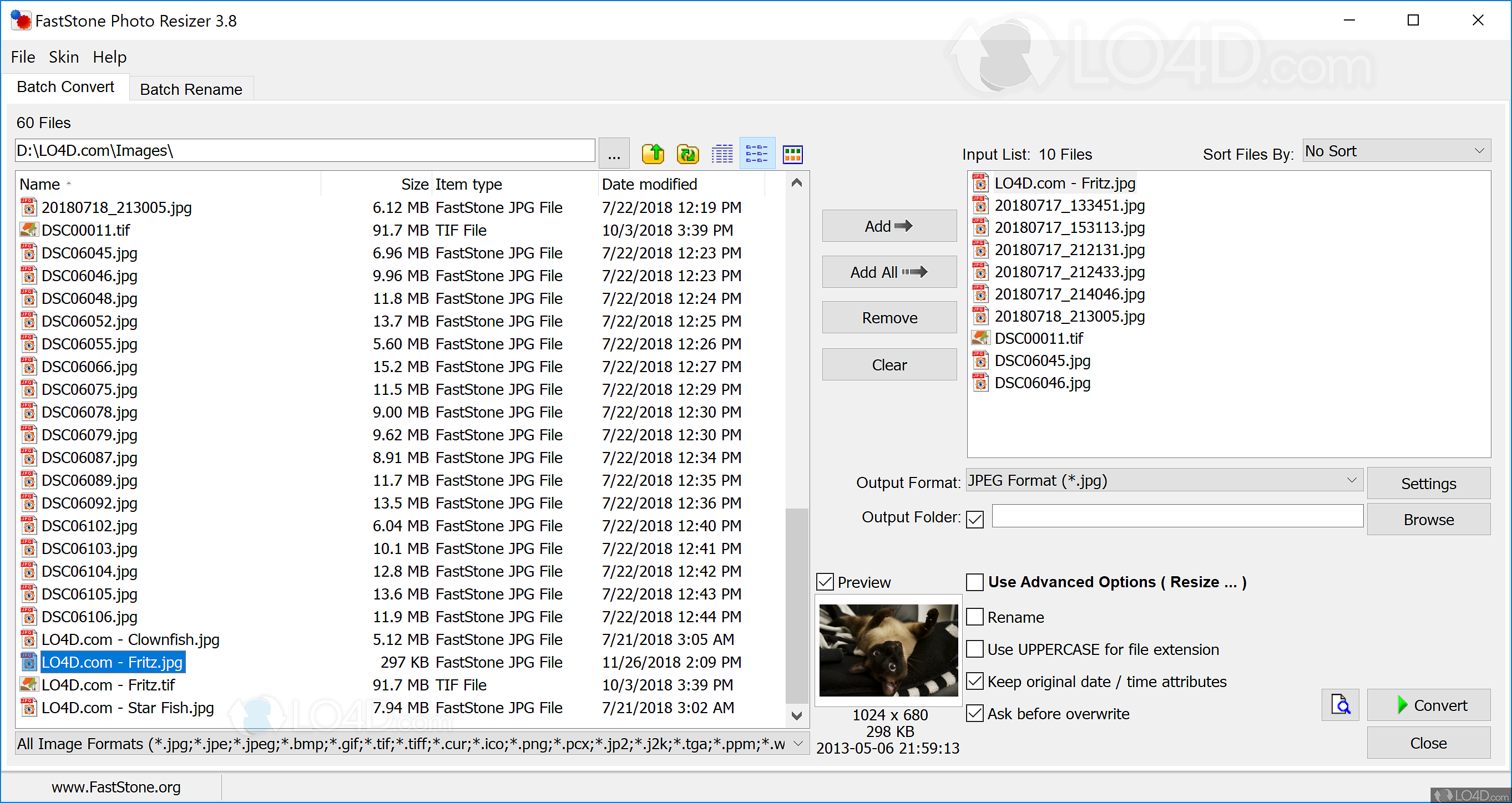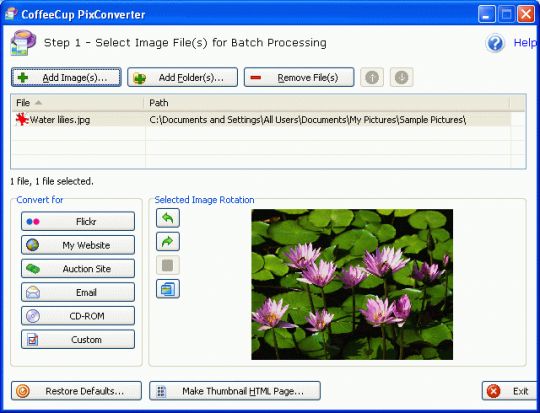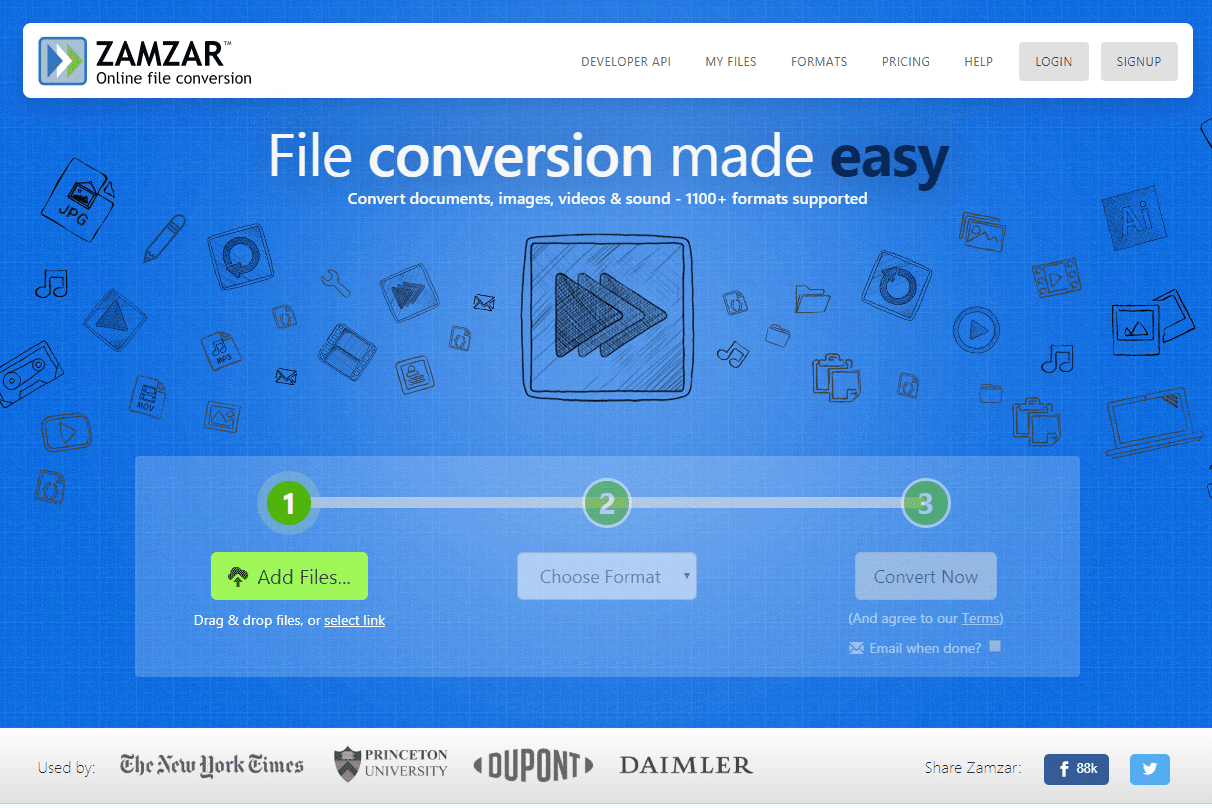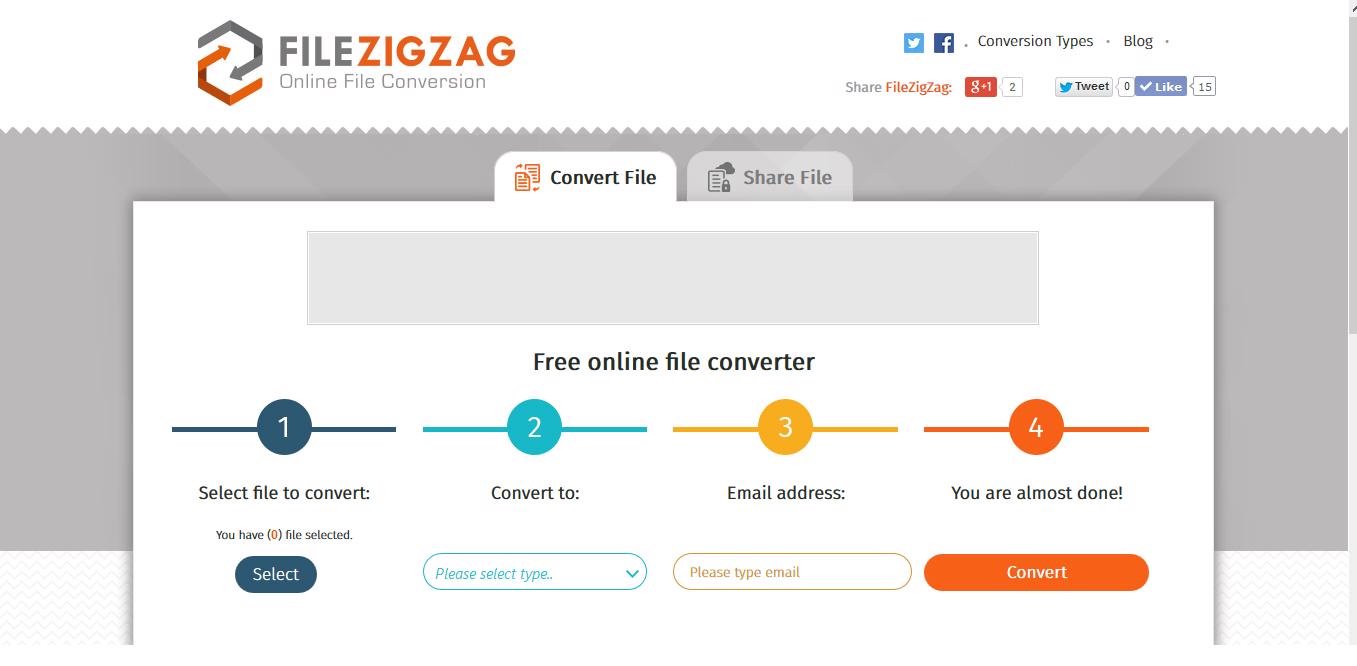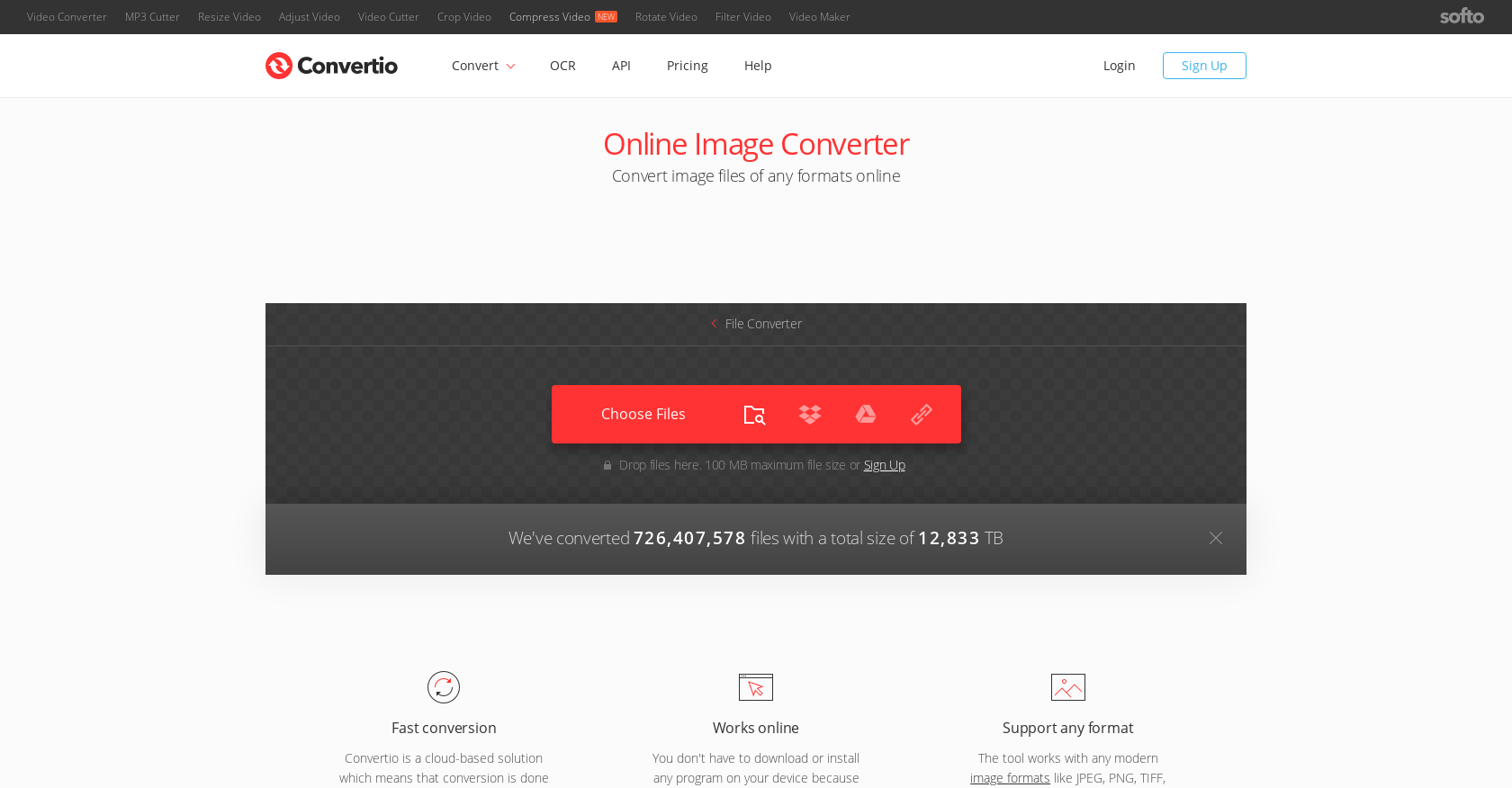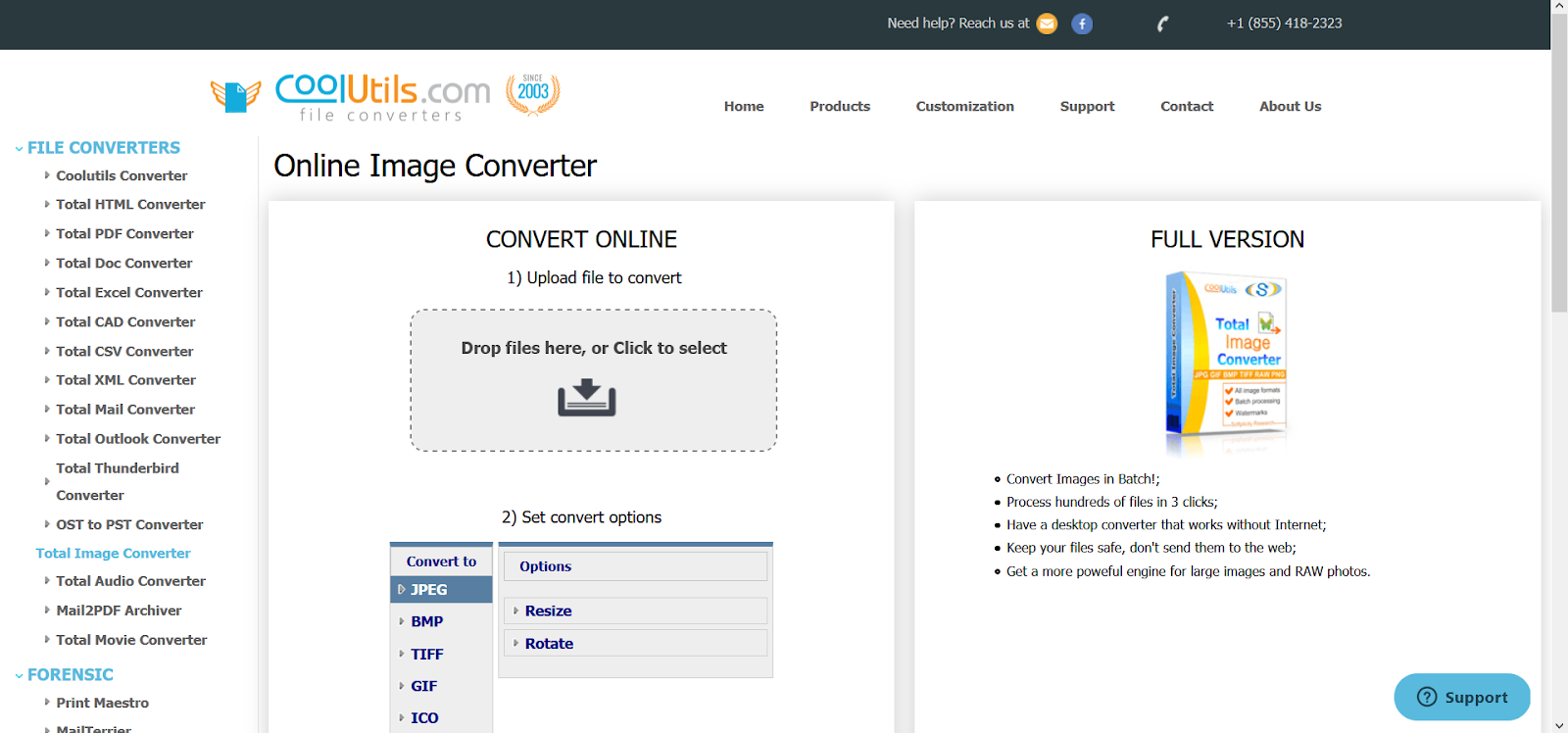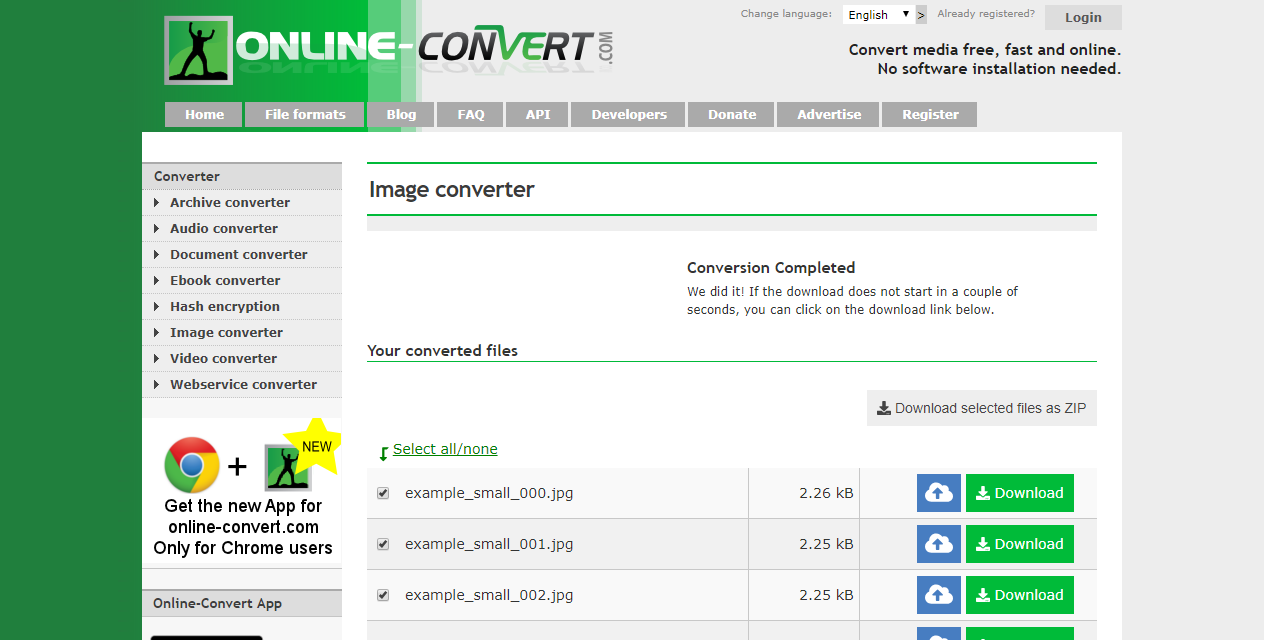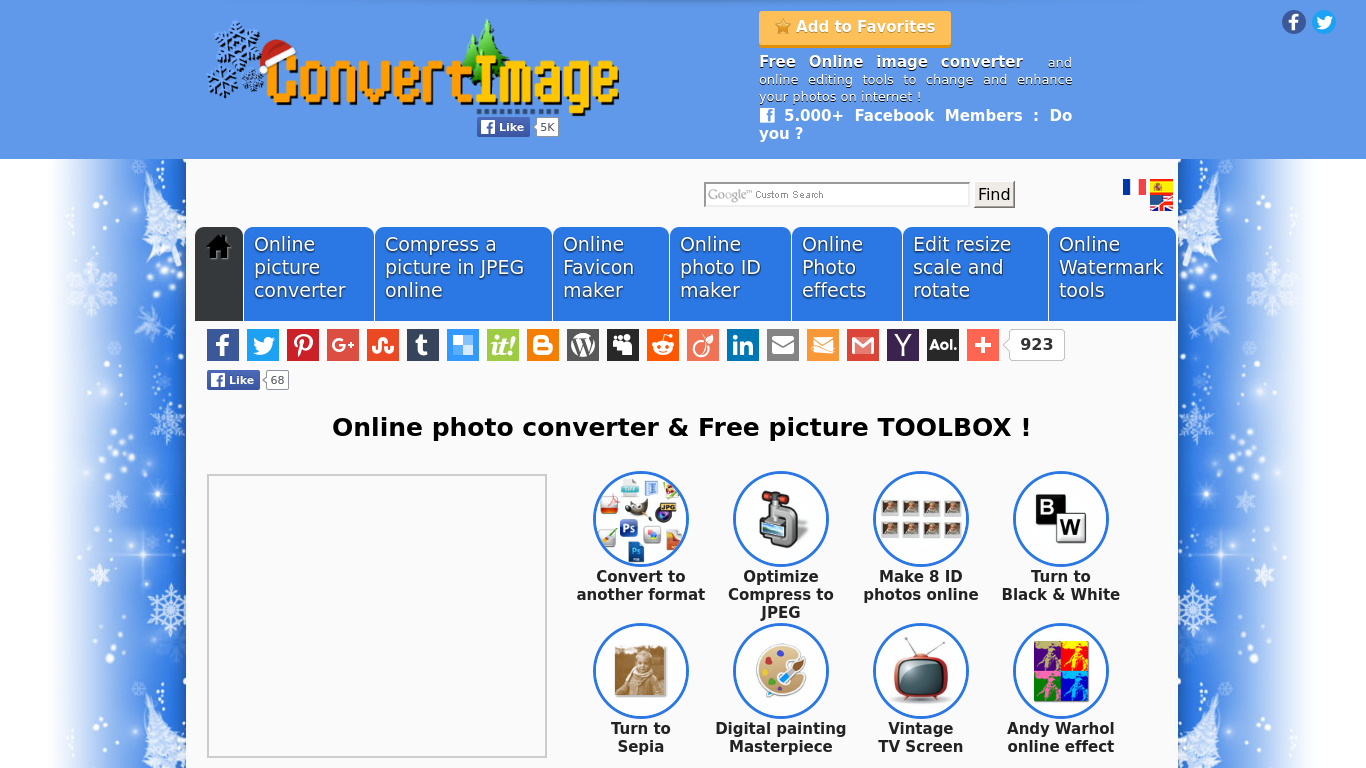FTC disclaimer: This post contains affiliate links and I will be compensated if you make a purchase after clicking on my link.
The image converter software program and online services help convert images into a format that would help you use them.
An image converter program converts images from one format to another format. The most common formats like JPEG, PNG, GIF, and TIFF are mostly compatible with almost all devices and programs.
But, some of the image formats are uncommon and are not widely used by most of the programs. In such cases, the free image converter program would help you to change the format.
The free image converter program is either available for desktop use or available as an online tool.
However, online free image converter programs can easily convert images if you are looking for occasional converter tools.
But, if you need regular software, then these free image converter software for Windows, Mac, and Linux would come in handy.
Let’s look into some of the best free image converter programs available online and download them for desktop use.
Best Free Image Converter for Windows, Mac, Linux
XnConvert (for Windows, Mac, Linux)
XnConvert is a cross-platform, powerful, fast, and free-to-use image converter software.
You can include images in batch and can do multiple editing like rotate, compress, resize, crop, color adjustment, filter, and much more.
Its claim to have 80 different operations and editing feature.
XnConvert has an easy-to-use user interface, Multilingual feature that supports 20 different translation and drag and drops functionality.
Additionally, XnConvert supports 500 input formats and can export to 70 different output formats.
The most common image format supported by XnConvert is JPEG, PNG, GIF, PSD, TIFF, WEBP, JPEG2000, HEIC, PDF, DNG, OpenEXR, camera RAW, CR2.
It is currently available for Windows, Mac, Linux for both 32-bit and 64-bit editions.
Adapter Image Converter Software (for Windows and Mac)
The adapter is an easy-to-use free image converter for amateur users.
It allows batch conversion of images, and you can use functionality like image resizing, compression, image overlays, and more.
Additionally, you can preview your changes and convert images into the desired format.
The adapter is handy in compiling images captured using GoPro Hero or other cameras into slideshows, stop motion animation, and timelapse videos.
You can even convert images into video format which include resolution of 1080p and 4K.
Further, you can watermark your photos or images using logos and text to protect your copyrighted content.
An adapter is available for both Windows and Mac Operating systems.
It supports image formats like PNG, JPG, GIF, BMP, TIFF, and more.
Pixillion Image Converter Software (for Windows and Mac)
Pixillion Image Converter is one of the most easy-to-use, free-to-download, comprehensive, and most stable image converters.
You can convert an image into your desired format with a one-click process in a format such as JPEG, PNG, GIF, BMP, TIFF, PDF, and more.
Moreover, before conversion, you can preview your image file format, adjust compression settings, and resize the image’s dimensions.
Additionally, you can easily add captions and watermarks to your images.
The most common input format is JPEG, PNG, GIF, BMP, TIFF, PDF, PSD, ICO, HEIC, and many more file formats.
It is currently supported by 64-bit Windows OS (10, 8, 8.1, 7, Vista, XP) and Mac OS X (10.5 or above).
DVDVideoSoft Image Converter and Resize (for Windows)
DVDVideoSoft is another compact free image converter software program for batch mode image processing.
You can either use a single image or folders containing multiple images to convert images into multiple formats.
Additionally, using the batch processing mode, you can renames, reorders, and resize multiple images with the set parameters.
It currently supports output formats such as JPG, PNG, GIF, BMP, PDF, TGA.
The downside of DVDVideoSoft is that it does not support all types of image formats.
In addition to that, it will also prompt you to download other software programs at the time of installation.
Moreover, you can only use DVDVideoSoft in Windows OS (10, 8, 8.1, 7, Vista, XP SP3).
FastStone Photo Resizer
FastStone Photo Resizer one of the best and completely free image converter and renaming tools.
It allows multiple operations like a convert, rename, crop, resize, change color depth, add text and watermarks to images.
Additionally, they have an additional feature with renaming, like renaming images with a sequential number and searching and replacing texts in the file names.
Further, you can add images through the drag and drop method and process images in batch mode.
It supports limited image formats like JPEG, PNG, TIFF, GIF, BMP, and JPEG 2000.
CoffeeCup PixConverter (for Windows)
CoffeeCup PixConverter is a free image converter that facilitates image conversion in batch mode.
It supports image formats like JPEG, PNG, GIF, PCX, TIF, and BMP for both input and output.
Moreover, it also has predefined output settings for websites like Flickr, auction sites, CD burning, and email.
Additionally, you can create an HTML page thumbnail with custom properties.
The downside of using PixConverter is that it contains unnecessary options for an average user and is not updated for a longer time.
Further, it works for only Windows operating system (10, 8, 7, Vista).
Best Online Free Image Converter
Zamzar
Zamzar is one of the best online image converter web services that support and is compatible with most graphic formats.
It supports bulk conversion of images, and you can convert images of size up to 50 MB. Additionally, you can use an image link to upload images.
After converting images, you can get a link to download images directly to your email, or you can move to the download page.
The downside of using Zamzar is that you cannot download images in bulk; instead, you need to download each image separately.
It supports most input and output formats like JPEG, PNG, BMP, PDF, EPS, TIFF, WBMP, PCX, TGA, ICO, AI, PS, and more.
FileZigzag Image Converter Online
FileZigzag is another most famous online image converter that supports most of the image formats.
It has easy to use user interface that is compatible with most web browsers.
Further, it supports bulk conversion and upload of images of size not more than 150 MB.
After the conversion of an image, you will receive an image link to download images.
It supports most of the input and output image formats like AI, CUR, BMP, GIF, ICO, PAM, PCX, SVG, PGM, EPS, YUV, and more.
The downside is that free users cannot convert more than 10 images per day. Also, the image conversion in FileZigZag takes so much time.
Convertio
Convertio is the most widely used free image converter available online, which doesn’t require any registration.
Its claim to support maximum image format with a total number of 11330 formats.
You can add images for conversion multiple ways, through desktop, Dropbox, Google Drive, and the image link.
Also, the image conversion that is performed in the cloud is quick and easy. It hardly takes 1-2 minutes to complete the process.
The converted image will remain in the cloud at least for 24 hours after that they are removed.
The downside of Convertio is that it allows only a limited number of image conversions in a day.
You can also use Convertio as a Chrome extension.
CoolUtils Online Image Converter
CoolUtils Online Image Converter is a web-based image converter utility.
It has additional functionality like rotation and resizing before conversion. The converted image will be downloaded directly from the web page in real-time.
You can upload images either from the PC or from cloud-based services like Dropbox, Google Drive.
It supports a limited input format such as PNG, JPEG, ICO, BMP, GIF, and TIFF.
Moreover, there is a limitation of upload image size in the free version.
The other downside of the free version is that you cannot use batch conversion.
Online.Convert.com
Online.Convert.com is another useful free online image converter program.
It has additional functionality like applying effects, enhancing images during conversion of images.
It supports a drag and drops user interface to upload images. Additionally, you can upload images through Dropbox, Google Drive, and by using an image link.
Online.Convert.com support multiple image format like PNG, TIFF, EPS, ICO, JPG, BMP, JPEG, GIF, SVG, WebP, TGA and more.
ConvertImage
ConvertImage is another free online photo editor and online graphic files converter.
It supports multiple input and output formats like BMP, JPEG, PNG, PIC, PSB, TIF, XCF, PCX, and more.
You can use features like crop a picture, insert text, or watermark before conversion. If you don’t download your converted image, then it will automatically get deleted after 15 days.
Conclusion
The above available free image converters are a pretty lucrative option. But, they have imposed some limitations on the free version.
The free version has limitations like file size, upload size, number of images you can convert in a day or at a time.
If you are using it occasionally, then a free image converter would be a good option.