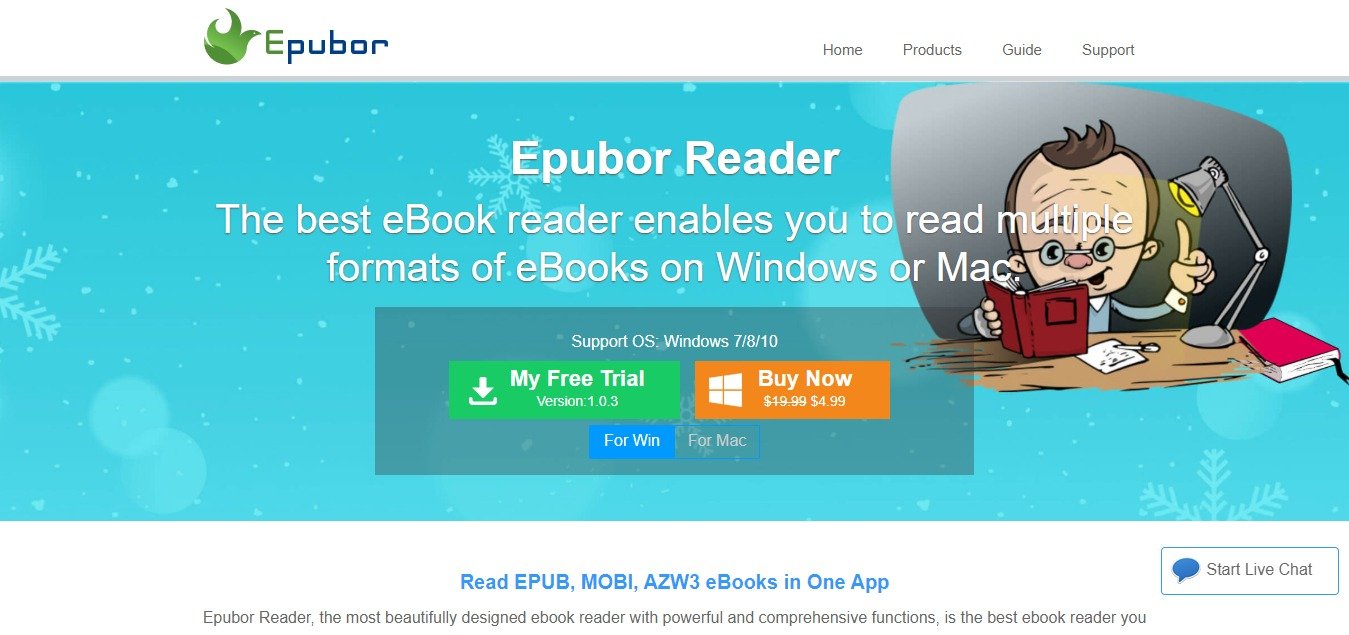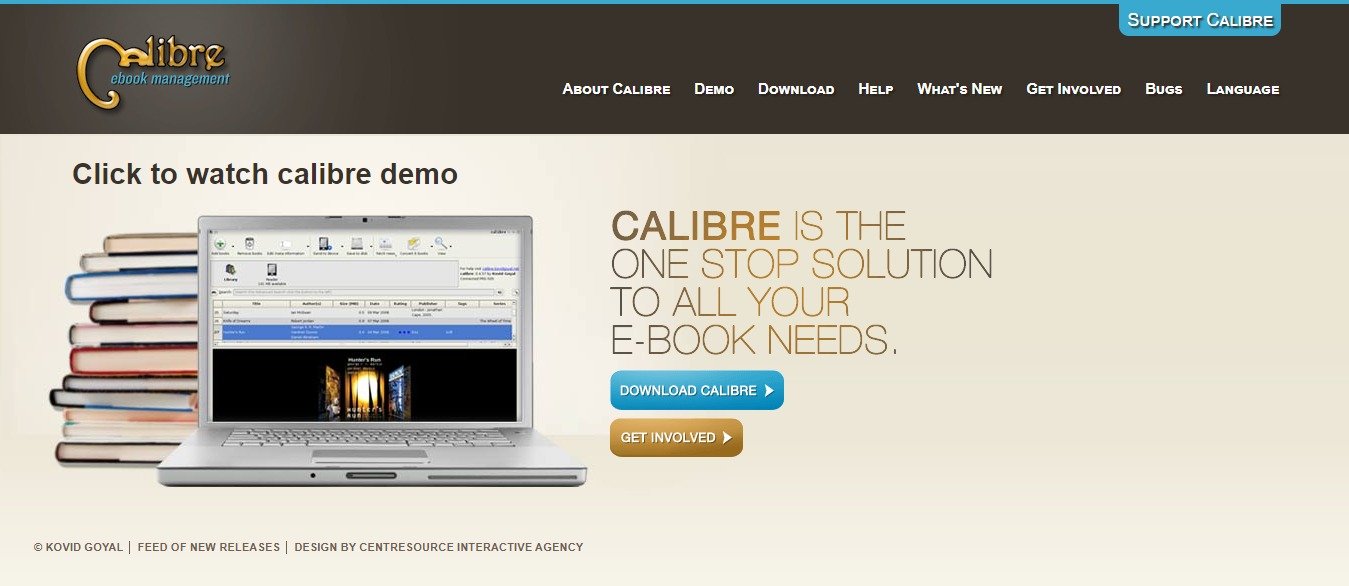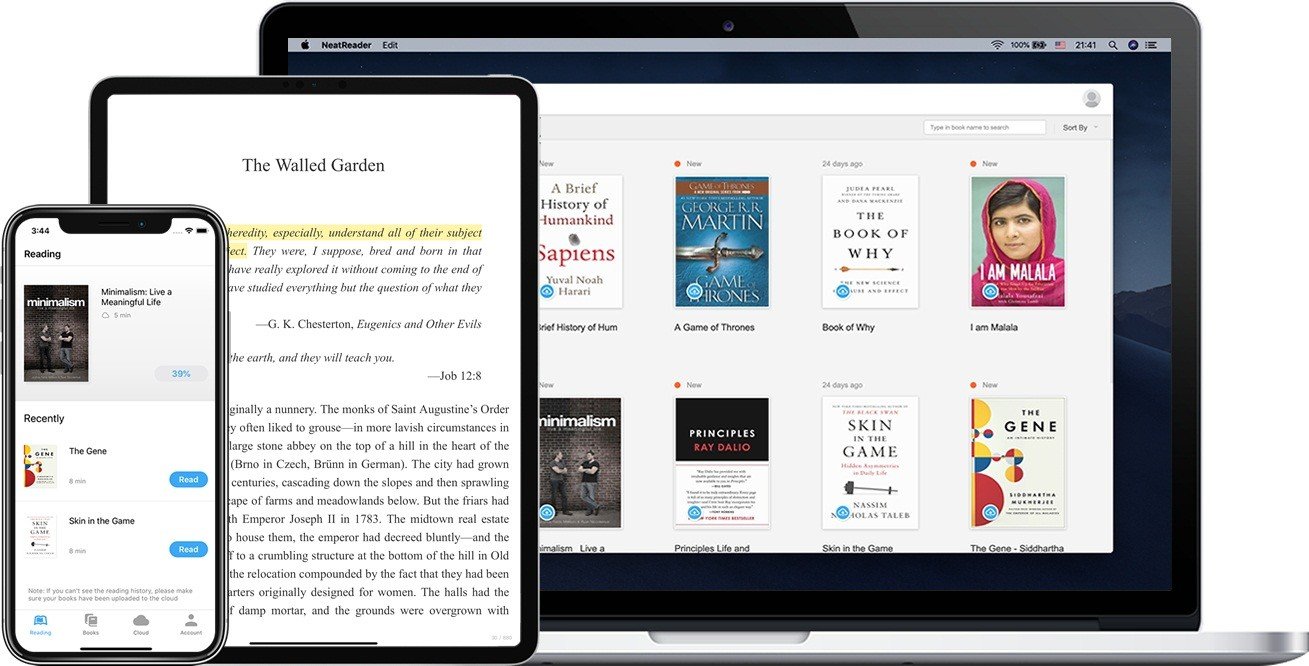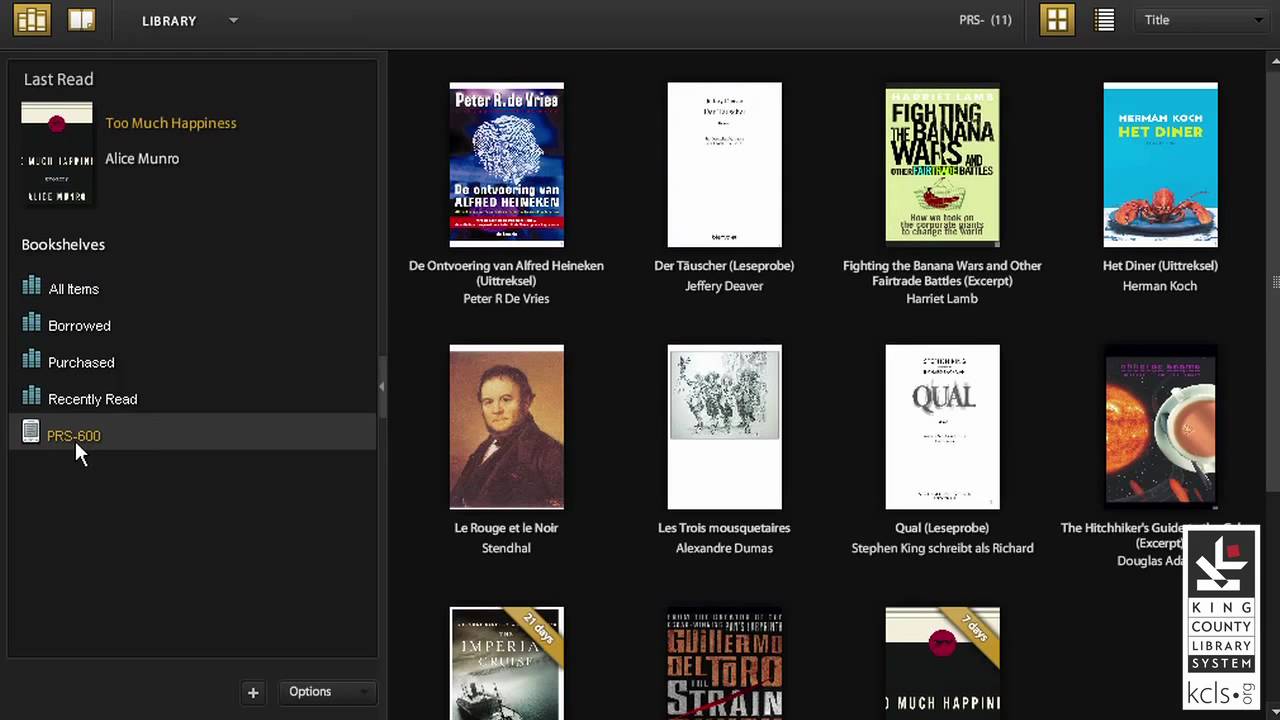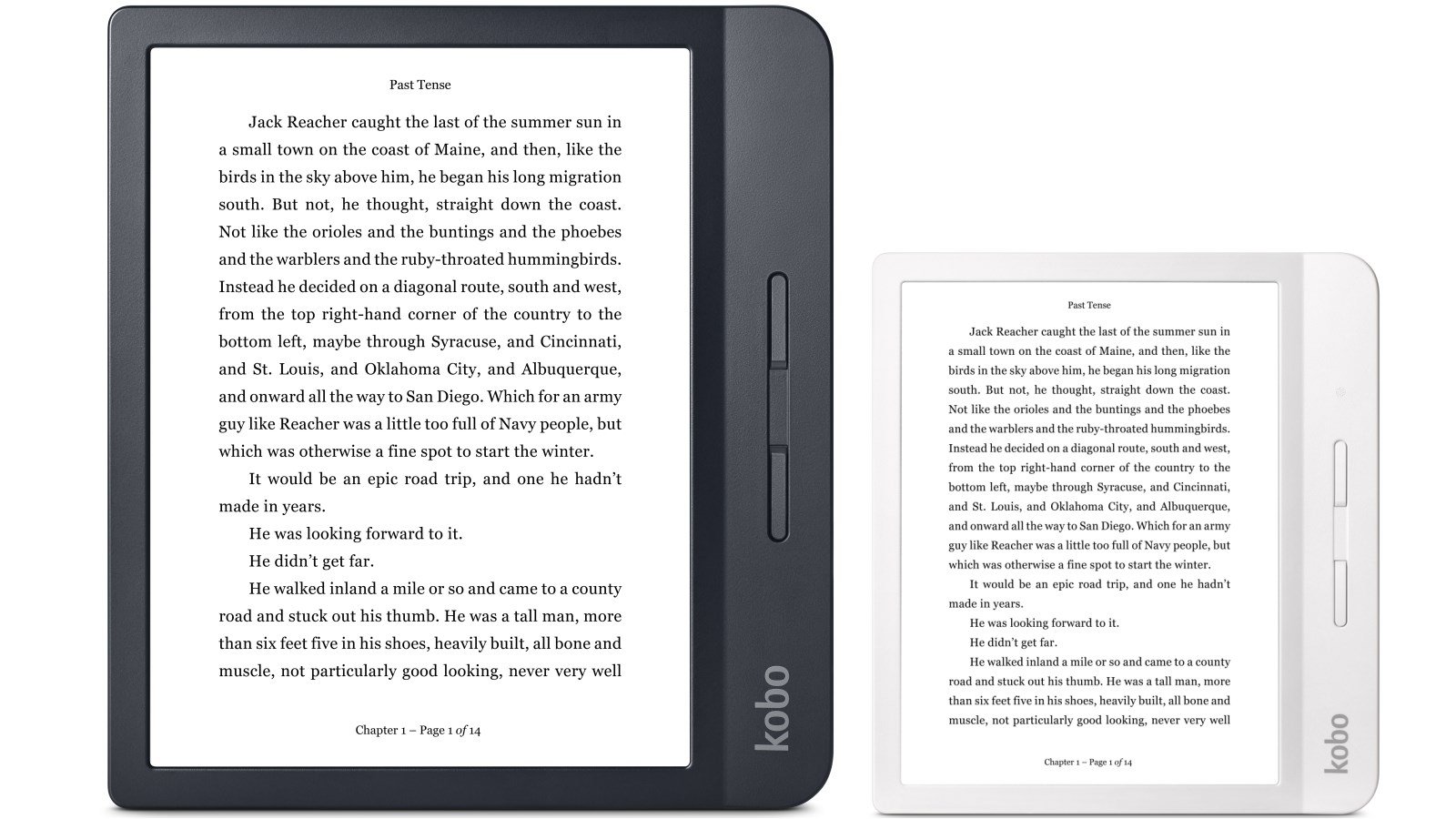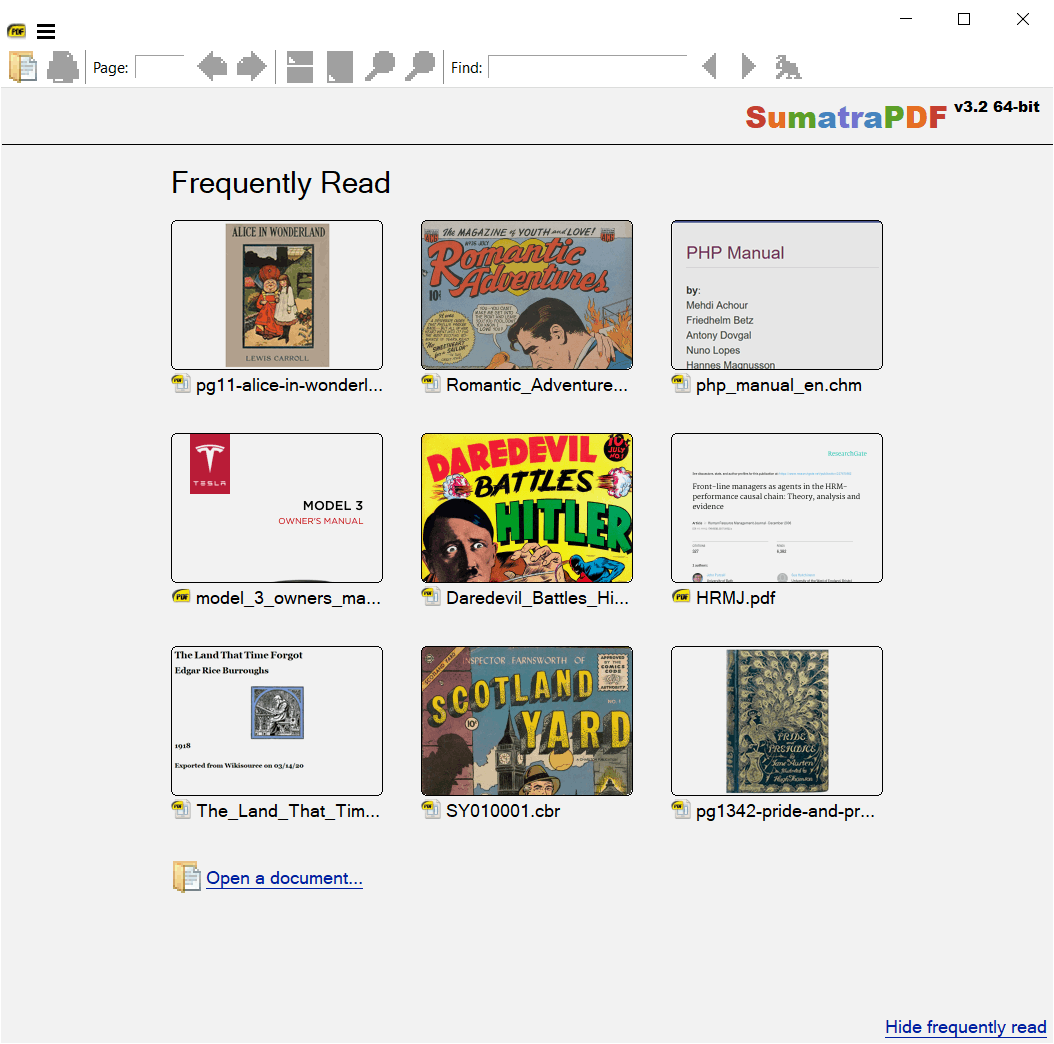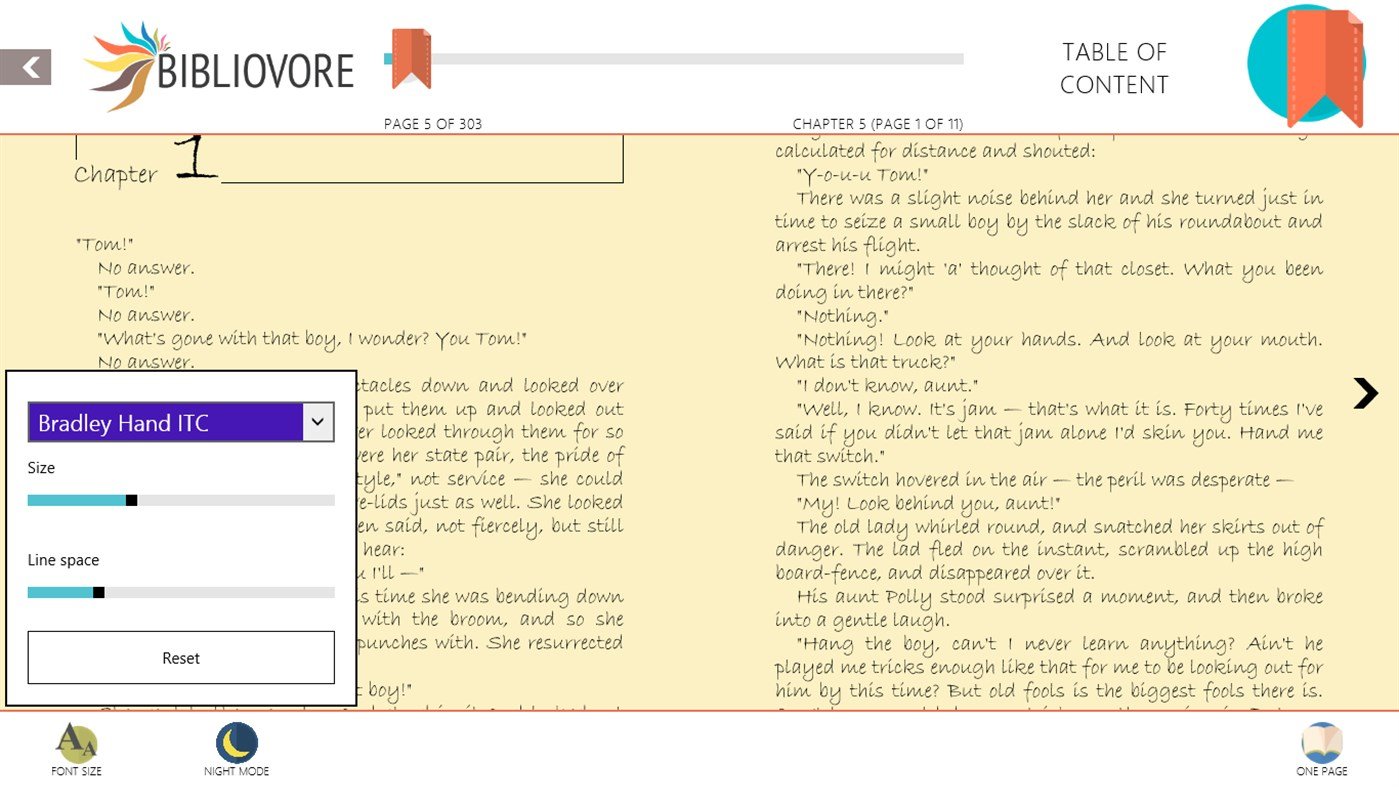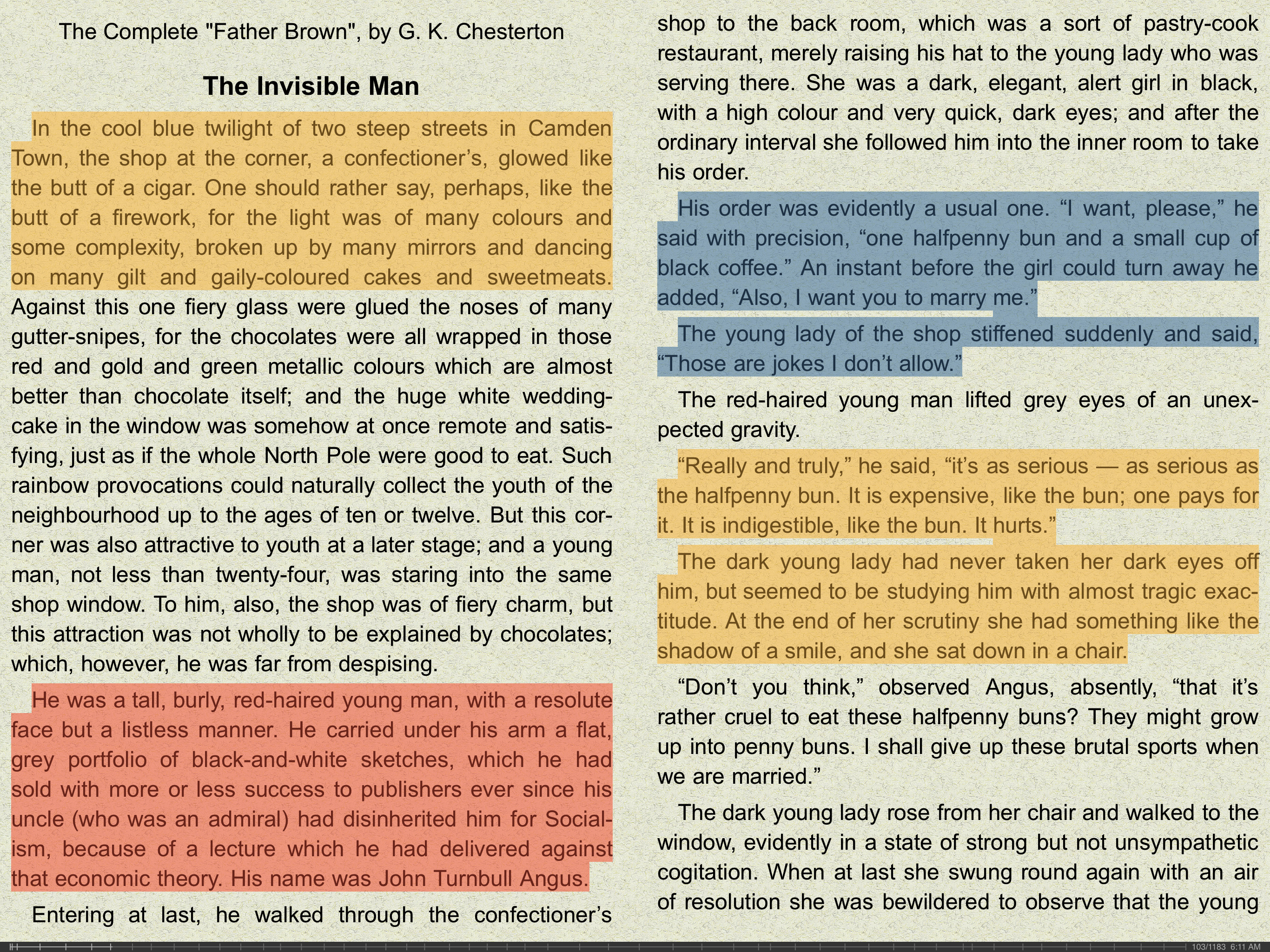FTC disclaimer: This post contains affiliate links and I will be compensated if you make a purchase after clicking on my link.
Most of the ebooks you will find are in EPUB, PDF, and MOBI format. But, not all available ebook format supports every device.
Some ebook format is dedicated to a particular device like a MOBI format is made for Kindle devices. Similarly, the EPUB format is compatible with smartphones and eReader devices in the market.
Also, you will find that most of the ebooks are available in EPUB format. But, Windows 10 doesn’t directly support the EPUB format.
So, to enhance the experience of reading in Windows 10, we need EPUB reader compatible with Windows 10.
Before we move further, let’s understand some basic terms.
What is the ePub file?
EPUB is an open ebook file format in which the file content is a combination of HTML, CSS, and XML to provide an all-round aesthetic document.
The layout of the EPUB file is considered as agnostic, which means that its formatting doesn’t affect screen size.
The full form of ePub is Electronic Publication.
EPUB is the recommended file format for most of the devices, apps, and eReaders. Both iOS and Android operating systems support it.
How to open ePub files in Windows 10?
EPUB file has a file extension of “.ePub.”
To open ePub files in Windows 10, you need an ePub reader, or you can download the EPUB app from Microsoft store.
Now, you need to right-click on the ePub file and open it with the preferred ePub reader. An ePub app will first read the ebook format and then open it accordingly.
13 Best ePub Reader for Windows 10
Epubor Reader – Best ePub Reader
Epubor Reader is the most beautifully designed epub reader for Windows. It supports almost all formats other than the epub format.
It is highly customizable so that your reading experience would not get disturbed. In customization, you can change font size, color, and background colors. Additionally, you can highlight, take notes, and bookmark the page.
In Epubor Reader, you can also switch your reading mode from horizontal to vertical reading.
The user interface of Epubor Reader is very intuitive, no cluster around, so that you can fully immerse in reading.
This epub reader remembers most of the things when you left off the screen, like which page you are reading and what is your position of reading.
To jump to a particular page directly, you can take the help of the table of the content features.
Other unique features include the auto switch from single to the dual page, which depends upon your screen size and reading position.
Most probably, you would like to manage all your ebook from a single place; here, Epubor has covered you.
With Epubor Reader, you can easily import any ebook in your library. Also, from the list of books, you can search your ebook with any keywords like title or text you remember.
To organize your ebook in a library, you can sort them by author, publisher, language, or ISBN.
Further, with the extended version, you can easily access ebooks from multiple devices and is also equipped with the best ebook converter. You can even remove the ebook DRM function for better control of ebooks.
You can grab a copy of Epubor from here.
Calibre – Free ePub reader
Calibre is a powerful and free ePub reader for Windows PC.
It has a feature that manages your ebook collection and helps you change the look and feel of the app.
Additionally, if needed, you can browse your ebook collection using author and publisher names, tags, and book titles. You can even take advantage of search and sorting functionality.
It fetches news and magazines from the most popular websites automatically and delivers them to your device.
It has a feature that converts any ebook from one format to another. Moreover, it can also be useful in transferring ebooks from one device to another.
Calibre has some backup feature that will guarantee the safety and security of your ebooks.
The downside of using Calibre is that it has no support for DRM protected epub ebooks. Moreover, the crowded interface of Calibre makes things uneasy.
Additionally, Calibre doesn’t have a highlight and annotation feature required by most readers.
It currently supports Windows 8 and 10 both 32 bit and 64 bit.
You can download a free version of Calibre here.
Neat Reader – Robust EPUB Reader
The Neat reader is one of the most loved and robust epub readers for Windows.
The app looks beautiful and stunning, and the developer has taken care of every minor detail.
It renders your ebooks very fast and flawlessly, thanks to robust parsing engine. Besides, it supports both ePub 2 and ePub 3 standards.
To improve reading efficiency, you can add annotations and notes. Additionally, you can also export the notes, if needed, so that you can check on the go.
The most powerful feature of Neat Reader is secure cloud storage. In cloud storage, you store your ebooks, notes, reading progress, and more, so that you can retrieve it anytime, anywhere, without any data loss.
To upgrade the experience and feature, you can even upgrade to the premium version of Neat Reader.
The premium version of Neat Reader supports a massive collection of ebooks along with free cloud storage of 10 GB and cross-device synchronization.
You can also use the premium version of Neat Reader in unlimited devices. That’s a huge benefit at a small price.
The downside is that it only supports EPUB format and also doesn’t support DRM protected ebooks.
It currently supports Windows 7, Windows 8, and Windows 10 version. Also, it is supported by all the modern browsers as add-ons.
You can download Neat Reader freely here.
Adobe Digital Editions – Support EPUB 3 Standard
Adobe Digital Editions is another free epub reader for Windows. This app is useful for publishers who like to proof-read their ebooks.
It is ranked among the best EPUB3 reader as it supports EPUB 3 standard. In Adobe Digital Editions, you can easily organize ebooks collection and sort them by title, author, and publisher.
The searching in ebooks is another functionality that lets you search using keywords.
It easily synchronizes between devices, so any ebook downloaded or purchased on one device will quickly appear in another device.
To enhance the experience, they include bookmarking, highlight and notes feature in the current edition.
The most crucial feature of ADE is that it supports DRM-protected EPUB and PDF ebooks.
The other outstanding features include, you can easily access ebooks in multiple languages, multiple file formats, and even you can print your ebooks.
The downside of Adobe Digital Editions is it freezes and crashes very frequently. You may also experience very slow and choppy page scrolling.
You can download a free version of Adobe Digital Editions here.
Icecream ebook reader
An icecream ebook reader is the top-notch epub reader for Windows that is easy to use.
It efficiently manages your digital library of ebooks and keep track of reading progress, adds notes, translates text, bookmarks feature, and more.
You can search for any ebooks from the library by using the title, and you can even search in ebooks for any text.
For a better experience, they have included navigation scrollbar to browse pages faster and resume reading from where you left off.
The unique feature of Icecream ebook reader is the full-screen mode and night mode that allows you to read in low light or no light at all.
You can even organize your ebook library by grouping ebooks.
It is supported by Windows 10, 8.1, 8, 7.
You can freely download Icecream ebook reader.
BookViser
BookViser is a highly customizable ePub reader for Windows PC with a clean and straightforward user interface.
The most attractive feature of BookViser is the realistic page-turning animation, which makes you feel that you are reading a physical book.
In preferences, you can change the font, change the background, and can change the animation effect of flipping the page.
Besides, you can download multiple ebooks from different sources like Project Gutenberg and Smashword, which are well integrated with BookViser.
Also, the import from the local storage devices and cloud storage like Dropbox, OneDrive, Google Drive made it easy.
BookViser also facilitates library management in which you can organize your ebooks as you want.
The downside of BookViser is that it supports only Windows 8, 10, and Windows phones. It was also observed that it was too slow with your device, and may sometimes get crashed.
Additionally, Bookviser doesn’t support DRM-protected ebooks.
You can download Bookviser for free here.
Freda
Freda is another one of the most used free epub readers for Windows 10/8.
It has a minimalist design that supports both highlight and bookmark features. What makes Freda different from other epub readers is the features like Text to Speech, auto-scroll, and speed reading.
You can even import ebooks from an online catalog like Smashwords, The Gutenberg Project, and Feedbooks. Further, the download is supported from any website and email attachment.
If you have already stored the existing book collection in cloud storage like Dropbox, One Drive, Calibre, then you can easily import it to Freda.
Along with EPUB format, it supports another format like MOBI, FB2, HTML, and TXT as well.
You can keep your favorite ebooks pin to the start of the page and can even download ebooks on your device to read in case of lost network connectivity.
The downside of Freda is that it contains ads and also doesn’t support DRM protected ebooks.
It currently supports Windows 8, Windows 10, Windows Mobile, and Xbox One.
You can download Fred for free here.
Kobo
Kobo is another epub reader for Windows that supports an integrated ebook store.
The integrated ebook store is a unique feature that lets you download your favorite ebook from a different store.
They have a collection of more than 5 million ebooks, comics, and children’s ebooks, which you can buy and save it in your book collection.
You can manage the ebook collection as much as you want and easily syncs with different devices. Kebo keeps your activity saved so that you start where you left off.
You can enhance your reading experience by changing font style, font size, preferred alignment, margins, and line spacing.
They have also included three themes like Day, Night, and Sepia themes, which will change the look and feel of the page.
They support almost all devices, which include Windows 10, 8.1, 8, and web app.
You can download Kobo for free here.
Nook
Nook is an epub reader app for Windows that is a part of Barnes and Noble, one of the world’s largest offline book stores.
With Amazon Kindle’s success, Barnes and Noble have launched their online app and service known as Nook.
Nook app has access to millions of ebooks and magazines, which you can buy, or you can take 14 days free trial of their service.
They have good customizable options, which include adding notes, highlighting words, changing font size, line spacing, and you can choose your themes.
You can easily access your activity where you left off from different devices.
You can download the Nook app free from here.
Cover
The Cover is primarily an app like Kobo, which supports epub format and can easily be accessible from the Windows store.
The advantage of using Cover is that it supports heavy graphics very smoothly. So, if you possess an ebook that contains lots of graphics, pictures, and images, then Cover will suit you.
It is famous for those who like to read comics and manga.
The free version of Cover has minimal features like you can have a total collection of 25 ebooks only, and you cannot synchronize with multiple devices.
It has a beautiful and user-friendly user interface that gives a seamless reading experience. Besides, it supports online storage for Dropbox and OneDrive.
Like others, you can do some necessary customization like font size and style, background color, and page dimensions.
It currently supports Windows 10, 8.1, and Windows mobile phones.
You can download Cover for free here.
Sumatra PDF
Sumatra PDF is a simple to use epub reader, for Windows. It is a small, portable yet powerful and speedy epub reader.
It has given high priority to the simplicity of the user interface.
They have very few bugs, and if you found any issues with the app, you can directly ask questions or give feedback in their forum.
You can even translate the Sumatra app in different languages.
If you like clean, faster with fewer bugs app than Sumatra PDF is for you.
It is supported by Windows 10, 8, 7, Vista, XP.
You can download the Sumatra PDF from here.
Bibliovore
Bibliovore is yet another free epub reader for Windows that is dedicated to epub format.
You can easily access the Bibliovore app from the Windows store and can download it freely.
The most attractive feature of Bibliovore is that it is suitable to manage large libraries of ebooks easily.
You can even sync your ebooks across multiple devices and easily access it from online storage like OneDrive.
In customization, you can easily adjust the font size, color, and background. Also, you can change the theme and reading mode – day or night.
You can import your favorite ebooks in epub format, or you can download from free ebook stores like Project Gutenberg and Ebooks Gratuits.
It currently supports Windows 10, 8.1 for both 64 bit and 32-bit operating systems.
You can download Bibliovore freely from here.
FBReader
FBReader is another most popular epub reader for Windows machine that has more than 20+ million installs.
Other than epub format, it supports almost all formats like fb2, Mobi, RTF, HTML, plain text, and more.
It is highly customizable to enhance your reading experience or to make reading more convenient. You can customize color, fonts, page-turning animations, and personalized bookmarks and dictionaries.
It provides access to an extensive network of ebook libraries so that you can create your catalog of free ebooks.
You can organize ebook collection by authors, publishers, and by series. Also, you can synchronize ebook collection, bookmarks, and reading positions across multiple devices.
It supports platforms like Windows 10/8/7/Vista/XP, Windows phone and can access from web browsers.
You can download the Windows version of FBReader from here.
The bottom Line
These are 13 best epub readers for Windows 10, which has all types of features to please the reader in you.
If you are a fan of reading ebooks, then you can carry the whole library of ebooks with ease by using the above epub reader apps.
The other benefit of the epub reader is that you can create a catalog of free ebooks from different sources integrated with these apps.
The most popular free epub reader for Windows is Calibre, but if you like to have good looking, fast, and intuitive epub readers, then give preference to Epubor Reader and Neat Reader.
If you have already experienced the epub reader for Windows 10, which we have mentioned here, feel free to reach the comment section to share your thoughts.