FTC disclaimer: This post contains affiliate links and I will be compensated if you make a purchase after clicking on my link.
In 2022, 80% of US employees wanted file sharing on their cloud service. This came after a 92% loss of files from email use. That shows how much we need good file transfer software. The internet has made sharing files easy for everyone. This includes those who work at a company, freelancers, or people who just like sharing videos. With the “cloud revolution,” sharing files online is a breeze.
Free document sharing sites let you share files safely and work on them with others. You can get to your documents from anywhere, for free. These sites are all about speed, keeping you safe, and making things simple. Whether you pick a free option or go for something more, these sites help you do more and work better.
Key Takeaways
- Free document sharing sites offer secure file storage, fast transfer speeds, and seamless collaboration features.
- Popular platforms like Google Workspace, Dropbox, and Microsoft OneDrive provide a range of free and paid plans to suit individual and business needs.
- Secure file transfer and collaboration are crucial for remote work and data protection, preventing file loss and streamlining workflows.
- Free platforms democratize access to powerful file-sharing capabilities, empowering users to work efficiently and productively.
- Comprehensive features like real-time editing, version control, and end-to-end encryption ensure the safety and integrity of your digital files.
Introduction to Free File Sharing Sites
File sharing platforms are key for working remotely and collaborating. Cloud-based services have made a big impact, with 80% of US workers wanting file sharing on their cloud accounts in 2022. This need comes from a big problem: 92% of files are lost when sent by email. Free sharing sites bring a lot of good things. They keep files super safe, store big files well, and make working together smooth.
Benefits of Using Free Document Sharing Platforms
Free sites for sharing documents are all about being fast, secure, and simple. The ease of sharing files, working on projects together, and reaching content from any place is one of their main draws. They let you and your team edit things together in real-time, control different versions of files, and set who can see and change what. This helps teams be more productive and stay in control of their work.
Importance of Secure File Transfer and Collaboration
Having secure ways to send and work on files is key. It stops leaks, helps find missing files, and makes work smooth for teams that aren’t in the same place. These free sites take big steps to keep information safe, like end-to-end encryption and controls on who can see what. This means teams can work together without worrying about private info falling into the wrong hands or their work being spied on.

| Platform | Free Storage | Paid Plans |
|---|---|---|
| Google Drive | 15 GB | $6/user/month to Enterprise |
| Dropbox | 2 GB | N/A |
| Box | N/A | $15/user/month |
| Amazon Drive | Unlimited for Prime, 1 TB paid | $60/year for 1 TB |
| Hightail | 2 GB | $12/month to $36/month |
| Mediafire | 10 GB | N/A |
| ShareFile | N/A | $16/month |
| Zippyshare | 500 MB | N/A |
| DropSend | 4 GB | N/A |
Best Free Document Sharing Sites
The world has changed thanks to free document sharing sites. Now, people and teams can work together easily. They can upload, store, and send files for free. This is great for everyone, from people working alone to big companies.
These sites are quick and work on all devices. They keep files safe and offer tools for working together. All this without any costs. So, people can do their jobs without spending a lot of money on sharing files.

Google Workspace (Google Drive)
Google Workspace, which includes Google Drive, is a top choice for many. It makes up almost half of the market share. You can share files quickly and work together in real-time. Plus, it keeps your data safe with special security features. You get 15 GB of free storage and can choose from different plans for larger needs.
Cloud Storage and Real-Time Collaboration
With Google Workspace, you never run out of space for your files. It uses smart technology to show you what’s important right now. Teams can edit and update files together instantly. Google Drive for desktop doesn’t take up much space on your computer. This means you can get to your files faster without filling up your hard drive.
Enterprise-Grade Security Features
Google Workspace works with many other apps, like DocuSign and LucidCharts, to make work easier. It supports over 40 file types, making it easy to work with different kinds of files. You control who sees your files. You keep them private until you’re ready to share. Google Workspace also helps move your data from other storage places smoothly.
For businesses, Google Workspace offers bigger storage and more support. This helps teams be even more productive. Creative Storage options fit the needs of all types of businesses.

Dropbox
Dropbox is a top choice for saving and sharing files. With cloud storage, it keeps your files in one spot. You can access them from any device, thanks to its easy syncing. It’s known for its easy-to-use design and trusty service. Plus, it plays nice with many other apps, which is great for getting work done together. Even though the free plan has 2 GB, its wide usability and app connections make it a favorite among users.
Cross-Platform Compatibility
Dropbox’s apps for computers and phones work smoothly together. This means your files are ready whenever you need them, regardless of your device. Being able to work and share from anywhere is a big plus.
Integrations with Third-Party Apps
Dropbox stands out because it can link with lots of other apps, more than 100,000 in fact. It works closely with big names like Microsoft Office and Google, improving how you get things done. This integration lets you manage your files right from your favorite tools, making life easier.

WeTransfer
WeTransfer is a cool way to share files online. It’s used by 70 million people in 190 countries. You can send files super fast, which is great for sending big stuff. Teams love it too because everyone can see the files, make changes, and give feedback easily.
Fast File Transfer Speed
With WeTransfer, you can send files up to 2 GB without an account. This is perfect for sharing work or fun stuff with others. The files get there quickly, helping everyone work better together.
Collaborative Features for Teams
For teams, WeTransfer is a lifesaver. It lets you do all kinds of things with files, from previewing to making changes. There are options for everyone, whether you choose the free version or a paid plan. This makes working together smooth and easy.
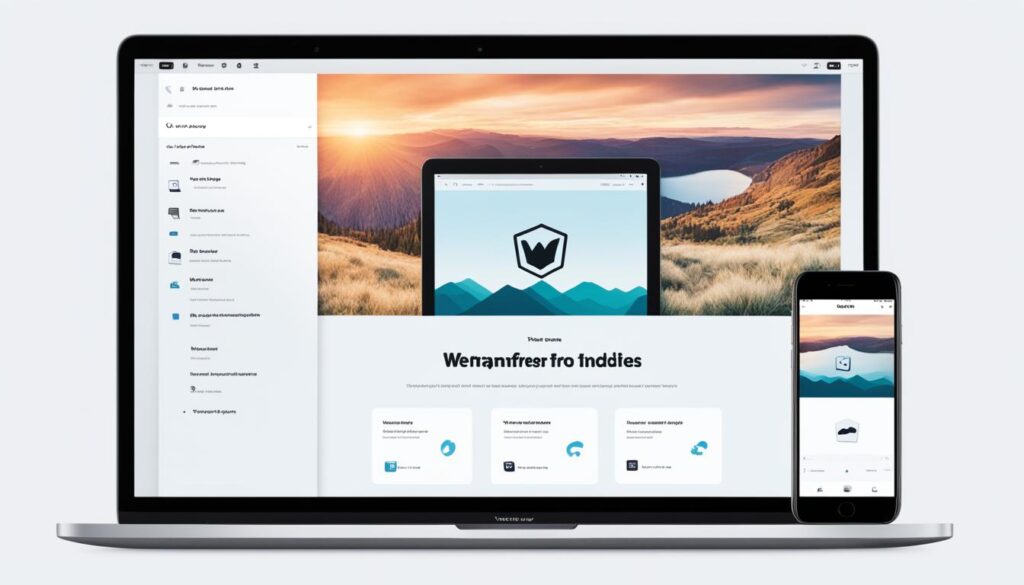
Microsoft OneDrive
OneDrive is Microsoft’s version of Google Drive, offering safe cloud storage. This allows saving files and photos and accessing them from any device. It works together with Microsoft Office 365, letting people edit documents together easily using web, mobile, or desktop apps. Users can also edit files without internet, and OneDrive uploads changes once back online. Its connection to the Microsoft world makes file sharing and collaboration simple and secure.
Office 365 Integration
OneDrive is well tied with Microsoft Office 365. This means people can work on documents together from different devices without trouble. It’s perfect for those who need to access and work on files with others, anywhere, anytime.
Offline File Access and Editing
OneDrive lets you edit files even when not online, which is very useful. You can update documents, spreadsheets, or presentations offline. The system uploads these changes as soon as your device reconnects. This keeps work going, whether you’re away from the office or on the go.

Box
Box is a top-notch cloud storage platform for businesses and enterprises. It has strong security to keep your important data safe. You can set your own security rules, plus it uses very secure data encryption. This makes it an excellent choice for businesses that need to share files safely.
Advanced Security for Sensitive Data
Box really looks after your data’s security. It lets you set up your own security rules to fit your company’s needs. It also uses super secure data encryption and manages who can access your data. This all means your important info is safe with Box.
Metadata and Regulatory Compliance
Box helps keep your files organized and meets legal rules. It uses advanced tags and sorts your files for you. This makes finding and managing your files a breeze. It’s especially helpful for companies that need to follow special rules, making managing data easier and safer.
Box works well with over 1,400 apps, like Office 365 and Slack. It blends in with the tools your teams already use. This makes everything work together smoothly. Using Box makes sharing and working on files safer and more productive for your team.
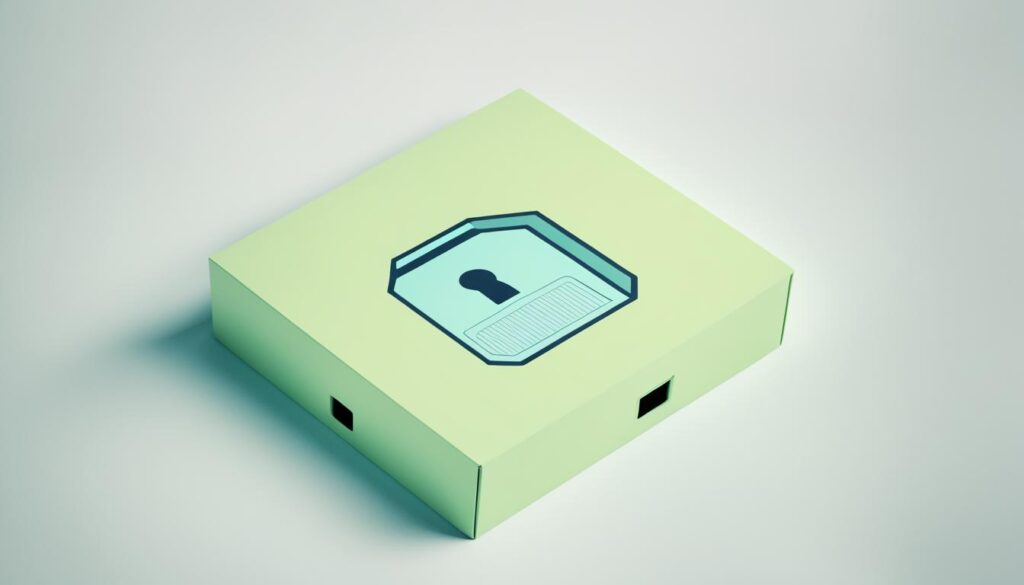
Hightail
Hightail, once called YouSendIt, helps teams work together. It has special “Spaces” for sharing files and working together live. Although its look might be harder for some, it’s simple for uploading and sharing. You can add files in different ways, such as by choosing them, dragging them over, or from other places like Dropbox or Google Drive.
Virtual Collaboration Spaces
Hightail’s “Spaces” let teams share files, talk, and work on projects easily. Even clients can see big photos and videos without joining Hightail. It works with many kinds of files, like images, designs, videos, and more. This way, everyone can share and see their work without trouble.
Adobe Integration for Creatives
Hightail works well with Adobe for creative pros. It helps them share and check their work faster. You can talk in real time, add clear notes, check or approve work, and compare versions easily. Creative groups can team up well, no matter their subscription type. They can also decide who sees or changes what, based on the Space settings.

Send Anywhere
Send Anywhere makes file-sharing easy and secure. You can quickly send files through the website, email, or a URL with no setup needed. It’s compatible with all devices and offers top-notch encryption to keep your files safe. Real-time transfers and custom permissions make sharing fast and secure for everyone.
Cross-Platform Compatibility
Send Anywhere shines with its cross-device sharing. You can send files from a Windows computer to an Android phone with ease. This means teams can work together smoothly, no matter the device they have. It simplifies sharing, ensuring key files are always available.
End-to-End Encryption
For those who value their privacy, Send Anywhere has end-to-end encryption. It secures files from upload to download, keeping them safe from unwanted eyes. This level of security is perfect for sharing private or confidential data.

ShareFile
ShareFile helps teams work together online easily. It lets you upload, share, and edit files in real-time. Your files are super safe with bank-level data encryption. The service also lets you control who can see, edit, and share your files.
Bank-Level Data Encryption
ShareFile uses serious bank-level data encryption to keep your files safe. It means only the right people can see your stuff. This is thanks to ShareFile’s control features. They give you the power to decide who accesses your files.
Microsoft Outlook Integration
ShareFile works well with Microsoft Outlook. It makes sending secure emails and sharing file links easy. This makes ShareFile very useful for businesses. They can stay safe, follow the rules, and work on files together.
Amazon Drive
Amazon Drive is a cloud storage from Amazon. It lets users save and get to their files, photos, and videos from any gadget. Amazon Prime members get unlimited space for photos and 5 GB for videos. This makes Amazon Drive perfect for those who love Amazon. It offers fair prices and works well with other Amazon services. So, it’s great for both people and small businesses.
Unlimited Photo Storage for Prime Members
Amazon Drive stands out with its unlimited space for photos. Prime members can store all their photos and access them anywhere. This works beautifully with other Amazon stuff like Prime Video and Alexa. It makes life easier for big Amazon fans.
| Platform | Free Storage | Paid Plans | Key Features |
|---|---|---|---|
| Amazon Drive | 5 GB (unlimited for Prime members) | 100 GB for $1.99/month, 1 TB for $6.99/month | Unlimited photo storage for Prime members, seamless integration with Amazon services |
| Google Drive | 15 GB | 100 GB for $1.99/month, 2 TB for $9.99/month | Real-time collaboration, enterprise-grade security features |
| Microsoft OneDrive | 5 GB (15 GB for new users) | 100 GB for $1.99/month, 1 TB for $6.99/month | Tight integration with Microsoft Office 365, offline file access and editing |
| Dropbox | 2 GB | 2 TB for $9.99/month | Cross-platform compatibility, extensive app integrations |
Mega
Mega is a cloud storage and file-sharing platform that keeps your data private and safe. It uses end-to-end encryption for all files. This means only the right people can see your files. Because of this, Mega is a top choice for anyone who deals with important info.
End-to-End Encryption
Your data is safe with Mega’s strong encryption. Even Mega’s servers can’t peek at your files. This gives you a lot of privacy and control over what you share.
Secure File Transfer and Storage
Mega also makes sure your files are safe while being shared or stored. You can choose who sees and can edit your files. Mega lets you access your files remotely. This way, you can work from anywhere, knowing your data is secure.
Because Mega cares so much about privacy and security, it’s perfect for anyone handling sensitive data. Its tools for collaboration add to its appeal. Users can be sure their digital assets are well protected.
Filestage
Filestage is a great tool for teams to share and review files online. It creates a place where people can upload and give feedback on many types of files like documents, videos, and designs. The tool has cool features like real-time updates and works well with other tools such as Asana and Microsoft Teams.
Online Proofing and Collaboration
Filestage brings all review and approval tasks to one place. This makes teams work better and faster while making sure clients are happy. The clean design and team-friendly tools make sharing and reviewing files a breeze.
Real-Time Updates and Feedback
With Filestage, everyone can give feedback right away. This helps teamwork better and make quick decisions. Keeping track of changes is easy, making sure everyone stays on the same page.
| Feature | Filestage | Hightail | WeTransfer |
|---|---|---|---|
| Free Storage | 2 GB | Unlimited | 2 GB |
| Maximum File Size | Unlimited | Unlimited | 2 GB |
| Real-time Collaboration | Yes | Yes | No |
| Security Features | End-to-end encryption, two-factor authentication | Secure file sharing, password protection | End-to-end encryption |
| Pricing | Basic: $49/month, Professional: $249/month, Enterprise: Unlimited storage | Pro: $12/month, Enterprise: Custom pricing | Free, Pro: $12/month, Business: $30/month |
Jumpshare
Jumpshare helps you easily share files and work together visually. It’s packed with tools like taking screenshots, recording your screen, and making GIFs. You can quickly share files using the tray icon. And, its teamwork tools help everyone work together smoothly. With a simple layout and working on all devices, Jumpshare is perfect for anyone wanting to make work flow easier.
Visual Collaboration Platform
Jumpshare lets you share and improve things by working directly on images and videos. You can grab screenshots, create GIFs, or record what’s happening on your screen. This lets you explain things clearly and get feedback right away. It’s a handy way to work on projects together, setting Jumpshare ahead as a great teamwork and sharing tool.
Screen Recording and GIF Creation
Need to show something on your screen or make a fun GIF? Jumpshare can do that in minutes. Record your screen, your webcam, or both, and share the video or turn it into a GIF to share. It’s a great way to explain hard things, fix problems, or show how something’s done. These tools help make working with others online smoother and make your messages clear.
Conclusion
Free document sharing sites are changing how people work together. They let us share and access files quickly and securely. With these tools, working together is easier and safer, no matter where you are.
They are great for freelancers, small businesses, and big companies. You can use Google Workspace, Dropbox, or Microsoft OneDrive. Or, try out special tools like Hightail, Filestage, and Jumpshare. There’s something for everyone.
Today, more people are working remotely and sharing files in the cloud. This makes good file-sharing sites very important. They make managing files and working with others smooth and safe. So, take a look around. Find what works for you. And see how sharing files can help you more.











