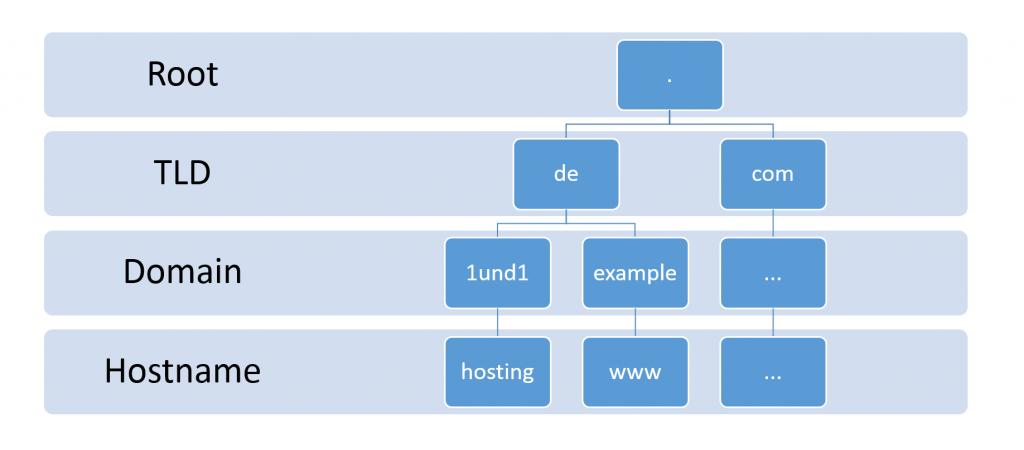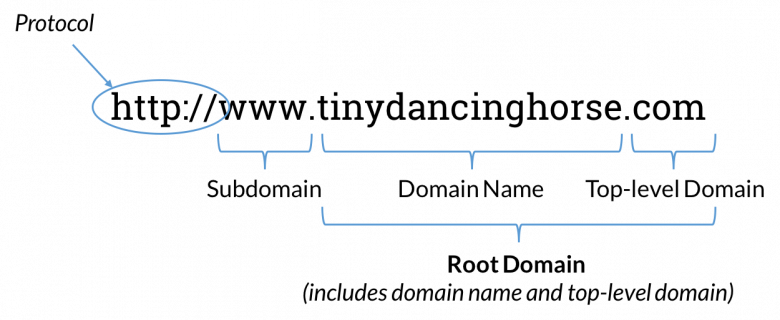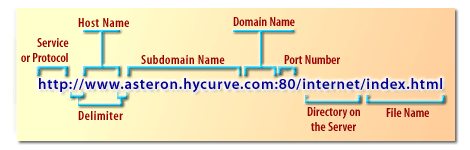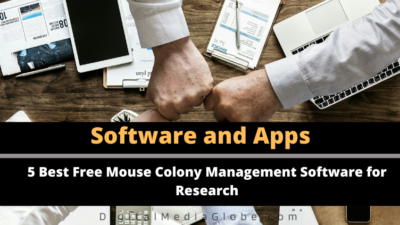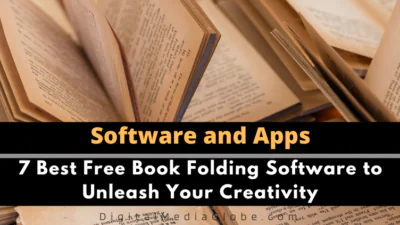FTC disclaimer: This post contains affiliate links and I will be compensated if you make a purchase after clicking on my link.
The understanding domain name, domain name structure, and URL are important to understand further how DNS works.
The prime reason for the development of Domain Name Structure and Domain Name System is to organize an IP address of the computer (or server or host) in a large distributed network.
Before the domain name structure was developed, the IP address and computer names are mapped and stored in a text file called the host file.
But, the host file method becomes redundant as the hostname and network size increases.
The structure and architecture of the domain name must fulfill the below points:
- It should be scalable.
- Architecture must fulfill the infinite number of autonomous networks.
- The domain name structure should be easy to manage.
- The architecture design should also be robust enough to avoid any potential conflicts between domain names and IP addresses.
The hierarchical and distributed design of a domain name structure is necessary to fulfill the above-said requirements.
As we know, a device (computer or server) can be identified or participate in a network only when it has a unique IP address and a Fully Qualified Domain Name (FQDN).
Also, the DNS architecture must provide a mechanism to avoid any conflict between IP address and FQDN.
Understanding Domain Name
To help you better understand the domain name, we can equate or compare the domain name with a house address.
A house address can have multiple parts like as below
house name or number, street address, city or town, country
So, the above structure of the house address has the country as the starting point.
Also, as we can see, a house address identifies a house. Similarly, the domain name identifies a website or host.
What is a Fully Qualified Domain Name (FQDN)?
A Fully Qualified Domain Name (FQDN) uniquely identifies a host in a network.
For instance, www.digitalmediaglobe.com is an FQDN of this website that uniquely identifies it from other websites on the internet.
Remember, the host can be a client computer (mobile, desktop, laptop, server) or a service (website, mail server, FTP server, etc.) running on a server.
The hierarchical Domain Name Structure
The hierarchical domain naming structure starts with the inverted tree, with a root at the top.
Starting with a dot (.)
The root of the domain name starts with a dot (.). Here, you can equate the dot (.) with the country in house address analogy.
Subsequently, the dot (.) is followed by multiple levels of the domain.
As we go narrower, from top to bottom, the domain name would be more specific.
Moreover, the dot (.) also indicates that it contains all domains, including client computers (laptop, desktop), servers, and network devices on the internet.
Top Level Domains (TLDs)
Immediately after the dot (.), there is a Top Level Domains that is the root.
Some of the famous Top Level Domains are .com, .net, .gov. .org, .edu, .info, etc.
You can get the complete list of Top Level Domains from IANA.org.
Second-Level Domains
The second-level domains are mainly for organizations and individuals, such as Google, Yahoo, Microsoft, Your business name, etc.
The second-level domains can have any name depending upon the individual and organization’s purpose. It can be used for business and social activity or personal use.
The organization and individual can purchase the second-level domain from Domain Name Registrars.
Third-level Domains
The third level domains are the hostnames, a server, a client device, or a service (FTP, HTTP, etc.).
For instance, “WWW” “mail” are some of the hostnames.
So, the Fully Qualified Domain Name (FQDN) consists of the third-level domain (hostnames), second-level domain, top-level domain, and dot (.).
For instance, www.digitalmediaglobe.com. is the FQDN.
- www = Hostname (third-level domain)
- digitalmediaglobe = Second-level domain
- top-level domain = dot (.)
Moreover, adding the dot (.) at the end of the FQDN is optional. It will get omitted automatically when you put in the browser and hit enter.
Subdomain
As we have listed above, the domain owner, “digitalmediaglobe,” can have many subdomains.
For instance, the subdomain we can create is below.
- forum.digitalmediaglobe.com
- sales.digitalmediaglobe.com
- resources.digitalmediaglobe.com
The domain or subdomain can also have many hosts like www, FTP, host1, host2, etc.
- www.forum.digitalmediaglobe.com
- ftp.forum.digitalmediaglobe.com
- host1.forum.digitalmediaglobe.com
- host2.forum.digitalmedialgobe.com
The services and purpose would be different for different hosts.
Like, WWW is for websites, FTP is for transferring the file to and from the server.
Understanding URLs
The URL, also known as web address, is the absolute address of a web page/resource on the internet.
It is composed of four parts, and it is not necessary that all parts be visible or needed to be written when looking for a website.
The URL (Uniform Resource Locator) structure would be as below:
Protocol + Domain Name + Port + Path to filename.
So, when you type the exact URL on the browser’s address bar and hit enter, the port number will be omitted.
The URL example:
http://digitalmediaglobe.com/about
Let’s look into each part:
- Protocol = HTTP (hypertext transfer protocol) for websites
- Domain name = www.digitalmediaglobe.com (which we have discussed earlier)
- Port number = It is an important component to locate where a website resides. You can follow the complete tutorial on the port number here.
- Path to filename = about
Here, the HTTP protocol is the most common protocol used in the browser to retrieve a website from a web server.
The protocol is separated from the domain name with delimiters, which include colon plus to two forward slashes (://).
The other most common protocols are:
- FTP: – Used to transfer files on the internet
- Mailto: – used to send emails on the internet.
- file: – used to access files from the local drive
- news: – used to access newgroups
Moreover, you will also find that most modern browser drops the protocol while processing the URLs.
Additionally, the protocol works in the application layer of the TCP/IP model.
Port number
The port number uniquely identifies the services is to be forwarded when it arrives at the server.
The default port number of the webserver is 80. But, if there is a change in the webserver port number, you have to mention it manually like 8080 used for the test environment.
So, the URL will look like as below.
http://digitalmediaglobe.com:80/about
The port number is used after adding a colon at the end of the domain name.
Moreover, the port number works in the transport layer of the TCP/IP model.
URLs and Links
The links are URLs that represent the specific web page.
The links of a web page can be of two types:
- An Absolute link
- A Relative link
An Absolute link contains every element of the URL.
An example of an absolute link:
http://www.digitalmediaglobe.com/about/
A Relative link represents the resource position relative to the current position of the web page.
An example of a relative link:
/about/
If you are on the “/about/” web page and want to access a web page relative to the above page like “/contact-us/,” then this page has a relative path because it contains the same directory.
Hence, you can use either relative or absolute URLs for accessing your own websites, but you need to use an absolute URL for other websites.