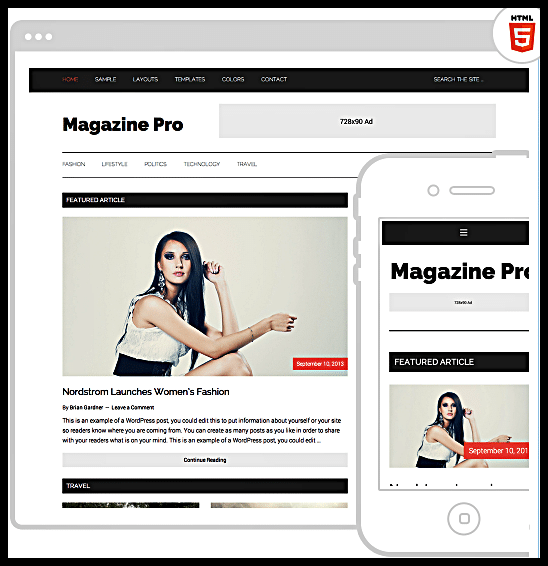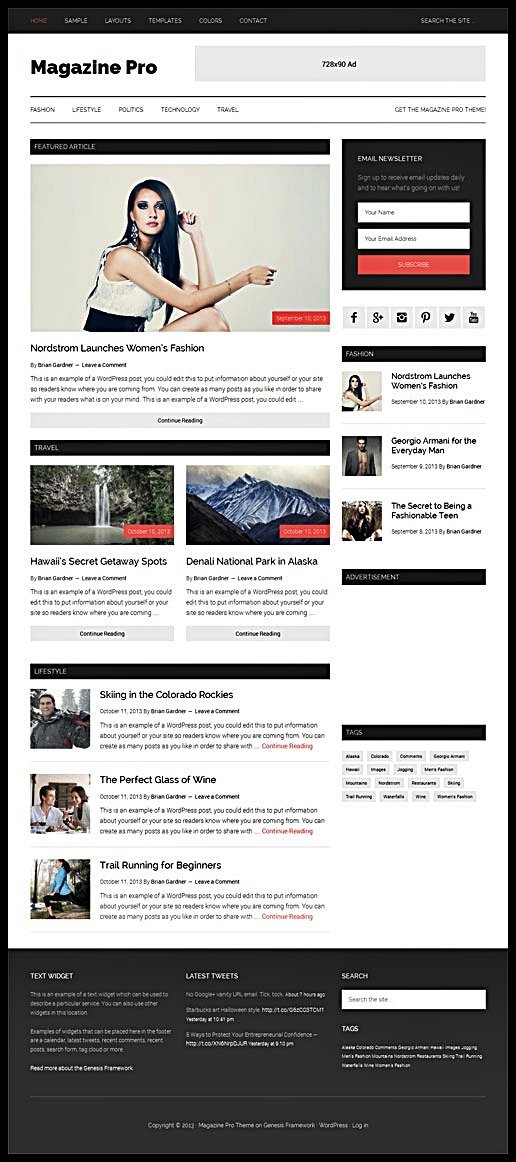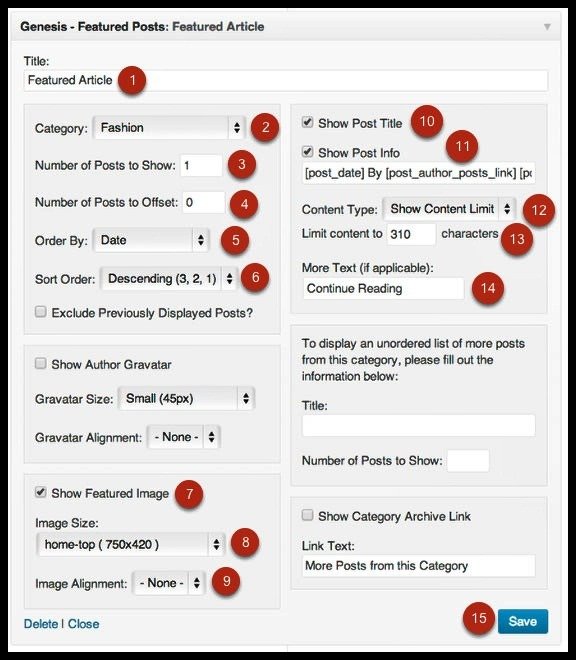FTC disclaimer: This post contains affiliate links and I will be compensated if you make a purchase after clicking on my link.
StudioPress Magazine Pro Theme is modern, minimalist, bold and versatile magazine theme. Genesis Magazine Pro theme has been anticipated eagerly for a very long time. WordPress Magazine Pro Theme by StudioPress organize your content in simple, beautiful and in uncluttered manner. Magazine Pro Theme features display your websites in a most professional magazine style.
What StudioPress say about the Magazine Pro Theme?
Your online features never looked better than with the versatile layouts and media-ready design of the Magazine Pro Theme.
A stylish frame speaks volumes about the publisher. — StudioPress
How StudioPress Magazine Pro Theme Best Suitable For Magazine Blog?
Magazine Pro Theme Review
Clean, Beautiful and Minimalist Design:
Magazine Pro Theme by StudioPress is an array of clean lines and design, smart layout, simple navigation style and mobile responsiveness. It offers magazine style websites or blogs visually appealing with striking features. Magazine theme will value your word, point and express yourself with crisp images, article and video.
Search Engine Optimized and Friendly:
The Genesis Magazine theme is highly optimized, search engine friendly, flexible and secure WordPress theme framework. It’s convenient multiple layout, unique design and great SEO options stand out from the crowd.
Clean Code and Design:
The StudioPress Magazine theme builds with clean and optimized code. Its design, architecture and layout ensures your website and content are placed properly with optimized keyword and rank higher in the search engines.
Easily customizable:
WordPress Magazine Pro Theme is easy customization with different color and layout option. Without any programming language knowledge you can place banners at a different place, customized your header, upload your logo and customized your widgets.
Unlimited Support and Updates:
With a Magazine Pro Theme by Genesis you can have unlimited everything such as unlimited support, updates and domains. Support feature I like the most and they will help you like anything. Never go for any unnatural sources because you will lose this stunning feature along with your theme update.
Secure and Reliable:
Genesis theme follows all types of WordPress security best practice. It is audited by the WordPress Lead Developer frequently to ensure that it has the best security measures.
StudioPress Magazine Pro Theme Features:
StudioPress Magazine Pro Child theme comes with the following features:
- Different color styles – You have a choice of four colors that best suits your brand. The available colors are blue, green, orange and red.
- Multiple layout options – You can choose from six layout options of sidebar and content including a full width option.
- Multiple page templates – The Magazine Pro Theme comes with four templates such as Archive, Blog, Column and Landing page templates.
- Custom Header Option – You can upload your own header image as per your business or blog requirement
- Custom Menus Option – StudioPress Magazine Pro theme supports custom menus. This feature helps you to create your own menus as per your requirement.
- Eye Catching Featured images – It supports WordPress featured images.
- Fixed width – It gives you pinpoint control over the exact look and feel of your site.
- Theme options in your finger tips – You can control your theme with multiple theme option straight from your WordPress Admin Area.
- Custom Hooks (40+) Feature – It is a piece of code written into the theme that allows you to attach additional content to the theme itself
- Custom Widgets – Custom widget area includes MyTweets, User Profile, eNews & Updates, Featured Posts, Featured Pages.
- Import / Export Settings – the Genesis Theme and SEO settings are completely portable, so you can back up, restore, and transfer settings from one install to another
- User Control System – It allows admin to turn on/off theme settings anytime, change layouts as per the design and avail SEO option.
- HTML5 Markup – It also uses an HTML5 markup, so that it can handle better graphics and display media content. HTML5 are used for better page structure and form handling.
- Threaded comments – The StudioPress Pro theme support threaded comments that make your conversation outstanding and worth full.
Magazine Pro Theme Contain Multiple Widget Area:
The Magazine Pro Theme has a total of nine widget areas and the setup instructions show you how to configure each area using comprehensive instructions and detailed screenshots
- Header Right – Genesis Magazine Pro Theme demo site uses a Text widget with the code for a 728px by 90px Banner Advertisement in this area. You can use the Ad code of your choice.
- Home Top – It contains a single featured post with a large image and long excerpt.
Featured post widget helps you in configuration and setting of post display. - Home Middle – It contains a single featured post with a medium sized featured image and shorter excerpt displayed with two posts horizontally across the page. The Genesis Featured Post Widget helps in the display of configured post.
- Home Bottom – It contains featured posts with a thumbnail sized featured images and shorter excerpt displayed in a list format. The Genesis Featured Post Widget helps in the display of configured post.
- Primary Sidebar – The Primary Sidebar area is on the right side of the content area. You can use Genesis eNews Extended, Simple Social Icons, and Genesis Featured Posts as a sidebar.
- Footer 1
- Footer 2
- Footer 3
- After Entry – You can use this widget area to display after the post content and before the Author Box and Comments area.
Enhance Your StudioPress Magazine Pro Theme Functionality with Genesis plugin:
Here is the list of Genesis plugins for StudioPress Magazine Pro Theme:
- Gravity Forms
- Genesis Featured Widget Amplified
- Pinterest Pin It Button for Images
- Genesis Latest Tweet
- Genesis e News Extended
- Simple Social Icons
You can find the complete list by clicking here.
Other Magazine Pro Theme Resources
My Studiopress Guide (Beginner’s Guide, Theme Settings, Code Snippets, and Forum) for Magazine Pro Theme
How to get StudioPress Magazine Pro Theme for WordPress blog?
Magazine Pro Theme StudioPress work on Genesis Framework. Get StudioPress Genesis Framework here.
1. Existing Customer: If you are already a customer then you can directly buy by logging into your account.
2. New to Genesis Framework: You have to buy both Genesis Framework as well as child theme. Combinedly you can get it in reduced price
3. Fan of Studiopress: Get all StudioPress Pro Plus Theme Package in an unbelievable price. The whole package includes Genesis Framework too.
With a purchase of StudioPress, you will get lifetime updates and support.
Online publishing with style has never been so easy than with the bright, professional Magazine Pro theme and Magazine Pro Theme Review clearly indicate winner of WordPress Magazine Theme.