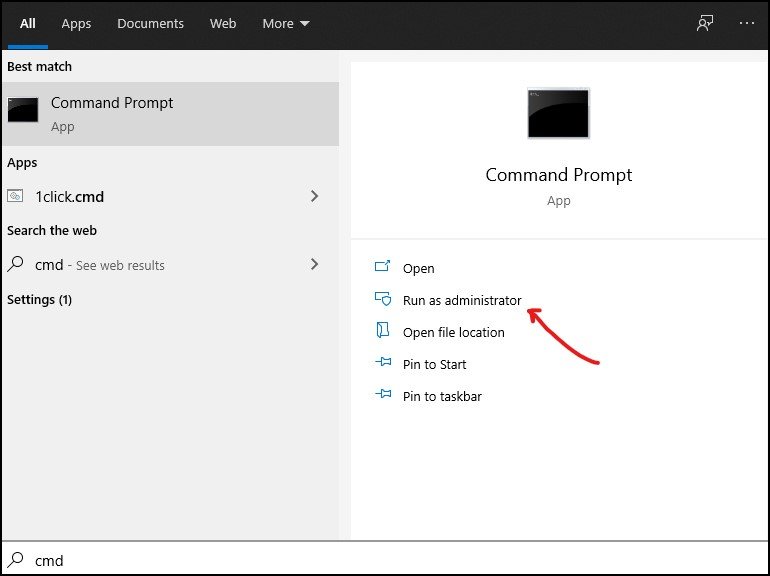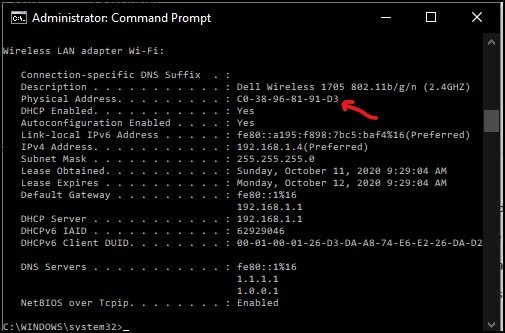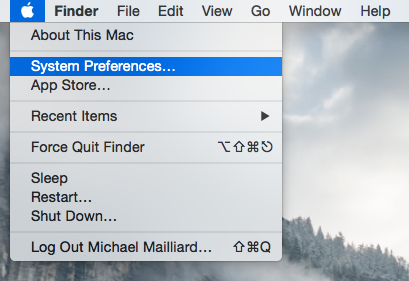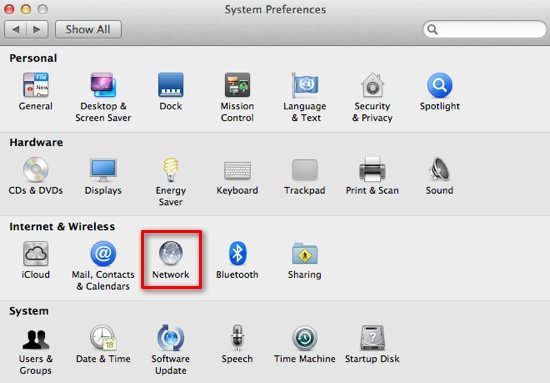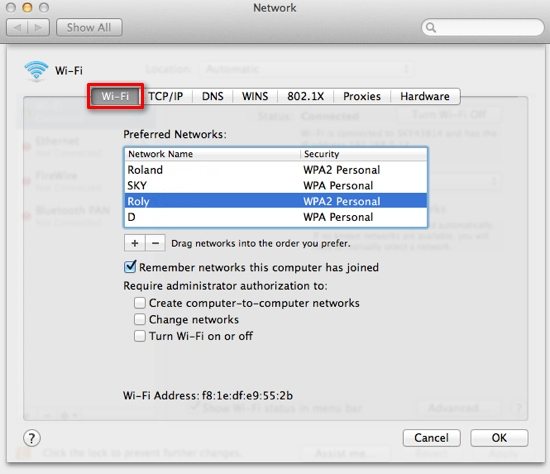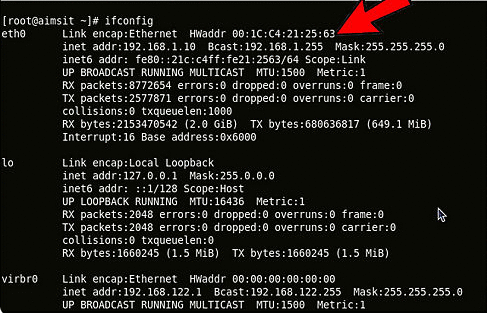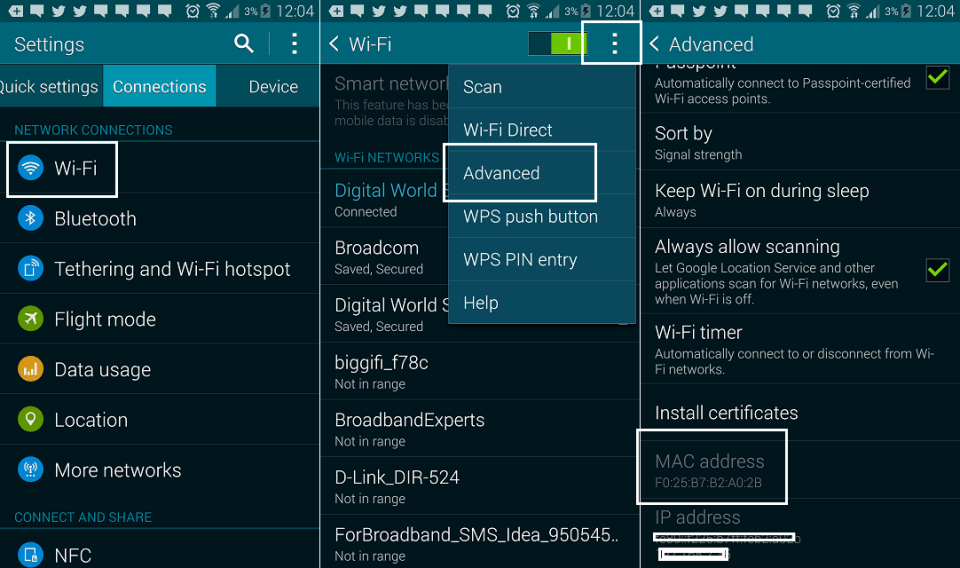FTC disclaimer: This post contains affiliate links and I will be compensated if you make a purchase after clicking on my link.
When data packets are sent from your computer to the destination address, you don’t know what types of network software and hardware are involved.
It doesn’t matter whether you are in a wired or wireless network; the connection your computer makes with servers doesn’t make any difference.
As we know that when communication takes place on the internet, IP address is an essential part, which is also known as network software.
A hardware address identifies the hardware connected in a network and is typically known as Network Interface Card or NIC.
A Network Interface Card is a hardware component, typically a circuit, board, or chip, which is the necessary equipment needed for your computer to connect to a network.
NIC’s other name is a network adapter, LAN adapter, Ethernet card, or physical network interface.
The NIC work is to turn data into an electrical signal that can be transmitted over the network.
What is a MAC Address?
The network interface card (NIC), added to your computer, has a MAC address.
MAC is termed as Media Access Control.
A MAC (Media Access Control) address acts as a unique identifier assigned to your Network Interface Card (NIC) for communication in a network.
MAC address is often assigned to your Network Interface Card (NIC) by the device manufacturer, and it is hard-coded on your NIC.
It stores the address most often in read-only memory, and other mechanisms depending on the manufacturer.
Because of this reason, the MAC address is sometimes called a burned-in address (BIA), physical address, or networking hardware address.
MAC addresses participate in networking and are used by the Media Access Control Protocol, the sub-layer of the Data Link Layer of the OSI reference model.
So, a MAC address is sometimes also called a link-layer address.
Moreover, the Address Resolution Protocol (ARP), which is a communication protocol of the Network Layer, is used to discover a MAC address associated with an IP address.
The example of Ethernet NIC MAC address is 00:0a:95:9d:68:16.
How is the MAC address represented?
A MAC address consists of a 12-digit hexadecimal number, which is 48-bit in length.
The MAC address has the following format:
MM:MM:MM:SS:SS:SS or MMMM-MMSS-SSSS
The first 24-bits of the MAC address is the ID number of the NIC manufacturer. The manufacturer ID is regulated by internet standard IEEE 802.
The next 24-bits of the MAC address is the serial number assigned by the manufacturer to the network adapter.
For instance, let support the MAC address of the network adapter is 00:14:22:9d:68:16.
The first 24-bits that is 001422 is the manufacturer ID. And the remaining 24-bits 9d6816 is the serial number of the adapter.
The famous well-known manufacturer ID is:
- Intel: 00-40-C9
- Dell: 00-14-22
- Cisco: 00-40-96
- Belkin: 00-30-BD
- Nortel: 00-04-DC
The architecture of MAC address
The MAC address is divided into 6 octets, whereas an octet consists of 8-bits. It is represented in hexadecimal format, where 4-bits (half a byte) is assigned a hex digit.
The first three octets equal to 24-bits are known as the Organizationally Unique Identifier (OUI). This identifies an organization or vendor or manufacturer.
And the next three octets are known as the Network Interface Controller specific. This number is specific to a device or sometimes called a serial number.
Also, one octet is equivalent to one byte (1 Octet = 1 Byte = 8-bits).
You can follow the guide to understand the differences between bits and byte better.
Types of MAC Address
Unicast MAC address
The Unicast MAC address represents a unique NIC (Network Interface Card) in a network.
The Least Significant bit (LSB) of the first octet of the MAC address is set to zero (0).
For instance, let the OUI of the MAC address is 00-40-C9. Here the first octet in bits is 0000 0000, where LSB (the first bit from right) is zero.
The source machine using the MAC address is always Unicast.
Multicast MAC address
Multicast MAC addresses can be assigned or represent a group of devices, especially Ethernet NICs in Layer 2 (Data Link Layer).
The IEEE has reserved the Multicast MAC address for OUI as 01-00-5E.
In the Multicast MAC address, the LSB of the first octet is set to 1.
For instance, take the case of a reserved MAC address 01-00-5E.
The first octet is 0000 0001; here, the LSB is set to one.
Broadcast MAC address
The Broadcast MAC address represents all devices in the network.
If any device in a network wants to send data to all devices in the network, it can use the Broadcast MAC address.
The IEEE has reserved the Broadcast address as FFFF.FFFF.FFFF.
MAC Address Vs. IP Address
The MAC address assigned to NIC (Network Interface Card) works in the data link layer (Physical layer), whereas the IP address work in the Network Layer of the TCP/IP model.
The IP addressing is implemented using a software application, whereas the MAC address is the hardware’s hard-coded address, supporting the network stack implementation.
Moreover, the MAC address remains unchanged with a device, whereas IP address change as we move from one network to another network.
How to find MAC Address in Windows 10, 8, 7, Vista?
To find the MAC address in Windows 10, 8, 7, Vista, you have to follow the below instruction.
Step 1: You need to click on “Start” and start typing in CMD or press Win key + S and type in CMD. Next, click on “run as administrator.”
Step 2: Now, type in “ipconfig /all.” It will display the MAC address of every adaptor. If you are connected with Wifi, you can see the MAC address.
The MAC address is referred to as Physical address in the output.
How to find the MAC address on Windows 2000, 2003, XP, NT.
Step1: You need to click on “Start” and then look for “RUN.” After that, type “CMD” in the “RUN” text box and press “Enter.”
Step 2: In the command prompt, type in “ipconfig /all” and press Enter.
You can look for an Ethernet adapter Wireless Network Connection and then look for Physical Address, displaying your MAC address.
How to find the MAC Address on Mac OS?
Step 1: You have to click on the “Apple” icon and then go to System Preferences and then to Network.
Step 2: Here, select “Wifi,” and you can see the Wi-fi address or Airport Address displays. This is the MAC address of Macintosh OS.
How to find MAC address in Linux?
Step 1: You have to launch the terminal and then type in “ifconfig -a”
Step 2: You will find the MAC address as HWaddr 00:1C:C4:21:25:63 as below.
How to find MAC address in iOS?
Step 1: You have to go to “Setting” and then click on “General” and then “About.”
Step 2: Here, you have to scroll down to find the Wi-fi address. This is your MAC address.
How to find the MAC address on Android devices?
Step 1: In an Android device, you have to go to Setting and then look for Wireless Controls and go to Wi-fi Settings.
Step 2: In Wi-fi Settings, there would be the option of 3 dots to look for “Advanced.”
Moreover, you can also look at the “Additional Setting” option.
Step 3: Now, swipe all the way down to see in the bottom as Wifi property. Here, you can see thee clear mention of MAC address and IP address.
How to find the MAC address in the Kindle?
Step 1: You can Menu from the Home screen and select Settings.
Step 2: In Settings, go to the bottom of the screen and look Device Info section and then the Wi-fi MAC address.
Takeaway
The MAC address is one of the most important computer networking elements that uniquely identifies a computer in a network.
MAC is also an essential component in the Data Link Layer or Physical Layer of the TCP/IP model.
It is in a hexadecimal format and consists of six octets. The first three octets identify the device’s manufacturer, and the last three octets are the serial number of the device.
You can easily find MAC addresses in all connected devices such as Windows, Mac OS, iOS, and Android devices.