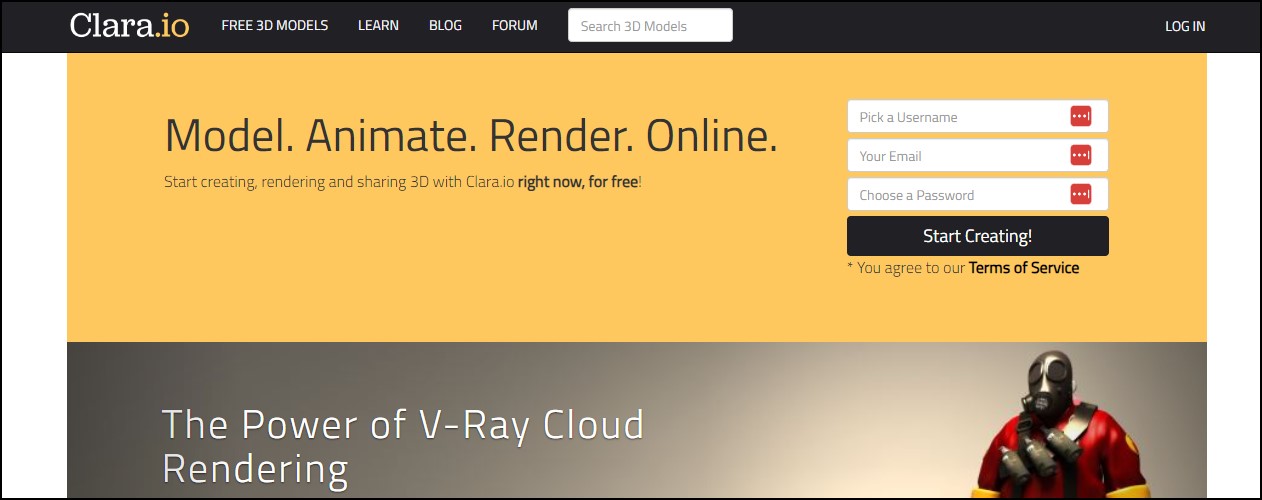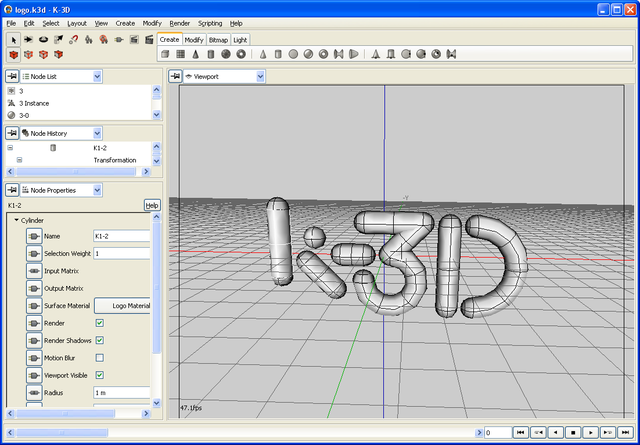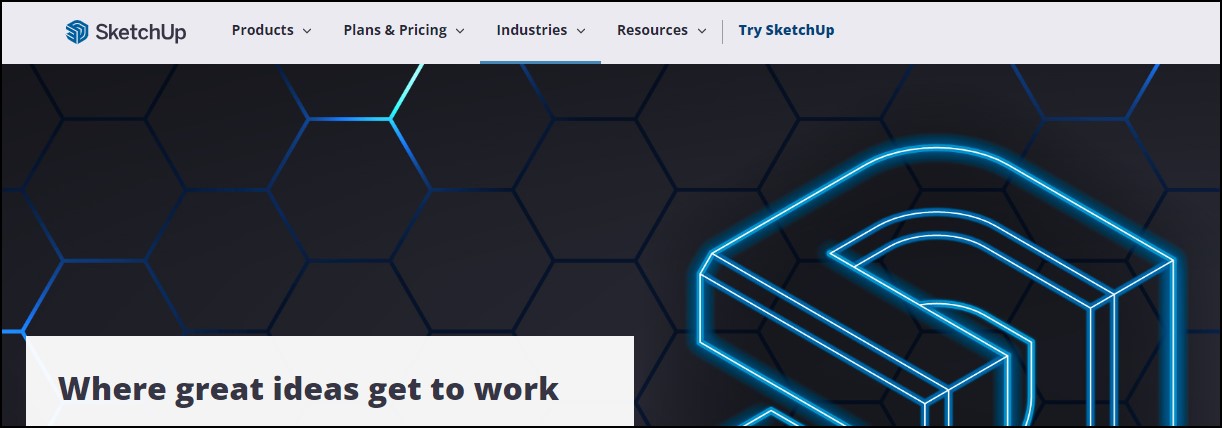FTC disclaimer: This post contains affiliate links and I will be compensated if you make a purchase after clicking on my link.
Are you a Chromebook user with a passion for creativity, itching to dive into the world of 3D animation? You’re in the right place! You can turn your Chromebook into a powerful animation studio with the right software. But, where do you start?
Don’t worry, we’ve got your back! We’ve sifted through the digital noise and compiled a list of the top free 3D animation software options designed just for you. From feature-rich, web-based applications to lightweight, easy-to-use software, these tools are perfect for unleashing your creative potential.
So, prepare yourself to step into the exciting world of 3D animation, right from your Chromebook. Get ready to explore, create, and animate – your creative journey begins here!
Understanding 3D Animation for Chromebook Users
Unlike traditional computers, Chromebooks operate on Chrome OS – a fast, light, and cloud-based operating system. This particularity means that finding the right 3D animation software compatible with this platform can be a challenge.
But don’t throw your Chromebook out of the window just yet! As the popularity of these handy devices grows, so does the demand for compatible 3D animation software.
The exquisite beauty of the Chromebook lies in its portability and ease of use, and that’s where web-based software excels. As the name suggests, you can access these animation tools directly from your web browser, bypassing the need for hefty installations.
Not only does this offer a level of unparalleled convenience, but it also opens doors to greater flexibility. You can animate on the go, whether you’re on a bus, in a coffee shop, or just lounging at home.
So, if you’re looking to step into the mesmerizing world of 3D animations, your Chromebook is more than ready for the task. Let’s explore some of the top free 3D animation software options that are just waiting to unleash your creativity.
A Comprehensive Web-based 3D Animation Software
Welcome to the world of Clara.io. This strikingly efficient 3D animation software is a web-based application, making it a perfect match for Chromebook users. It’s not just about the compatibility, it’s also about the potential this software unlocks.
- Intuitive Interface: Clara.io is designed with a user-friendly interface that even beginners will find easy to navigate.
- Extensive Tutorials: To further ease your learning journey, Clara.io provides a trove of tutorials to help you get accustomed to the software.
- 3D Modeling Capabilities: With Clara.io, you can create intricate 3D models, breathing life into your ideas.
- High-Quality Rendering: After animating, Clara.io lets you render your creation into high-quality videos that are sure to impress.
With these phenomenal features, Clara.io invites you to dive into the captivating world of 3D animation on your Chromebook.
Lightweight and Easy-to-Use 3D Animation Software for Chromebooks
When it comes to 3D animation software that is both lightweight and easy to use, Anim8or is a standout choice for Chromebook users. This software was crafted with simplicity in mind, making it an excellent selection for novices and pros alike.
- Featuring an accessible interface, Anim8or provides a straightforward experience for creating 3D models and scenes.
- Its unique set of tools can then bring these models to life through keyframe animation.
- Further enhancing its versatility, Anim8or supports the importing and exporting of various file formats – opening up a world of possibilities for your 3D creations.
Whether you’re just dipping your toes in 3D animation or looking for a simpler interface, Anim8or offers a valuable solution for your Chromebook animation needs.
Professional-Grade Open-Source 3D Animation Software
As we venture into the realm of professional-grade software, K-3D stands out in the crowd. This open-source 3D animation software offers an incredibly powerful experience tailored for Chromebook users.
- Advanced features: One of the key advantages of K-3D is its array of advanced features. This includes dynamics simulation and particle effects, allowing creators to add a touch of realism to their animations.
- Customizable interface: K-3D’s interface can be personalized according to the user’s preferences, enhancing the overall user experience.
- Support for various file formats: With K-3D, you can import and export in multiple formats, making it easier to work with different animation tools.
With its extensive toolkit and flexibility, K-3D is an excellent choice for creating complex 3D animations.
SketchUP – The Perfect Option for Beginners
If you’re just dipping your toes into the vast ocean of 3D animation, SketchUp should be your starting point. Available in a free web version for Chromebook users, SketchUp is the little engine that could.
Despite its simplicity, don’t be fooled – this versatile 3D modeling software is more than capable of helping you create interesting and sophisticated animations.
The user-friendly interface makes it easy to jump right in and start creating, even if you’re a complete beginner. It’s equipped with basic tools for 3D modeling, allowing you to experiment and learn the ropes of 3D animation.
Consider SketchUp as your launchpad into the world of 3D animation. It’s the perfect foundation, enabling you to build and expand your skills before diving into the deep end with more advanced software.
Conclusion
In the whirlwind journey through the world of free 3D animation software for Chromebook users, we’ve scanned across the pulsating landscapes of Clara.io, Anim8or, K-3D, and SketchUp. Each software, painted with its unique palette of features and tools, provides a distinct avenue for your creativity.
Clara.io dazzles with its comprehensive suite of tools for 3D modeling and high-quality video rendering. Anim8or shines with its simplicity, offering the perfect canvas for Chromebook users.
K-3D is an open-source titan, providing professional-grade features for creating complex 3D animations.
Lastly, with its friendly interface, SketchUp serves as an ideal starting point for 3D animation beginners.
As we wrap up this voyage, remember, that the power to unleash your creativity lies in the right software. So, strap on your explorer’s hat and dive into these free platforms. Go forth and animate. The 3D world is your oyster.