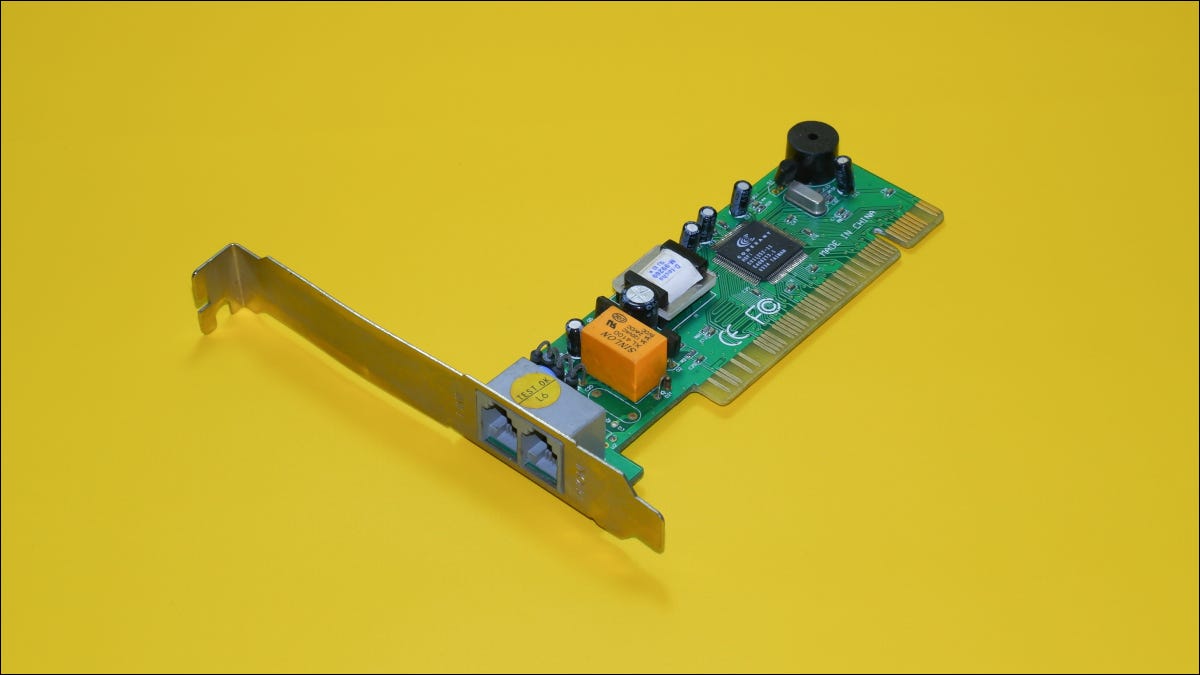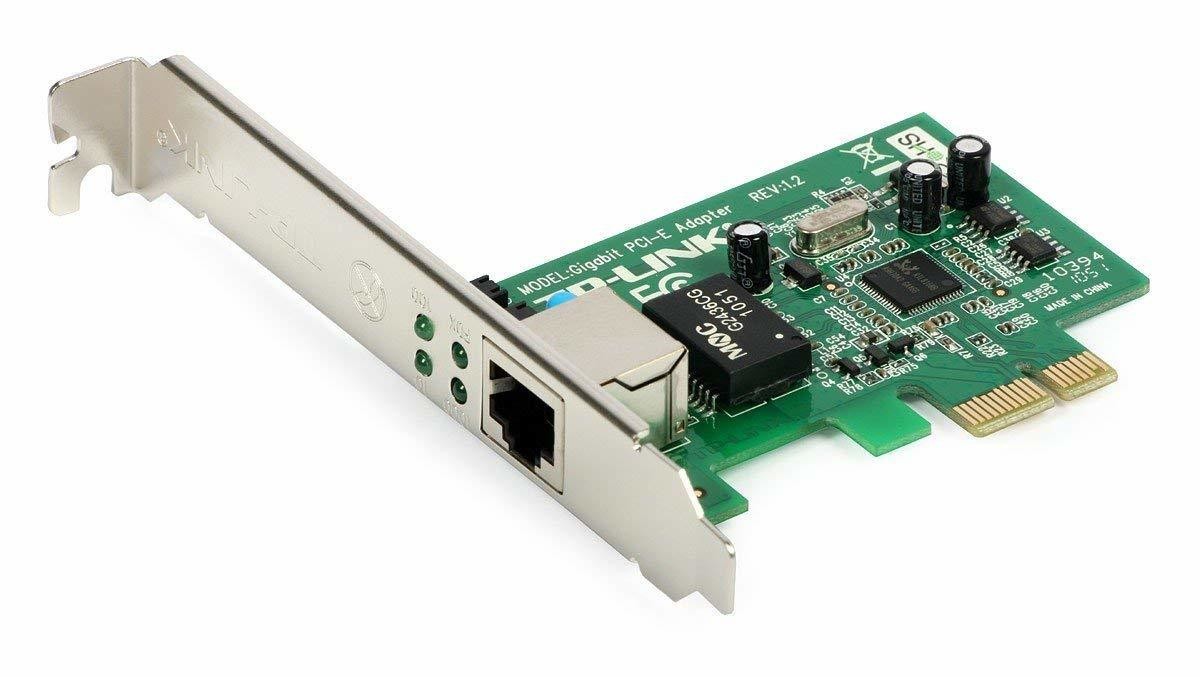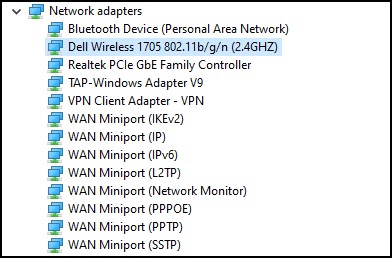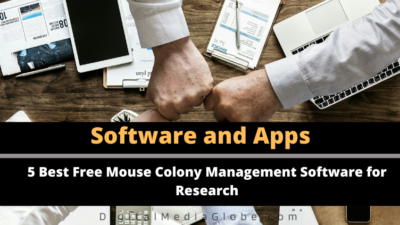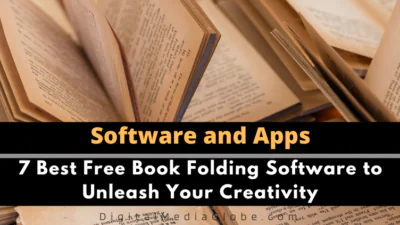FTC disclaimer: This post contains affiliate links and I will be compensated if you make a purchase after clicking on my link.
In a computer network, when we would like to connect a device like a laptop or a computer with other devices, we require a network adapter.
Network adapter acts as an interface when connecting with other devices in a local area network (LAN).
The network adapter first communicates with the network router, and then the router directs traffic on the local area network.
The router also directs the traffic to the Internet and takes the subsequent responses.
A network adapter is sometimes referred to as a network card installed inside the machine.
Moreover, a network adapter can work with a wired or wireless connection. A wired connection requires an Ethernet cable to connect to a router.
Let’s look into detail what a network adapter is and how it works.
What is Network Adapter?
A network adapter is a component in a computer that is used to communicate with other devices in the network.
It enables devices like computers or laptops to connect with another computer, laptop, server, or other devices in the local area network (LAN).
Moreover, the network adapter is the only component in the computer that acts as an interface to connect with other devices in the network.
A network adapter is usually built inside the circuit of your device. And, if it is not present inside your device, you need an external network adapter to connect to a network.
Additionally, network adapters are made for both wired and wireless networks.
The network adapter has an RJ-45 port for a wired network to connect Ethernet cable for network connectivity.
For a wireless network, the network adapter has a built-in antenna, and if it is not present, you can connect an external antenna for network connectivity.
Type of Network Adapters
As discussed, the network adapters can be wired or wireless standard. It depends on the device and what hardware they support.
Moreover, some special network adapter is built-up to support specialized network protocols.
Let’s look at some of the standard network adapter hardware.
Wireless network adapter
Wireless network adapter is the most common network adapter, which comes pre-installed in the device.
USB network adapter
A USB network adapter is required when you have no pre-installed network adapter or the network adapter is not compatible with the network.
Further, a USB network adapter can support Wi-Fi or Ethernet-based connection.
You can operate a USB network adapter by simply plugging it into your USB port. The LED light in the USP network adapter will indicate the power is on and operational.
Further, it will scan the available local network. You can join the web with a login credential, and after reboot, it will automatically connect your device to the network.
PCI adapter or NIC or PC card
PCI (Peripheral Component Interconnect) adapter, also called NIC (Network Interface Card), is a type of network adapter that is used for desktop PCs
The other variant of PCI adapter is PC card, previously known as PCMCIA card. The PC card is usually used in personal computers like notebooks or laptops.
Wireless game adapter
A wireless game adapter is also known as a media adapter. It provides the wireless capability to a video game console if a wireless network is available.
Further, the wireless game adapter enables access to home entertainment products.
How to Identify network adapter
Internal network adapter
The most common way to determine whether your computer has a network adapter or not is by looking for an RJ-45 jack.
The RJ-45 jack can be present on the back of your computer or the side of your laptop.
A notebook computer may contain a thin removable device in the shape of a credit card.
Moreover, the Windows notebook computer comes with an integrated network adapter.
You will find the detail of the network adapter in Windows. Open “Control Panel” and look for “Device Manager.”
Look for the Network Adapters section in “Device Manager” and toggle down to see the details.
External network adapter
The external network adapter can be connected through the USB port.
You can purchase a network adapter that matches your router brand or support router functionality.
How does a network adapter work?
The network adapter can be wired or wireless.
The wired network adapter can be connected through an Ethernet cable.
The digital signal is first converted into an analog signal and passes through an Ethernet cable. The other end of the Ethernet cable is connected to the router.
The router takes the signal and passes it to the computer connected in the local area network or connects to a more extensive Internet through a modem.
On the other hand, the wireless network adapter will take the digital signal and convert it to Radio Waves. The radio waves are further transmitted through the antenna.
Moreover, radio waves are a type of electromagnetic waves which travel on the appropriate bands or frequencies.
The frequency of radio waves tends to be 2.4 GHz and 5 GHz, with 14 channels.
In addition, the radio wave first reaches routers and is then transmitted to the internal network.
Wrap-up
The network adapter is essential for both wired and wireless computer networking.
It is a small piece of hardware that comes pre-installed with the device or purchased separately.
The USB network adapter is the most common external network adapter. The installation of the network adapter is simple “plug and play.”
It is necessary to look after whether your network router is supporting your external network adapter or not.