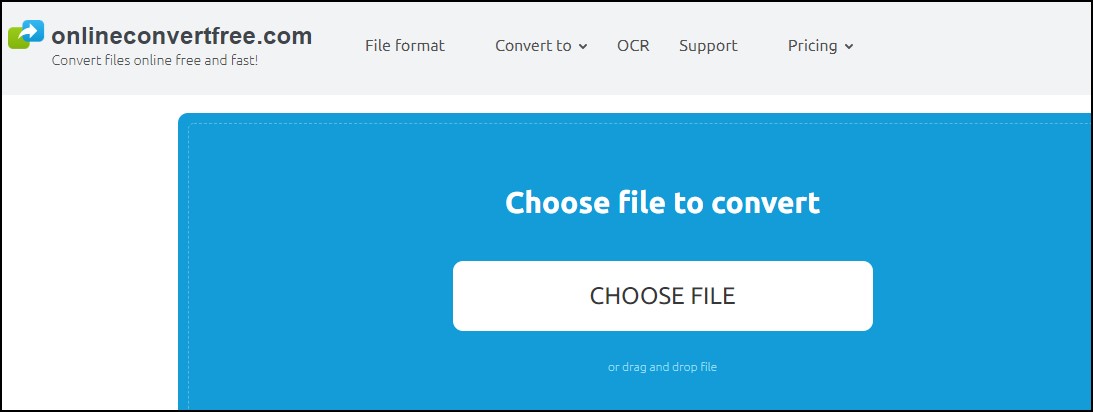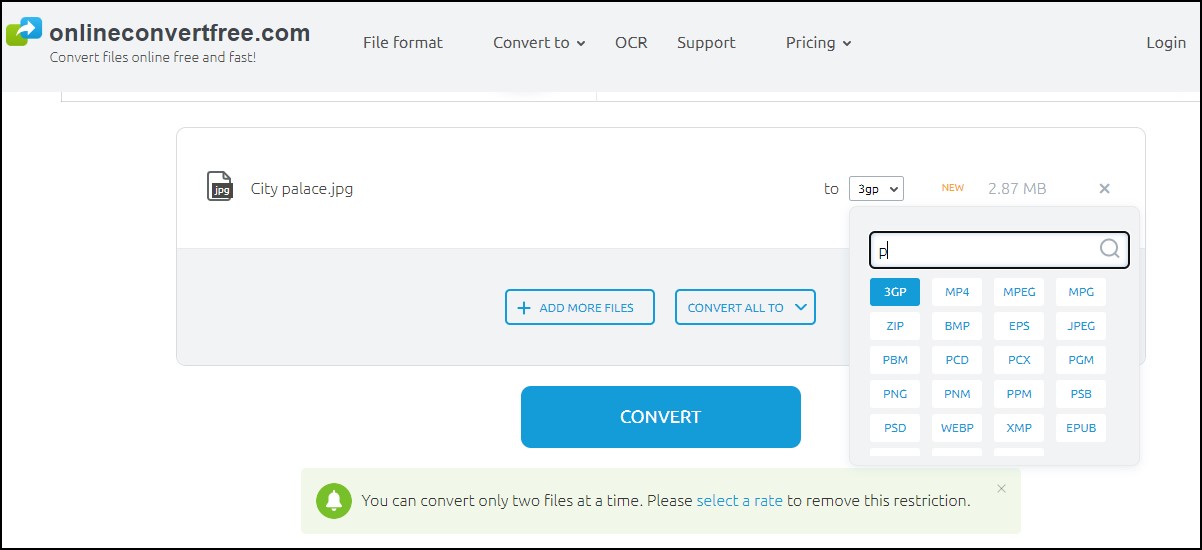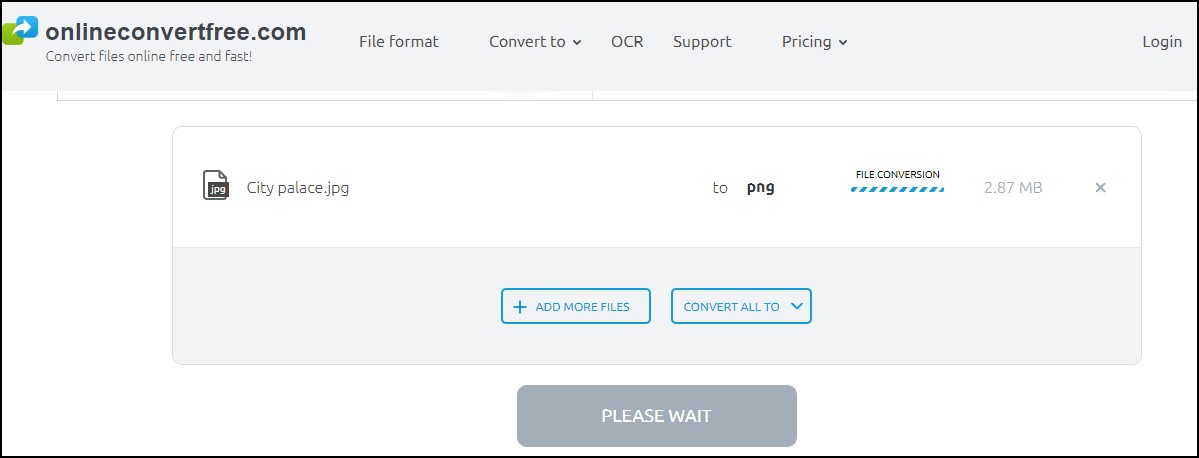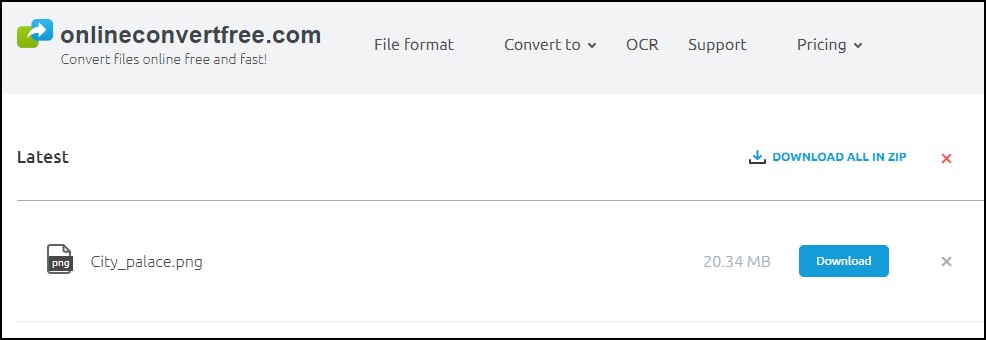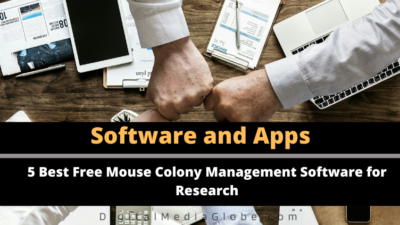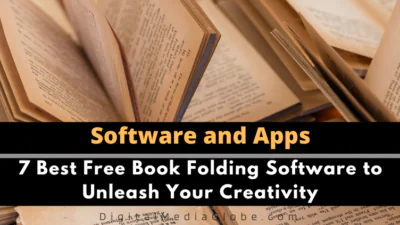FTC disclaimer: This post contains affiliate links and I will be compensated if you make a purchase after clicking on my link.
OnlineConvertFree is a free file conversion tool available online which is visited by a large number of users.
It is supported by many formats such as document format, image format, e-book format, video format, audio format, and much more.
Moreover, they have more than 1500 directions to convert files from one format to another format for free.
How to Convert file using OnlineConvertFree?
OnlinConvertFree tool supports most of the file format. You can convert files by visiting OnlineConvertFree.com and choosing files from your computer.
Further, you can also drag and drop files to the upload area.
Once the file is uploaded, you can choose the format you want to convert.
You can click on the “Convert” button to start the process.
After file conversion is completed, you can scroll down to see the latest conversion and the “download” button to download the file.
Why choose OnlineConvertFree?
Fast and easy
OnlineConvertFree is a fast and easy way to convert files from one format to another.
It is supported by 250+ different file formats, which doesn’t require any registration, email, or free from the watermark.
Secure for conversion
OnlineConvertFree is secure and safe for insensitive files and provides an advanced level of SSL encryption.
Moreover, the uploaded file to their server is deleted after 24 hours.
No need to install any software
The file conversion takes place in OnlineConvertFree, which is cloud-based.
It means it doesn’t use any of your computer resources, and no need to install the software.
The downside of using OnlineConvertFree
Limitation in file size and conversion
OnlineConvertFree allows only 100 MB file size for free users. Also, they have limitations in conversion minutes per day and maximum conversion time per file.
Moreover, you can add only two files to convert to a different format.
Not strong security
OnlineConvertFree is suitable for small files that do not contain sensitive information.
So, if you want to use sensitive files, then OnlineConvertFree is not recommended.
No optional setting
OnlineConvertFree does not contain any additional and optional settings for free users.
So, if you want to modify the file with an additional setting, then OnlineConvertFree is not for you.
Takeaway
OnlineConvertFree is like any other free file conversion tool that converts files online without software or resources.
It is suitable for a quick and basic conversion that doesn’t require additional settings.