FTC disclaimer: This post contains affiliate links and I will be compensated if you make a purchase after clicking on my link.
What is Codecademy? Codecademy is a popular free online coding platform to help you get started with absolute basics of programming.
In the process of switching to a programming career, people tend to get bombarded with so many online education platforms to start with.

I would say sites like Codecademy is the best place to start off as a complete beginner to the world of programming.
Codecademy Review
How to get started with Codecademy Courses?
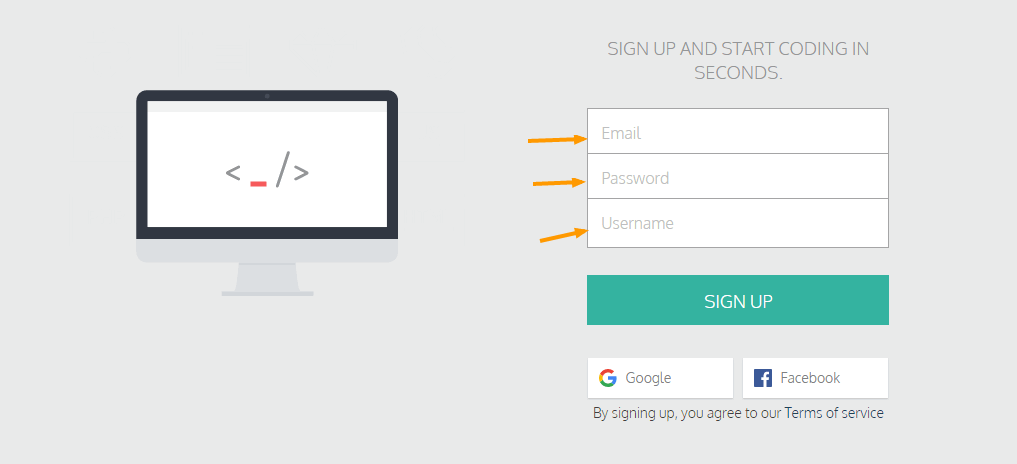
Enter your email address, create a username and password and click on the sign up button.
Once you have successfully signed up, you get a page like this.
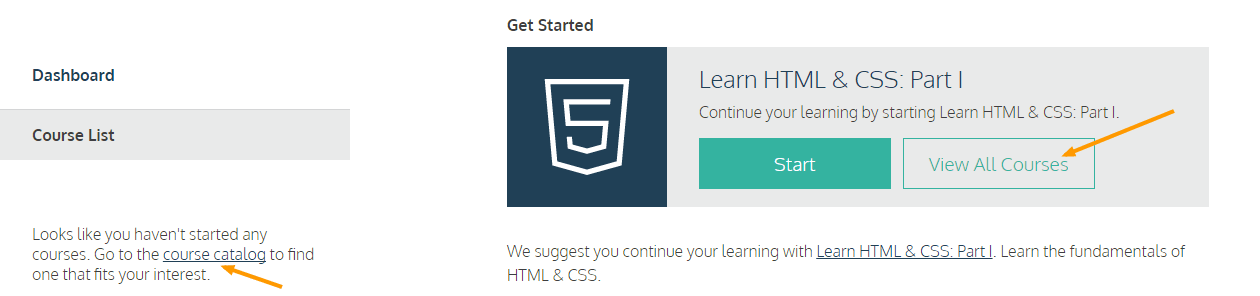
If you wish, you can right away start learning HTML and CSS as that is the fundamental programming language a beginner would look forward to learn.
If not, you can click on the course catalog to browse all Codecademy courses and get started with any course as per your likings.
When I clicked on the course catalog, it showed me 23 courses in total and has been placed under the following sections: Web development, Languages, Tools, APIs and Data Analytics.
You can even sort the courses based on popularity and release date.
All the courses have a 2-3 line description about what you will learn from the course and the estimated time to finish the course.
A screenshot on the same.
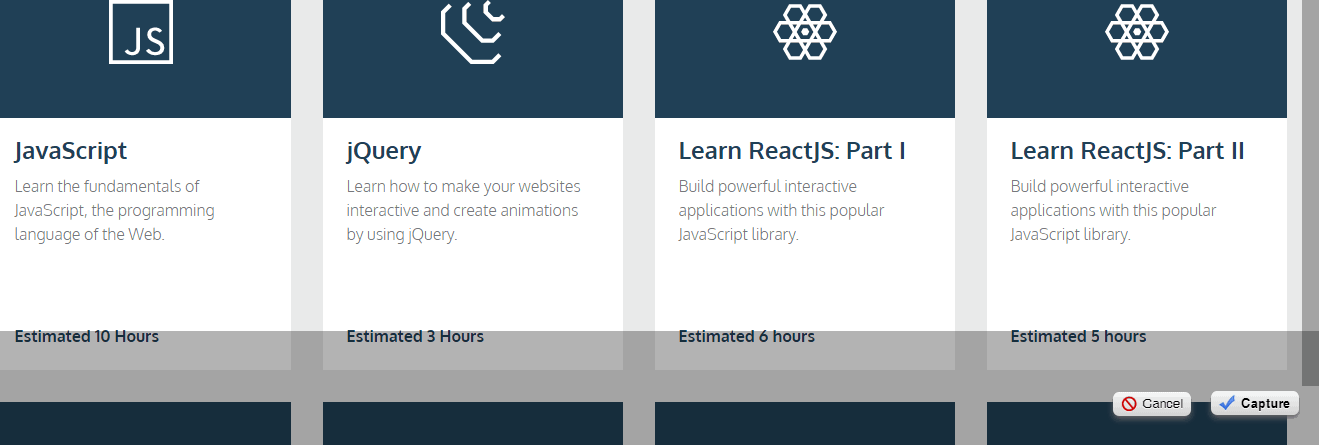
The following courses are currently available at Codecademy free:
- Learn HTML &CSS Part 1
- Learn JavaScript
- Learn Sass
- Make a website
- Learn the command Line
- Deploy a Website
- Python
- HTML & CSS
- JavaScript
- jQuery
- Learn ReactJS: Part 1
- Learn ReactJS Part 2
- Learn Angular JS 1.X
- Ruby
- Learn Ruby on Rails
- Ruby on Rails: Authentication
- Learn Java
- Learn Git
- Learn SQL
- SQL: Table Transformation
- SQL: Analyzing Buisness Metrics
- PHP
- Learn the Watson API
Codecademy Course Structure and Interface:
You will study the courses at Codecademy on a text editor (Theoretical explanation of the subject) and a pre configured development environment where you can run the code and a terminal that will connect to your local host where you find results or outputs of the code.
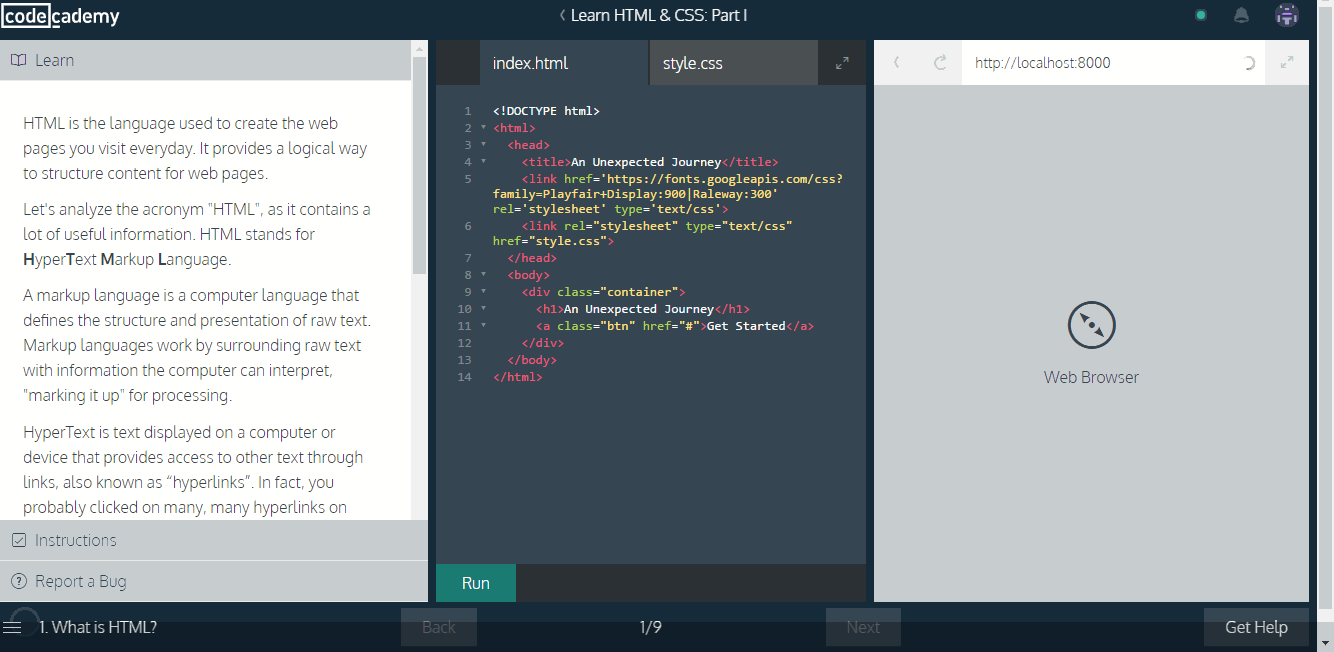
This type of beginner oriented learning model where you run a code and get instant results is a great way to help someone new to coding to get comfortable with.
So you learn both the theoretical and practical aspects of coding.
Is Codecademy Free?
The answer is both Yes and No. You can learn all Codecademy courses for free but with certain limitation to the course resources and support.
As a free user, you won’t get access to the course quizzes, any additional support from the Codecademy technical team and no real world projects.
As Codecademy is mostly focused on introducing coding to beginners, one must definitely try their courses for free and they are worth it.
Codecademy Pricing:
While Codecademy allows everybody to learn coding for free, they have recently introduced Codecademy Pro Plan.
You can upgrade yourself to Codecademy Pro by paying $19.99/mo. They have a no questions asked 14 days money back guarantee for first time subscribers who are not happy with the plan.
Benefits:
- You will be guided by Codecademy with a learning plan. They provide you a personalized learning plan
- Get access to quizzes that you can attempt in between the courses.
- Attempt real world projects to gets hands on experience.
- You can take the help of Codecademy in-house coders via live chat to debug issues.
Codecademy Advantages:
- The biggest advantage is you get to learn all courses free for basic coding.
- Every course has a separate Q&A forum where you get to interact with the course members .You can also post your course doubts in the form of questions and receive answers from the community.
- Their coding exercises are interactive and you get your results immediately from their inbuilt console.
- No other online education resource platform is as beginner focused like Codecademy does.
Codecademy Disadvantages:
- All the courses are text based and lack of an instructor in a video can make your learning process little boring.
- Not suitable for professional coders who are looking for advanced topics to update their skills.
- All the courses are not comprehensively covered as compared to other platforms.
- Their course catalog is limited compared to their counterparts.
Codecademy is awesome free online resources for beginners to start learn coding from scratch.
But you would be utterly disappointed if you are already have a good grasp at programming and want to learn advanced skills
The best Codecademy alternatives would be Pluralsight, Codeschool and Udemy for advanced skills and Treehouse and Lynda.com for intermediary skills.
Use Codecademy for a solid start at programming and it won’t let you down.








