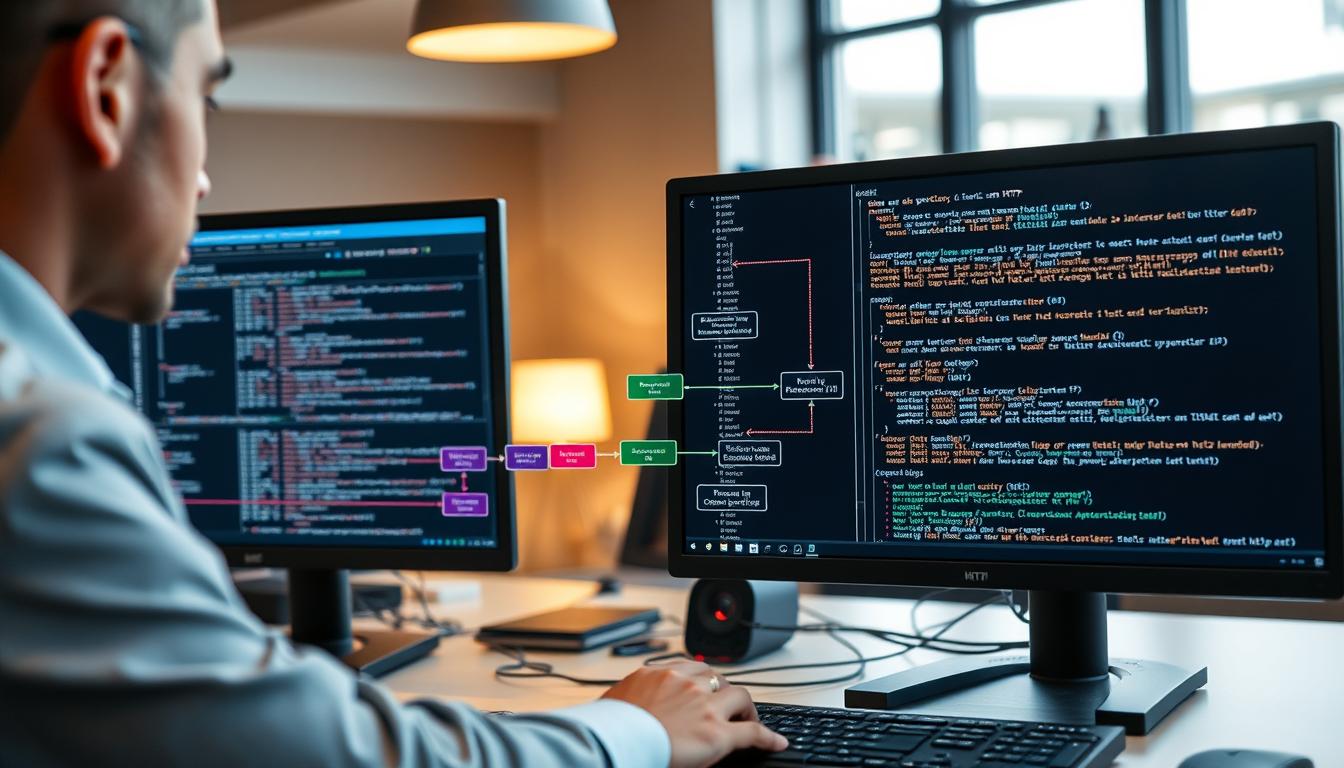FTC disclaimer: This post contains affiliate links and I will be compensated if you make a purchase after clicking on my link.
Keeping assets in good shape and running facilities smoothly is key for any business. The right Computerized Maintenance Management System (CMMS) software can make a big difference. But with over 500 CMMS products out there, finding the best one for your needs can be tough. This guide will look at the top CMMS software, their main features, and what to think about when picking the right one for your team.
Imagine making maintenance easier, making assets more reliable, and cutting down on expensive downtime. The right CMMS software can do all that and more. But with so many choices, how can you pick the best one for your business? Get ready to learn about the top CMMS software and find the one that will change how you do maintenance.
Key Takeaways
- The global CMMS software market is expected to grow at a CAGR of 10.79% from 2022 to 2028, reaching $1.982 billion by 2028.
- CMMS and EAM (Enterprise Asset Management) software often overlap, with many CMMS providers also positioning themselves as EAM solutions.
- Keyword search volume for “CMMS” and “CMMS software” has steadily increased from 2020 to 2023, indicating higher demand for these solutions.
- Capterra and Software Advice list over 500 CMMS products, while G2 Crowd provides information on more than 300 CMMS options.
- Evaluating a CMMS’s security features, such as data center and hosting provider, authentication, encryption, and certifications, is crucial for secure usage.
Introduction to CMMS Software
What is CMMS Software?
A Computerized Maintenance Management System (CMMS) is software for businesses. It makes maintenance tasks easier to manage. It helps plan, track, and improve maintenance tasks.
CMMS has features like work order management and asset tracking. It also includes preventive maintenance scheduling and inventory control. This helps maintenance teams work better and equipment lasts longer.
Benefits of CMMS Software
CMMS software offers analytics and reporting tools. These tools help organizations understand maintenance trends. This leads to better decisions.
The main goal of CMMS is to make maintenance easier. It brings many benefits, such as:
- Improved productivity and efficiency in maintenance operations
- Better resource allocation and inventory management
- Extended lifespan of equipment and assets
- Reduced maintenance costs and downtime
- Increased compliance with regulations and safety standards
- Enhanced visibility and data-driven decision-making
Using CMMS software helps organizations work better. It makes equipment more reliable and improves overall performance.

Growing Demand for CMMS Software
Market Size and Growth Projections
The global CMMS software market size is growing fast. In 2022, it was worth USD 1.072 billion. It’s expected to reach USD 1.982 billion by 2028, with a 10.79% CAGR.
The EAM software market is also growing fast. It was USD 4.2 billion in 2022. It’s expected to grow at a 10.4% CAGR until 2028.
Industry Adoption Trends
CMMS software was once mainly for manufacturers and industries with heavy equipment. But now, all industries are using it. This is because businesses see how it can help manage maintenance and cut costs.
More companies are using CMMS to manage their assets and work orders. The top CMMS software use cases are asset management, preventive maintenance, work order management, and inventory tracking.
The maintenance management software trends show a need for CMMS with customization, IoT, and offline use. Companies want CMMS that fits with their systems and offers detailed reports and analytics.

Essential CMMS Features
Choosing the right CMMS software is key for better maintenance and reliable equipment. Look for features like work order management, preventive maintenance, and asset tracking.
Work Order Management
CMMS software helps manage work orders well. It lets users create, prioritize, and track tasks. This makes sure important issues get fixed fast and resources are used right.
Preventive Maintenance Scheduling
CMMS software focuses on proactive maintenance. Its scheduling feature helps prevent breakdowns and extends equipment life. This approach cuts downtime and maintenance costs.
Asset and Inventory Tracking
Keeping track of assets and inventory is vital, no matter your organization’s size. CMMS software offers detailed asset management. It also helps ensure teams have what they need to do their jobs well.
Using these CMMS features helps maintenance teams work better. They can improve equipment performance and make smart decisions based on data.
![]()
Mobile Accessibility and Notifications
The modern CMMS (Computerized Maintenance Management System) has moved beyond desktops. It now works on mobile devices. This change lets maintenance techs work anywhere, not just at a desk.
With a CMMS mobile app, techs can do everything on their phones or tablets. They can send work orders and check on assets. This makes them more efficient and quick to respond.
Automated notifications are a big plus of mobile CMMS. They send alerts in real-time. This keeps everyone updated on maintenance tasks and changes.
This combo of mobile access and alerts helps businesses go paperless. It makes processes smoother and cuts down on lost info. This modern way of managing maintenance boosts productivity and keeps assets in top shape.
“100% of users have access to the same comprehensive information across sites and devices with a SaaS solution.”
| Feature | Benefit |
|---|---|
| Offline Functionality | Eliminates connectivity concerns for users, allowing them to access and update information even in areas with poor or no internet access. |
| Increased Accountability | Users report a significant increase in field technician accountability with the mobile CMMS system. |
| Real-time Access | 100% of users enjoy real-time access to complete information, improving efficiency and reducing incomplete data issues. |
| Automated Notifications | Automated notifications and scheduled reports contribute to increased collaboration and company-wide insight into maintenance activities. |
By using CMMS mobile accessibility and automated notifications, companies can get more efficient. They can work better together and make their assets more profitable.

Reporting and Analytics Capabilities
Keeping your assets and equipment in top shape is key. Having strong CMMS reporting and CMMS analytics is crucial. The right maintenance management reporting tools offer insights for better decisions and more efficient maintenance.
CMMS reporting and analytics let you track important KPIs and trends. This helps you understand your maintenance better. It also lets you use resources wisely and show the worth of your maintenance efforts.
- Generate detailed reports on work orders, preventive maintenance schedules, asset performance, and inventory levels.
- Leverage visual dashboards and customizable charts to quickly identify patterns and make data-driven decisions.
- Access maintenance records and documentation for each asset, including past work orders, inspections, and repairs.
Using CMMS reporting and CMMS analytics can make your maintenance better. It cuts downtime and keeps your equipment reliable for longer. This approach is a big win for maintenance teams looking to do better.
“The reporting and analytics features in our CMMS have been a game-changer for our maintenance team. We can now make data-driven decisions that have significantly improved our equipment uptime and reduced maintenance costs.”
Integration with Other Systems
Technology keeps getting better. A good Computerized Maintenance Management System (CMMS) must work well with other software. This includes Enterprise Resource Planning (ERP), Enterprise Asset Management (EAM), and Internet of Things (IoT) devices. This makes sharing data and automating workflows better, leading to more efficiency and smart decisions.
Many CMMS platforms offer detailed API documentation. This makes connecting with different business apps easy. Some CMMS providers even have ready-made connectors for popular ERP systems like SAP, Oracle, and Microsoft Dynamics. This makes setting up connections simpler.
CMMS Software Integrations
Linking a CMMS with other systems, like ERP, SCADA, and PLCs, brings big benefits:
- ERP Integration: It makes maintenance work better with financial tasks. This makes tracking costs, planning budgets, and buying things easier.
- SCADA Integration: It gives real-time data on equipment. This helps with maintenance that’s based on condition and prediction, making assets more reliable and available.
- PLC Integration: It automates sending machine data to the CMMS. This helps with proactive maintenance and better use of resources.
- Sensor Integration: It helps move from fixing things after they break to fixing them before they break. Sensors find problems early, helping assets last longer.
By connecting the CMMS with other systems, companies get a clear view of maintenance. This makes workflows smoother and decisions better based on data.
For example, Fiix CMMS Integration Hub has many pre-built connectors and APIs. These connect the CMMS with ERP, SCADA, and IoT sensors. This improves teamwork, asset performance, work management, and decision-making.
Integrating a CMMS with other systems is key to better maintenance management. Using CMMS software integrations, CMMS ERP integration, and CMMS API helps companies improve and get more from their maintenance efforts.
Best CMMS Software
Finding the best CMMS software is key. Many top providers offer unique features. This article highlights Click Maint, Fiix Software, MaintainX, UpKeep, and more.
Top CMMS Providers
- Click Maint – Known for its user-friendly interface and comprehensive asset management features.
- Fiix Software – Offers robust work order management and preventive maintenance scheduling capabilities.
- MaintainX – Provides mobile accessibility and real-time collaboration for maintenance teams.
- UpKeep – Excels in inventory tracking and predictive maintenance functionalities.
- Limble CMMS – Streamlines work order processing and offers advanced reporting and analytics.
Pros and Cons of Each Solution
Each CMMS software provider has its own strengths. For example, Facilio helped the University of Melbourne save 5-10% on school bills. Q3 Services in the UK improved maintenance with Facilio’s CMMS.
CloudApper CMMS is easy to use, allowing teams to work from anywhere. Fracttal CMMS automates Service Orders. Maintainly uses RFID for asset tracking.
Smartsheet CMMS is great for data and project management. But, some CMMS solutions have downsides. For example, Fracttal Mobile CMMS limits device use. Smartsheet CMMS can be slow in data retrieval.
Pricing for CMMS software varies. It ranges from $35 to $150 for pay-per-use systems. Annual costs are $60 to $100. Many offer free trials to test before buying.
Evaluating and Choosing a CMMS Solution
Choosing the right CMMS software is key for better maintenance and asset performance. Look at its features, how easy it is to use, and the support and training offered.
Key Considerations for CMMS Software Evaluation
- Asset management: Make sure the CMMS tracks and manages your assets well. This includes their life cycle, warranties, and documents.
- Preventive maintenance scheduling: Find a CMMS that makes planning and doing preventive maintenance easy. This helps avoid big problems and downtime.
- Work order management: It’s important for the CMMS to handle work orders well. This includes setting priorities, scheduling, and tracking.
- Inventory management: A good CMMS tracks and orders parts and supplies. This saves money and keeps the right stuff on hand.
- User-friendly interface: The CMMS should be easy for your team to use. It should be simple and quick to get what they need.
- Mobile accessibility: A CMMS that works on phones and tablets is great. It lets technicians update and check things on the move.
- ERP integration: A CMMS that works well with your ERP system is best. It makes sharing data and making decisions easier.
- Reporting and analytics: Good reporting and data analysis are key. They help you understand your maintenance and make smart choices.
Prioritizing CMMS Software Features
When looking at CMMS software features, focus on what your team needs most. Key features to think about include:
- Work order management: It should make creating, scheduling, and finishing work orders easy.
- Preventive maintenance scheduling: It should help plan and track preventive maintenance. This keeps assets running longer and reduces downtime.
- Asset and inventory tracking: It should give you a clear view of your assets and spare parts.
- Mobile accessibility: It should let you access and update the CMMS from anywhere, using mobile devices.
- Robust reporting and analytics: It should give you detailed insights into maintenance. This helps you make informed decisions.
- Seamless integration: It should work well with your other systems, like ERP or accounting software. This avoids data problems.
- Comprehensive training and support: It should offer ongoing help from the vendor. This ensures your team uses the software well.
By carefully looking at and choosing these CMMS software features, you can find the right fit for your team. This helps you meet your maintenance goals.
Implementation and User Adoption
Getting a Computerized Maintenance Management System (CMMS) is key to better maintenance. But, the real value is when everyone uses it. Making sure your team uses it well is key to getting the most out of it.
Training and Support: The Key to CMMS Mastery
Good training and support are vital for using CMMS well. Give your team lots of training options. This includes online classes, webinars, and in-person training. This helps them feel confident and skilled in using the CMMS.
Seamless Data Migration and Integration
For CMMS to work well, it needs to fit with your current systems. CMMS providers help with this. They offer tools to move data smoothly and connect with other systems. This makes it easier for everyone to use the CMMS.
Focus on training, support, and easy integration. This helps your team see the CMMS as a helpful tool. By following CMMS implementation best practices, you’ll make your maintenance work better and more efficient.
“Successful CMMS implementation is not just about the software, but about empowering your team to make the most of it. Comprehensive training and support are critical to driving user adoption and realizing the true benefits of your CMMS investment.”
Industry-Specific CMMS Solutions
Every industry has its own needs when it comes to equipment and assets. That’s why Cryotos offers CMMS solutions made just for different industries. These include manufacturing, oil and gas, and more. They help maintenance teams work better.
Cryotos CMMS software is great for manufacturers. It helps manage work orders, schedule maintenance, and track assets. This makes production smoother, cuts downtime, and keeps equipment running well.
In the oil and gas world, Cryotos’ CMMS fits right in. It works with drilling and exploration systems. This helps manage important equipment and follow rules.
Cryotos CMMS is also good for special industries like welding. It has features for managing inventory, scheduling maintenance, and keeping things safe. No matter the industry, Cryotos CMMS gives you the tools to keep things running smoothly.
| Industry | Key CMMS Features | Benefits |
|---|---|---|
| Manufacturing |
|
|
| Oil and Gas |
|
|
| Welding and Cutting |
|
|
Cryotos makes CMMS solutions for different industries. This helps maintenance teams work better. No matter the industry, a good CMMS can make a big difference.
Best CMMS Software
In today’s fast-paced business world, managing assets and maintenance is key. Computerized Maintenance Management Systems (CMMS) software helps a lot. It makes maintenance workflows smoother and improves asset performance. The top CMMS software solutions offer great features and are easy to use.
MaintainX is a top choice, used by big names like Hilton Hotels and McDonald’s. It has a simple mobile app and strong work order management. This helps maintenance teams work better and faster.
Maintenance Care is also a top pick, used by over 30,000 users. It helps manage 10+ million assets and saves over $250 million. It’s known for its preventive maintenance and asset tracking.
- UpKeep is used by over 150,000 maintenance professionals worldwide. It’s a top choice for businesses of all sizes.
- Limble CMMS is trusted by 10,000+ customers, including big names like the US Army and Walmart. It’s a leading CMMS software.
- Hippo CMMS has 1,300 customers managing over 11,000 facilities. It’s known for its strong features.
- Over 50,000 users globally trust eMaint as a popular CMMS software tool. It offers wide-ranging features and is easy to use.
When choosing the best CMMS software, look at pricing, customer reviews, and features. Consider real-time asset monitoring, automated data collection, and predictive maintenance. This helps find the right software for your needs.
“The right CMMS software can unlock significant operational efficiencies and cost savings for businesses of all sizes.”
Choosing the right CMMS software can change how your business works. It helps streamline maintenance, extend asset life, and improve performance.
Security and Compliance Considerations
Keeping CMMS software safe and following rules is key. Businesses deal with important data and link it with other apps. Look for security features like data encryption and strict access control.
Recent stats show 49.51% of teams follow secure coding rules. Also, 42.48% use Static Application Security Testing (SAST) and 45.39% Dynamic Application Security Testing (DAST). Plus, 25.49% add security to their Continuous Integration/Continuous Deployment (CI/CD) pipeline.
It’s vital to keep compliance software up to date. Data encryption and access controls protect sensitive data. Training improves user skills, cuts down on mistakes, and boosts productivity.
Doing audits often is key to spot risks and improve safety. Companies must follow rules to avoid big problems like fines or shutdowns.
CMMS software helps with following rules by keeping facilities and records in order. It has features like checklists and IoT sensor integration. These help businesses meet their safety and compliance needs.
| Compliance Measure | Adoption Rate |
|---|---|
| Secure Coding Standards | 49.51% |
| Static Application Security Testing (SAST) | 42.48% |
| Dynamic Application Security Testing (DAST) | 45.39% |
| Security Integration in CI/CD Pipeline | 25.49% |
“Regularly updating and maintaining compliance monitoring software is essential for its effectiveness and reliability over time.”
Future Trends in CMMS Technology
The Computerized Maintenance Management Systems (CMMS) market is changing fast. New technologies are making maintenance management better. Cloud-based CMMS solutions are becoming popular. They make it easy for teams to work from anywhere.
Another big change is predictive maintenance. It uses the Internet 4.0, IoT, and AI. Predictive maintenance is gaining momentum, with 59% of respondents viewing it as one of the most critical CMMS system capabilities. It helps predict when equipment will fail, so maintenance can be done before it happens.
Mobile apps are also becoming key. They let maintenance crews access important information easily. This makes their work faster and more efficient.
Integrating CMMS with other systems is another trend. This includes ERP and CRM. It makes sharing data easier and helps teams work better together.
As CMMS technology advances, companies need to keep up. This helps them work better, be more efficient, and stay ahead. By using the latest CMMS technology, businesses can do their best work.
| Emerging CMMS Trends | Key Insights |
|---|---|
| Cloud-based CMMS adoption | Increased accessibility, scalability, and convenience for maintenance teams |
| Predictive maintenance integration | Leveraging IoT, AI, and ML to predict equipment failures and optimize maintenance |
| Mobile accessibility and notifications | Streamlining workflow and improving responsiveness for maintenance crews |
| Integration with other business systems | Enhancing data exchange, decision-making, and organizational alignment |
These changes are making maintenance management better. By using these new technologies, companies can work more efficiently. This helps them stay ahead in their fields.
Conclusion
This article has given a detailed look at CMMS software. It talked about the growing need for it, its key features, and the best options available. Knowing what to look for in a CMMS helps you pick the right one for your business.
CMMS software is important for keeping things running smoothly and saving money. It helps you keep track of your equipment’s needs. This leads to better work and lower costs. A good CMMS fits your needs, is easy to use, and works well with other systems.
The future of CMMS looks bright with new tech like AI and IoT. Keeping up with these changes helps your maintenance work better. By choosing the right CMMS, you make your business more efficient and cost-effective.