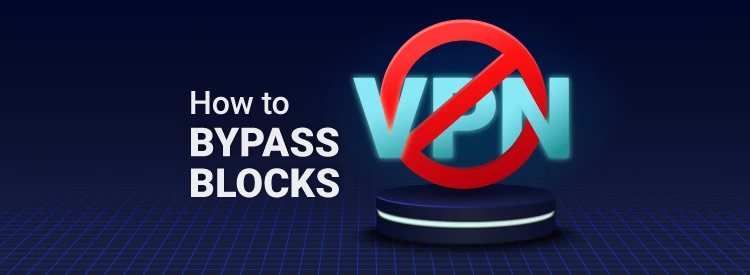FTC disclaimer: This post contains affiliate links and I will be compensated if you make a purchase after clicking on my link.
It’s no secret that many people use VPNs to unblock geo-restricted content. Whether accessing US Netflix from abroad or watching BBC iPlayer while on vacation in Europe, a VPN can give you the freedom to view the content you want when you want it.
However, it seems that not all streaming services are happy about this. Many are now actively blocking VPNs, making it more difficult for people to access the content they want.
So, why are streaming services blocking VPNs? And what can you do about it?
Why Are Streaming Services Blocking VPNs?
There are a few reasons why streaming services may be blocking VPNs.
Firstly, it could be a result of pressure from copyright holders. If a streaming service is seen to be allowing access to geo-restricted content, it could face legal action.
Secondly, it could be a way for the streaming service to prevent people from accessing content they’re not supposed to. For example, if you’re trying to watch a show that’s only available in the US, the streaming service may be blocking VPNs to prevent you from doing so.
Thirdly, it could be a way for the streaming service to limit the bandwidth used. If too many people are using VPNs to stream content, it could slow down the service for everyone.
Finally, it could be a combination of all of the above.
Whatever the reason, it’s clear that streaming services are taking a stand against VPNs. So, what can you do about it?
Also read: NordVPN Review – An In-Depth Look at Top-Rated VPN
How to Bypass VPN Blocks
Fortunately, there are a few ways that you can bypass VPN blocks and still access the content you want.
Try different VPN servers.
Firstly, you can try using a different VPN server. If one server is blocked, there’s a good chance that others will also be blocked.
However, there’s also a good chance that some servers will still work. So, it’s worth trying a few different ones until you find one that works.
Try different protocols.
You can try using a different protocol. If a streaming service is blocking VPNs that use the OpenVPN protocol, for example, you may be able to get around the block by using a different protocol, such as PPTP or L2TP/IPSec.
Using a proxy servers
One option is to use a proxy server. A proxy server is a computer that acts as a middleman between your computer and the internet. When you connect to a proxy server, your traffic is routed through the server before it reaches the streaming service.
Also read: ExpressVPN Review: Security, Privacy, Performance, Streaming
Using Smart DNS service
Another option is to use a Smart DNS service. A Smart DNS service is similar to a proxy server but doesn’t route your traffic through a middleman. Instead, it changes your DNS settings so you can access the streaming service’s website directly.
Try different browser
You can try using a different browser or device. Some browsers, like Opera, have built-in VPNs that you can use to access blocked content. And a few devices, like the Amazon Fire TV Stick, come with pre-installed VPNs.
Try different ports.
You can try using a different port. If a streaming service is blocking VPN traffic on port 443, for example, you may be able to get around the block by using a different port.
Try using a different VPN provider.
Finally, you can try using a different VPN provider. If a streaming service is blocking one VPN provider, there’s a good chance that others will also be blocked.
However, there’s also a good chance that some VPN providers like NordVPN and ExpressVPN will still work. So, it’s worth trying a few different ones until you find one that works.
Which Method Is Best?
There’s no one-size-fits-all answer to this question. The best method for bypassing VPN blocks will depend on the streaming service that you’re trying to access and the VPN provider that you’re using.
However, we recommend using a different server, protocol, or port. These methods are usually the most effective and are less likely to cause any problems.
You can contact the VPN provider’s customer support team if you still have trouble accessing a streaming service. They may be able to help you troubleshoot the problem or provide you with a list of servers that are known to work.
Conclusion
Streaming services are blocking VPNs more and more frequently. This is a problem for people who use VPNs to access geo-restricted content.
However, there are a few ways that you can bypass VPN blocks. These include using a different server, protocol, or port. You can also try using a different VPN provider.