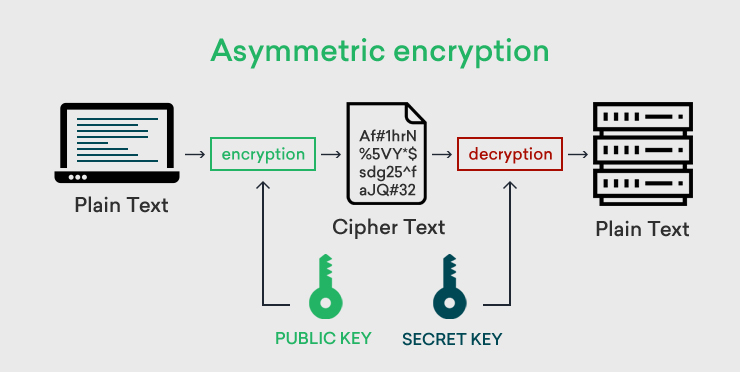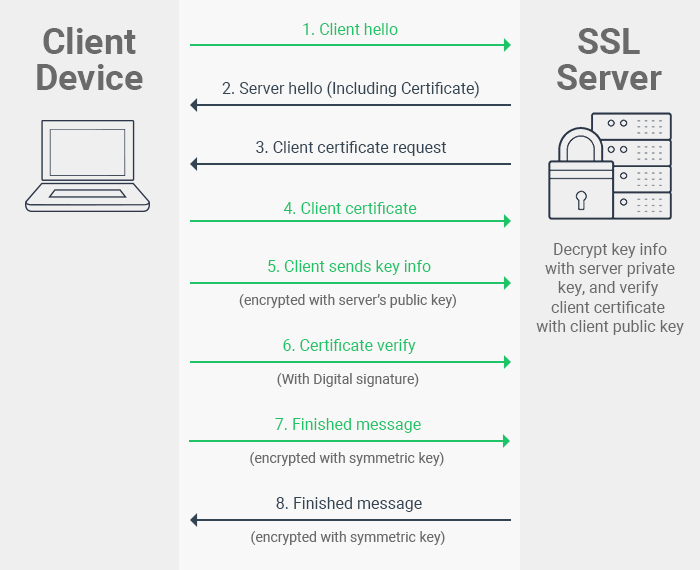FTC disclaimer: This post contains affiliate links and I will be compensated if you make a purchase after clicking on my link.
If you are a web user or website owner, you would have heard of a cyber-attack. Cyber-attack can be of many types, such as Malware, SQL Injection, Password Attacks, and many more.
So, port 443 was introduced to make your browsing experience safe and secure.
Also, HTTPS, a secure protocol, uses port 443 for secure client-server communication.
Moreover, there are two types of protocol, HTTP and HTTPS. When you visit a site with HTTP protocol, the browser will display a “Not Secure” message.
Whereas the website URL having HTTPS protocol are secure and will display with a padlock in the URL.
Let’s learn about Port 443 and how it works and secures your browsing experience.
What is Port 443?
Port 443 is a Port type that gives access to the resources requested by the HTTPS secure protocol. It is also referred to as HTTPS Port 443.
HTTPS Port 443 work is to allow secure transmission of traffic from client and server.
The Port in computer networking is the virtual numbered address that depicts the communication endpoint between client and server.
The network port uses Transport Layer protocol like TCP (Transmission Control Protocol) and UDP (User Diagram Protocol). These protocols reside in the transport layer of the TCP/IP model.
Moreover, the network port is responsible for providing the right resources requested by the system, server, or computer.
The traffic generated by the HTTPS secure protocol will travel through an encrypted communication channel between client and server to protect all sensitive information.
Further, the sensitive information could be a username, password, user form details, transaction information, payment information, and more.
Similarly, HTTP, an unencrypted protocol, uses Port 80 to fetch requested information from a website.
Moreover, if a website uses HTTPS protocol to fetch information from port 443 but, for some reason, if it is not available, it will be redirected to port 80.
Also, Port 80 is a default port for all web servers.
How to use HTTPS Port 443?
The website owner can establish a secure communication channel by installing an SSL/TLS certificate.
The SSL/TLS certificate is a digital certificate that loads websites with encryption securities secure client-server communications.
Further, it allows access to websites using HTTPS security protocol. You can identify it as a padlock in the URL.
Moreover, HTTPS secure protocol can access information by requesting from port 443.
How does HTTPS work?
Port 443 is dedicated to HTTPS protocol. But, how does HTTPS process the information from the client to the server or vice versa?
HTTPS is short for HyperText Transfer Protocol Secure.
HTTPS protocol creates a secured communication channel between client and server. The information that passes through the secure communication channel is encrypted and makes it challenging to intrude by attackers.
The encrypted information is called ciphertext, a mixture of special characters, symbols, and jumbled words.
So, when it reaches other ends, the information is converted back to original data using the decryption key.
Further, the encryption and decryption process requires two different keys; public key and private key.
The public key is available to all users who like to access the information from the server. But, the private key is available only with website owners.
The private key is used to decrypt the information from the other end.
How does the HTTPS site access information?
It is known that HTTPS sites develop secure communication channels to transmit information. But, how does HTTPS site access information from the server?
The whole process of accessing the information from the server is known as an SSL handshake.
Step 1: Sharing public key
When the browser requests information from the server, the HTTPS protocol first creates a secure communication channel.
When it first receives a request from the browser, the server will first provide the public key to the browser.
Further, the browser will verify the SSL certificate using a public key that generates a pre-master secret key.
The pre-master secret key is encoded with the public key, which is required to start the session.
Step 2: Transfer of encrypted information
The communication process between client and server started by encrypting and decrypting information using a symmetric key.
The encrypted information is in ciphertext, which uses an encryption algorithm.
When the information reaches the browser, it will first verify the information before giving access to it by the user.
The verification states that the browser is connected to the correct server and both client and server agree on the information shared between them.
Further, both the client and server agree on the key required for encryption and decryption of the information.
Moreover, the browser also verifies whether the SSL certificate is valid or not. Additionally, verification should be signed by a trusted certificate authority and configured correctly.
Why is Port 443 important?
Port 443 is necessary for all modern web activity because encryption ensures that hackers should not snoop sensitive information.
The sensitive information can be your username and password, exchanged during communication between client and server.
The padlock is one of the trust icons visible in the browser when surfing any website.
It would be best to look after the padlock icon before giving any sensitive data over any website.
How to use Port 443?
The web user can use all modern browsers like Chrome, Firefox, Opera to access any website.
The websites that deliver secure connections will automatically open up having “HTTPS://” before the URL. It signifies that you are connected to Port 443.
Further, the website owner should ensure that their website is available in Port 443. If it is not, you need to configure it on an Apache or Nginx server.
To work your website with Port 443, you need an SSL certificate installed on your web server. The SSL certificate is available by certified authorities or through a web host.