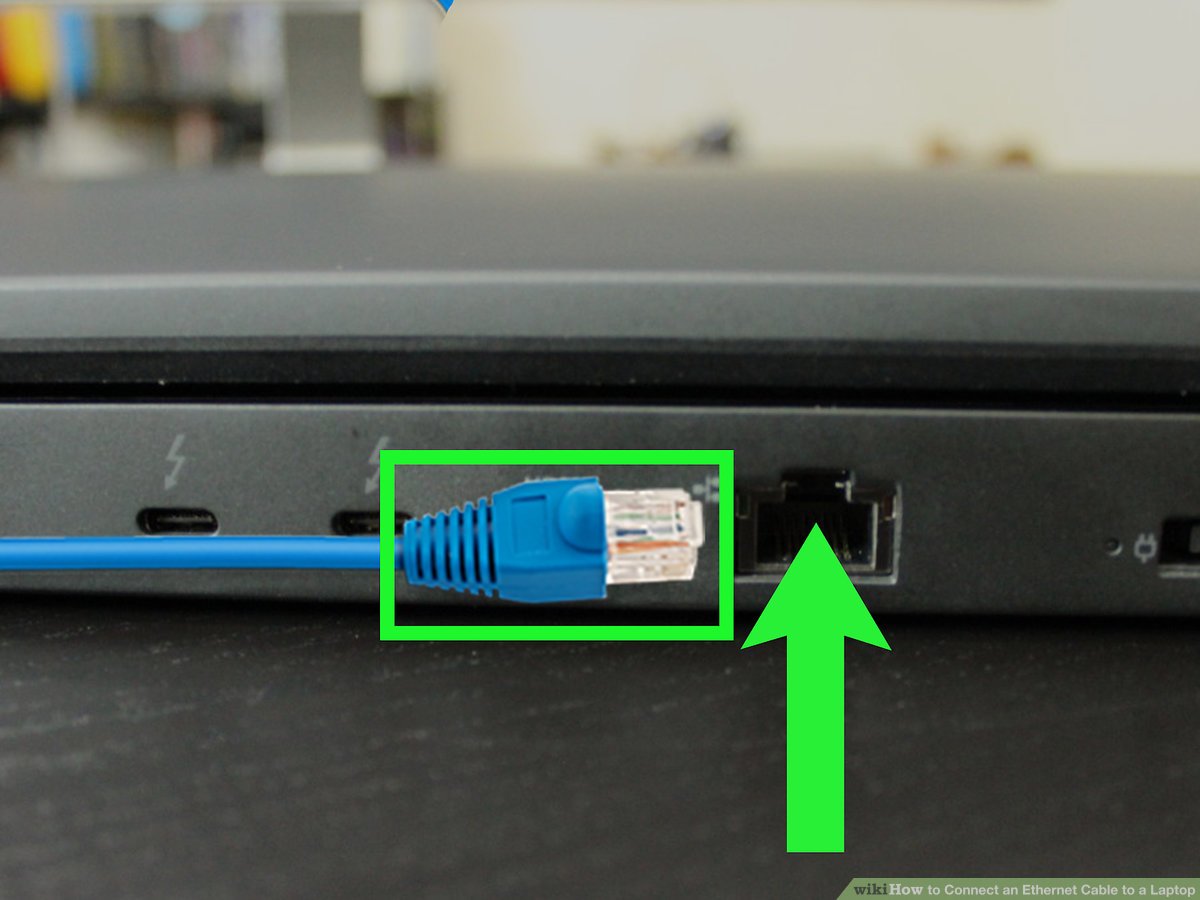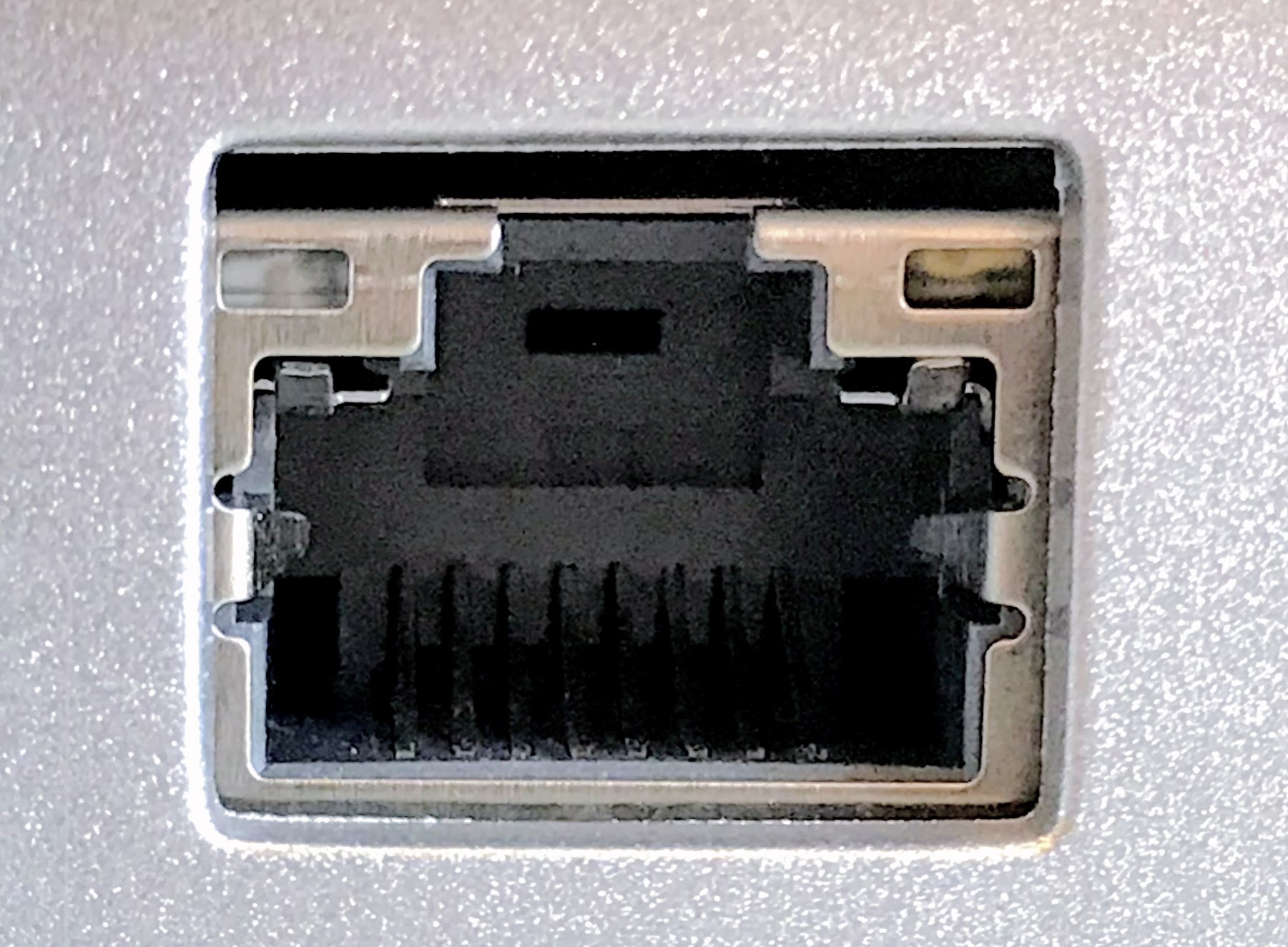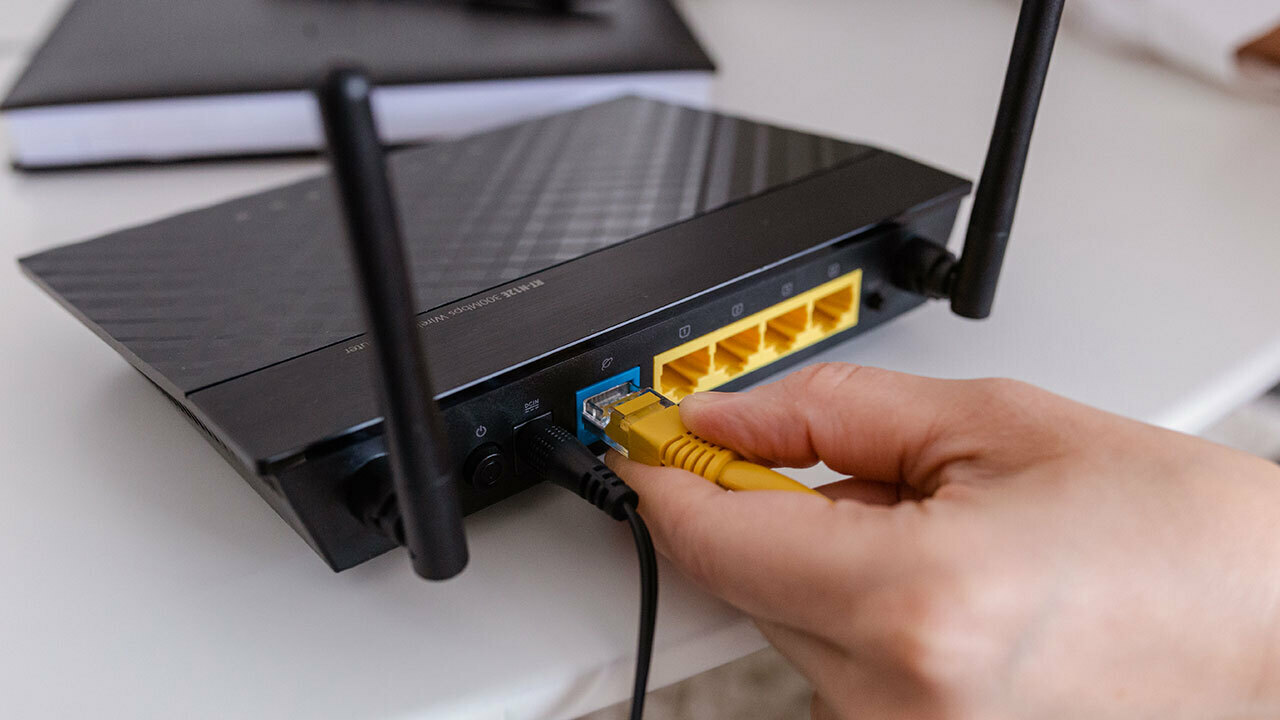FTC disclaimer: This post contains affiliate links and I will be compensated if you make a purchase after clicking on my link.
If you would like to create a wired network, then Ethernet Port is a must to connect multiple devices like computers, Ethernet Switch, Routers, Ethernet hub, and more.
Moreover, the Ethernet port is connected using an Ethernet cable.
We will look into what Ethernet ports are and what Ethernet ports are used for.
What is Ethernet Port?
An Ethernet Port is a jack or socket on a computer that allows you to connect with other devices in a network using an Ethernet cable.
In other words, an Ethernet port is a small opening on the computer that is used to connect devices like computers, servers, video game consoles using a networking cable.
An Ethernet Port is also known with other names like LAN ports, LAN sockets, Ethernet jacks, Network ports, and Ethernet connections.
The purpose of the Ethernet port is to connect multiple computers and create a wired network such as Local Area Network (LAN), Metropolitan Area Network (MAN), or Wide Area Network (WAN).
What is an Ethernet port used for?
The Ethernet port is used to create an Ethernet connection or wired network. A wired network consists of multiple devices like computers, switches, hubs, laptops, game consoles, and more.
The wired network can be an Internal Network such as LAN and can be connected with Wide Area Network (WAN) such as the Internet.
The most common Ethernet connection is between your computer and a router. One end of the Ethernet cable is connected to the Ethernet port, and the other end of the cable is connected with the Ethernet port of a router.
The Ethernet port and the Ethernet cable connection are reliable and safe compared to WiFi or Wireless connection.
Another meaningful Ethernet connection is between computers and a switch. The Ethernet switch functionality transfers data from one computer to the destination computer.
The Ethernet switch will note down or create a table containing the computer’s MAC address and port number. Before sending, it will match the source and destination MAC address and port number.
What does an Ethernet port look like?
You often get confused with the Ethernet port and phone jack if you are new to networking. Ethernet port is bigger and broader than the phone jack, and you cannot plug it into the wrong port.
Moreover, the Ethernet port is square in shape, and the inner shape is a bit different. The internal shape of the Ethernet port has three flat sides and one side with ridges.
The ridges inside the Ethernet port helps in accomodating the clips perfectly. Also, you will find gold contact inside the Ethernet port.
The Ethernet port is mainly found on the back or side of a device. For instance, the router and modem have an Ethernet port on the back of the device. Laptops have an Ethernet port on the side.
Additionally, an RJ-45 connector is required to fit in the Ethernet port.
Ethernet port on computer or laptop
The computer or laptop has an in-built Ethernet port, further connected with an internal Ethernet network adapter called an Ethernet card. Again, the Ethernet card is embedded in the Motherboard.
Ethernet ports on routers or modem
Ethernet port on routers or modem is on the back of the device. It has multiple Ethernet ports that can be connected with multiple devices in a network.
A wireless router has one special Ethernet jack called an uplink port or WAN port, and other additional Ethernet ports are used for wired connection.
Ethernet ports on consumer electronics
The Ethernet port can be found in consumer gadgets such as televisions, digital video recorders, and video game consoles. Here, the Ethernet port helps in building home networking.
Further, if an electronic device like Google Chromecast doesn’t have an Ethernet port, you can buy an Ethernet adapter.
Troubleshoot Ethernet port issues
If the device is not connected with the Ethernet port or does not show any sign of connection, there will be the following reasons.
The Ethernet cable is not connected correctly.
If the Ethernet cable is not fixed correctly or unplugged, it will show no connection sign.
Also, if the connector clip is broken, the cable will quickly come out of the Ethernet port and show unplugs error.
Reboot your device
If the cable is connected correctly, it still shows a disconnection error. It would help if you rebooted your devices, such as your laptop, computer, or router.
Restarting or rebooting a device may fix the error.
A network card is misplaced.
If the network card is incorrectly placed or misplaced with Motherboard, it will show an Ethernet connection error.
The network card driver is corrupted or not updated.
If the network card driver is corrupted or not updated for a long time, the network card driver will show an outdated or corrupted error. You can easily install or update the network card driver with a free driver updater tool.
Wrap-up
Ethernet port is installed in almost all networking devices. It is an easy and most powerful way to connect devices in a network using an Ethernet cable.
But, the inclination toward advanced WiFi technology has reduced the need for Ethernet port in devices because the elimination of Ethernet port helps reduce the device’s size.
However, the Ethernet port has its own advantages. The Ethernet port is used in the hard wiring of the home or office network because it provides a reliable and stable network connection.