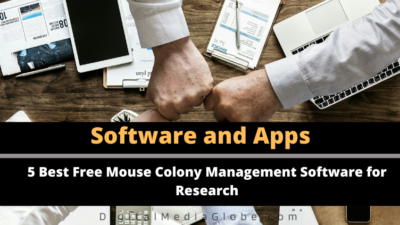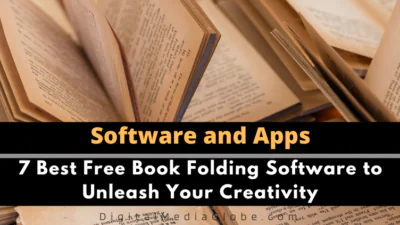FTC disclaimer: This post contains affiliate links and I will be compensated if you make a purchase after clicking on my link.
Codeschool popular among tech lovers, is an online coding site that teaches coding in a fun and engaging way.
Codeschool is lately acquired by Pluralsight (another immensely popular techsite) and currently hosts 64 courses on the following specialties:
- HTML/CSS
- JavaScript
- Ruby
- Python
- .NET
- iOS
- Git
- Database
- Electives
- PHP (to be launched)
You can learn some of their fundamental courses for free such as the basics of ASP.Net Core, codeschool Python, codeschool sql, codeschool angularjs, Google maps for iOS, basics of jQuery,codeschool ruby and few more.

Codeschool Review
Is codeschool free?
Yes, some of their basics courses are free of cost which is around 12 courses out of their current 64 courses available.
The remaining 52 courses come with a subscription based fee which is either monthly or annually.
Codeschool Pricing and Plans:
For Individuals:
Monthly Plan: $29/month
Yearly Plan: $228/annum.
Benefits:
- Get access to all their 64 courses , 248 Screencasts,
- Coding Challenges attached with every course to test your skills
- learn and download all the courses in the iOS app,
- Be part of their Code school community.
You can always use Codeschool coupon to get the plans at the lesser price. You can cancel their subscription anytime you want.
The best way is to go with their monthly plan and see how you like their courses. If you found them useful you can go for their discounted annual package.
For Business and Team:
Buisness Annual Plan: $19 per user per month.
For Students:
Discounted Price: $19/month
How to get started with Codeschool?
You can click on ‘Create free account’ tab by entering your email id, creating a unique username and password to access the free introductory courses of Codeschool.
You can check the ‘learn’ tab option for knowing the learning paths created by Codeschool, individual courses and Screencasts.

They have currently 9 learning paths on particular frameworks to start off with.

How Codeschool Courses work?
All the courses are video based and taught by experienced tutors in a fun and engaging way (The USP of Codeschool).
The videos are divided into short lectures followed by code challenges where you can attempt the challenge directly on the preset browser of Codeschool.
You get immediate feedback for the code you have run and you earn points and badges if you got your answers right. You can even use your old stored points to get hints of answer for code challenges that you find difficult.
Once you have successfully completed a course, you earn a course completion badge. You can track the courses you study, progress, badges and points earned under the report card section of your dashboard.
Codeschool Advantages:
- Courses are designed in a learn and do method where you would get code challenges once you complete a particular topics, try your hands on with code snippets and then move on to the next learning material.
- Codeschool updates itself with new frameworks and new technologies every month unlike Treehouse.
- Like Treehouse, Codeschool have learning paths to guide you on the series of courses you can start off with.
- Codeschool has over 248 Screencasts which demonstrates real applications of the software to their learners and Code TV (series of small videos on particular niche skills).
- You get 10 introductory courses for free.
- Easy to access course interface and you can download your courses through iPad app.
- Codeschool offers in-depth knowledge on the courses they offer making it worth for intermediary and advanced coders.
- Another plus is that they have a pre set coding environment to get you started right off. So you don’t need to do any pre setup in your local machine to get your code running.
Codeschool Disadvantages:
- Not designed for absolute beginners in programming. You can try Treehouse (Paid) and Codecademy (Free) for basics and introductory courses in programming.
- Restricted mobile apps for iOS. Not available for other operating systems.
- There are no course completion certificates or accreditation for any completed course.
With just a handful of courses and Screencasts, Codeschool still manages to be a popular coding destination for techies.
Main reasons being their course content, their clear in-depth topic, learn by doing learning model, Screencasts gives a glimpse of real life applications and code challenges.
For somebody accustomed with coding basics, visit Codeschool to polish your coding skills to take yourself a step further and deeper into latest frameworks.