FTC disclaimer: This post contains affiliate links and I will be compensated if you make a purchase after clicking on my link.
In today’s world, the right database software is crucial for your business. But, with so many choices, finding the best one can be hard. This guide will help you find the top database software for your needs.
Are you tired of dealing with many data sources? Want to make your data work for you? We’ll show you how to manage your data better. You’ll learn about relational and NoSQL databases, helping you choose the right one for your business.
Key Takeaways
- Explore the top database software solutions and their unique features
- Understand the differences between SQL and NoSQL databases to find the best fit
- Learn how to evaluate database software based on your business needs and goals
- Discover strategies for integrating and migrating your data to maximize efficiency
- Ensure data security and compliance with best practices for database management
What is Database Software?
Database software helps store, manage, and get data in an organized way. It’s like a central hub for many users to work on data together. This keeps data safe and correct.
Key Characteristics of Database Management Systems
DBMS systems have key traits that help them a lot:
- Data Organization: They make data easy to find and use by organizing it well.
- Data Integrity: They keep data right and consistent by setting rules and checking it often.
- Data Security: They protect data with passwords, encryption, and other safety features.
- Data Retrieval: They make it easy to find and use data with strong search and report tools.
DBMS tools have easy-to-use interfaces for working with databases. They also help manage who can do what, back up data, and make databases run better. These systems are key for making smart decisions with data.
| Database Software | Pricing |
|---|---|
| OneTrust | Pricing available upon request |
| Studio 3T | Starting at $19 per user per month |
| TIBCO Spotfire | Starting at $125 per user per month (billed annually) |
| IBM Db2 | Starting at $99 per month |
| Redis | Starting from $7 per month or $0.881 per hour |
| SolarWinds Database Performance Analyzer | Starting from $1,275 (billed annually) |

“Database software plays a crucial role in managing multi-user access control, security management, and database communication, enhancing data integrity and access control.”
SQL vs. NoSQL Databases
The world of databases is split into SQL and NoSQL types. Knowing the differences is key to picking the right database for your business.
SQL databases, or relational databases, use tables with set schemas. They rely on SQL for managing data. These databases are great for structured data and keeping data safe.
NoSQL databases handle unstructured data better. They offer flexibility and scalability. NoSQL databases are perfect for big data and fast-changing data models.
| Feature | SQL Databases | NoSQL Databases |
|---|---|---|
| Data Model | Tabular, with predefined schemas | Document-oriented, key-value, column-family, or graph |
| Query Language | SQL (Structured Query Language) | Varies by database type (e.g., MongoDB uses its own query language) |
| Scalability | Vertical scaling (adding more resources to a single server) | Horizontal scaling (adding more servers to a cluster) |
| Data Consistency | ACID compliance | Follows the CAP theorem (Consistency, Availability, Partition tolerance) |
| Use Cases | Transactions, banking, accounting, HR systems | Web applications, mobile apps, content management, real-time analytics |
Choosing between SQL and NoSQL depends on your project’s needs. SQL is good for structured data and safety. NoSQL is better for unstructured data and growing fast.
“The choice between SQL and NoSQL databases ultimately comes down to the specific requirements of your project. SQL databases excel at managing structured data and ensuring data integrity, while NoSQL databases are better suited for handling unstructured data and scalability needs.” – Database Expert
Top Relational (SQL) Database Software
SQL-based platforms like Oracle, MySQL, Microsoft SQL Server, and PostgreSQL are very popular. They are known for being stable and reliable. They follow standards like ACID to keep data safe and consistent.
Features and Use Cases of SQL Databases
SQL databases work great for apps that need organized data and complex queries. They’re good for financial records, CRM systems, e-commerce sites, and ERP systems.
| Database Software | Key Features | Use Cases |
|---|---|---|
| Oracle |
|
|
| MySQL |
|
|
| Microsoft SQL Server |
|
|
| PostgreSQL |
|
|
These SQL databases have many features for different needs. They’re good for big projects and web apps. Choosing the right one depends on your project’s needs.

Best Database Software
Finding the right database software for your business is tricky. It depends on what you need. You should think about how much data you have, how it will grow, and how secure it needs to be. Also, consider how easy it is to use, how well it integrates with other systems, and the total cost.
Oracle is known for being reliable and fast. MySQL is popular because it’s easy to use and strong. Microsoft SQL Server is great for big companies that use Microsoft products.
MySQL, PostgreSQL, and SQL Server are good for structured data and complex queries. MongoDB is better for unstructured data and growing fast. Cloud services from AWS and Google Cloud are good for growing and saving money.
Hybrid databases mix different types of databases. Tadabase is easy to use and doesn’t need SQL knowledge, perfect for small teams.
| Database Software | Key Features | Pricing |
|---|---|---|
| Oracle | Reliability, Performance | Customized pricing |
| MySQL | Simplicity, Robustness | Open-source, with commercial support options |
| Microsoft SQL Server | Enterprise Integration | Starts at $899 per Core |
| MongoDB | Unstructured Data, Scalability | Community version is free, Enterprise starts at $30 per node |
| Tadabase | No-code, Cloud-based | Starts at $7 per user per month |
Choosing the best database software for your business is important. Look at your database features, performance needs, and compare them. This will help you pick the right one.

Leading NoSQL Database Solutions
NoSQL databases are now a top choice for handling big, messy data. They include MongoDB (document store), Cassandra (column store), CouchDB (document store), and Neo4j (graph database). These databases are flexible, scalable, and fast. They’re great for data that doesn’t fit into rows and columns.
NoSQL databases work well for real-time analytics and managing content. They’re also good for IoT data and more. Big names like Amazon and Google use them for their reliability and growth.
- MongoDB supports flexible queries and better data handling. It’s a top pick for many.
- Apache Cassandra grows with your data needs. It’s perfect for big data.
- CouchDB is great for managing content and real-time apps. It’s perfect for fast-paced projects.
- Neo4j is the best for complex data and social networks. It’s all about connections.
NoSQL databases are scalable and fast. They handle lots of data well. As we deal with more data, these databases will be key in tech.
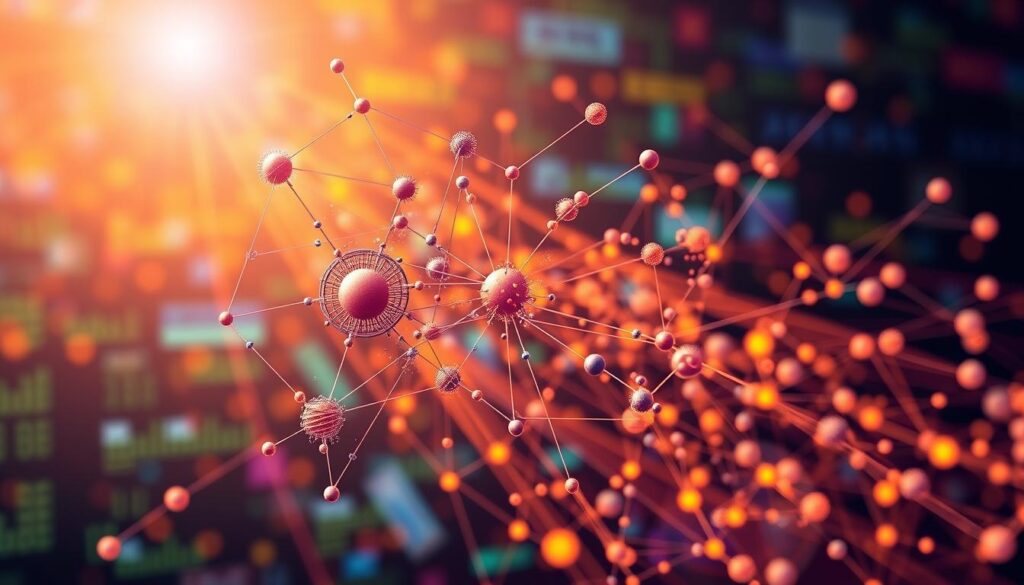
Cloud-based Database Services
Cloud-based database services have changed the game in database management. Services like Amazon RDS (Relational Database Service), Google Cloud Spanner, and Microsoft Azure SQL Database offer a flexible way to manage data. They provide benefits that traditional systems can’t match.
Benefits of Cloud Databases
Cloud databases can automatically scale to meet your business needs. They grow with your data, ensuring your apps run smoothly. This is great for businesses that grow fast or have changing data needs.
Cloud databases also reduce maintenance work. The cloud provider takes care of the tech, so you can focus on your apps and data. This saves time and lets you focus on your business goals.
They also offer high availability and security that’s better than on-premises setups. Cloud providers invest in keeping your data safe and your apps running, even in tough times.
In summary, cloud databases offer scalability, reduced maintenance, and enhanced security. They’re a great choice for businesses of all sizes. They let you focus on growing and innovating, not just managing databases.
Factors to Consider When Choosing a Database
Choosing the right database software is very important for your business. You need to think about the Database Selection carefully. Look at the data volume, type, scalability, and security needs.
Also, consider your team’s technical skills and how well the database fits with your systems. Think about the Database Cost, vendor support, and future updates. This ensures the database fits your business goals and IT plans.
Studies show that 61% of businesses value usability in a Database Management system. 74% find visualizations and reporting key for data analysis. And, 83% focus on data security to meet regulations and protect data.
Consider the Database Requirements for functions like data extraction and forecasting. 68% of businesses need these features. Also, 79% look for ongoing support and development from the software provider.
Scalability is crucial for 88% of organizations. They want a system that grows with their data. 54% also need the database to work well with other software, like Email Marketing and CRM systems.
By evaluating these factors, businesses can find the best Database Evaluation for their needs. This ensures a secure, scalable, and flexible database solution. It supports data-driven decisions and long-term growth.
Choosing the Right Database for Your Business
Choosing the right database for your business is key. You need to know what data management you need. Then, match it with what different databases offer. For structured data and clear relationships, SQL databases like Oracle or MySQL are good.
If you have lots of unstructured data, a NoSQL database might be better. Think about how the database will work with your apps and IT too.
Matching Database Solutions to Business Needs
When looking at databases, think about these things:
- Data Structure and Complexity: Is your data structured or unstructured? SQL databases work well with structured data. NoSQL databases are better for unstructured data.
- Performance and Scalability: How much data do you have and how fast does it grow? SQL databases are great for complex queries. NoSQL databases offer high performance for certain needs.
- Integration Requirements: How will the database work with your current apps and IT? This helps find the right database for you.
- Security and Compliance: Make sure the database fits your security needs and follows any rules you must follow.
| Database Type | Ideal Use Case | Key Features |
|---|---|---|
| Relational (SQL) Databases | Structured data, complex queries, transactions | Ensure data integrity, support for advanced queries, ACID (Atomicity, Consistency, Isolation, Durability) compliance |
| Non-Relational (NoSQL) Databases | Unstructured data, high-speed data processing, scalability | Flexible schema, horizontal scalability, high availability, and performance for specific use cases |
By carefully looking at your business needs and matching them with database strengths, you can choose wisely. This supports your data management and business goals.
Database Integration and Migration
Connecting your database with other business tools is key for smooth data flow. Database integration lets you link your database to apps, tools, and web services. This makes data sharing and analysis easy.
Moving data from one database to another needs to be safe and quick. Many tools offer strong integration through APIs and protocols like ODBC and JDBC. This helps with data interoperability and makes managing data easier.
The best data migration tools for 2024 have features like data connectivity and transformation. They also have a user-friendly interface and support many databases and cloud platforms. These tools help clean, format, and move data safely.
| Data Migration Tool | Key Features | Compatibility |
|---|---|---|
| Astera | Visual interface, drag-and-drop design, data transformation, automation | On-premise and cloud databases, CRMs, ERPs |
| AWS Database Migration Service | One-time and ongoing data replication, schema conversion, minimal downtime | Wide range of on-premise and cloud databases |
| Fivetran | Fully managed ELT process, automated schema updates, cloud-native | Major cloud data platforms (Snowflake, Redshift, BigQuery) |
Choosing a data migration tool involves looking at many things. You need to think about compatibility, scalability, and ease of use. The right tool will match your business needs and goals.
“Data migration is crucial for scenarios like consolidating databases, upgrading critical business systems, cloud migration, data quality improvements, and scalability challenges.”
Using strong database integration and data migration tools can make your data management better. It helps keep data safe and lets you find new insights to grow your business.
Database Security and Compliance
Keeping your business data safe is very important. You need security features like user checks, access controls, data encryption, and audits. These help protect your data and follow regulatory compliance.
Also, having good backup and recovery plans and disaster recovery plans is key. They help keep your data safe and your business running if something goes wrong.
Choosing a database that follows industry rules helps a lot. This includes following GDPR, HIPAA, or PCI-DSS. This way, you can avoid big fines and keep your data safe.
Recent stats show that 63% of data breaches happen because of weak passwords. Also, 75% of cyber attacks start with stolen login details. And, 47% of businesses got hit by ransomware last year.
Ensuring Data Integrity and Privacy
To keep your data safe, use strong access controls and data encryption. With 80% of businesses facing more cyber attacks, it’s more important than ever. Also, 68% of businesses find it hard to get ready for data breaches.
36% of businesses don’t know what data they have. This makes them easy targets for hackers. So, picking a database with good security and compliance is smart.
Microsoft SQL Server and Oracle Database are known for their strong security. They’re great for places that need to keep data very private, like healthcare.
“54% of businesses have experienced a distributed denial of service (DDoS) attack, underscoring the need for comprehensive database security measures.”
Cloud databases also have strong security and follow rules. They use data encryption, secure ways to talk, and strict access controls. But, you must work with your cloud provider to keep your data safe and follow all rules.
Database Management and Administration
Managing and administering databases is key for their health and performance. Tasks include managing user access and backups. Also, optimizing database queries and indexing, monitoring system performance, and fixing issues. Tools help automate these tasks, letting IT teams focus on strategy.
A financial firm replaced Oracle GoldenGate with SharePlex for better protection. This move improved their database security and compliance, keeping financial data safe.
Database development solutions make routine tasks easier. They help IT teams work faster with various databases like Oracle and SQL Server.
Database performance monitoring tools watch over different environments. They give IT a full view of database health and find performance issues.
Sensitive data protection software helps meet GDPR and other data privacy rules. It keeps your organization’s sensitive info safe and private.
Using the right database administration and management tools helps businesses. They can improve operations, performance, and focus on strategic goals.
| Database Solution | Key Benefits |
|---|---|
| SharePlex | Improved database protection, ensuring close to 100% uptime for priceline.com |
| Foglight | Enabled CommitDBA to meet well over 99.5% of SLAs |
| Toad Data Point | Automated workflows and improved data quality for the Philadelphia Youth Network |
With the right database management and administration strategies and tools, organizations can reach their data’s full potential. This drives efficiency and boosts business performance.
Database Monitoring and Analytics
Effective database monitoring and analytics are key to understanding your database’s health. They give real-time insights into server use, query times, and resource use. This helps IT teams spot problems, improve queries, and decide on upgrades.
Linking database analytics with business intelligence tools helps organizations make better decisions. It lets them find trends and patterns in their data. This way, they can make informed choices and improve their business.
A Gartner study found downtime costs can be very high. Good database monitoring tools can lower these costs. They help avoid downtime and keep data safe, offering quick visibility and solving problems fast.
Key Benefits of Database Monitoring
- Spot performance issues and make queries better for database performance
- Get real-time insights into resource use, trends, and issues
- Make database management and administration easier
- Support data-driven decisions with database analytics and business intelligence integration
- Keep data safe, follow rules, and recover from disasters with full monitoring
| Database Monitoring Solution | Key Features | Pricing |
|---|---|---|
| Middleware Database Monitoring | Proactive query tracking, anomaly alerting | N/A |
| Datadog | Cloud-based monitoring, custom dashboards | Starts at $15 per month per host |
| Site24x7 | Free plan, paid plans with advanced features | Starts at $9 per month per monitor |
| MySQL Enterprise Monitor | Comprehensive visibility into MySQL databases | N/A |
| Oracle Enterprise Manager | Enterprise management solution with database monitoring | N/A |
As the need for good database management and data analytics grows, investing in strong monitoring tools is smart. It gives organizations the insights and tools to improve their database, keep data safe, and boost business results.
“Monitoring your database and keeping track of its logs can provide insights into its performance over time, aiding scaling, capacity planning, and system upgrades within your infrastructure.”
Database Trends and Future Developments
The world of database software is always changing. New Database Trends and Database Innovation are shaping how we manage data. Cloud Databases like Amazon RDS and Google Cloud Spanner are popular for their growth, easy access, and less upkeep.
Serverless Databases are also on the rise. They make managing databases easier and cheaper by handling the tech stuff for you.
New advancements in NoSQL Databases, In-Memory Databases, and Blockchain Databases are opening up new ways to use data. This lets companies handle different kinds of data and keep up with changing needs. Keeping up with the latest in databases is key to making sure your data plans are ready for the future.
Emerging Technologies and Innovations
Even though databases from the 70s are still common, new tech is coming to meet new data needs. Serverless databases are becoming popular for being affordable and scalable. They let someone else handle the tech stuff.
FaunaDB is a cloud database made for the cloud. It’s reliable and easy for developers to use, thanks to its TypeScript-like design.
Multi-model databases, like NeonDB, mix different data types in one place. This makes things more flexible and efficient. SurealDB is a top multi-model database with a SQL-like query language for fast queries. Couchbase Capella combines various data tech into one system. It uses SQL-like syntax for easy transition from SQL to NoSQL.
In-memory databases store data in RAM for quicker and more reliable access. All-flash arrays offer similar speed at a lower cost and more storage, like JP Morgan Chase found.
“As technology continues to progress, staying informed about the latest database trends and innovations will be crucial for ensuring your data management strategies remain future-ready.”
Conclusion
Choosing the right database software is very important. It can greatly affect your business, how you manage data, and how competitive you are. Knowing the different databases and their features helps you pick the best one for your needs.
Whether you choose a traditional SQL database like MySQL or a modern NoSQL one like MongoDB, it’s key to find the right fit. The database should be scalable, secure, and flexible for your business to succeed in today’s data world.
When picking a database, think about its performance, reliability, and how easy it is to use. Make sure it fits well with your business plans and data management strategies. The right database can help your business grow, innovate, and stay ahead in the data world.








