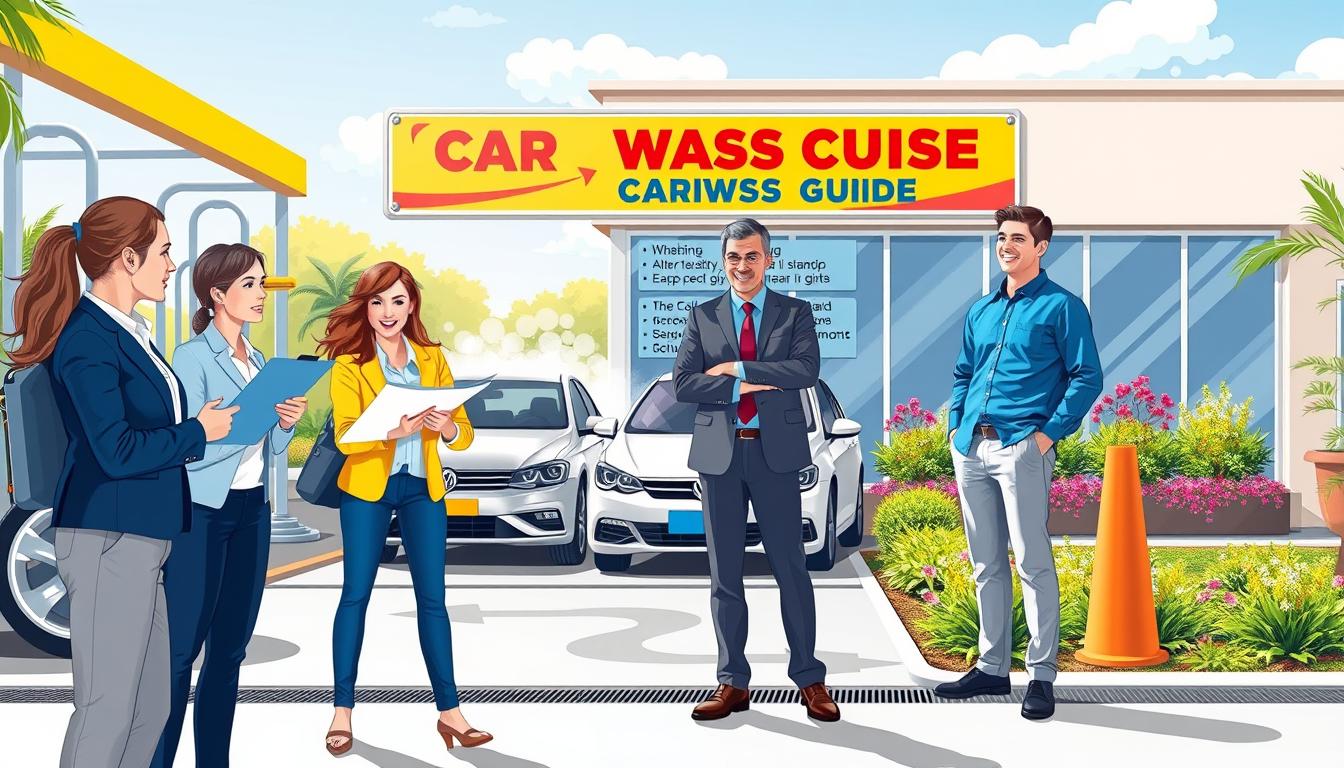FTC disclaimer: This post contains affiliate links and I will be compensated if you make a purchase after clicking on my link.
In today’s fast world, it’s key to manage and improve your company’s processes. But with many BPM software choices, picking the right one is hard. Find out the top BPM tools that make workflows smoother, tasks automated, and operations more efficient.
Key Takeaways
- Discover the 12 top BPM tools reviewed in this overview, including industry leaders like Microsoft, Pegasystems, and Nintex K2.
- Explore the powerful features and capabilities of these BPM solutions, from process modeling and automation to AI-driven workflows.
- Understand the benefits of using BPM software, such as risk reduction, improved collaboration, and better control of operations.
- Learn about the key factors to consider when selecting the right BPM tool for your business, including integration, compliance, and pricing models.
- Discover how leading companies are leveraging BPM software to drive digital transformation and enhance their competitive edge.
What is Business Process Management (BPM)?
Business process management (BPM) helps companies make their main business processes better. It’s about designing, modeling, and improving these processes. This makes sure they meet the company’s goals.
Definition and Key Concepts
BPM is all about making key business processes better. It uses a methodical way to boost productivity and cut costs. It also aims to make customers happier.
The main ideas of BPM include finding, documenting, and improving business processes. It’s about making things better and more efficient.
Types of BPM: Human-centric, Document-centric, and Integration-centric
There are three main types of BPM:
- Human-centric BPM: This focuses on processes that need a lot of human input and decisions.
- Document-centric BPM: It automates the whole process of making, reviewing, and approving documents.
- Integration-centric BPM: This type connects systems across different departments and with outside apps. It makes complex processes smoother.
No matter the type, BPM’s main goal is to make companies more flexible and ready for change. It helps them meet customer needs better.

“Business process management is a holistic management approach focused on aligning all aspects of an organization with the wants and needs of clients. It promotes business effectiveness and efficiency while striving for innovation, flexibility, and integration with technology.”
Benefits of Using BPM Software
Businesses today face a fast-paced digital world. Using Business Process Management (BPM) software is key to staying ahead. BPM tools help improve operations, reduce risks, and boost teamwork.
Risk Reduction
BPM software is great for managing risks. It gives clear views of business processes. This makes it easier to spot and fix mistakes, saving money and improving efficiency.
Better Control of Operations
BPM software gives a full view of operations. It lets companies track progress and employee work in real-time. This helps in making quick improvements and spotting areas for betterment.
Improved Collaboration
Good teamwork is vital today, and BPM software helps a lot. It brings teams together with tools like messaging and file sharing. This makes sure everyone is on the same page, solving problems fast.
BPM software offers many benefits. It boosts efficiency, saves costs, and makes customers happier. It’s a smart choice for businesses aiming to succeed in the digital world.

Key Features of BPM Tools
Business process management (BPM) software needs a good user interface and usability. A simple, modern interface makes it easy to use. This helps more people use the tool without needing a lot of training.
A complex interface can make it hard to use the BPM tool. This can stop people from using it well.
User Interface and Usability
The BPM software should have good technical support and tutorials. This makes it easier for users to learn and use the tool. A user-friendly interface helps everyone work better together.
Functionality and Features
The BPM tool should match the organization’s needs. It should have a strong database and good financial management. It should also be easy to customize.
These features help businesses make the tool fit their needs. This leads to better process management and integration.
Seamless Integration
A great BPM software works well with other business systems. It should be easy to connect with different software and handle many document types. This makes managing business processes more efficient.

“The key features of BPM tools, such as user interface, functionality, and seamless integration, play a crucial role in driving process optimization and enhancing overall organizational efficiency.”
Best Business Process Management Software
Finding the right Business Process Management (BPM) software is key for better business operations. The BPM market is growing fast, expected to hit $14.4 billion by 2025. Choosing the best BPM software can really help your business run smoother and succeed more.
We’ve made a list of the top BPM software for 2024. These tools meet different business needs and preferences:
- ClickUp – ClickUp is highly rated at 4.7 on G2 and Capterra. It has workflow automation, team tools, and more. Prices start from free and go up to enterprise levels.
- Process Street – Process Street is rated 4.6 on G2 and 4.7 on Capterra. It has a no-code interface and lots of features. Prices start at $100 a month.
- Kissflow – Kissflow is great for all business sizes. It offers cloud-based BPM solutions. Prices range from $100 to $1,660 a month, with high ratings.
These are some of the top business process management software out there. When picking BPM tools, think about customizability, integrations, and ease of use. Also, look at reporting, collaboration features, and support to find the top BPM tools for your business.

“Investing in the right BPM software can streamline your operations, boost productivity, and drive your business towards greater success.”
Microsoft Power Automate
Capabilities and Capabilities
Microsoft Power Automate is a powerful tool for managing business processes. It helps teams make different forms for collecting information and creating applications. This makes it key in the application process.
It works well with other Microsoft products. Many companies use these products already. This makes it easier for them to start using Power Automate.
Power Automate does more than just make forms. It lets users create custom workflows and automate tasks. It also connects with many business systems. This makes it flexible for teams to use as they need.
| Key Features of Microsoft Power Automate | Benefits |
|---|---|
|
|
Using Microsoft Power Automate can change how businesses work. It helps drive digital change and boosts efficiency and productivity.
Pegasystems (Pega)
Pegasystems, known as Pega, leads in business process management (BPM) software. It helps companies make their operations smoother and embrace digital change. Pega’s AI and automation are favorites among big companies in banking, finance, and healthcare.
Pega shines with its AI for better workflows and automation. It uses data to spot trends and suggest ways to make processes better. This boosts efficiency and quality by using strong rules.
Pega’s clients show its top-notch skills. It helps big names worldwide with sales, marketing, and more. In India, especially in Hyderabad, Pega is growing fast.
The need for Pega experts is growing. Newbies make about $10,000 a month, while pros can earn up to $121,800 yearly. This is because Pega’s tools keep getting better.
Pega also focuses on training and support. It gives users the tools and help they need. Its focus on customers and features like case management makes it a leader in BPM.
Pegasystems’ Pega BPM is a strong tool for making operations better. It uses AI, automation, and is easy to use. This helps companies improve and change digitally.
Process Mapping and Visualization
Process mapping and visualization are key in BPM (Business Process Management) and business change. They help create flexible business models and support ongoing changes. These tools let organizations document, analyze, and improve their workflows visually.
Lucidchart is a top BPM process mapping tool. It has a 4.5/5 rating on Capterra and a 4.6/5 on G2 from over 1,700 and 1,800 reviews. Its easy-to-use interface and strong features make it great for detailed diagrams and flowcharts.
MindMeister is another strong BPM process visualization tool. It has a 4.7/5 on Capterra and a 4.3/5 on G2 from 200+ and 30+ reviews. MindMeister is excellent for mind mapping and brainstorming, helping teams work together and see complex processes clearly.
| Software | Capterra Rating | G2 Rating |
|---|---|---|
| ClickUp | 4.7/5 (5,670+ reviews) | 4.7/5 (3,540+ reviews) |
| MindMeister | 4.7/5 (200+ reviews) | 4.3/5 (30 reviews) |
| Lucidchart | 4.5/5 (1,700+ reviews) | 4.6/5 (1,800+ reviews) |
| Pipefy | 4.6/5 (200+ reviews) | 4.6/5 (180+ reviews) |
| EdrawMax | 4.6/5 (190+ reviews) | 4.3/5 (60+ reviews) |
These BPM process mapping and BPM process visualization tools help organizations run smoother. They find and fix problems and help everyone talk better. By seeing their processes, businesses can make better choices and do better overall.
“Process mapping is the foundation of business transformation. It allows organizations to understand their current state, identify opportunities for improvement, and ultimately drive strategic change.”
Workflow Automation and Task Management
In today’s fast world, being efficient and productive is key. Business Process Management (BPM) software helps a lot. It focuses on workflow automation and task management.
Workflow automation makes tasks automatic. This cuts down on mistakes and lets your team do more important work. For instance, Pipefy’s easy setup lets businesses create custom workflows fast. JazzHR cut onboarding time by 80% with automation. BASF saved 2,400 hours a year by using workflow software less.
Task management is also vital for better business processes. Process Maker is known in banking and education. ProWorkflow helps teams work together and manage time well. These tools make sure tasks are done on time, improving efficiency and productivity.
Using BPM workflow automation and task management can greatly improve your business. It can help grow revenue, improve lead follow-up, and cut down response times.
“A company using workflow software increased revenue by 20%, improved lead follow-up, and reduced response times, demonstrating the positive impact on revenue growth and sales team effectiveness.”
Using BPM tools to streamline your business is crucial. It lets you be more efficient, productive, and successful.
Integration with Other Business Systems
Seamless integration with other business systems is key for good BPM software. A good BPM tool should work well with many systems. It should also handle different data and documents.
Today’s BPM systems should easily connect with G Suite, Office 365, and other cloud services. They should also let you connect new apps through APIs. This makes the BPM tool flexible and helps your business grow.
When direct connections are hard, Zapier can help link apps. This makes sure your BPM system works well with everything. Integrating BPM with other systems helps your business reach its goals.
| BPM Software | Integration Capabilities |
|---|---|
| Activepieces | Supports over 200 integrations, making it highly flexible and adaptable |
| Activiti | Built with a focus on Java, suitable for developers familiar with the language, and scalable to handle high volumes of process instances and tasks |
| Pega Platform | Known for seamless integration with other business platforms, enabling unified management of business processes |
| Kissflow | Offers cloud-based flexibility, allowing access to workflows from anywhere, and supports mobile access for enhanced productivity |
| Appian | Provides a low-code development environment and supports mobile access for managing workflows on the go |
In conclusion, BPM integration with other business systems is very important. It helps businesses work better together and be more efficient. Being able to connect with many platforms is key to BPM success.
Compliance and Regulatory Requirements
Understanding BPM compliance and regulatory needs is key for businesses. BPM compliance and following rules can greatly affect a company’s success. It impacts how well a business operates and its risk level.
Tools like Cflow, HIPAA One, Ideagen Qualtrax, and Complinity help manage compliance. They automate tasks, track rule changes, and follow best practices. These tools handle policies, risk checks, oversight, training, and reporting.
When picking BPM software, check its compliance features. Look for ease of use, customization, and tracking of rules. Also, find tools for workflows, document management, and reporting. Make sure it’s affordable and integrates well with other systems.
Good BPM regulatory requirements management lowers the risk of fines and legal trouble. It also builds trust with customers and partners. BPM software makes processes consistent and automates tasks. This boosts productivity and helps make decisions based on data, all while following rules.
Choosing BPM software that focuses on compliance is a smart move. It helps businesses keep up with changing rules and stay ahead in their field.
Cloud-Based vs. On-Premises Deployment
Organizations have two main choices for BPM software: cloud-based BPM or on-premises BPM deployment. Each choice has its own benefits and things to think about. It’s important to pick the right one for your business.
Cloud-based BPM is becoming more popular. A Forrester Consulting study found that 66% of leaders moved users and content to the cloud. Leaders at top companies prefer the cloud because it’s easier to use and integrate.
The cloud offers many advantages:
- Cost savings with a pay-as-you-go model
- Scalability to meet demand
- Improved disaster recovery and business continuity
- Global access for remote teams
- Lower costs for infrastructure
- Better collaboration and productivity
On the other hand, on-premises BPM gives more control over IT. It allows for customization and better security. But, it costs more upfront and requires more planning for growth.
| Factors | Cloud-Based BPM | On-Premises BPM |
|---|---|---|
| Cost | Operational expenditure (pay-as-you-go) | Capital expenditure (higher initial investment) |
| Scalability | Easily scale resources up or down | Requires planning and investment to scale |
| Control | Less control over physical infrastructure | Complete control over IT environment customization |
| Security | Managed by the cloud provider, but shared infrastructure poses data privacy concerns | Direct control over security measures, but requires additional resources |
| Deployment | Streamlined setup and application deployment | Hands-on approach and technical expertise required |
The choice between cloud-based and on-premises BPM depends on your needs. Think about security, control, scalability, and cost. Make a choice that fits your business goals and needs.
“According to Gartner, cloud computing will shift from being a tech disruptor to a business necessity by 2028.”
Pricing and Licensing Models
Business Process Management (BPM) software pricing can be tricky. BPM solutions are a mix of products that work together. Some parts are made by the vendor, and others come from partners.
This mix makes it hard to know the total cost of a BPM system. It’s important to understand how BPM fits into the vendor’s product lineup. This understanding can affect licensing costs.
| BPM Software | Pricing Model | Licensing Options |
|---|---|---|
| Cflow | Subscription-based, starting from $30 per user per month | Cloud-based, no upfront costs |
| Appian BPM Suite | Starts at $79 per user per month, with enterprise-level pricing available | Cloud-based, on-premises, and hybrid deployment options |
| Oracle BPM | Perpetual license model, with pricing based on the number of users and features | On-premises, cloud-based, and hybrid deployment options |
| Laserfiche | Subscription-based, with pricing starting at $45 per user per month | Cloud-based, on-premises, and hybrid deployment options |
| Nintex Workflow Automation | Subscription-based, with pricing starting at $99 per user per month | Cloud-based, on-premises, and hybrid deployment options |
Choosing a BPM solution requires careful thought. Consider your budget, workflow needs, and business size. Knowing the pricing and licensing of BPM software helps make a choice that fits your budget and needs.
Best Business Process Management Software
Finding the right BPM software is key for companies wanting to make their work flow better. There are many BPM tools out there, each with its own special features. We’ve made a list of the top BPM software for different business needs.
Choosing the best BPM software means looking at things like how easy it is to use, its features, how well it works with other systems, and its value. Here are some of the top BPM tools in the market:
- Microsoft Power Automate – This BPMS lets users start with simple processes and grow to big ones. It also has AI features.
- Pegasystems (Pega) – A leader in BPMS, Pega uses AI for smart decision-making. Its process modeling is top-notch.
- Appian BPM Suite – Known as one of the best BPM software, Appian is easy to use and works well with other systems.
- AutomationAnywhere – A top choice for automation, it offers flexible pricing for teams of any size.
- IBM Business Automation Workflow – IBM’s tool is great for managing documents and workflows. It’s priced for big companies.
| BPM Tool | Key Features | Pricing |
|---|---|---|
| Microsoft Power Automate | Comprehensive BPMS, AI-powered workflows | Subscription-based, starting at $15 per user per month |
| Pegasystems (Pega) | Mature and robust process modeling, AI-driven decision-making | Custom pricing based on requirements |
| Appian BPM Suite | User-friendly interface, seamless integration | Subscription-based, starting at $75 per user per month |
| AutomationAnywhere | Flexible pricing, extensive automation capabilities | $10,500 per month for a team of one developer and 30 users |
| IBM Business Automation Workflow | Document processing, workflow management | Starting at $17,000 per month |
When picking best BPM software, look at features, cost, and support. This helps you choose the top BPM tools for your business.
Implementation and Change Management
Starting a Business Process Management (BPM) strategy is more than picking software. It’s about managing change and getting everyone on board. A good plan includes training, talking to people, and getting everyone involved.
One big challenge is the software’s complexity. Your BPM system will mix different products, each with its own learning needs. Good training is key, not just a short vendor course or video. Getting extra help from vendors can really help your team learn.
Change management is also key. You need to tell everyone how the new system will help, get them involved, and train them well. This makes the change easier and helps improve processes all the time.
There are two ways to document your BPM strategy: top-down or bottom-up. Choose what works best for your company, its processes, and how you plan to use the documents. The right BPM software can make communication better and help improve processes.
Linking your BPM system with your ERP software can also help a lot. It makes processes smoother, cuts down on wait times, and keeps data the same everywhere. This boosts performance and gives a clear view of all processes.
When picking BPM software, think about costs, learning needs, and how it fits with what you already use. Matching these with your goals will help make BPM work well for you and avoid problems.
| Key Considerations for Successful BPM Implementation | Description |
|---|---|
| Comprehensive Training | Give your team lots of training, more than just what the vendor offers. This helps them learn and use the BPM software well. |
| Effective Change Management | Use a strong change management plan. This includes talking to people, getting them involved, and training them well. It helps create a culture of always improving. |
| Integrated BPM and ERP Systems | Connect your BPM system with your ERP software. This makes processes better, cuts down wait times, and keeps data the same everywhere. |
| Alignment with Strategic Goals | Think carefully about the costs, learning needs, and fit of BPM software and related tech. Make sure it matches your goals to get the most benefits and avoid problems. |
Getting BPM to work well needs more than just the right software. Invest in good training, strong change management, and linking BPM with ERP. Also, make sure it fits with your goals. This way, your BPM implementation and BPM change management will really pay off.
Conclusion
In today’s fast world, business process management software is key for companies. It helps them work better and faster. These tools let businesses make, run, and improve their main processes.
This leads to big wins like less risk, better control, and teamwork. The top BPM tools have easy-to-use interfaces and lots of features. They fit the needs of today’s businesses well.
Companies like Microsoft Power Automate, Pegasystems (Pega), and ServiceNow lead in BPM. They offer advanced tools for workflow, AI for process improvement, and easy-to-understand process maps.
As businesses try to change and keep up with digital changes, BPM software is crucial. It helps make work more efficient, processes smoother, and customers happier. By looking at prices, features, and setup times of top BPM tools, companies can make smart choices. This unlocks the best of their business process management efforts.