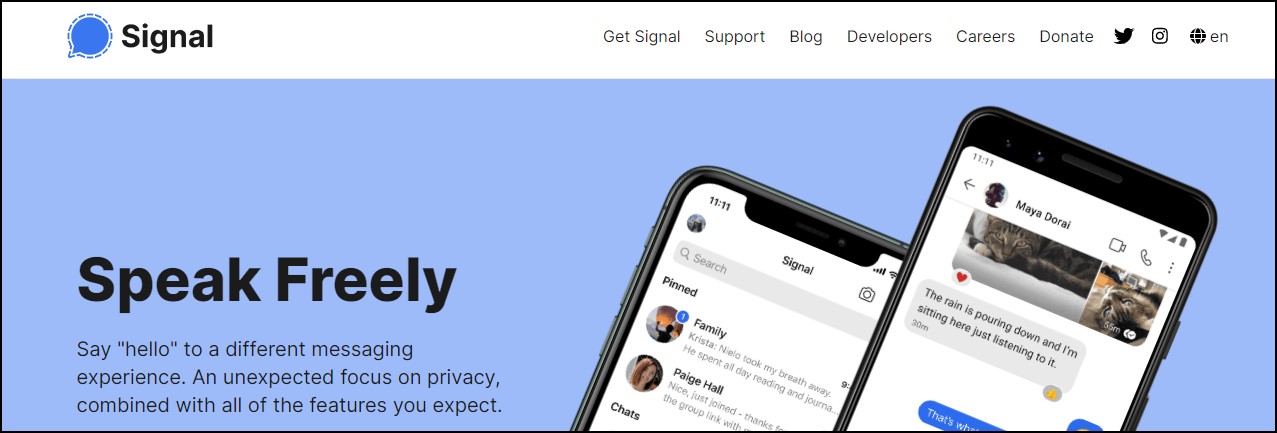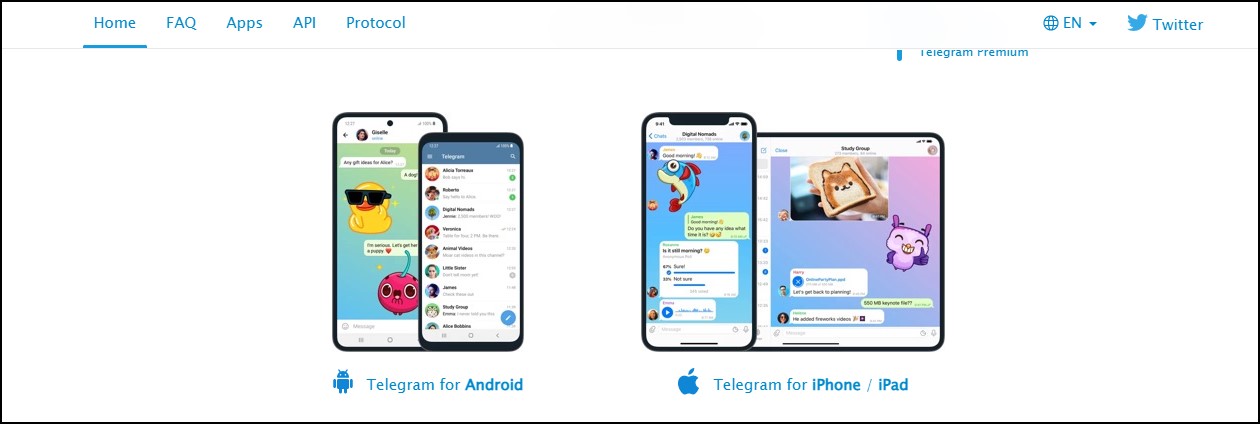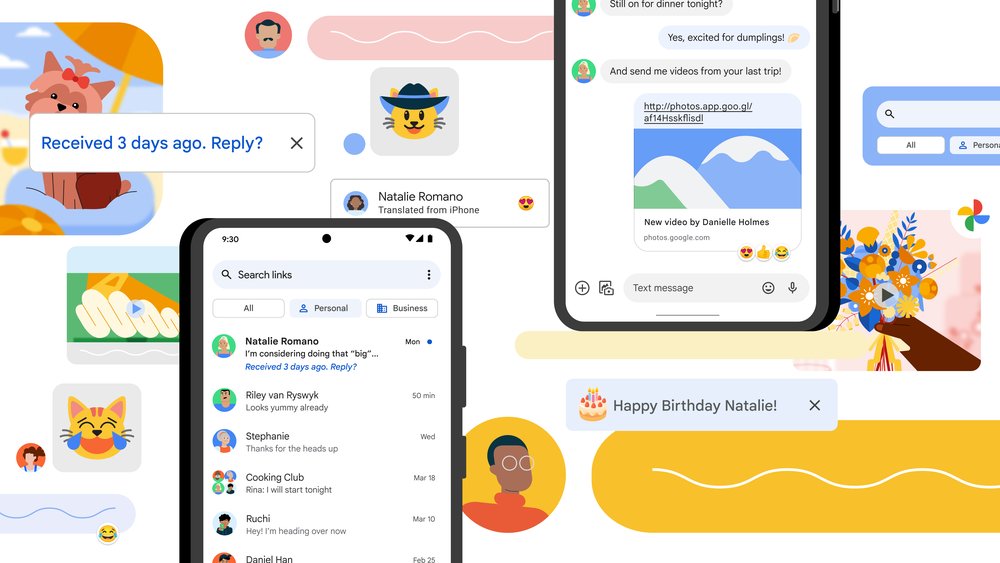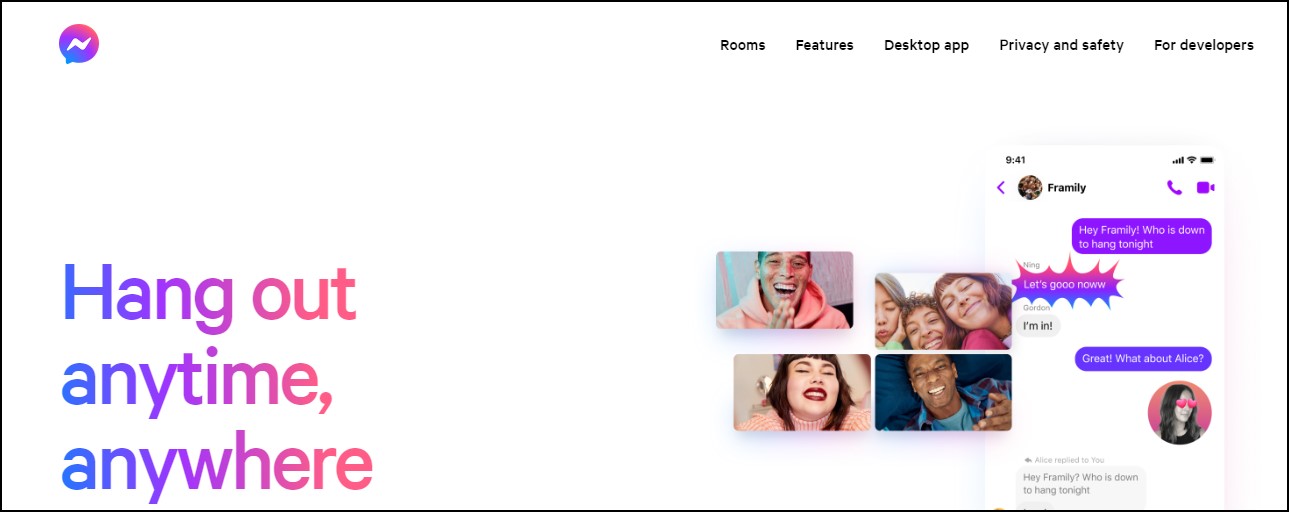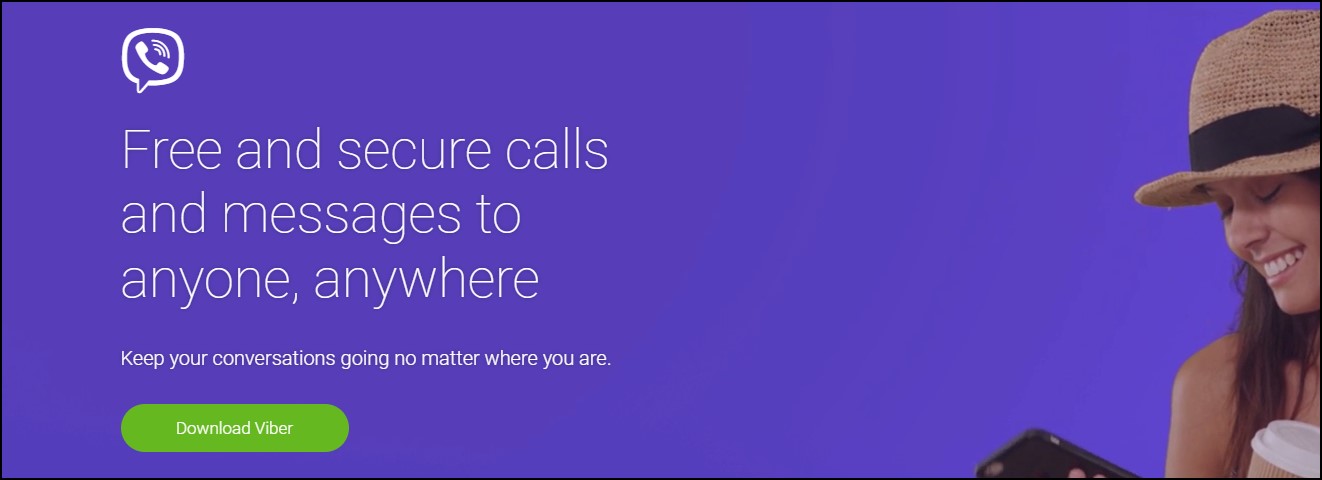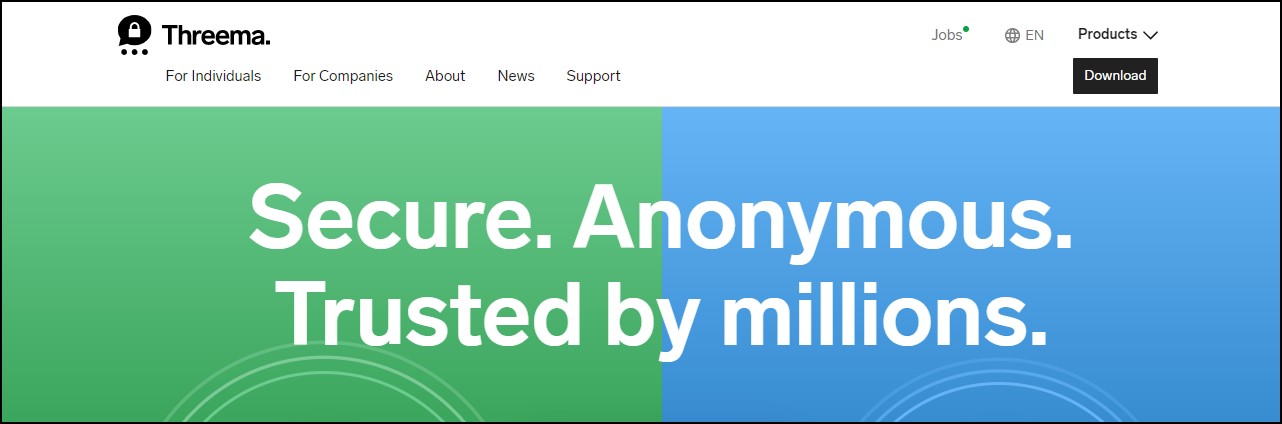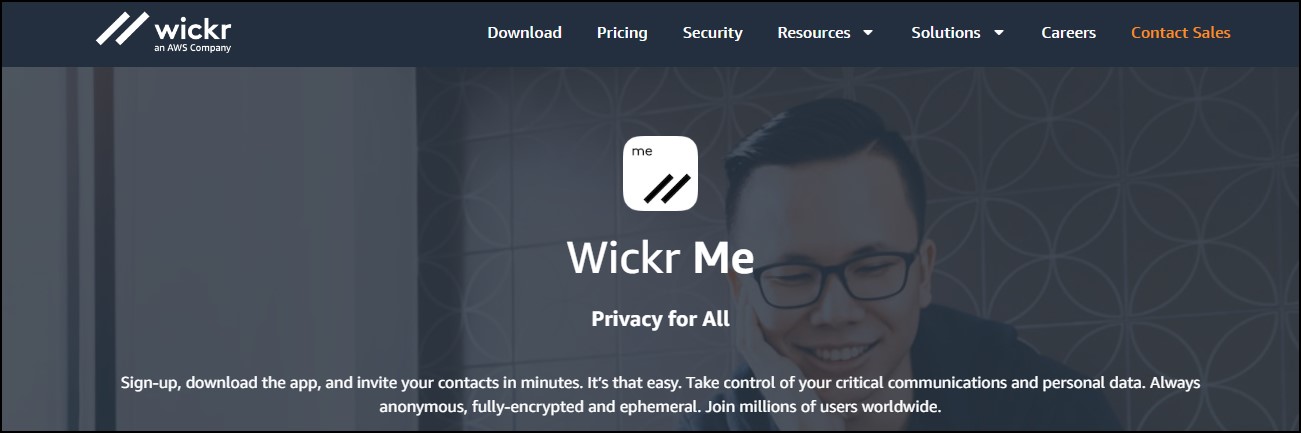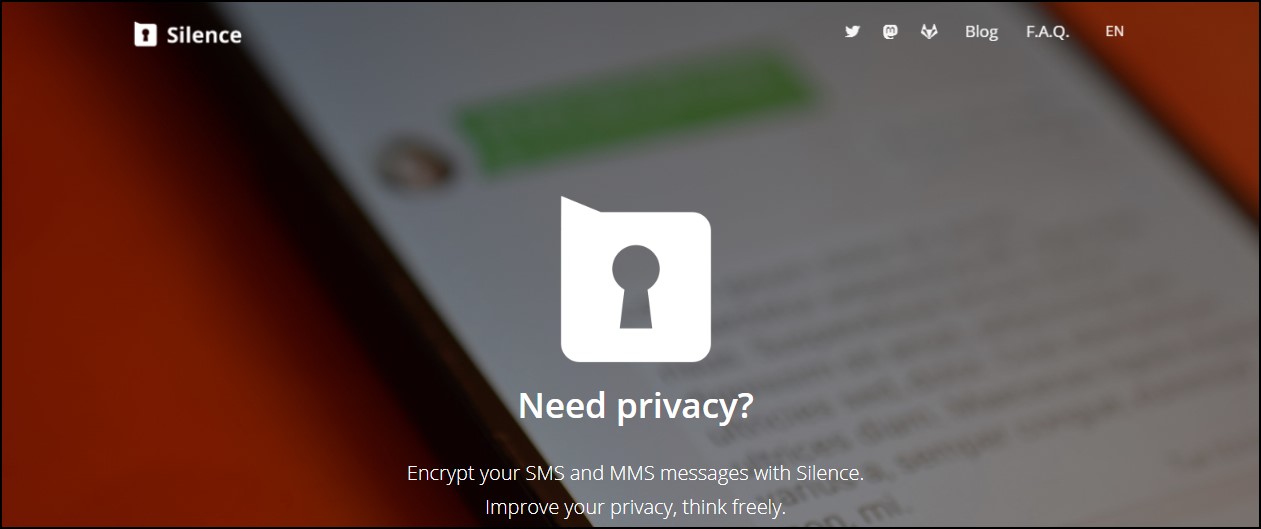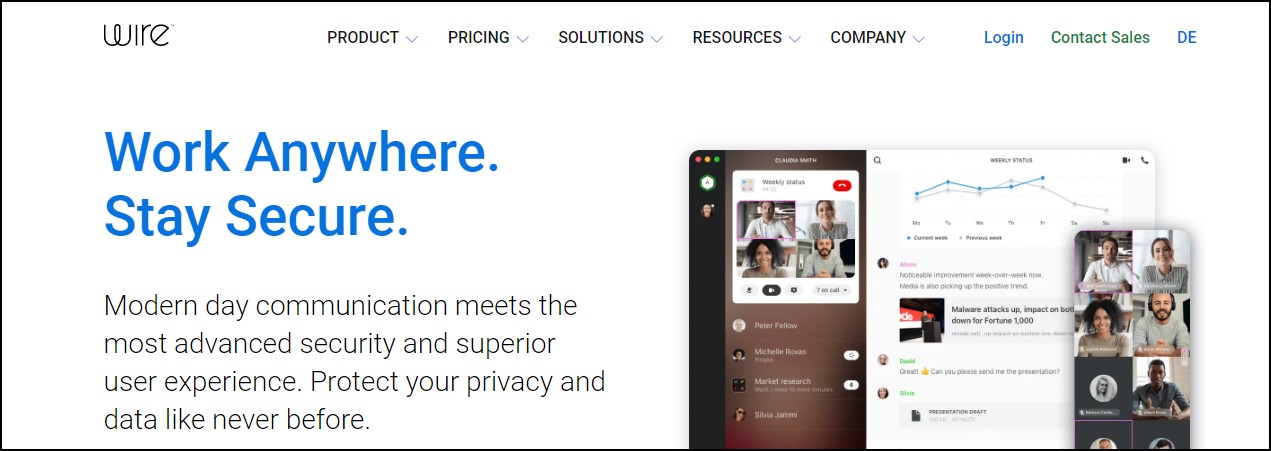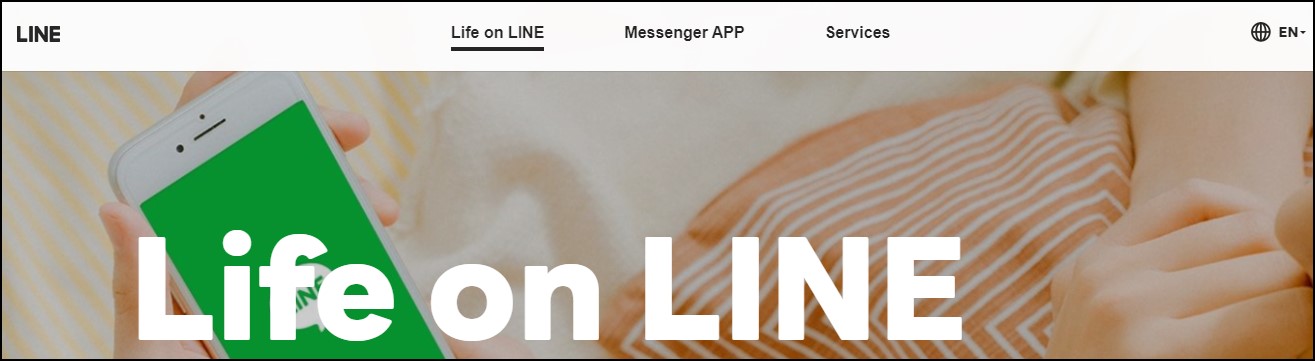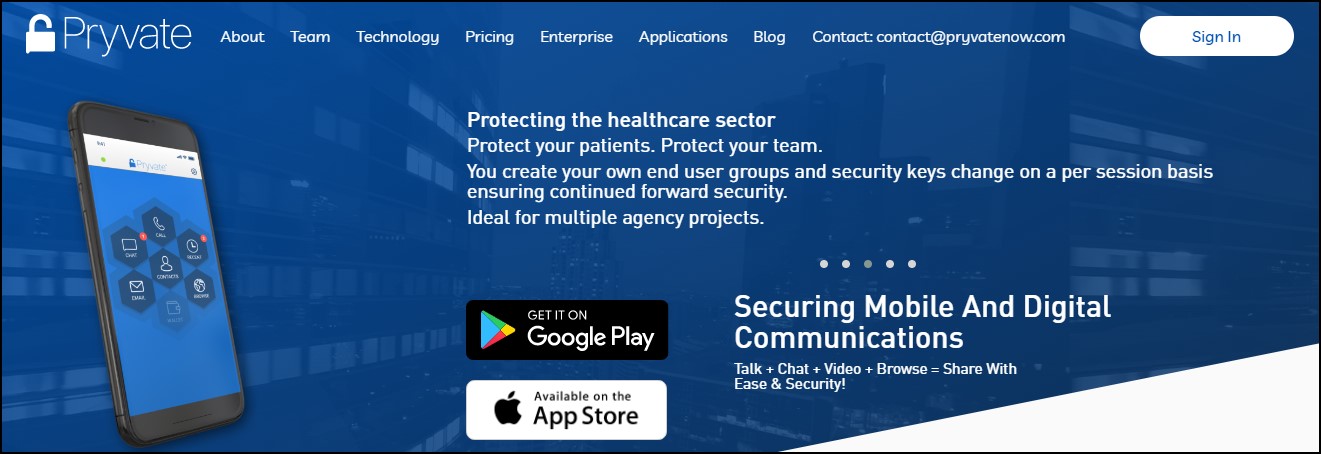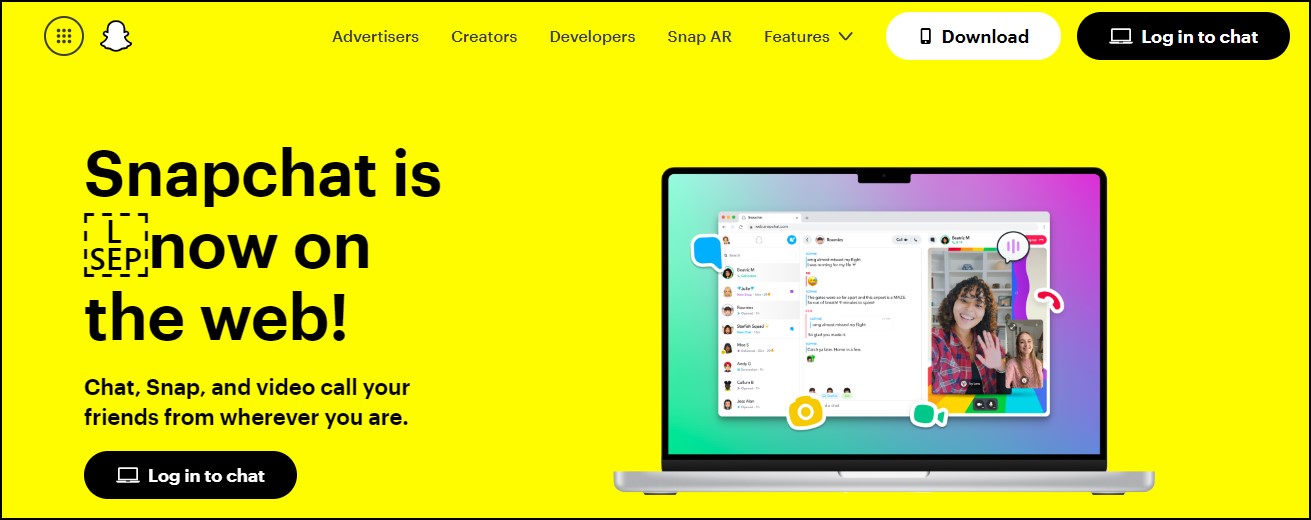FTC disclaimer: This post contains affiliate links and I will be compensated if you make a purchase after clicking on my link.
There are many great Android messaging apps available these days. However, not all of them are worth using.
With so many choices, how do you choose the right app? This article will help you determine which ones are worth using and which aren’t.
It will also provide you with some tips on how to make sure you get the best value from each app.
If you are looking for a safe, secure, encrypted messaging app for your Android phone, you have come to the right place.
This article will look at 13 of the best Android messaging apps that meet these criteria.
We will also provide a brief overview of each app so that you can make an informed decision about which one is right for you.
Best Android Messaging apps
Signal
There are many messaging apps for Android, but is the Signal app one of the best? Let’s look at some features that make the Signal app stand out.
The world needs more secure communication tools like the Signal app. And it looks like we’re finally getting one.
As a free instant messaging application on iPhones, Android phones, and desktop PCs, Signal uses the Signal Protocol — the gold standard of mobile security — to ensure that no one except you and the person you are communicating with can read your messages.
End-to-end encryption ensures that your communications cannot be intercepted even by law enforcement agencies.
In addition, Signal offers many additional features, including built-in groups, self-destructing conversations, and the ability to send images, audio, and video files.
And unlike some encrypted messaging applications, Signal doesn’t require you to install anything on your phone. Instead, it simply runs in the background, waiting for you to start a conversation.
This makes Signal perfect for people who want to use encrypted messaging without worrying about installing software on their devices.
But what sets Signal apart is how easy it is to use. Because the app is open source, anyone can review the code and ensure there aren’t any vulnerabilities that could compromise your privacy.
Signal’s developers recently published their entire codebase online, making it easier than ever to audit the app for yourself.
Telegram
Telegram is one of Android’s most popular messaging apps, with over 100 million downloads on the Google Play Store.
It’s a great app for chatting with friends and family, and it has some cool features that other messaging apps don’t have.
The messaging app Telegram has been around since 2013 but didn’t take off until 2017.
It grew so much that it overtook Facebook Messenger regarding active monthly users. Telegram boasts over 200 million daily active users, making it one of the most popular apps.
In addition to basic text messages, Telegram allows you to send photos, videos, voice notes, documents, and URLs.
You can also set up custom emojis, stickers, and GIFs. And while the app doesn’t come with many of the usual social networking features like Instagram or Twitter, it does include some interesting extras, like a screen recording tool and a chat history archive.
But perhaps Telegram stands out above all else in its Secret Chats feature. This lets you communicate privately with up to 256 contacts without worrying about anyone eavesdropping your conversations.
Plus, every conversation is encrypted, meaning no one except those involved can read it.
That’s not all; Telegram also includes many useful tools for managing your chats. For example, you can easily switch between different channels, add tags to groups and even mark certain messages as unread.
There are also several ways to hide sensitive information, such as phone numbers and email addresses.
And if you want to keep things organized, you can use folders to group your conversations into categories.
If you’re looking for something more serious, you can even set up secret meetings where only selected people can join.
Of course, Telegram isn’t perfect. While the interface is easy to navigate, it lacks some handy features found in competitors, such as the ability for multiple people to contribute to discussions.
On the plus side, however, the developers regularly update the app to improve functionality and add new features.
Telegram is a powerful alternative to Skype and WhatsApp, offering plenty of privacy, flexibility, and convenience. In our opinion, it’s worth checking out.
Google Messages
Google is finally bringing its messaging app to Android devices. Called “Messages,” the app is designed to work seamlessly across all Android devices.
You can now send texts, photos, videos, stickers, GIFs, and voice notes. Users can reply to messages within seconds thanks to the fast response times of the app.
You can add contacts directly from the home screen, view contact information, and see recent conversations.
The app also supports group chats, video calls, and file sharing. There are three ways to start a conversation: phone number, email address, or Facebook account.
In addition, there is no limit on how many people can participate in a single conversation. You can invite up to 50 friends to join you in a group chat.
There is one drawback, though: the app doesn’t support desktop clients like WhatsApp, Messenger, iMessage, and others.
However, if you’re already using Gmail on your computer, you can access your inbox from the mobile app.
And just like every other Google app, you can use Google Assistant to perform actions such as setting reminders, finding directions, making purchases, controlling smart home gadgets, and playing music.
The app is free to download and use, but you’ll need to pay $9.99 monthly for unlimited storage. If you don’t want to subscribe to Google Play Music, you can still listen to songs offline.
Facebook Messenger
If there’s one thing we know about Facebook, it loves to experiment. With Messenger, the social network has launched another app that mixes up what most people think of as Facebook features, like chatting with friends and sharing photos.
But Messenger is much more than just a chat app; it’s a full-fledged communication tool that includes file transfers, payments, and video calling.
And unlike WhatsApp, which Facebook bought in February 2018, Messenger doesn’t require you to download a separate app. Instead, it’s built into Facebook itself.
The app is designed to make it easy to communicate with friends and family members, especially those who live far away, because Messenger lets you quickly text, call, and video chat with anyone, regardless of whether they use Facebook.
If you want to talk to someone who uses Facebook, you simply type their name into Messenger and tap Send Message. In addition to texting, you can send images, videos, audio clips, documents, and locations.
You don’t have to worry about privacy, either. Because Messenger is part of Facebook, your messages aren’t stored anywhere else, so they won’t appear in searches or third-party apps.
Also, Messenger is end-to-end encrypted, meaning no one can intercept your communications.
Messenger isn’t meant to replace existing messaging platforms. Rather, it’s intended to be a complement to them.
You’ll probably find Messenger useful if you already use Snapchat, Instagram, Whatsapp, Skype, Viber, Telegram, Line, WeChat, Kik, or Twitter.
But if you prefer something simpler, Messenger might be exactly what you’ve been looking for.
WhatsApp is one of the most used apps around the globe, and it’s no surprise why. The app is free, simple to use, and offers plenty of useful features.
But what makes WhatsApp special is how much it integrates with other social media platforms like Facebook and Instagram.
The app is arguably the biggest competitor to iMessage because of its number of people.
In fact, according to Statista, WhatsApp has over 700 million active monthly users, while Apple’s iMessage has just under 200 million active monthly users.
However, despite being owned by Facebook, there have been some serious privacy concerns surrounding the service. This led many users to abandon the app and move on to rival messaging apps like Telegram.
But things seem to be changing now. After several recent changes, including adding support for voice calling over cellular networks, making the app work offline, and integrating with Facebook Messenger, WhatsApp seems to be back on track again.
So, let’s take a closer look at what makes WhatsApp so great and whether or not it’s worth giving up iMessage.
Viber
There are many messaging apps for Android, but is the Viber messages app one of the best?
Viber offers a variety of features that make it a great choice for a messaging app. It is free to download and use and offers end-to-end encryption for your messages.
You can also create group chats and send GIFs, stickers, and photos.
With more than 1 billion users worldwide, it’s no surprise that Viber is one of the most popular apps.
This cross-platform messaging app allows you to send text messages and pictures, make calls, record videos, and post photos.
You can even use Viber to call people outside the United States and Canada at very reasonable rates.
The latest update adds a few features that we think everyone will love. First, Viber Out gives you access to cheap calling options across countries and regions.
Next, Viber added a dark theme, making reading texts in the evening easier. Finally, Viber introduced a new feature called Shorts, which lets you create short stories based on videos from within the app.
To celebrate the launch of these exciting new features, Viber is offering some great deals. For $0.99/month, you can try Viber Out for 30 days. If you decide to keep it, you’ll pay just $4.99/month.
Viber is offering a special offer of 50% off the monthly subscription fee for the next three months to celebrate the launch of Shorts.
And finally, to celebrate the introduction of Viber Communities, Viber is giving away 200 million credits to anyone who creates a community. So start creating now!
Threema
The Threema app is a secure end-to-end encrypted messaging app for Android that offers great features and security.
Threema uses the open-source NaCl cryptography library for encryption. Threema encrypts all messages, photos, and videos on your device so that only you and the person you’re communicating can read them.
The German messaging app Threema recently added some interesting features to its app.
While most people are probably familiar with the app because of its popularity in Germany, this article will focus on how the app handles privacy and security.
First, let’s talk about what makes Threema different from other apps. For starters, Threema doesn’t use SMS messages.
Instead, it sends encrypted data over the Internet using XMPP protocols. This allows Threema to offer end-to-end encryption without storing anything locally.
In addition, Threema uses the NaCl cryptographic algorithm to secure communications.
In terms of privacy, Threema offers several options. First up, there’s the option to add friends anonymously.
You don’t need to know someone’s phone number to do this. All you need is the person’s email address.
Once you’ve done that, you’ll receive a random code sent to your email account. When you enter that code into the app, it adds the person as a friend.
This feature is great for those who want to keep their communications private but still want to interact with others.
Another way to protect your privacy is to turn off the camera. If you’re worried about being photographed, simply disable the camera.
There’s no reason to worry about being recorded either since Threema does not record audio unless you specifically ask it to.
One final thing worth mentioning: Threema supports multiple accounts per device. This means you can have separate chats with each of your contacts.
With this capability, you can also set individual permissions for each contact. So, for example, you could allow a contact to see your location information but not read your texts.
Wickr Me
Wickr Me app is a messaging app for Android that is known for its security.
The messaging app Wickr Me is a seriously secure app. Not only does it offer end-to-end encryption, but it also boasts many security features designed to protect you while you’re communicating.
It allows for customizable self-destructing messages, removes any metadata (like time stamps) associated with the messages, and increases your privacy by removing attachments.
Also, Wickr Me allows its members to verify each other’s IDs by sending short sequences of encrypted video clips.
The company even has an incentive program offering up to $1 million for users who discover flaws in its application.
For context, Wickr was purchased by Amazon in June 2020, raising concerns about the platform’s privacy practices, but at the time of writing, the Wickr Me app still remains one of the most secure apps for end-to-encryption communications.
Silence
If you’re looking for a messaging app for your Android device, you may want to consider Silence.
This app offers many features other messaging apps don’t, including end-to-end encryption, message expiration, and self-destructing messages.
Unlike all the other apps we’ve listed, Silence, which works similarly to a traditional text messaging app, doesn’t need an internet connection.
But because it uses the same underlying technology as Signal, it still supports the same level of encryption and features, such as group chat, read receipts, and even voice calls.
When you download Silence, you’ll find yourself presented with three tabs: Settings, Chats, and Contacts.
You can choose to sync contacts and messages across devices or keep everything local. If you decide to sync, you’ll also need to provide a username and password for your account—you won’t be prompted for one during installation.
Once you’ve set up your account, you’ll be able to start sending and receiving texts without needing to connect to the internet.
However, when you send a message, you’ll notice something different about how the conversation appears in the recipient’s inbox.
Instead of seeing a link to open the conversation in a web browser, you’ll see the name of the person you sent the message to, along with a number indicating how long ago the message was sent.
You can also reply to conversations within the app by typing your response or tapping the “Reply” button next to the message.
In addition to being able to delete individual messages, you can also archive conversations, which will hide them from view.
If you’d like to add someone to your contact list, tap on the “+” icon on the bottom left corner of the screen, enter their email address into the box that pops up, and select “Add.” Once added, you can call, text, or video chat with them directly from within the app.
Unfortunately, the main limitation of Silence is that it doesn’t support group chats. So if you’re looking for a way to communicate with multiple people simultaneously, you’ll probably need to look elsewhere.
Wire
The Wire app is an android messaging app that lets people send encrypted text, voice, and video communications over the internet without worrying about third-party snooping.
Originally launched in 2016, the app allows users to send messages via email addresses, phone numbers, or public accounts like Facebook or Twitter.
Users can also use the app’s built-in chat features or connect it to other apps like Slack and Telegram.
The wire includes several preconfigured group chats for common purposes, including work, family, and social groups, to make things even easier.
In addition to those, users can create custom groups based on topics like sports teams, hobbies, or schools.
In terms of security, Wire uses AES 256-bit encryption and zero-knowledge proofs to ensure that no one else can see what’s being sent.
To further protect against eavesdropping, Wire encrypts every message individually rather than sending all of them together.
This way, if someone intercepts a single conversation, they won’t know anything about the rest of the conversations happening simultaneously.
Another important aspect of Wire’s privacy protection is the permissions required to send and receive messages.
Unlike most messaging apps, Wire doesn’t require access to contacts, location, photos, or call logs.
Instead, the app asks permission to read incoming and outgoing messages, allowing it to function properly without compromising anyone’s privacy.
Wire also supports multiple devices, meaning that users don’t have to download the app separately for each device they want to use. Instead, they can simply sign into the same account across different devices.
The app itself isn’t very complicated, either. There’s nothing fancy about how it looks, and it shouldn’t take long to figure out how to set up a new contact or start chatting with friends.
As far as functionality goes, the Wire app works just fine. You can easily add contacts from your address book and use the app’s built-in chat features to talk to contacts directly.
You can also view recent conversations, archive old ones, and mark messages as unread.
Line
There are many factors to consider when finding the best Android messaging app. However, one app that always seems to come out on top is the Line app.
The Line app is a free, secure messenger app launched in Japan in 2009.
In 2011, following the devastating earthquake and tsunami in northeastern Japan, LINE became one of the most popular apps in the country due to its ability to connect people even in areas without cellular coverage.
The app uses a peer-to-peer architecture, meaning messages are sent directly between users rather than relaying through servers. As such, it does not require data plans or access to the internet.
LINE, which stands for “Let’s Talk,” allows users to send text, photos, videos, voice recordings, stickers, and location information via push notifications, SMS, and email.
There are no limits on how many friends you can add, nor the number of times you can receive a notification. You can also share files up to 2GB in size.
The app has been downloaded over 200 million times worldwide.
Pryvate
Pryvate app is one of the most secure android messaging apps designed specifically for businesses.
It aims to provide companies with a simple way to communicate securely internally while providing customers with a seamless experience.
With over 2 million downloads worldwide, Pryvate is one of the fastest-growing apps in the messaging space.
It uses a highly advanced end-to-end encryption algorithm that ensures your conversations are safe from any third-party interception.
Additionally, the app offers many other features that make it an ideal choice for anyone looking for a messaging app for Android.
Other features of the Pryvate app include self-destructing messages, encrypted file sharing, and secure group chat.
The app also allows you to set up a secure VPN connection on your device, ensuring that all your internet traffic is encrypted and safe from potential threats.
Snapchat
Snapchat is among the most popular social networks, especially teens and young adults.
With nearly 200 million daily active users, many people share hilarious stories, cute moments, and everything. However, many people don’t realize how powerful Snapchat is.
The app allows you to send short messages called “snaps,” which disappear within 10 seconds. You can add emojis, stickers, text, and drawings to your snaps.
If you want to include someone in your snap, tap on their name and select “add friend.” This feature works great for sending quick messages to friends, but what about taking conversations off the app and onto the Web?
You can easily do this by adding URLs to your story. When you open a URL, it opens in the browser rather than the app itself. This would automatically turn the sentence into a story that includes the link.
Of course, you can’t see the URL in the chat window, but it doesn’t matter because the person receiving the message will be able to access the link later.
You can also use this technique to add images, GIFs, videos, and anything else you’d like to share with others. Ensure you keep the URL short enough to fit into the Snapchat chat box.
FAQ for Messaging apps for Android
What is Secure Messaging?
Secure messaging is a term used to describe a communication method designed to protect the participants’ privacy.
The most common form of secure messaging is encrypted messaging, which uses mathematical algorithms to encode messages in a way that makes them difficult to read by anyone other than the intended recipient.
There are many different secure messaging apps available for Android devices, each offering a different set of features and levels of security.
One of the most popular secure messaging apps is Signal, developed by Open Whisper Systems. Signal offers end-to-end encryption for all messages, meaning that not even the app’s developers can read the messages.
Another popular secure messaging app for Android is WhatsApp, owned by Facebook.
WhatsApp also offers end-to-end encryption for all messages and also includes many other features, such as the ability to make audio and video calls.
If you’re looking for a secure messaging app for Android, many options are available.
Each of the apps mentioned above offers different features, so choosing the one that best suits your needs is important.
What is the default messenger application for Android?
If you’ve ever used an Android phone, you’ve used the default messaging app. Android’s default messaging app is Messages, a great way to stay in touch with your friends and family.
Messages is a free, easy-to-use app that lets you send and receive text messages, photos, and videos.
You can also use Messages to make video calls, and the app supports group chat, so you can stay in touch with multiple people at once.
Messages app is a great choice for Android users who want a simple, reliable messaging app.
It’s easy to use and lets you stay in touch with your friends and family without hassle. The Messages app is a great option if you’re looking for an Android messaging app.
What makes messaging apps secure?
We all know how important it is to keep our messages safe and secure, especially in our personal and professional lives. So what makes messaging apps secure? Here are a few things to consider:
1. End-to-end encryption
When it comes to security, end-to-end encryption is a must. This means your messages are encrypted from when you send them until the recipient decrypts them.
That way, even if someone were to intercept your messages, they wouldn’t be able to read them.
2. Two-factor authentication
Two-factor authentication is another important security measure. This means that in addition to your password, you’ll also need a second factor, such as a code sent to your phone, to log into your account.
This makes it much harder for someone to hack into your account.
3. Secure storage
Another important aspect of security is where your messages are stored. Some messaging apps store your messages on their servers, which could be vulnerable to hacks.
Other messaging apps, such as Signal, store your messages locally on your device, which makes them much more secure.
4. Open source
When it comes to security, open source is always better. That’s because open-source software is available for anyone to inspect and audit.
So if there are any security vulnerabilities, they’ll be found and fixed quickly.
5. Regular updates
Finally, ensuring that your messaging app is regularly updated is important. That’s because security vulnerabilities are always being found and fixed in new versions of software.
So by keeping your messaging app up-to-date, you can be sure that you’re always using the most secure version.
These are just a few of the things that make messaging apps secure. So when you’re choosing a messaging app, be sure to keep these factors in mind.
Which android messaging app is the safest and most secure?
It’s no secret that our personal data is under constant attack from hackers and cybercriminals. In recent years, we’ve seen high-profile data breaches at companies like Equifax, Yahoo, and Marriott, to name just a few.
And while these companies have been working to improve their cybersecurity defenses, the truth is that no organization is immune to data breaches.
That’s why it’s more important than ever to ensure that our personal data is as secure as possible. And one of the best ways to do that is to use a secure messaging app.
There are a lot of different messaging apps out there, and it can be hard to know which one is the most secure. But there are a few things to consider when choosing a messaging app.
First, make sure the app uses end-to-end encryption. This means your messages are encrypted from when you send them until the recipient decrypts them.
Without end-to-end encryption, your messages could be intercepted and read by anyone who happens to be between you and the person you’re messaging.
Second, look for an app that offers self-destructing messages. This means that your messages will be automatically deleted after a certain time. This is a great way to ensure that your messages can’t be read by anyone, even if they are intercepted.
Finally, ensure the app you’re using is from a reputable company. There are a lot of fly-by-night companies out there that are looking to take advantage of people’s fears about data security.
So make sure you’re using an app from a company you trust.
The signal app is one of the best messaging apps that meet all these criteria. The Signal app is a free, open-source messaging app that uses end-to-end encryption.
It also offers self-destructing messages and is from a reputable company. If you’re looking for a secure messaging app, Signal is a great option.
Do you need an encrypted messaging app for your phone?
When communicating with others, we want to ensure that our conversations are private and secure. That’s why more and more people are using encrypted messaging apps to keep their communication safe from prying eyes.
If you’re unfamiliar with encrypted messaging, it’s a way of scrambling your message so that only the person you’re communicating with can read it. Even if someone else were to intercept your message, they wouldn’t be able to make sense of it.
There are many encrypted messaging apps available for both iPhone and Android devices. Here are a few of the most popular ones:
WhatsApp: WhatsApp is one of the most popular messaging apps, and for a good reason. It’s incredibly easy to use, and it offers end-to-end encryption for all of your conversations.
Signal: Signal is another great option for encrypted messaging. It’s open source, which means that independent developers are constantly improving its security features.
Telegram: Telegram is a cross-platform messaging app that offers end-to-end encryption. It’s also one of the few messaging apps that allows you to create secret chats, which are conversations that are automatically deleted after a certain amount of time.
An encrypted messaging app is a great option if you want a secure and private way to communicate with others. With so many great apps, you’re sure to find one that’s right for you.
Conclusion
These are the best Android messaging apps that are safe, secure, and encrypted.
These apps have different features that make them stand out from each other. However, they all provide a secure way to communicate with others.