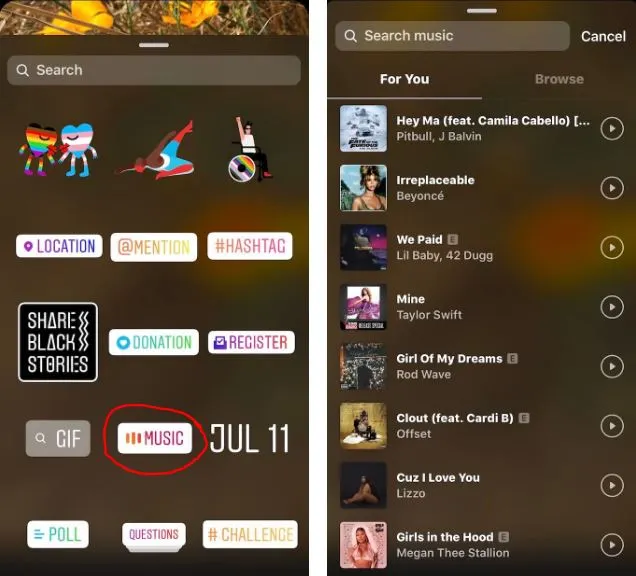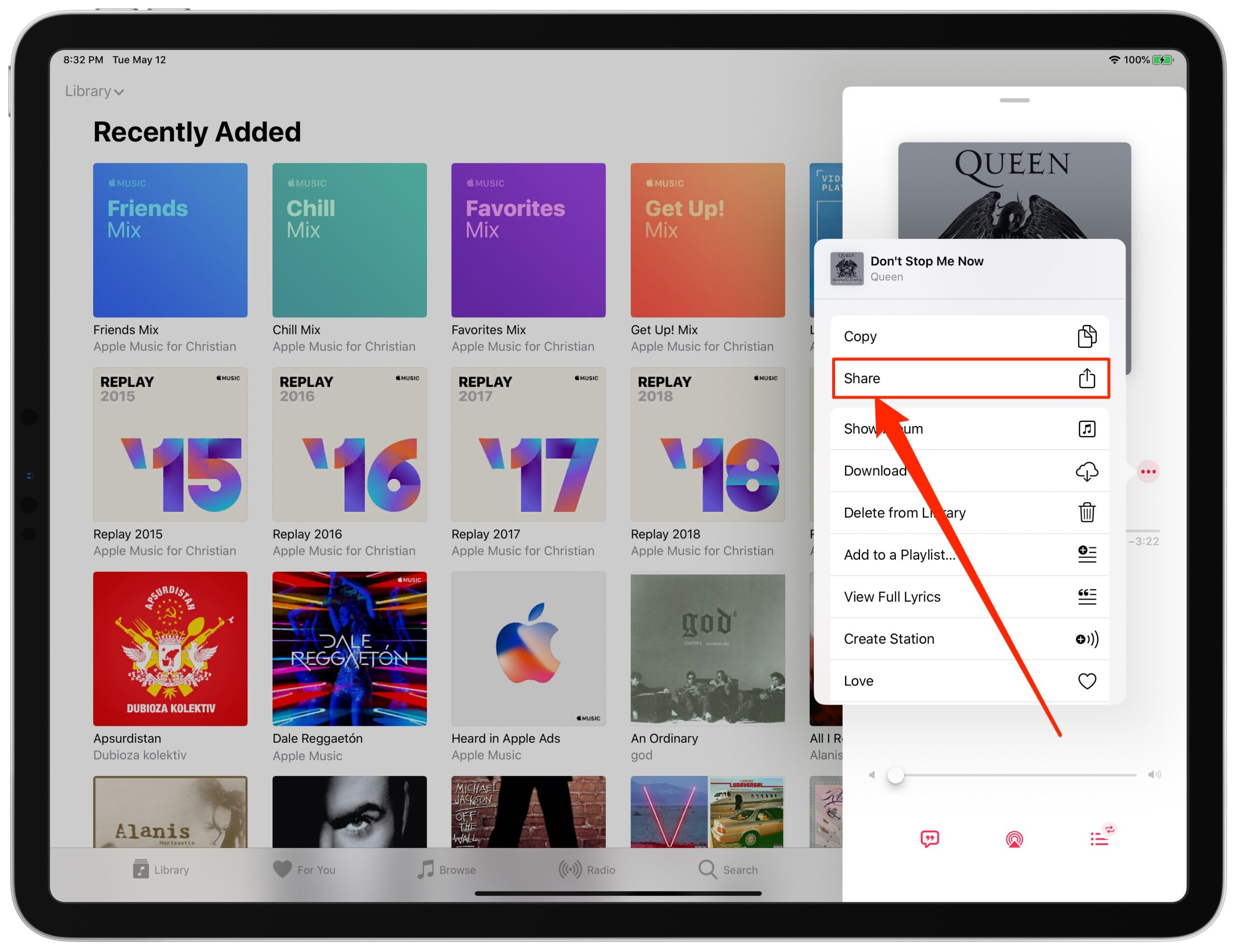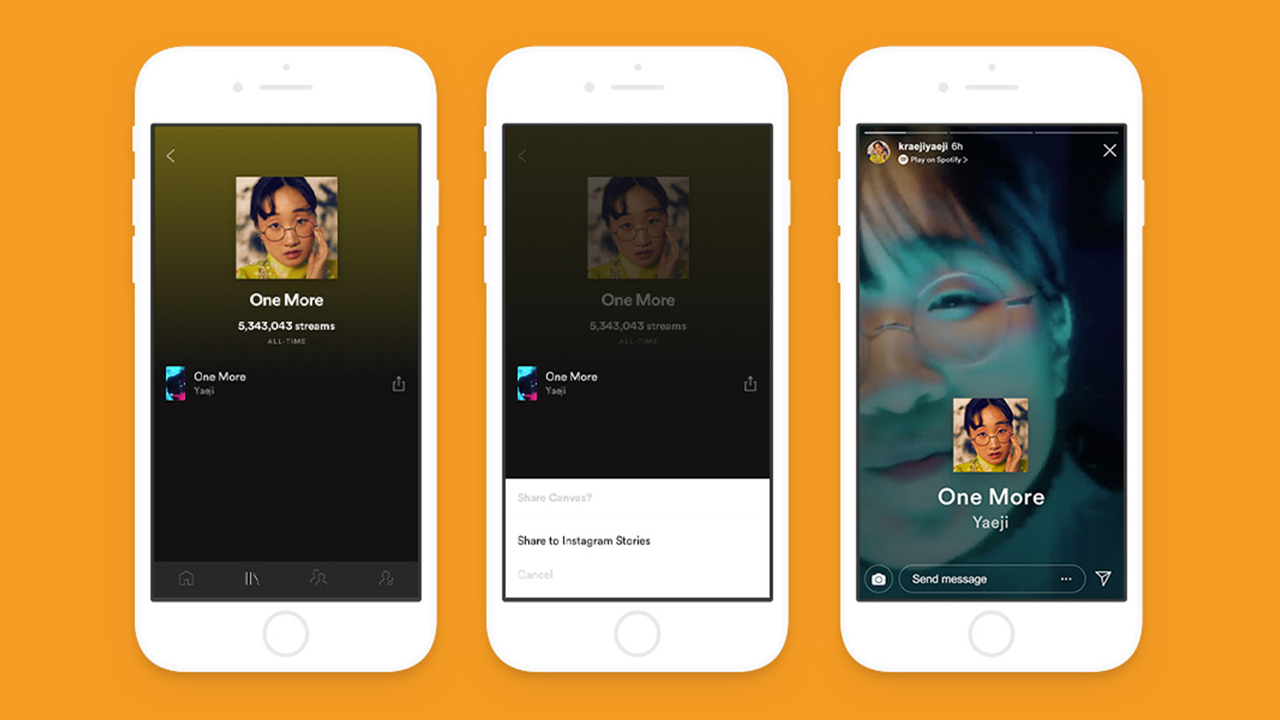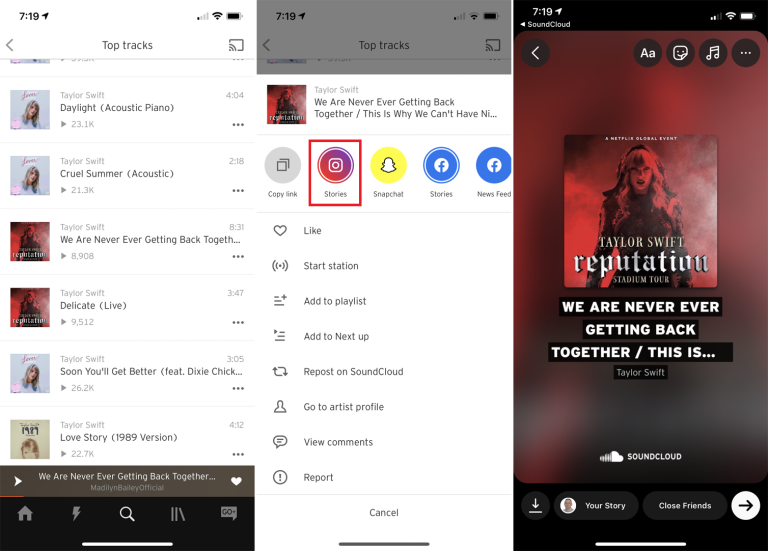FTC disclaimer: This post contains affiliate links and I will be compensated if you make a purchase after clicking on my link.
If you’re one of the many people who love to add music to their Instagram Stories, you’ll be happy to know that there is now a way to add music to multiple Instagram Stories.
This new feature allows you to select multiple pieces of music and add them to your Story, so you can have a little soundtrack playing in the background as you share your photos and videos with your followers.
Here’s how you can take advantage of this new feature.
Why can’t I add music to my Instagram Story?
Instagram Stories is one of the most popular features of the social network. However, adding music to stories hasn’t always been easy.
There are many reasons you might not be able to add music to your Story. Here are some possible explanations for why you’re having problems.
1. You don’t have installed the latest Instagram app version.
If you haven’t updated your Instagram app recently, you may not have the latest version of Instagram. This could mean you don’t see the “Add Music” button in your Stories. To fix this issue, ensure you’ve installed the latest version of the app.
2. Your app may be outdated.
The Instagram app is constantly being updated to improve functionality. If your app is outdated, you won’t see the “Add Music” feature. Make sure that you’re running the latest version of the application.
3. The music sticker isn’t showing in your Stories.
Make sure that you’ve successfully added the music sticker to your profile. You may need to restart your device if you still aren’t seeing the stickers.
How To Add Music To Multiple Instagram Stories Using Music Sticker
It’s no secret that Instagram Stories is one of the most popular features on the platform. And one thing that makes it so popular is the ability to add music to your stories. There are a few different ways to do this, but the most popular method is to use the Music Sticker.
The Music Sticker is a fairly new addition to Instagram Stories. It allows you to add a song to your Story from your own personal music library or from a library of millions of songs that Instagram offers.
Adding music to your Instagram Stories is a great way to make them more engaging and fun. And using a Music Sticker button is a quick and easy way to do it.
Here’s how to add music to multiple Instagram Stories using a Music Sticker icon:
1. Open the Instagram app and go to your Stories.
2. Tap the Stickers icon at the top of the screen.
3. Scroll through the Stickers and tap on the Music Sticker.
4. Choose a song from your device’s library.
5. Tap the Add to Story button.
6. Repeat steps 2-5 for each additional Story.
That’s all there is to it! Using the Music Sticker is a great way to add some personality to your stories, and it’s also a great way to get creative with your content.
How To Add Music To Multiple Instagram Stories Without Stickers
If you’re anything like me, you love listening to music. But what if you want to add music clips to your Instagram stories without using the built-in sticker?
Fortunately, there’s a way to do just that. Here’s how to add music to multiple Instagram stories without stickers.
1. Use a third-party app like InShot or StoryArt.
InShot and StoryArt are great apps that let you add music to your Instagram stories. Simply upload the video you want to use, select the part of the song you want to use, and then export it to your camera roll.
2. Use the built-in music player on your phone.
You can use the built-in music player to add music to your Instagram stories if you have an iPhone. Simply select the video you want to use, tap on the share icon, and select “Add to Story.”
3. Use a GIF.
If you want to add some personality to your Instagram story, you can use a GIF. There are a few ways to do this. You can search for a GIF on Giphy and share it with your Story, or you can use the built-in GIF maker in the Instagram app.
4. Use a video editing app.
If you want to get creative with your Instagram stories, you can use a video editing app like iMovie or Splice. These apps can add music, transitions, video with music, background music, and text to your stories.
That’s all there is to it! Following these steps, you can easily add music to multiple Instagram stories without stickers.
How To Add Music To Multiple Instagram Stories from Apple Music
Are you an Apple Music subscriber? Do you want to add music to your Instagram Stories but don’t want to deal with the hassle of adding it one at a time?
Luckily, a little-known workaround lets you add music to multiple Instagram Stories at once. Here’s how to do it:
First, open the Apple Music app and find the song or album you want to add to your Stories. Next, tap the share button (the square with an arrow pointing up).
In the share menu, scroll down and tap “Copy Link.”
Now, open the Instagram app and go to your Stories. Create a new story or upload a photo or video from your camera roll.
When you’re ready to add music, tap the “Stickers” button at the top of the screen. In the Stickers menu, tap the “Music” sticker.
Paste the link you copied from Apple Music into the search bar and tap “Search.” The song or album you selected will appear as an option. Tap it to add it to your Story.
You can move and resize the music sticker just like any other sticker. When you’re finished, tap the “Send To” button and share your Story with your followers.
That’s all there is to it! Now you can add music to multiple Instagram Stories without going through the process one at a time.
How To Add Music To Multiple Instagram Stories from Spotify
It’s no secret that Instagram Stories are all the rage these days. With over 500 million daily active users, it’s one of the most popular features on the platform. And one of the best things about Instagram Stories is that you can add music to them!
If you’re a Spotify user, you might wonder how to add music to your Instagram Stories. Luckily, it’s pretty simple. Here’s a step-by-step guide on how to do it:
1. Open the Spotify app and go to the song or playlist you want to use.
2. Tap the “Share” button and select “Instagram Stories.”
3. You’ll be taken to your Instagram app, where you can edit your Story with music. Add any other content you want, and tap the “Send To” button in the top right corner.
4. Select the people you want to send your Story to, and you’re all set!
Remember that you can only add music to your Instagram Stories if you have a Spotify Premium account. If you don’t have one, you can still listen to Spotify music within the Instagram app, but you won’t be able to add it to your Stories.
How To Add Music To Multiple Instagram Stories from SoundCloud
We all know that Instagram is one of the most popular social networking platforms, with over a billion active users. Most of us don’t know we can add royalty-free music to our Instagram stories from SoundCloud.
Yes, you read that right! You can now add music to your Instagram stories from SoundCloud. This feature is available only for iOS users but will be rolling out for Android users soon. SoundCloud is considered one of the most popular and favorite music streaming sites.
Here’s how you can add music to your Instagram stories from SoundCloud:
1. Open the SoundCloud app and go to the track you want to add to your Story.
2. Tap the share button and select “Instagram Stories.”
3. This will open up the Instagram app with the story interface.
4. You can add music to your Story by tapping the “add music” icon.
5. Select the track you want to add and tap on the “done” button.
That’s it! You have now successfully added music in stories from SoundCloud.
Note: If you want to add multiple tracks to your Story, then you will need to create a new story for each track.
How To Add Music To Multiple Instagram Stories From Shazam
It can be really frustrating when you’re trying to add music to your Instagram Stories, and you can only find one song at a time. Sure, you can keep scrolling through your Shazam app, but who has the time for that?
We’ve got you covered if you’re looking for an easier way to add music to your Instagram Stories.
This section will show you how to add music to multiple Instagram Stories from Shazam. We’ll also give tips on finding the perfect song for your Story.
How to Add Music to Multiple Instagram Stories from Shazam
Adding music to your Instagram Stories is a great way to make them fun and engaging. And if you’re using Shazam to find the perfect song, it’s easy to add multiple songs to your Story.
To add multiple songs to your Instagram Story from Shazam, just follow these steps:
1. Open the Shazam app and start searching for a song.
2. Once you’ve found the song you want to add to your Story, tap on the “Share” button.
3. Select “Instagram Stories” from the share options.
4. You’ll be taken to the Instagram app, where you can select which Story you want to add the song too.
5. Tap on “Add Song,” and the song will be added to your Story.
6. Repeat steps 1-5 for each song you want to add to your Story.
That’s all there is to it! Following these steps, you can easily add multiple songs to your Instagram Stories from Shazam.
Tips for Finding the Perfect Song for Your Instagram Story
Now that you know how to add music to your Instagram Stories from Shazam, it’s time to find the perfect song for your Story. Here are a few tips to help you out:
1. Think about the mood you want to create with your Story. Do you want it to be happy and upbeat? Or do you want it to be more reflective and introspective?
2. Consider the lyrics of the song. Are they appropriate for the Story you’re trying to tell?
3. Pay attention to the overall tone of the song. Is it too slow or too fast for the mood you’re trying to create?
4. Make sure the song is the right length. You don’t want it to be too long or too short.
5. Listen to the song a few times to ensure you like it. You don’t want to add a song to your Story that you end up hating.
By following these tips, you should be able to find the perfect song for your Instagram Story. Remember to have fun and experiment with different songs until you find the perfect one.
How To Add Music To Instagram Feed And IGTV Videos
Instagram is quickly becoming one of the most popular places to watch music videos with its convenient IGTV feature. But one thing missing from the Instagram experience is the ability to add music to your feed posts and IGTV videos.
Until now, that is.
Adding music to your Instagram posts and IGTV videos is simple, and there are a few different ways to do it. This section will show you how to add music to your Instagram feed and IGTV videos in just a few simple steps.
Using a third-party app like Musically
The first method is to use a third-party app like Musically. Musically is a free app that allows you to add music to your Instagram posts and IGTV videos.
To use Musically, simply download the app and create an account. Once logged in, you can search for specific songs or browse the available selection. When you find a song you want to use, tap on it and select “Use as Instagram Sound.”
Musically will then generate a link that you can copy and paste into your Instagram post or IGTV video. When someone taps on the link, they’ll be able to listen to the song while viewing your post or video.
Using services like MusicKit
The second method is to use a service like MusicKit. MusicKit is a paid service that allows you to add music to your Instagram posts and IGTV videos.
To use MusicKit, simply sign up for an account and select the songs you want to use from their library.
MusicKit will generate a link you can copy and paste into your Instagram post or IGTV video. When someone taps on the link, they’ll be able to listen to the song while viewing your post or video.
Using a third-party website like SoundCloud
The third method is to use a website like SoundCloud. SoundCloud is a free website where you can upload your own music.
To use SoundCloud, simply create an account and upload the songs you want to use. Once your songs are uploaded, you can copy and paste the link into your Instagram post or IGTV video.
When someone taps on the link, they’ll be able to listen to the song while viewing your post or video.
Adding music to your Instagram posts and IGTV videos is a great way to make them more engaging and exciting.
And with these three simple methods, you can easily add music to your posts and videos in just a few minutes. So what are you waiting for? Go start adding some music to your Instagram today!
Conclusion
Adding music to your Instagram Stories is a great way to make them more engaging and fun. There are a few different ways to do it, so experiment and see what works best for you.
Remember always to respect the copyright of the artists whose music you use.