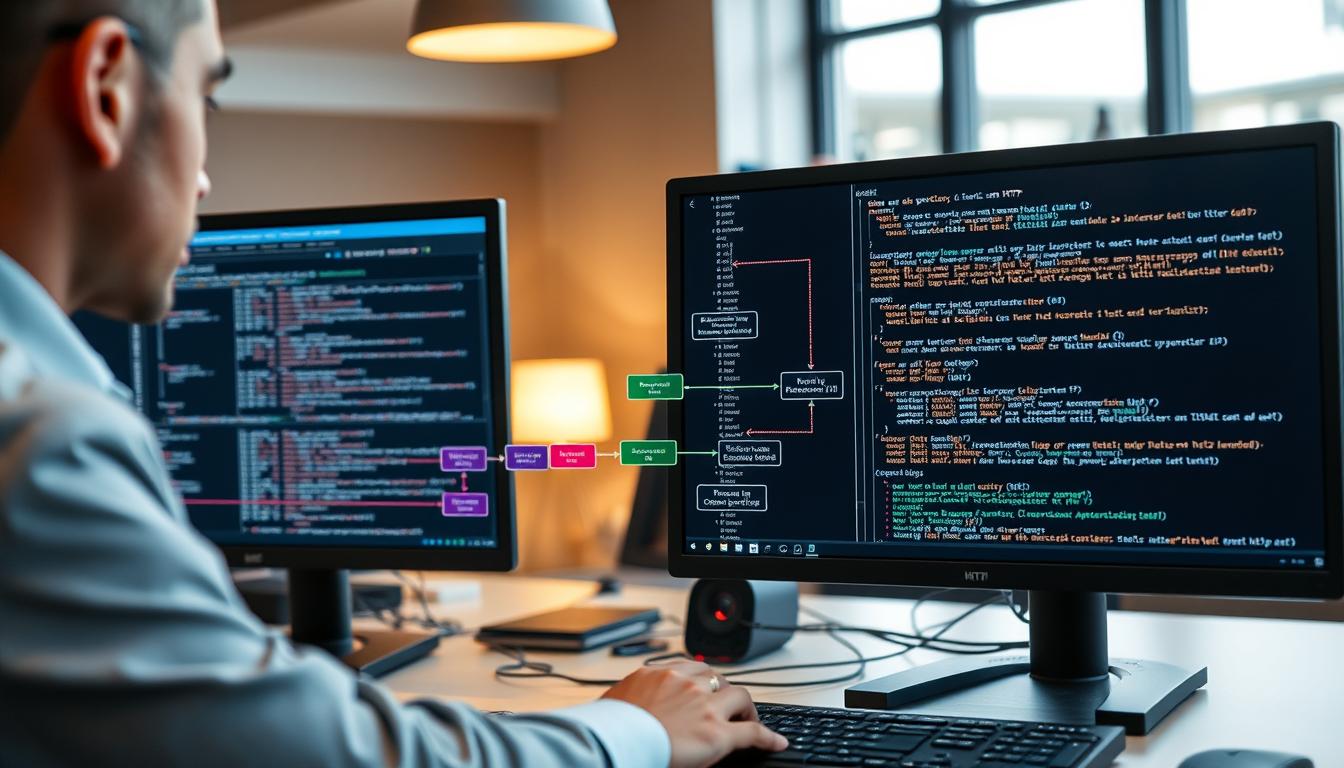FTC disclaimer: This post contains affiliate links and I will be compensated if you make a purchase after clicking on my link.
In today’s world, video conferencing is key for businesses. It helps connect remote teams and meet with clients worldwide. With many tools out there, finding the right one can be tough. This guide will help you find the best virtual meeting platform for your needs.
Key Takeaways
- Discover the best conference software solutions for your business needs, from enterprise-grade platforms to budget-friendly options.
- Learn about the essential features to look for in video conferencing software, such as screen sharing, real-time transcription, and integration with business tools.
- Understand the pricing models and customer reviews to help you evaluate and choose the right conference software for your team.
- Explore the top conference software for specific use cases, including webinars, small business meetings, and Microsoft 365 integration.
- Gain insights into the latest trends and innovations in the video conferencing industry to stay ahead of the curve.
Are you ready to find the perfect conference software to elevate your team’s virtual collaboration and communication? Let’s dive in and explore the top options.
The Best Conference Software Solutions
In today’s fast-changing digital world, good conference software is key for all businesses. Zoom One and Webex by Cisco stand out as top choices.
Zoom One: Best Overall
Zoom One is the best overall conference software. It’s easy to use, secure, and works well with many apps. It has features like AI transcription, virtual whiteboards, and a big app store.
It costs $199 per user per year. This makes it a great value.
Webex by Cisco: Best for Enterprise Conferencing
Webex by Cisco is perfect for big companies. It has a user-friendly design, great tools for sharing, and works well with Cisco’s products. It’s a top pick for big businesses.
It might cost more, but it offers lots of features and can grow with your business.

| Feature | Zoom One | Webex by Cisco |
|---|---|---|
| Participant Limit | Up to 1,000 | Up to 1,000 |
| Meeting Duration | Unlimited | Unlimited |
| Pricing | $199 per user per year | $12 to $25 per user per month |
| Key Features |
|
|
Intermedia AnyMeeting: Best for General SMB Conferencing Needs
Intermedia AnyMeeting is a top pick for small and medium-sized businesses (SMBs). It’s easy to use and has many features for SMBs.
The platform is simple, even for those not tech-savvy. It also has an AI assistant that writes down what’s said in meetings. This helps teams work better together.
Intermedia AnyMeeting lets you share screens and control your mouse in the browser. It might not have all webinar features, but it’s priced well. Plus, its customer support is top-notch.
| Feature | Intermedia AnyMeeting |
|---|---|
| Participant Limit | Up to 1,000 participants |
| Pricing | $12/month to $17/month |
| Video Quality | HD video calls |
| Virtual Assistant | AI-powered meeting transcription |
| Screen Sharing | Yes, with browser-based control |
| Breakout Rooms | No |
In short, Intermedia AnyMeeting is great for SMBs. It’s reliable, has lots of features, and is easy to use. Its price and customer support are also excellent.

RingCentral Video: Best for Free Tier of Service
If you want a top-notch video call service without spending a lot, RingCentral Video is great. It’s from RingCentral, a well-known company for business talks. This service is special because it has a free plan that’s very generous.
The free plan lets you have meetings with up to 100 people. These meetings can go on for 24 hours. It’s perfect for small businesses or teams looking for a best free conference software. Plus, people can join calls without installing anything, making it easy to invite others.
Even though RingCentral Video doesn’t have all the fancy features of some other services, its free plan is a big plus. It works well with RingCentral’s phone services. Its easy-to-use design and solid performance make it a strong choice.
“RingCentral Video received a PCMag’s Editors’ Choice Award for its reliable service and easy-to-use app.”

Google Meet: Best for Google Workspace Users
Google Meet is a top choice for teams using Google Workspace. It works well with Google tools like Calendar and Gmail. This makes it easy to schedule and join meetings.
Google Meet has many great features. You can get video up to 1080p quality. It also has noise cancellation, live captions, and virtual backgrounds.
It also has interactive tools like polls and breakout rooms. Premium plans let you have calls with up to 1,000 people. You can talk for up to 24 hours too.
Google Meet is also very secure. It uses encryption and has access management. It’s safe for your meetings. You can use it on many devices, like computers and phones.
It works well with other Google apps like Docs and Slides. This makes teamwork better. Google Meet is also a leader in video conferencing, according to experts.
| Feature | Capability |
|---|---|
| Video Quality | Up to 1080p |
| Participant Limit | Up to 1,000 (premium plans) |
| Meeting Duration | Up to 24 hours (premium plans) |
| Free Tier Participants | Up to 100 |
| Premium Features | Noise cancellation, live captions, virtual backgrounds, polls, breakout rooms, Q&A |
| Security | Encryption, access management, anti-abuse measures |
| Device Compatibility | Desktops, laptops, smartphones, tablets, room-based systems |
| Google Workspace Integration | Calendar, Gmail, Docs, Sheets, Slides |
In conclusion, Google Meet is a great choice for teams using Google Workspace. It’s easy to use, has lots of features, and is very secure. It’s perfect for businesses that want to work together smoothly.

GoToMeeting: Best for Small Business Web Meetings
If you run a small business or work in a close team, GoToMeeting might be just what you need. It’s known for being easy to use and reliable. This makes it simple to host and join online meetings.
GoToMeeting doesn’t have all the fancy features of some other tools. But, its simplicity and ease of use are big pluses for small groups. Here’s what it offers:
- Supports video meetings with up to 250 participants
- Allows screen sharing and shared control of the meeting via keyboard and mouse
- Provides high-definition video quality and international collaboration support in over 190 countries
- Offers engagement tools like drawing, screen sharing, and the raise hand feature
- Includes options for recording meetings and storing them locally or in the cloud
- Integrates with 28 third-party tools, including popular business apps like Slack, Zoho, and Salesforce
GoToMeeting is also very secure. It uses SSL and AES-256 bit encryption to keep your meetings safe. Plus, it has a 99.999% uptime, so your meetings will rarely have problems.
The cost for GoToMeeting starts at $12 a month for the Professional plan. This plan lets you have meetings with up to 150 people. There’s also a free plan for those just starting out or working alone.
In summary, GoToMeeting is a great choice for small businesses. It’s easy to use and keeps your meetings safe. It’s perfect for your web meeting needs.
Best Conference Software for Webinars and Events
ClickMeeting is top-notch for online webinars, training, or big virtual events. It’s made for webinars and events, with lots of features for great online meetings.
ClickMeeting: The Webinar Specialist
ClickMeeting starts at $40 a month for one host. It’s packed with features for webinars and events. Key features include:
- Custom registration pages for easy sign-ups
- Polling and Q&A tools for interaction
- Breakout rooms for group talks
- Advanced analytics to track your webinars
ClickMeeting makes online events engaging and effective. It helps businesses connect with their audience better.
| Feature | ClickMeeting |
|---|---|
| Pricing | Starts at $40 per month per host |
| Attendee Capacity | Varies by plan |
| Webinar Recording | Yes |
| Polling and Q&A | Yes |
| Breakout Rooms | Yes |
| Analytics and Reporting | Yes |
ClickMeeting is a top pick for webinar and event video conferencing. It’s the best conference software for webinars and events.
Microsoft Teams: Best for Microsoft 365 Customers
Microsoft Teams is top-notch for video calls and teamwork for Microsoft 365 users. It works well with apps like Outlook, Word, and Excel. This makes work easier and more organized for those using Microsoft 365.
Microsoft Teams is great for big companies with up to 10,000 users. It also has a free version for small businesses to try before paying. This lets companies see if it’s right for them.
The cost for Microsoft Teams varies. It’s $5 per user per month for the basic plan. The top plan costs $20 per user per month. The free version lets up to 100 people join meetings that last 60 minutes.
Microsoft Teams has many cool features. It’s always up and running, so you can count on good video and audio. It also works well with other Microsoft 365 tools, making teamwork easy.
Microsoft Teams is very secure. It has features like data protection and mobile management. It also lets you have video chats with up to 250 people.
For those using Microsoft 365, Microsoft Teams is the best choice. It’s a powerful tool for teamwork, making work easier and more efficient.
Zoho Meeting: Best for Cheap Video Meetings
Zoho Meeting is a budget-friendly option for video conferencing. It offers reliable performance and key features. It’s a top pick for virtual events and meetings in 2023.
Zoho Meeting is great for those on a tight budget. It doesn’t have all the fancy features of expensive software. But, it’s easy to use and affordable for virtual meetings and calls. It works well with Gmail, Outlook, and Microsoft Teams.
Zoho Meeting has a free plan. It lets you have meetings and webinars up to 60 minutes. You can have up to 100 participants and attendees for free.
Zoho Meeting is also secure. It has meeting locks, moderator controls, and anonymized personal data. It’s safe and private for video calls. You can use it on mobile devices too.
“Zoho Meeting has been a game-changer for our remote team. Its affordability and user-friendly features have made it an essential tool for our daily operations and client meetings.” – Psephisma Health
Zoho Meeting works well for many industries. It’s used in education, retail, banking, government, and healthcare. It has great user ratings, showing it’s a reliable and best affordable conference software option.
If you need a cheap video conferencing solution, Zoho Meeting is a good choice. It’s affordable, easy to use, and has the features you need. It’s a great option for those who want to save money.
Video Conferencing Features to Look For
Essential Features
When picking the best video conferencing software, look for key features. High-quality video and audio are vital for clear communication. It’s also important to be able to easily schedule and join meetings.
Tools like screen sharing and interactive whiteboards make presentations better. Recording and transcription features let you save and review meetings. Being able to invite people outside your company is also a plus.
The top essential video conferencing features include:
- High-definition video and audio quality
- Intuitive scheduling and joining of meetings
- Screen sharing and whiteboarding capabilities
- Recording and transcription options
- Support for external participants
The best platforms will have these core features. They make virtual meetings smooth and productive for your team or business.
“Screen sharing is considered vital for interactive meetings and webinars, enabling participants to understand the presenter more effectively.”
| Feature | Benefit |
|---|---|
| Multiple webcam support | Enhances communication for remote teams |
| Robust chat features | Enables text and emoji sharing for interactive discussions |
| Remote control | Facilitates collaborative meetings with real-time document editing |
| Unlimited recording and cloud storage | Preserves meeting materials for easy sharing and review |
| HD video quality | Enhances visibility and engagement during conferences |
Evaluating Conference Software
Choosing the right conference software is key. Look at the pricing models and options. Many offer free versions with basic features and paid plans for more.
Some even have custom prices for big companies. It’s important to check each plan’s features and limits. This ensures you find a solution that fits your budget and needs.
Customer reviews are also important. Reading what others say can give you a good idea of a platform’s strengths and weaknesses. This helps you choose a platform that really works for your business.
The platform’s ease of use is crucial too. It should be simple for everyone, from tech experts to casual users. Easy-to-use platforms help everyone get the most out of virtual meetings.
Pricing Models
- Free versions with limited features
- Tiered paid plans with increased capabilities
- Custom pricing options for enterprises and large organizations
Customer Reviews
Check out what others say on sites like G2 and Trustpilot. This can help you understand the good and bad points of different platforms.
Ease of Use
Choose software that’s easy to use. This makes it simple for everyone to join in and get things done during virtual meetings.
| Conference Software | Pricing Models | Customer Reviews | Ease of Use |
|---|---|---|---|
| Zoom | Free version with limited features, tiered paid plans | 4.6/5 on G2, 4.5/5 on Trustpilot | Highly intuitive and user-friendly interface |
| Webex by Cisco | Free version, tiered paid plans for enterprises | 4.4/5 on G2, 4.3/5 on Trustpilot | Straightforward and easy to use, with robust features |
| Google Meet | Free version for personal use, paid plans for businesses | 4.5/5 on G2, 4.4/5 on Trustpilot | Seamless integration with Google Workspace, user-friendly |
Integrations with Business Tools
Choosing the right conference software means looking at its integrations with your business tools. It’s important to connect your video conferencing with calendars, messaging apps, and file-sharing services. This makes your virtual meetings more efficient and your team more productive.
Top conference software integrations offer many options to make your work easier. For example, Zoom works well with Slack, Microsoft Teams, and Google Calendar. This makes scheduling and joining meetings easy. Webex by Cisco also integrates with Microsoft Office 365, Salesforce, and ServiceNow. This lets users easily switch between video calls and important business apps.
When picking conference software, check if it fits with your current tech and needs. Connecting your video conferencing with other tools boosts productivity and keeps your business running smoothly online.
Key Benefits of Conference Software Integrations
- Streamlined workflows and increased productivity by automating tasks and reducing manual data entry
- Improved collaboration and communication by enabling real-time sharing of information and documents
- Enhanced analytics and reporting by consolidating data from various business tools into a centralized dashboard
- Reduced risk of errors and data inconsistencies by eliminating the need for manual data transfers
- Improved business continuity and operational efficiency by ensuring seamless integration between critical systems
| Integration Platform | Pros | Cons | Customer Ratings |
|---|---|---|---|
| ONEiO | Comprehensive integration capabilities, AI-driven automation, easy to use | Can be complex for non-technical users, may require customization for specific needs | 4.7/5 (based on 69 reviews) |
| Workato | Powerful automation features, wide range of pre-built integrations | Steep learning curve, can be expensive for smaller businesses | 4.5/5 (based on 112 reviews) |
| Celigo | Specializes in e-commerce and back-office integrations, user-friendly interface | Limited third-party app support compared to some competitors | 4.3/5 (based on 83 reviews) |
“Integrating our video conferencing platform with our CRM and project management tools has been a game-changer for our team. It has streamlined our workflows, reduced errors, and enabled us to maintain business continuity even during remote work periods.”
– John Doe, IT Manager at XYZ Company
Conclusion
The world has moved more towards remote and hybrid work. This makes finding good video conferencing solutions very important. By looking at the best conference software, you can pick the right one for your team or company. This guide helps you choose the best video conferencing and online meeting platforms.
These software options have many features to help your team work better together. They include easy-to-use tools and customizable options. By looking at prices, customer reviews, and how easy they are to use, you can find the perfect software for your needs and budget.
Whether your company is big or small, the right video conferencing can change how you work and meet. This guide gives you the tools to improve your virtual teamwork and stay up-to-date with remote work trends.