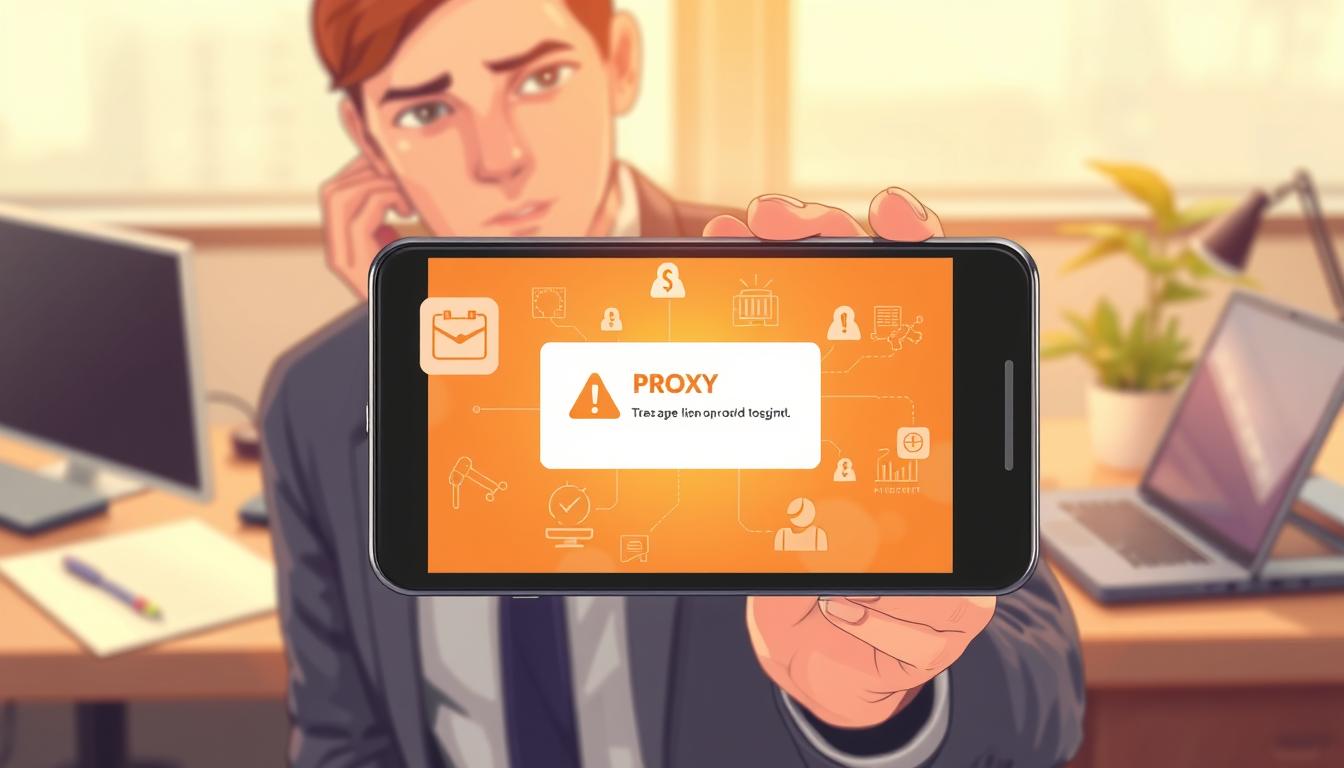FTC disclaimer: This post contains affiliate links and I will be compensated if you make a purchase after clicking on my link.
In the world of software development and IT, the right tools are key. They help teams keep things consistent and reliable. These tools make sure everything works well from start to finish.
But picking the right tool can be hard. This guide will show you the best tools out there. You’ll learn about their features and how they help with DevOps. Get ready to find tools for Infrastructure as Code, automated deployments, and more.
Key Takeaways
- Configuration management tools provide robust version control, collaboration, and streamlined workflows for software development teams.
- These tools ensure a clear audit trail of changes, improve communication, and accelerate software delivery.
- Choosing the right configuration management tool requires evaluating features, organizational factors, and long-term viability.
- Configuration management tools are essential for successful DevOps practices, enabling Infrastructure as Code (IaC) and automated deployments.
- Integrating configuration management tools with cloud platforms can further enhance collaboration, compliance, and continuous delivery.
What is Configuration Management?
Configuration Management (CM) is key in IT. It makes sure technology is managed well. Configuration Management tools help manage data centers in real-time. They are like “DevOps in a Box,” automating IT environments.
Configuration Management tools are not like DevOps. DevOps focuses on teamwork. These tools solve specific problems. Their success depends on the person using them.
CM helps lower costs and errors. It makes IT simpler. It works in many areas like infrastructure and security.
Infrastructure as Code (IaC) is a big part of CM. It makes setting up infrastructure easier. It lets teams manage IT like code, ensuring everything works the same way.
| Configuration Management Tool | Key Features |
|---|---|
| Ansible | Agentless architecture, extensive modules and playbooks, strong community support |
| Progress Chef | Open-source and enterprise versions, infrastructure automation, compliance and security features, dashboards |
| Puppet | Model-driven approach, extensive ecosystem of modules, enterprise-grade capabilities like role-based access control and reporting |
| Terraform | Declarative configuration language, provider ecosystem for multi-cloud and on-premises environments, state management, versioning, and infrastructure provisioning |
| SaltStack (Salt) | Real-time configuration updates, high scalability and performance, powerful event-driven architecture |
Choosing a Configuration Management tool is important. Look at scope, scale, and how often changes happen. Also, consider automation, architecture, and ease of use.
CMDBs are key in CM. They store info about technology and how it’s connected. This helps IT teams manage better.

Key Functions of Configuration Management Tools
Configuration management software tools are key to making IT operations smoother and speeding up software development. They tackle big challenges in managing changing infrastructure and app environments. Let’s look at what these tools do:
Automation
One big plus of these tools is automating tasks like setting up servers and deploying software. This lets IT teams work on important projects instead of doing the same tasks over and over.
Change Management
These tools help manage changes in IT systems in a controlled way. They make sure changes are tested, documented, and applied consistently. This keeps the system stable and running smoothly.
Version Control
They also have strong version control. This lets teams keep track of changes to systems and apps over time. It makes it easy to go back to previous versions, audit work, and work together on projects.
Consistent Configurations
These tools keep settings the same across different environments. This means apps and systems work the same everywhere, making it easier to deploy them.
Compliance and Auditing
They also help show that systems follow rules and policies. They make it easy to audit by giving detailed logs and reports of system changes.
Infrastructure as Code (IaC)
Tools like Terraform and Ansible let teams manage infrastructure with code. This “Infrastructure as Code” way makes managing infrastructure like software, with version control and automated testing.
Using these functions, companies can work more efficiently, quickly, and reliably. This leads to better business results.

Ansible: Simple Automation and Orchestration
Ansible is a top tool for managing IT and automation. It’s easy to use and doesn’t need agents. Red Hat made it, and it has lots of modules and playbooks. This makes it great for making automation and orchestration easier.
Ansible uses YAML, a language we can all read, for its playbooks. These playbooks tell Ansible what to do with your systems. It’s easy for teams to work together on these tasks. Plus, you don’t need to install anything on the systems you’re working on.
The Ansible Galaxy has lots of pre-made roles and collections. You can use them for many things, like managing Kubernetes or VMware. This lets you use the community’s work and focus on your own automation.
Red Hat helps companies create Centers of Excellence (CoE) for Ansible. These CoEs help companies use Ansible more. They help with configuration management, automation, and orchestration in many areas.
Ansible works with many systems, clouds, and devices. It’s a top pick for a flexible automation solution. It’s safe and can be changed to fit your needs. This makes Ansible a key tool in DevOps.
“Ansible is simple, agentless, and powerful – the perfect combination for IT automation and orchestration.”
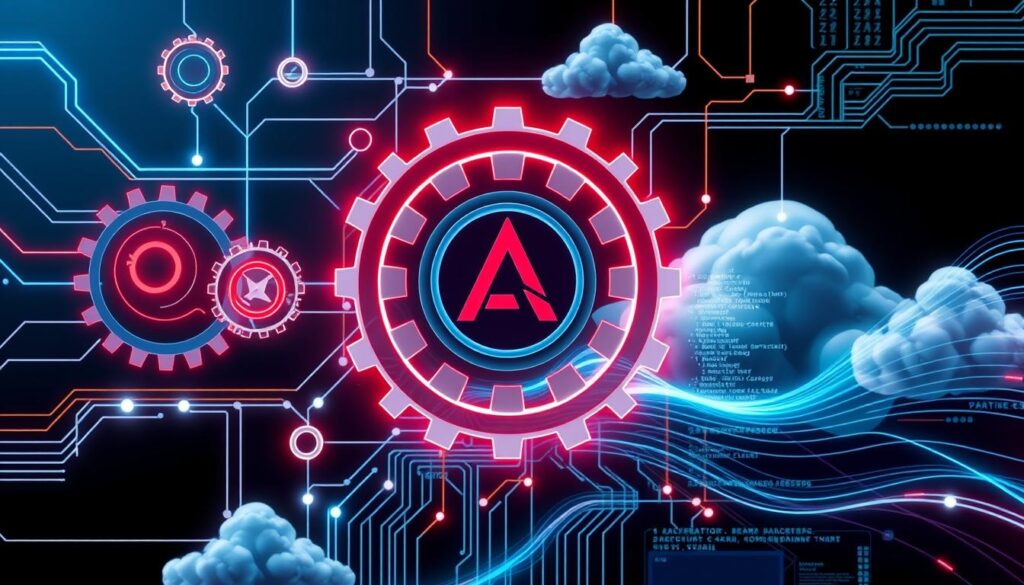
Progress Chef: Code-Centric Infrastructure Automation
Progress Chef is a top tool for managing your infrastructure. It uses a Ruby-based language to write policies as code. This makes it flexible and scalable for managing your IT.
Key Features
Progress Chef has many features that make it great for managing your infrastructure:
- Infrastructure Automation: It automates your IT infrastructure. This ensures consistency and efficiency.
- Compliance and Security: It helps keep your environment compliant and secure. It includes policy enforcement and auditing.
- Visibility and Control: You get clear dashboards and reports. This gives you better control over your infrastructure.
- Job Orchestration: It helps manage complex tasks and workflows. This makes it easier to oversee your infrastructure.
- Node Management: It makes managing nodes easy. You can provision, configure, and update them as needed.
- Application Deployment: It streamlines application deployment. This ensures reliable and consistent delivery.
- Flexible Architecture: You can choose between agent-based and agentless solutions. This fits your organization’s needs.
Progress Chef is perfect for automating your infrastructure. Its code-centric approach and wide range of features make it ideal for streamlining your configuration management.

“The flexibility and scalability of Progress Chef have changed the game for our infrastructure team. We can now manage thousands of servers and configurations with a small team.”
– Facebook Infrastructure Team
Puppet: Model-Driven Configuration Management
Puppet is a top tool for managing your infrastructure. It uses a model-driven approach, unlike some other tools. This makes it easier to manage and grow your setup.
Puppet has a big library of modules. These modules help you set up many applications and services quickly. You don’t have to start from scratch.
| Puppet Statistics |
|
|---|
Puppet makes sure your setup stays the same. It uses tools like Facter to get info about each node. This ensures the right setup is applied.
Puppet lets you define your setup in JSON files. This makes it easy to work on your setup together. The Puppet architecture helps manage your whole setup.
Puppet works for everyone from developers to help desk staff. It’s easy to use with many tools. This makes it great for teams.
Puppet works with many languages and platforms. This makes it a top choice for complex setups.
“Puppet’s model-driven approach to configuration management helps us maintain consistent, compliant infrastructure across our entire organization.” – DevOps Manager, Fortune 500 Company
SaltStack: Event-Driven Automation
SaltStack is a top tool for managing configurations and tasks. It started in 2011 and is known for being quick and adaptable. It can update configurations in real-time.
Key Features
SaltStack uses an event-driven system. It responds fast to events. It uses YAML to describe system states and can run commands at the same time.
It also focuses on security, using AES encryption for safe communication. SaltStack is flexible for many tasks, like managing OS deployment and software. It can also handle servers, virtual machines, and network devices.
Its speed and flexibility make it a favorite in IT operations. It’s used by all kinds of organizations to improve SaltStack, Configuration Management, and Event-Driven Automation. Its Real-Time features help respond quickly to system changes.
Terraform: Infrastructure as Code
Terraform is a top tool in Infrastructure as Code (IaC). It was made by HashiCorp and now IBM supports it. Terraform lets you manage your infrastructure with a special language called HCL.
Terraform is great because it works with many cloud platforms. You can use it with AWS, Google Cloud, Microsoft Azure, and more. It’s perfect for companies that use multi-cloud or hybrid cloud setups.
Terraform also keeps track of your infrastructure changes. It helps you plan and manage your environments. This is key for handling complex infrastructure.
Terraform is not just for cloud stuff. It’s also good for setting up Kubernetes clusters. You can manage everything from the infrastructure to your apps in one place. This makes Terraform a top choice for containerized environments.
“Terraform has become the de facto standard for Infrastructure as Code, thanks to its powerful multi-cloud capabilities, state management, and growing ecosystem of providers.” – DevOps Engineer, Big Tech Company
As cloud computing and containerization get more complex, tools like Terraform are more important. Terraform is versatile, scalable, and has a big community. It’s a great pick for teams that want to automate and control their infrastructure well.
Best Configuration Management Tools
The world of configuration management tools is always changing. Many great tools are out there to help with DevOps and IT needs. In 2024, the top tools are Ansible, Progress Chef, Puppet, SaltStack, and Terraform. Each has special features for different needs.
Let’s explore these top tools and what makes them great:
- Ansible: Known for being easy to use and not needing agents, Ansible uses YAML playbooks. It’s perfect for those who want a simple way to manage their systems.
- Progress Chef: Chef is all about automating infrastructure with code. It uses Ruby recipes and a client-server model. This makes it great for managing complex setups.
- Puppet: Started for system admins, Puppet is now a top tool. It supports many systems and offers a model-driven approach. This makes it ideal for big companies needing control.
- SaltStack: SaltStack is made for big infrastructures. It uses Python and Salt state files for automation. Its event-driven design is perfect for fast-changing environments.
- Terraform: Terraform is for managing cloud resources with code. It supports many clouds and has a wide range of providers. This makes it great for complex setups.
These tools vary in complexity, from easy to use to more technical. They help automate system and app management. This ensures consistency, cuts down on errors, and gives better control over infrastructure.
Choosing the Right Configuration Management Tool
Choosing the right tool for managing configurations is key. It helps manage resources well, follow rules, and work together smoothly. Look at several important factors to find the best tool for your needs.
Define Your Requirements
First, know what your organization needs. Think about how big your setup is, how complex your systems are, and if you need automation. Knowing these details helps find the right tool for you.
Evaluate Key Features
Check what each tool can do. Look for automation, change management, version control, consistent configurations, compliance and auditing, and infrastructure as code (IaC). Pick the features that matter most to your team.
Consider Organizational Factors
Think about your team and budget. Choose a tool that’s easy to use and fits your team’s skills. This makes it easier to start using the tool.
Pilot and Test
Try out the tool in a small test. See how well it works and how easy it is to use. Get feedback from your team to find any problems.
Review Documentation and Support
Look at the tool’s help resources and support. Make sure there’s good help and clear instructions. This helps your team use the tool well.
Explore Long-term Viability
Think about the tool’s future. Check if it will keep up with new tech and rules. Pick a tool that will grow with your needs.
By looking at these points, you can pick the best tool for your team. This ensures you manage resources well, follow rules, and succeed in the long run.
Importance of Configuration Management Tools in DevOps
In DevOps, configuration management tools are key for keeping things consistent and stable. They help manage software development and deployment. These tools make the DevOps process smoother by controlling versions, setting up environments, and keeping things the same everywhere.
Using these tools helps teams keep track of changes. This makes it easier to work together and know who did what. It also helps find and fix problems quickly, keeping software running smoothly.
These tools also make software delivery faster by doing tasks automatically. This means less chance of mistakes and quicker feedback. So, teams can spend more time on making great software, not just setting it up.
In DevOps, configuration management tools keep things the same in all environments. They make sure everything is set up the same way, from start to finish. This makes systems more stable and reliable.
Also, these tools help teams follow rules and pass audits. They keep a detailed record of changes and setups. This makes it easier to follow rules and meet standards.
“Configuration management is the glue that holds the DevOps process together, ensuring consistent and reliable software deployments.”
In short, configuration management tools are vital for DevOps. They help teams manage things better, work together smoothly, and deliver software faster. By using these tools, companies can make their software delivery better, more stable, and reliable.
Cloud Integration with Configuration Management Tools
As companies move to the cloud, Configuration Management Tools are key for managing things in the cloud. Tools like Terraform work with many cloud setups. They handle both on-premises and cloud resources well, even when cloud providers change.
These tools support multi-cloud and hybrid cloud setups. They let companies manage their stuff the same way on different clouds. This means teams can pick the best cloud services for their needs, without being stuck with one provider.
| Configuration Management Tool | Key Cloud Integration Capabilities |
|---|---|
| Terraform | Supports major cloud providers (AWS, Azure, Google Cloud) and allows for infrastructure provisioning and management across multi-cloud environments. |
| Ansible | Provides agentless cloud automation, enabling seamless deployment and configuration of resources on various cloud platforms. |
| Chef | Integrates with cloud platforms to automate infrastructure provisioning and ensure compliance across multi-cloud environments. |
| Puppet | Offers cloud-agnostic infrastructure as code (IaC) capabilities, allowing for consistent configuration management across on-premises and cloud-based resources. |
| SaltStack | Supports multi-cloud and hybrid cloud environments, enabling centralized configuration management and event-driven automation. |
Using Configuration Management Tools helps companies be more agile and cost-effective in the cloud. These tools let teams manage their stuff like code. This makes things consistent, easy to move, and less prone to errors.
“Configuration management tools are essential for organizations navigating the complexities of multi-cloud and hybrid cloud environments. They provide the flexibility and control required to ensure seamless infrastructure provisioning and consistent application deployments across diverse cloud platforms.”
Compliance and Auditing with Configuration Management Tools
Configuration management tools are key for keeping up with rules and making audits easier. They keep detailed records of any changes to IT systems. This makes it easy to see who made changes and when.
These tools help companies follow important rules and make audits simpler. They keep settings the same, track changes, and make reports. All these are important for showing they follow the rules.
Using these tools also means less chance of mistakes. Automation cuts down on errors and makes scaling up easier. It makes sure changes are tracked and approved.
Tools like CloudEagle, Ansible, Puppet, and Chef have a special database. This Configuration Management Database (CMDB) keeps track of everything in the IT system. It helps see the whole picture of the IT setup.
Having a good CMDB helps companies see things clearly. It makes fixing problems faster and lowers risks. This makes it easier to show they follow the rules and makes audits simpler.
“In a cloud computing environment, configuration management tools are critical due to the dynamic nature of resource allocation and infrastructure complexity across servers or suppliers.”
In today’s fast-changing IT world, these tools are a must. They help keep things in order and make audits easier. By automating changes and keeping everything the same, they help companies deal with rules better.
Continuous Delivery and Configuration Management
Configuration management tools are key for continuous delivery (CD) and continuous integration (CI/CD). They automate the software development cycle. This includes building, testing, and deploying apps, ensuring quality and reliability.
By linking configuration management with CD, teams can smoothly move from code changes to deployment. This makes the software delivery process faster and easier. It cuts down the time and effort needed to release new features or updates.
- 93% of respondents in a recent survey highlighted reproducibility as a key goal in using continuous delivery and configuration management tools.
- 85% of companies reported higher quality in software delivery after implementing automation for build, deployment, and testing processes.
- 78% of organizations stated that disaster recovery time was significantly reduced through comprehensive configuration management.
Tools like Chef, Puppet, and Ansible are top choices in the industry, with over 60% market share. The use of automation in configuration management has grown by 40% in five years. This shows a move towards more efficient and scalable practices.
Companies using configuration management tools with continuous delivery see big benefits. These include:
- A 50% reduction in incident resolution times
- A 30% decrease in unexpected system failures
- A 40% improvement in resource utilization efficiency
- A 25% increase in overall system reliability and uptime
- A 60% reduction in deployment errors
- A 45% decrease in the time required to deploy new services or updates
The mix of Configuration Management and Continuous Delivery is vital for today’s software development teams. It helps them deliver software faster, more reliably, and efficiently.
“90% of IT professionals consider configuration management tools critical for successful continuous delivery practices, emphasizing their importance in modern software development environments.”
Challenges in Implementing Configuration Management Tools
Using configuration management tools can be tough for companies. The biggest problem is learning how to use them. These tools are complex, making it hard for teams to get started.
Another big challenge is getting everyone in the company on board. These tools need support from all parts of the organization. They work best when the whole company uses them together.
Security Considerations
Keeping systems safe is very important. If systems are not set up right, they can be a big risk. It’s key to manage risks from vendors and third parties well.
- Configuration management is key for trust in many areas, like food safety and air travel.
- It helps connect different parts of a company, making it work better together.
- The goal for 2024 is to make configuration management more important in companies.
To beat these challenges, you need a big plan. This includes training, talking clearly, and knowing what your company needs. By tackling these issues, companies can use these tools to change and grow.
Conclusion
Configuration management tools are key in today’s DevOps world. They help with automation, consistency, reliability, and scalability. Tools like Ansible, Puppet, Chef, SaltStack, and Terraform make workflows smoother.
Choosing the right tool for your team is very important. It helps you work better and faster. Think about what you need and what your team needs. This way, you can pick the best tool for your DevOps goals.
These tools will become even more important as technology changes. Using them well can make your team better at what they do. This helps you give great service to your customers and stay ahead in the tech world.