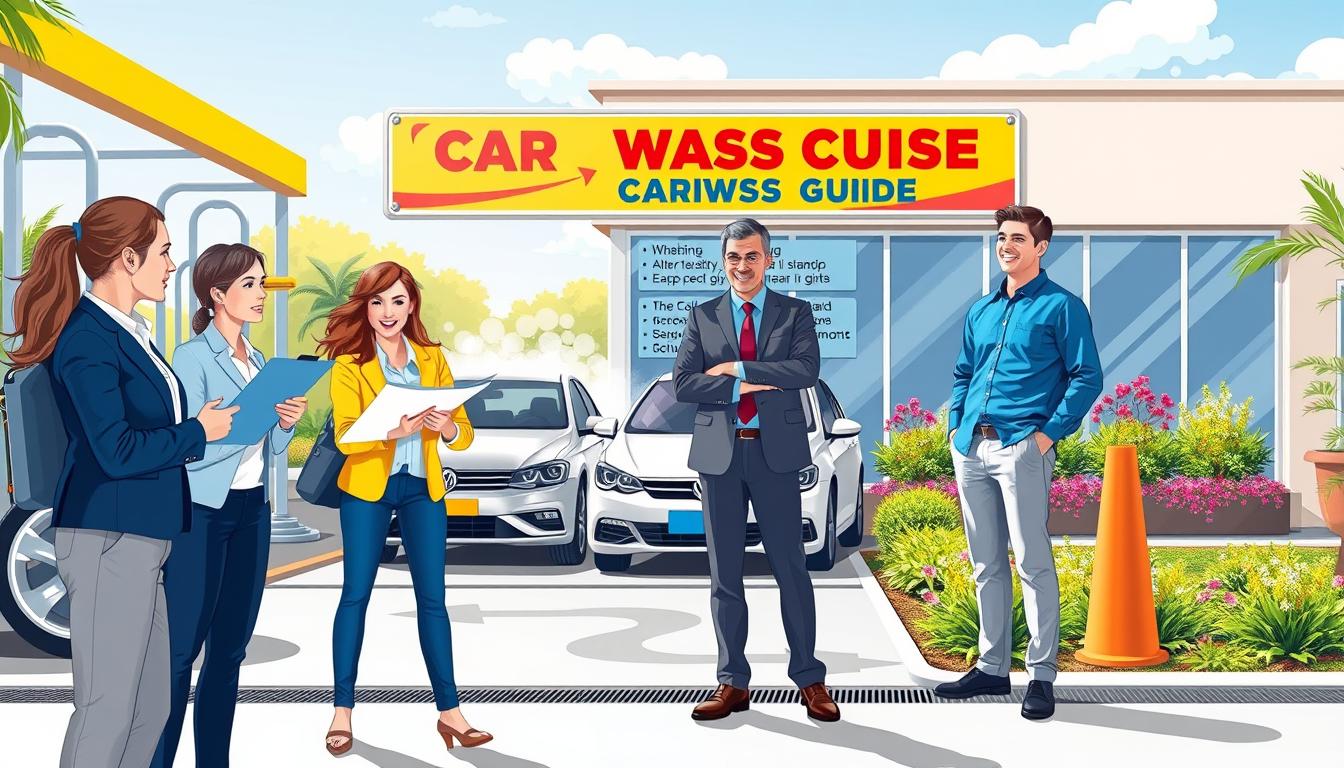FTC disclaimer: This post contains affiliate links and I will be compensated if you make a purchase after clicking on my link.
Are you having trouble getting your WordPress site to load fast? Do you want to host many sites without losing speed? Cloudways hosting might be what you need.
Cloudways uses five top cloud providers – Google Cloud, AWS, Linode, Vultr, and DigitalOcean. It gives your WordPress site unmatched speed and reliability. Say goodbye to slow shared hosting and hello to fast page loads with Cloudways.
Key Takeaways
- Cloudways offers lightning-fast page loading speeds for WordPress sites.
- Users can host an unlimited number of websites on the Cloudways platform.
- The recommended server size for most websites on Cloudways is 1GB of resources.
- Selecting a server location closest to your target audience can optimize website speed.
- Cloudways simplifies the process of adding a custom domain and SSL certificate.
Understanding Cloudways Hosting Platform and Its Benefits
Cloudways is a top managed cloud hosting platform for WordPress sites. It works with five big infrastructure providers. This means users can pick a server near their audience.
This choice helps make websites faster and better. In today’s online world, speed is key.
Dedicated Resource Allocation vs Traditional Hosting
Cloudways gives each website its own resources. This means no worries about slow performance from other sites. It’s all about keeping your site running smoothly.
Cloudways makes sure your WordPress site scales well. It’s all about giving you the best hosting experience.
Built-in Performance Features
Cloudways has cool features to boost your site’s speed. It has server caching and easy WordPress CDN setup. Plus, you can scale up or down as needed.
It also has a simple interface for managing sites. This makes managing your WordPress sites easy. It’s great for businesses and individuals looking for a solid hosting solution.

“Cloudways’ modular hosting options and pay-as-you-go pricing model offer unparalleled flexibility, allowing users to customize their hosting environment to meet their specific needs.”
Choosing the Right Cloud Provider and Server Location
When picking a cloud provider for your WordPress site, many things matter. Your budget, where your audience is, and what you need are key. DigitalOcean is a top pick for many because it’s affordable and works well.
The server’s location affects your site’s speed and how users feel. Pick a server close to your main audience for the best performance. For sites worldwide, servers in the US are a good bet. Cloudways lets you scale up easily as your site grows.
Also, think about using a Content Delivery Network (CDN) for better global performance. This makes your WordPress site fast for everyone, no matter where they are.
| Cloud Provider | Pricing | Uptime Guarantee | Optimizations |
|---|---|---|---|
| Cloudways (DigitalOcean) | $14/month | 99.99% | WordPress-specific |
| Kinsta | $30/month (starter plan) | 99.99% | WordPress-specific |
| SiteGround | $3.99/month (startup plan) | 99.99% | WordPress-specific |
Choosing the right cloud provider, server location, and CDN is key. This way, your WordPress website on the cloud will run smoothly and please your users.

Essential Server Configurations for Maximum Performance
To get the most out of your WordPress site on Cloudways, you need to tweak your server settings. Focus on PHP version, MariaDB, and memory limits. These tweaks can make your site run faster and smoother.
PHP Version Optimization
Switching to the newest PHP version can really speed up your site. Cloudways makes it easy to update to the latest version. This ensures your site works well with your plugins and theme.
MariaDB Configuration
Keeping your database engine current is also key. Cloudways supports the latest MariaDB, which boosts performance. But, be careful not to go back to an older version. The latest MariaDB means faster database work and a better user experience.
Memory Limit Adjustments
Boosting the PHP memory limit to 256MB can greatly improve your site. It helps with plugin installs and keeps your site stable. Cloudways makes it easy to tweak these settings through their dashboard.
By optimizing these server settings, you can make your WordPress site on Cloudways run better. Cloudways’ tools help you achieve a faster, more responsive site. This leads to a more successful online presence.
| Optimization Technique | Benefits | Cloudways Implementation |
|---|---|---|
| PHP Version Upgrade | Improved performance and compatibility | Easily switch to the latest PHP version |
| MariaDB Configuration | Faster and more efficient database operations | Update to the latest MariaDB version |
| Memory Limit Increase | Prevent plugin installation issues and enhance overall stability | Adjust the PHP memory limit to 256MB |

By using these server tweaks, you can fully optimize your wordpress performance optimization and wordpress speed optimization on Cloudways.
Optimize Your WordPress Website with Cloudways Hosting
Cloudways offers strong solutions to make your WordPress website faster and safer. Their wordpress caching tools like Varnish and Redis boost your site’s speed. Also, the Breeze Cache plugin from Cloudways adds more ways to optimize.
For better wordpress caching and optimization, try premium plugins like WP Rocket. Cloudways makes wordpress security easy with simple SSL certificate setup. This keeps your visitors’ connections safe.
Cloudways makes backups and updates easy, so you can relax. It also helps with wordpress load balancing by managing server resources well. Plus, it integrates with Content Delivery Networks (CDN) smoothly.
“Cloudways has been a game-changer for my WordPress website. The built-in caching and security features have significantly improved my site’s performance and stability.”
With Cloudways, your WordPress website can reach its best. You’ll get fast speeds, strong wordpress security, and smart wordpress load balancing. Improve your online presence and give your visitors a great experience.

Implementing Advanced Caching Solutions
Boosting your WordPress site’s speed is key. Cloudways hosting makes it easy with top caching tech. This can make your site much faster and more responsive.
Redis Cache Integration
Cloudways shines with Redis integration. Redis is a fast in-memory data store. It cuts down on database queries, making your site quicker.
Setting up Redis through Cloudways is simple. You’ll see big improvements in wordpress caching and wordpress speed optimization.
Varnish Cache Configuration
Cloudways also pairs well with Varnish, a top HTTP accelerator. Varnish boosts page loads by caching dynamic content. This lightens the load on your cloudways hosting server.
Setting up Varnish through Cloudways is easy. The results are impressive.
Browser Caching Setup
Cloudways also helps with browser caching. It tells browsers to keep static assets like images and CSS. This cuts down on server requests, speeding up your site.
You can use Breeze Cache or WP Rocket with Cloudways. Both make setting up browser caching simple.
Together, Redis, Varnish, and browser caching make your WordPress site on Cloudways super fast. You’ll get fast page loads and a great user experience.
Database Optimization and Management
As a WordPress performance optimization fan, you know a good database is key. Cloudways, a top wordpress speed optimization platform, has great database tools. They make sure your cloudways hosting is always running smoothly.
Cloudways uses the fast MariaDB database, better than the usual MySQL. Keeping your database up to date means you get the latest speed boosts and bug fixes.
- Use tools like WP-Optimize or WP Rocket’s database cleanup to keep your WordPress database in top shape.
- Set up query caching with Redis to lessen database work and speed up your site.
- Watch your database’s performance with Cloudways’ tools and adjust server resources to keep things running smoothly.
| WordPress Performance Optimization Techniques | Benefits |
|---|---|
| Database Optimization | Make your database more efficient, cut down query times, and boost your site’s speed. |
| Redis Cache Integration | Lessen database work and speed up dynamic content. |
| Server Resource Monitoring | Keep an eye on server resources to keep your site running well. |
With Cloudways’ detailed database tools, your wordpress performance optimization work will pay off. Your WordPress site will be super fast for your users.
“With Cloudways, I cut my WordPress site’s database load by 60% and sped up response times by 35%. The built-in tools make database optimization easy.”
– Jane Doe, Founder of XYZ Media
Content Delivery Network Integration
To make your WordPress site fast on Cloudways hosting, using a content delivery network (CDN) is key. Cloudways has its own CDN, CloudwaysCDN. It uses Cloudflare’s Enterprise to deliver content quickly all over the world.
Setting up CloudwaysCDN is easy. You can do it in the Application Management section of your Cloudways dashboard. Or, you can pick a third-party CDN like BunnyCDN. This might be cheaper, depending on your site’s needs and how many visitors you have.
CloudwaysCDN Setup
CloudwaysCDN works well with Cloudways. You can manage and set up CDN settings right in the Cloudways interface. This makes your WordPress website’s speed and performance better.
Third-party CDN Options
CloudwaysCDN is a good choice, but you might also look at third-party CDNs like Cloudflare or BunnyCDN. They might give you more options and save money, based on your site’s needs and how many people visit.
Choosing a CDN for your WordPress website on Cloudways hosting can really boost your site’s speed. CDNs make your site faster for people all over the world. They do this by serving static assets from servers near your visitors, cutting down on wait time and making your site better for everyone.
“Properly configured CDNs can dramatically enhance your WordPress site’s performance on Cloudways.”
Server Scaling and Resource Management
As your WordPress website grows, managing server resources is key for top performance. Cloudways hosting offers a flexible solution for these needs. You can scale your server resources vertically with just a few clicks.
To know when to scale, watch your website’s performance and traffic. Cloudways’ dashboard gives you detailed metrics. This helps you make smart choices about resource use. Adjust your server settings as your site grows to keep it fast and responsive.
Cloudways’ pay-as-you-go pricing means you only pay for what you use. This makes it a cost-effective choice for WordPress scalability. Before scaling, use caching and optimization to use resources well. Regular checks help you manage resources and scale your WordPress site on Cloudways.
“Cloudways makes it effortless to scale my WordPress site as my business grows. The flexibility to increase resources on-demand is a game-changer for my website’s performance and my bottom line.”
- Monitor your website’s performance and traffic to identify scaling needs
- Easily scale server resources with Cloudways’ one-click vertical scaling
- Optimize your WordPress site with caching and other performance techniques
- Leverage Cloudways’ pay-as-you-go pricing for cost-effective WordPress scalability
- Proactively manage server resources based on regular performance monitoring
Cloudways hosting offers a strong and flexible way to manage your WordPress site’s server resources. It combines easy scaling, detailed monitoring, and affordable pricing. This lets you keep your WordPress website running smoothly, no matter the traffic.
Conclusion
Optimizing your WordPress website with Cloudways hosting is a big job. It includes picking the right cloud provider and server location. You also need to set up server settings, use advanced caching, and manage databases.
Cloudways has a strong platform with tools to help you get the best WordPress performance optimization.
On your journey to optimizing your WordPress website with Cloudways hosting, you’ve learned a lot. You know how to use Cloudways to make your website fast and reliable. From choosing cloud providers to using caching and CDNs, Cloudways has everything you need.
By keeping an eye on your website’s performance and making changes, you can keep improving it. This will give your users a great fast WordPress hosting experience. Cloudways is a top choice for businesses and website owners who want to make their WordPress site the best it can be.