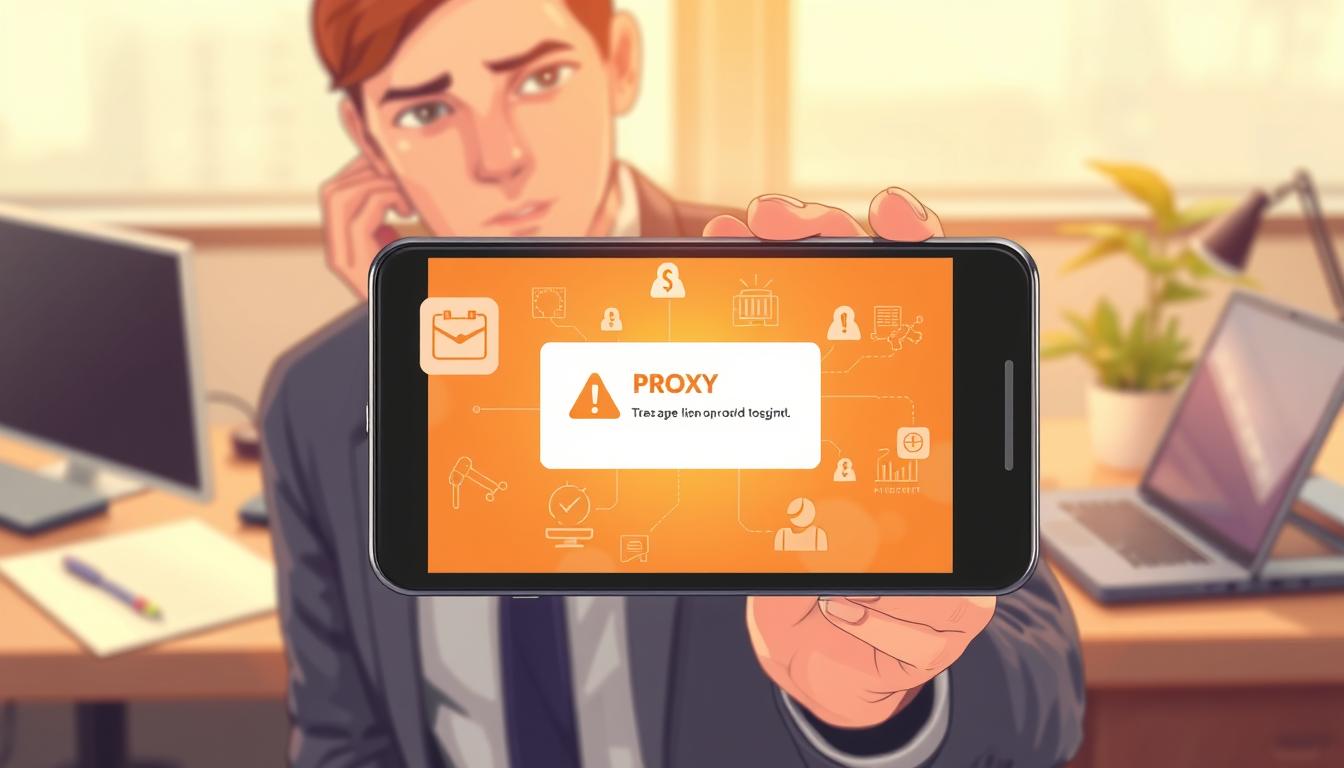FTC disclaimer: This post contains affiliate links and I will be compensated if you make a purchase after clicking on my link.
Are you tired of dialing numbers one by one? It’s slow and hard to keep track of many numbers. Auto dialer software can change that. It makes dialing automatic, helping your team work better.
But, with so many options, finding the right one can be hard. This guide will help you find the best auto dialer for your business. We’ll look at top choices, their features, and what to consider.
Key Takeaways
- Auto dialer software can boost productivity by automating the dialing process, leading to 3 times more calls per day.
- The best dialers can increase successful leads and appointments by up to 50%.
- Outbound dialers offer a 98% accuracy in verifying contact numbers and improving conversion rates.
- Auto dialers can help businesses of all sizes, from small to large, by reducing operational costs and inefficiencies.
- Compliance with regulations like the Telephone Consumer Protection Act is crucial when using auto dialer systems.
Introduction to Auto Dialer Software
What is an Auto Dialer?
An auto dialer is a tool that makes dialing phones easier. It helps sales and customer service teams by dialing numbers from a list. This automated call technology lets agents make more calls each day.
Benefits of Using an Auto Dialer
Without an auto dialer, teams can’t make as many calls. But with auto dialing software, they can make many more. This means they work better and faster.
The benefits of using an auto dialer include:
- Increased Call Volume: Agents can make more calls per hour, leading to a higher number of successful connections and potential sales.
- Improved Productivity: Auto dialers eliminate manual dialing, reducing idle time and enabling agents to focus on engaging with customers.
- Streamlined Efficiency: Automated dialing and call management features help sales and customer service teams work more efficiently.
Using auto dialer software boosts sales and customer service. It leads to more productivity, efficiency, and money.

Types of Auto Dialers
Auto dialer software comes in many types, each with its own special features. These features help businesses meet their unique needs. Let’s look at the main types:
- Preview Dialer – Agents can see customer info before calling. This helps them be ready and offer a better experience.
- Progressive Dialer – This auto dialer dials numbers and connects calls when an agent is ready. It makes agents work more efficiently.
- Predictive Dialer – This advanced software dials many numbers at once. It connects the call to an agent as soon as someone answers. This boosts contact rates.
- Voice Broadcasting – It lets businesses send pre-recorded messages to customers. It’s great for sharing important updates.
Each auto dialer type has its own benefits. The right choice depends on your business’s needs and goals. Knowing what each can do helps pick the best one for your call center. This ensures your team works efficiently and effectively.

“Auto dialers have changed how we reach out to customers. They let us talk to more people faster and offer a more personal touch.”
Compliance and Legality Considerations
Auto dialer software can make your sales and customer service better. But, you must follow the rules. The Telephone Consumer Protection Act (TCPA) was made in 1991 to protect privacy. Not following it can lead to big fines, so choose a good auto dialer like Fastcall for TCPA compliance.
Regulations and Laws Governing Auto Dialers
The TCPA says you need written consent before making automated calls. It also limits when you can call, usually between 8 a.m. and 9 p.m. local time. You must also respect the National Do Not Call Registry and state laws.
State laws about auto dialers differ. For example, California needs written consent for telemarketing calls. Florida’s Telemarketing Act requires certain information during calls.
Choosing a telemarketing regulations-friendly auto dialer like Fastcall is smart. It helps you follow all auto dialer compliance rules. Fastcall’s tools and integrations help keep your business safe from legal trouble.
| Regulation | Key Requirements |
|---|---|
| Telephone Consumer Protection Act (TCPA) |
|
| State-Specific Laws |
|

“Partnering with a reputable, TCPA-compliant auto dialer software like Fastcall is essential for businesses to enhance their outbound calling efficiency while mitigating the risk of costly legal issues.”
Factors to Consider When Choosing an Auto Dialer
When picking the right auto dialer for your business, think about a few key things. The cost varies a lot, from $300 to over $10,000. This depends on what features you need. Look for core capabilities like software integrations and advanced dialing.
Also, check for list filtering, finding numbers that didn’t answer, and tools for working together.
But there’s more to think about than just the basics. Look for extra features that can make your work better. These might include managing contact lists and time zones. Also, customizable call transfers, speed settings, and sending messages are important. Plus, having tools to monitor and analyze calls can help a lot.
| Factor | Considerations |
|---|---|
| Pricing | Ranging from $300 to over $10,000, depending on licenses and features |
| Core Features | Software integrations, dialing capabilities, list filtering, unanswered number detection, collaboration tools |
| Additional Features | Contact list and time zone management, call transfer options, speed customization, message broadcasting, call monitoring |
| Third-Party Ratings and Expert Scores | Evaluations from industry experts and review sites can provide valuable insights |
By thinking about these factors in choosing an auto dialer, you can find the best one for your business. This will help you work more efficiently and connect better with your customers.

“Choosing the right auto dialer can make a significant difference in the efficiency and success of your outbound calling operations.”
Best Auto Dialer Software
Choosing the right auto dialer software is key for better sales and customer service. Let’s look at three top picks: Fastcall, PhoneBurner, and Aircall.
Fastcall Auto Dialer
Fastcall is a top choice for Salesforce users. It offers calling, video chats, and SMS. You can use it on your phone or computer. It’s great for those who want to get more from Salesforce.
Fastcall starts at $24/user/month for the Essentials plan. The Pro plan is $49/user/month.
PhoneBurner Auto Dialer
PhoneBurner helps teams make more calls and close deals. It has power dialing and advanced analytics. It’s a solid choice for boosting sales.
PhoneBurner costs $149/user/month. It’s a bit pricey but worth it for the results.
Aircall Auto Dialer
Aircall makes communication easy with features like CTI and call queuing. It’s perfect for teams, whether they work from home or in an office. Aircall has two plans: Essentials at $30/user/month and Professional at $50/user/month.
When picking an auto dialer, think about what you need. Look at your budget and what will help your sales and customer service the most.
Additional Top Auto Dialer Software Options
There are many top auto dialer software options besides the ones we already talked about. These include cloud-based contact centers and sales acceleration platforms. They can really help your team work better and connect with more leads.
Kixie: Streamlining Sales with PowerCall Integration
Kixie uses PowerCall Software to connect with your CRM. It offers many phone features to make your workflow better. This lets sales teams make more calls.
Kixie has features like sales dialer, voicemail drop, and call coaching. It also has customizable reporting and analytics. Kixie has two pricing plans, starting at $29 a month.
Five9: Reliable Cloud Contact Center for Inbound and Outbound Calling
Five9 is a cloud contact center software. It lets users work from anywhere. It has customizable and innovative features.
Features include inbound/outbound calling and omnichannel support. It also has strong reporting and analytics. Five9 is good for companies of all sizes. But, you need to ask for a custom quote.
Velocify: A Sales Acceleration Platform for Lead Engagement
Velocify is a sales acceleration platform. It makes the sales process better for big sales teams. It helps to engage more leads and turn them into customers.
Velocify has features like auto dialing and call management and recording. It also has email marketing and comprehensive reporting. It’s best for big businesses with lots of leads. Pricing ranges from $40 to $95 per user per month.
Mojo Dialer: A Powerful Prospecting Platform
In the world of outbound calling, Mojo Dialer is a top choice. It’s a strong and feature-rich platform. It lets users make up to 300 calls in an hour.
Mojo Dialer connects well with many tools users use every day. This makes managing leads easy and fast. Agents can see important lead data right on the call screen.
People like how easy it is to use Mojo Dialer. It makes calling simple and keeps important info handy. The app also lets agents call on the move, making them more productive.
The cost of Mojo Dialer is flexible. Prices start at $99 for a single-line dialer for one agent. Team plans start at $89 per license. There’s also a Triple Line Dialer option for more calls.
Some say leads could be more accurate. But most agree Mojo Dialer is great for real estate. It has customizable features, CRM integration, and lots of dialing options. It’s a top pick for making calls easier.
| Feature | Benefit |
|---|---|
| Single Line Power Dialing | Up to 85 calls per hour |
| Multi-Line Power Dialing | Up to 300 calls per hour |
| Customizable Dialing Filters | Tailored dialing sessions |
| Skip Tracer Subscription | Unlimited reverse lookups at $49 per month |
| DNC Scrubbing | 30-day complimentary scrub on previously cleaned data |
| Reminder Alerts | Email and device notifications for important callbacks and appointments |
Mojo Dialer has great features, lots of calling power, and good prices. It’s a strong choice for businesses needing a good prospecting platform for outbound calling.
Integrating Auto Dialers with CRM Systems
In today’s fast world, companies that use auto dialing software like Fastcall see big gains. Fastcall is a top CTI solution for Salesforce. It boosts communication and opens up new ways to make money.
For those with Salesforce, adding Fastcall can make their CRM work better. It lets sales and support teams work smoother. They can spend more time with customers and grow the business.
Using an auto dialer with Salesforce brings many benefits. Increased productivity is a big plus. Sales agents can make lots of calls without dialing by hand. This cuts down on mistakes and makes sure customer info is right.
CRM auto dialers also give insights through analytics. This helps sales managers make better choices. It makes it easier to see customer info and offer better service.
In short, using auto dialer software like Fastcall with Salesforce is a big win. It makes communication better and puts customer data in one place. This leads to more efficiency, better customer service, and a good return on CRM investment.
Pricing and Cost Considerations
When looking at Auto Dialer Pricing, there are many options. Prices range from $300 to over $10,000. This depends on the features and licenses needed. Fastcall offers Affordable Options with prices starting at $24/user/mo for Essentials and $49/user/mo for Pro.
For those wanting Custom Pricing and more features, Fastcall suggests contacting their sales team. This way, companies can adjust the auto dialer to fit their needs and budget. It ensures they get the best value for their money.
| Software | Pricing |
|---|---|
| Trellus.AI | Flat pricing structure starting at $0 per month for the Free plan |
| RingCentral |
|
| Aircall.io |
|
| Five9 | Pricing requires contacting their sales team for more information |
| PhoneBurner |
|
Forbes Advisor analyzed 14 top Auto Dialer Software providers. They found that Pricing Considerations are 10% of the score. The other factors are core features (30%), additional features (20%), third-party ratings (10%), and expert scores (30%).
“The success rate of cold calling is around 5%. Investing in the right Auto Dialer Pricing solution can significantly improve your sales efficiency and productivity.”
Tips for Maximizing Productivity with Auto Dialers
Using auto dialing software can really help your sales and customer service teams. It makes them more efficient and productive. Auto dialers save time by not needing to dial numbers manually. This means agents can talk to more people and make more connections.
Features like AI and omnichannel communication make calling better. They help personalize calls and predict who to call next. This way, businesses can talk to the right people at the right time.
- Connect your auto dialer with your CRM system. This gives you important info and makes managing data easier.
- Use customizable scripts and call recordings. They help make your calls better and more personal.
- Try local presence dialing and AI for better customer connections.
- Watch important numbers like how many calls are dropped and how long calls last. This helps make your dialing better.
- Make sure your team knows how to use the auto dialer. Good training is key.
| Feature | Benefit |
|---|---|
| Predictive Dialing | Increases talk time by 200-300% through minimizing downtime and managing callbacks |
| CRM Integration | Provides valuable prospect information and streamlines data management |
| Customizable Scripts | Enhances the quality and personalization of sales or service interactions |
| Call Recording | Allows for performance monitoring and quality assurance |
| Local Presence Dialing | Builds stronger connections with customers by displaying a local phone number |
| AI-powered Sentiment Analysis | Provides insights to improve customer service and sales strategies |
Using these tips and features can make your auto dialer work better. It will help your sales and customer service teams. This leads to better results for your business.
“Predictive dialers are reported to significantly increase talk time by 200-300% due to their capability to minimize downtime and manage callbacks.”
Future Trends in Auto Dialer Technology
Technology keeps changing, and auto dialer software is no exception. Artificial intelligence (AI) and machine learning are making big changes. They help businesses talk to customers in new ways.
Expect to see better CRM integrations and more omnichannel capabilities. This means auto dialer software will get more efficient and personal. It will help businesses make more money.
Real-time analytics and reporting are becoming key. They help businesses make smart choices and improve their communication. Conversational AI will also make customer interactions smarter and more personal.
Blockchain technology is coming to auto dialer software too. It will make customer data safer and more open. This is good for keeping customer trust.
The future of auto dialer software looks bright. It will make businesses more productive and customer interactions better. Businesses that use these new tools will do well in today’s fast-changing market.
| Feature | Benefit |
|---|---|
| AI Integration | Personalized interactions, intelligent call routing, and predictive analytics |
| Omnichannel Capabilities | Seamless customer experience across multiple communication channels |
| Real-time Analytics | Data-driven insights for optimized outreach strategies and decision-making |
| Blockchain for Data Integrity | Secure and transparent management of customer information |
| Conversational AI | Enhanced customer engagement and personalized interactions |
As Auto Dialer Technology Trends keep changing, businesses that use these new tools will do well. They will stay ahead in today’s fast-changing market.
Conclusion
When looking at auto dialer software, it’s key to find one that fits your business well. The right tool can make your call center work better, help agents do more, and give you insights to improve sales. When choosing the best auto dialer software, think about what it can do, extra features, how easy it is to use, and customer support. This ensures you pick one that will improve call center efficiency and boost productivity.
There are many auto dialer software options out there, from cheap plans to big ones for big businesses. By looking at what you need and what features are important, you can find the best auto dialer. It will make your calls better, help you talk to customers more, and get you better results.
Using auto dialer technology can really help your business. It lets agents work better, answer more calls, and learn more to make sales better. When you’re looking for the right auto dialer, keep your goals in mind. Choose a provider that can grow with you.