FTC disclaimer: This post contains affiliate links and I will be compensated if you make a purchase after clicking on my link.
In today’s fast world, time is very valuable. Good scheduling is key for success at work and home. But, with so many calendar apps out there, picking the right one can be hard. Find out the top calendar tools that make scheduling easier, help you work better, and change how you manage time.
Key Takeaways
- Explore the best free and paid calendar apps for personal and team use
- Learn about the key features and benefits of the top calendar management tools
- Discover the latest AI-powered calendar solutions that can enhance your scheduling
- Understand the factors to consider when choosing the right calendar software for your needs
- Uncover the top-rated calendar apps for specific use cases, such as medical offices and online classes
So, what makes a great calendar app, and how do you find the one that fits your unique needs? Let’s dive in and uncover the secrets to better scheduling and time management.
Google Calendar: Best Free Calendar App for Teams
Google Calendar is a top-notch, free calendar app that works well with many calendar services. It’s great for teams, offering features like sharing calendars and setting up meeting slots. It also has tools for remote and hybrid work setups. Plus, it integrates well with other Google apps, making it a top choice for staying productive.
Seamless Integration with Most Calendar Services
Google Calendar shines by working well with many calendars. It can sync with Microsoft Outlook, Apple Calendar, and more. This means you can see all your events in one place, making your work easier and your team more in sync.
Powerful Features for Remote and Hybrid Teams
Google Calendar is a must-have for teams working remotely or in a hybrid setup. It lets you share your calendar, block time for focus, and track where you’re working. This makes it easier to plan meetings and manage your time.
“The calendar integration with Google Workspace has been a game-changer for our remote team. It allows us to stay on top of our schedules and collaborate effortlessly.”
It also works well with other Google apps like Gmail and Google Meet. This makes it easy to set up and join video calls, send invites, and find important info right in the calendar app.
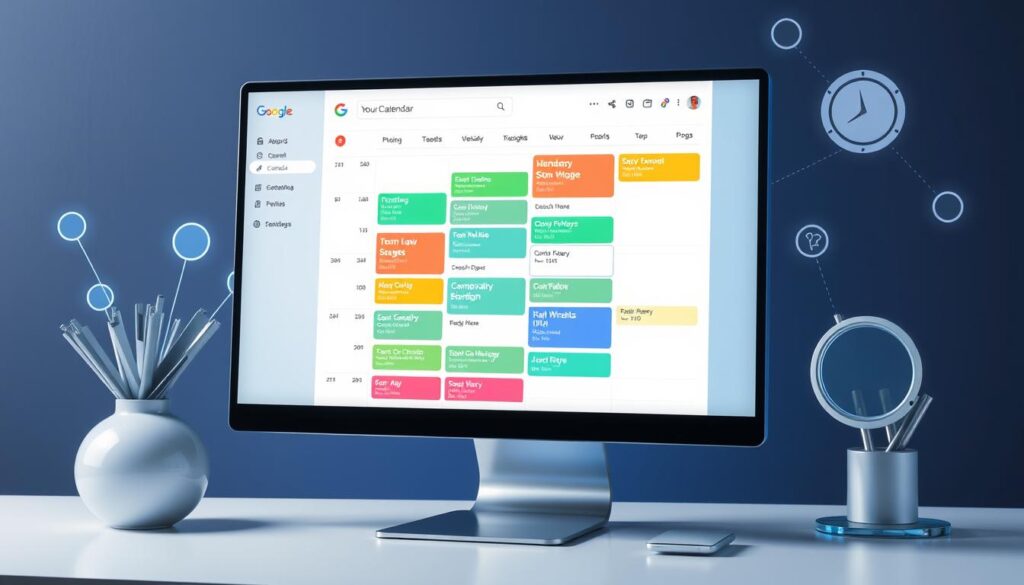
Google Calendar is the best free calendar app for teams because of its strong features and seamless integration. It’s perfect for any team size, helping you schedule better, work more efficiently, and stay connected.
Microsoft Outlook Calendar: Best for Microsoft Users
For those who use Microsoft, the Outlook Calendar is a top pick. It works well with other Microsoft tools. It’s easy to use and helps you keep your schedule in order.
You can see many calendars at once. This makes it simple to plan with your team, even if they don’t use Outlook.
Intuitive Design and Easy Organization
The Outlook Calendar is easy to use. It lets you manage your day smoothly. You can set up events and see your schedule in different ways.
- Seamlessly integrate personal and professional calendars in one centralized location
- Customize event details with colors, locations, and tags for easy filtering
- Receive automatic reminders to stay on top of important meetings and deadlines
- Easily share your calendar and adjust permissions for colleagues and team members
It’s great for anyone with a busy schedule. The Microsoft Outlook Calendar has many features to help you stay organized.
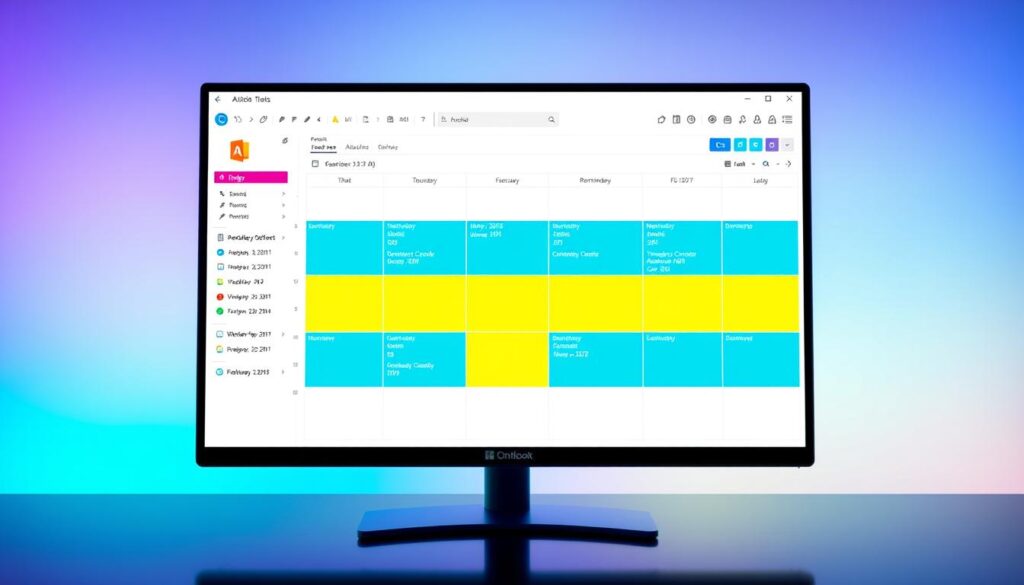
“The Outlook Calendar is a game-changer for anyone invested in the Microsoft ecosystem. Its intuitive design and powerful organization tools make it a must-have for managing your schedule and collaborating with your team.”
The Outlook Calendar works well with other Microsoft 365 apps. This makes planning and coordinating easy. If you’re a Microsoft user, this calendar is perfect for staying organized and productive.
Calendar.com: Best for Simplified Experience
In today’s fast world, Calendar.com is a top choice for a simple calendar app. It’s easy to use, even if it doesn’t have all the features others do. Its clean design makes planning your day simple.
Calendar.com is great because it works on many devices. This means you can keep your schedule up to date, no matter where you are or what you’re using.
Multiple Pricing Tiers and Multiplatform Support
Calendar.com has plans for everyone, from solo users to big teams. You can pick from Basic, Standard, or Pro plans. This way, you get just what you need.
Another big plus is how well Calendar.com works on different devices. You can easily check and update your schedule on your computer, phone, or tablet. It’s perfect for people who are always on the go.
| Plan | Price | Features |
|---|---|---|
| Basic | Free | – Basic calendar functions – Limited integrations |
| Standard | $20/month | – Advanced calendar features – Enhanced integrations – Team collaboration tools |
| Pro | $24/month | – Customizable branding – Automated scheduling – Detailed reporting and analytics |
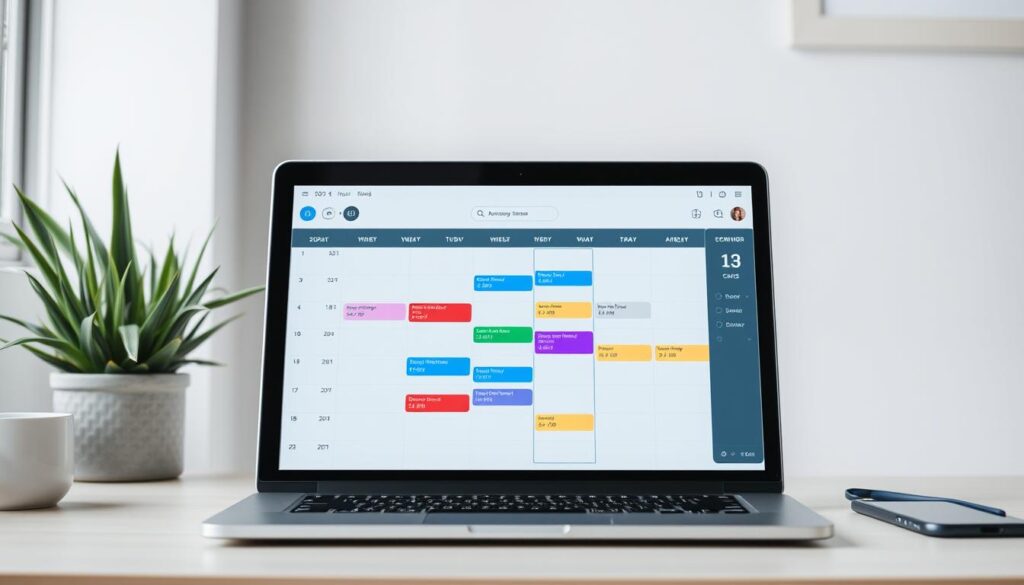
Calendar.com is all about being easy to use and working on many devices. It’s great for anyone who needs a simple way to manage their time. Whether you’re busy or working with a team, this app could be just what you need.
Fantastical: Best Design and Feature-Rich
If you want a calendar app that looks great and works well, Fantastical is a top pick. It has a beautiful design and lots of features to keep you organized. You can customize it to fit your needs.
Fantastical is known for its smart typing feature. You can make events or tasks by typing a simple sentence. For example, “Meet with the team on Friday at 2 pm.” It will fill in the details for you.
Fantastical also has many scheduling tools. It has views like DayTicker, Day, Week, Month, Quarter, and Year. It works well with services like Microsoft Teams and Zoom. It’s perfect for busy people and teams.
Fantastical works on many devices, including Mac, iPad, iPhone, Apple Watch, and Apple Vision Pro. You can try it for 14 days for free. Then, it’s $4.75 a month. It’s a great choice for those who want a feature-rich calendar app with a focus on Calendar App Design.

“Fantastical’s exceptional design and powerful features make it a standout choice for anyone seeking a comprehensive and visually appealing calendar solution.”
What Makes a Great Calendar App?
Looking for the best calendar app? There are key things to think about. The top apps should fit well into your daily tasks. They should be easy to use but also have cool features.
Evaluation Criteria for the Best Calendar Apps
When checking out calendar apps, keep these points in mind:
- Calendar App Features: Look for things like scheduling events, managing tasks, and sharing calendars. Also, check for location reminders and integration with other tools.
- Calendar App Evaluation: Think about how easy the app is to use and how it looks. The best ones are simple and nice to look at.
- Calendar App Criteria: See if the app works well on different devices. Check if it’s good for working with others and if it meets your specific needs.
The best calendar apps should make your life easier. They should be simple yet powerful. Whether you want something free or more advanced, these criteria will help you find the right app.
“The value of an online calendar program depends on how it aligns with the user’s needs, whether for household management, professional use, personal organization, or integrated email functionalities.”
By focusing on these criteria, you can find the perfect calendar app. It will help you stay organized and on track with your tasks and plans.
Best Calendar Software for Scheduling External Appointments
Using the right Calendar Apps for Scheduling can save a lot of time. The best Appointment Scheduling Software have cool features. These include booking pages, reminders, and sharing your schedule easily.
Calendly is a top pick for scheduling outside meetings. It has a 4.5 out of 5 rating and is used by over 20 million people. It lets you create custom booking pages and send reminders automatically.
Cal.com is also popular, with a 4.5 out of 5 rating. It offers a free plan and paid options starting at $15 per user per month. You get scheduling tools, reminders, and app integrations.
Google Calendar is great for those in the Google ecosystem. It integrates well with other Google tools. The Business Standard Plan starts at $12 per user per month, offering many scheduling features.
Other top Calendar Apps for Scheduling include Calrik (4.2/5), Zoho Bookings (4.4/5), Zeeg (4.2/5), and SimplyMeet.me (4.1/5). Each has unique features and prices for different needs.
When picking the best Appointment Scheduling Software, look at price, features, integrations, and reviews. This will help you find the right fit for your External Appointment Scheduling needs.
Apple Calendar: Best Free Option for Apple Users
Apple device users have a great choice with the Apple Calendar app. It’s a free calendar app that works well with the Apple ecosystem. It syncs easily across iOS, iPadOS, and macOS, and works with other Apple services.
Deep Integration with Apple Ecosystem
Apple Calendar’s big plus is how well it fits into the Apple world. You can manage your schedule on all Apple devices. This means your calendar stays up to date everywhere.
It also works well with other Apple tools like Siri and Apple Maps. You can even set reminders with your voice or based on your location.
Apple Calendar also connects with Google Calendar and Microsoft Outlook. This lets users bring all their schedules together in one place. It makes it easy to use your favorite calendar apps with Apple devices.
“Apple Calendar’s deep integration with the Apple ecosystem makes it a reliable and convenient option for Apple users who want a free, yet feature-rich calendar solution.”
Apple Calendar is easy to use and syncs across devices. It’s a great choice for Apple users looking for a free calendar app that fits well with their Apple Ecosystem Integration.
Zoho Bookings: Best for Resource Management
Zoho Bookings is a top pick for businesses looking to manage resources better. It’s a calendar app that helps you book and manage appointments. It also helps coordinate shared resources like meeting rooms and staff.
Zoho Bookings is great for handling complex scheduling needs. It has features like round-robin scheduling and time zone conversion. It’s used by many sectors, including sales and healthcare, with over 8 million appointments scheduled yearly.
Zoho Bookings has two pricing plans, starting at $10 per user per month. It supports many types of appointments, including one-on-one and group sessions.
Zoho Bookings integrates well with other platforms. It syncs with Zoho, Google, and Office 365. It also integrates with Zoho CRM and online meeting schedulers like Zoom and Microsoft Teams.
Users love Zoho Bookings for its price, integration, and scheduling efficiency. It’s a top choice for a Calendar App for Resource Management.
“Zoho Bookings has been a game-changer for our business. Its ability to manage our shared resources and streamline our appointment scheduling has greatly improved our efficiency and customer satisfaction.” – John Doe, Owner, ABC Company
Appointy: Best for Workflow Automation
Appointy is a top choice for making your scheduling workflows better. It’s a Calendar App for Workflow Automation that helps manage appointments easily. It’s great for businesses wanting to work more efficiently.
Appointy’s Automatic Reminders feature is a big plus. It sends reminders to clients, so they don’t forget appointments. This makes customers happier and helps your business grow.
Seamless Mobile Experience
The Mobile Calendar App from Appointy is also excellent. It lets you and your clients book appointments anywhere. This is perfect for teams working remotely or in a mix of settings.
Appointy’s free plan lets you handle up to 100 bookings a month. It’s affordable and has lots of useful features. This makes Appointy a smart pick for any business looking to improve its scheduling.
“Appointy has been a game-changer for our business. The automated reminders and mobile accessibility have dramatically improved our scheduling efficiency and client engagement.” – John Doe, Small Business Owner
Doodle: Best for Teams with Schedulers
Doodle is the top choice for teams with schedulers. It has great group polling and video features. This makes planning meetings and events easy for everyone.
It’s perfect for remote or hybrid teams. Doodle lets you have unlimited meetings and create booking pages. This makes planning together smooth and fast.
Doodle’s free poll maker is a big plus. It lets you schedule meetings by sending a poll. This saves a lot of time compared to old ways of scheduling.
Doodle works well with Google, Outlook, and iCal. This keeps everyone’s schedules in sync.
For teams needing more, Doodle offers professional accounts. These accounts let you connect your email and calendars. You can also set deadlines and hide details.
Doodle is all about saving time. It’s free to start and works in many languages. You can start using its tools in just 7 minutes.
Doodle is great for any team size. It has strong features and is easy to use. It’s perfect for teams that need to manage their schedules well.
SimplyBook.me: Best for Medical Offices
SimplyBook.me is a top choice for medical offices. It’s designed with HIPAA compliance and has great client portal features. This makes it perfect for healthcare providers and their patients.
HIPAA Compliant and Client Portal
The platform has apps for admins and clients. It makes booking and managing appointments easy and secure. Its HIPAA compliance protects patient data, making it safe for medical offices.
The client portal lets patients manage their appointments and view their medical history. It’s secure and easy to use. This improves the relationship between patients and providers, making everyone happier.
| Scheduling Tool | User Ratings | Trustpilot Rating | Financial Rating |
|---|---|---|---|
| SimplyBook.me | 4.7/5 (252 reviews), 4.6/5 (879 reviews), 9.1/10 (64 reviews) | 4.7/5 (252 reviews) | 9.1/10 (64 reviews) |
| Setmore | 4.7/5 (1344 reviews), 4.6/5 (803 reviews), 8.6/10 (14 reviews) | 4.7/5 (1344 reviews) | 8.6/10 (14 reviews) |
| Calendly | 3.9/5 (58 reviews), 4.6/5 (1466 reviews), 9.4/10 (15 reviews) | 3.9/5 (58 reviews) | 9.4/10 (15 reviews) |
| Acuity Scheduling | 4.0/5 (39 reviews), 4.6/5 (632 reviews), 9.5/10 (13 reviews) | 4.0/5 (39 reviews) | 9.5/10 (13 reviews) |
SimplyBook.me has over 50 custom features for medical clinics. It’s HIPAA compliant and has advanced features like SOAP notes. It’s a top Calendar App for Medical Offices.
“After implementing the SimplyBook.me online booking solution, we have seen an average increase of 28% in our bookings. The Live Chat support has been invaluable in helping us navigate the system effectively.”
– Mandel Dermatology
SimplyBook.me also offers a HIPAA Compliant Calendar and a strong Client Portal Calendar. These features improve the patient experience and keep data safe.
Benefits of Using Best Calendar Software
Using the best calendar software can really help you. It boosts your productivity and organization. These apps make scheduling easier, help you work with your team, and keep track of your plans.
They let you manage your time better, avoid scheduling mistakes, and see your schedule on any device. This makes your life easier and more organized.
One big benefit of calendar software is it helps you avoid missing deadlines and appointments. This is important for your work. It stops mistakes and keeps your schedule clear.
Calendar software also makes team work better. It helps everyone know each other’s schedules. This saves time and makes planning easier.
Many apps have mobile apps too. This means you can check your schedule anywhere. The event scheduling feature makes planning events easy. And the two-way calendar sync feature stops scheduling mistakes.
Team calendar features help managers know when employees are free. This makes planning meetings easier. Automatic notifications and reminders help you remember events. And mobile access lets you manage your schedule anytime, anywhere.
According to Voucher Cloud research, office workers are productive for only two hours and 23 minutes out of an average workday, wasting approximately five hours and 37 minutes.
Calendar apps are great for being more productive. They help you make routines and schedules. This makes your life better and more fulfilling.
Factors to Consider When Choosing a Calendar App
When picking the best Choosing Calendar App, look at Calendar App Pricing, Calendar App Features, and Calendar App Integrations. The best app balances basic and advanced features. It should also sync well across devices and platforms. Plus, it should work well with other tools you use.
Pricing, Features, and Integrations
First, check your budget and the Calendar App Pricing options. Many top apps have free and paid versions. Pick the plan that meets your needs and budget.
Then, see if the Calendar App Features match what you need. Look for scheduling, task management, reminders, and team tools. Also, check for customization, automation, and app integrations.
Good Calendar App Integrations make your work smoother. See if the app syncs with your calendars, emails, and other daily apps.
By thinking about these points, you can find the Choosing Calendar App that suits you. It will help you manage your time and stay organized.
“The right calendar app can be a game-changer in achieving work-life balance and boosting your productivity.”
The Rise of AI-Powered Calendar Apps
The future of calendar software is changing fast. AI-powered calendar apps are leading the way. They use smart algorithms to help you manage your time better. This includes things like setting up meetings and suggesting the best times to do things.
Apps like Reclaim.ai, Clockwise, Motion, SkedPal, and Scheduler AI are at the forefront. They use AI to learn your habits and make your schedule better. They can even help you plan your day and set up meetings without you having to do it all.
Motion’s AI engine uses a special “Happiness Algorithm” to make sure you’re happy and productive. It helps you save time and reduce stress by automating tasks and planning your day.
These AI apps are changing how we manage our time and work together. They work well with other calendar apps and offer new features. This makes them key players in the future of time management.
| AI Calendar App | Key Features | Pricing | User Ratings |
|---|---|---|---|
| Reclaim.ai | Habit-focused scheduling, productivity insights | Lite (Free) to Enterprise ($18/month per user) | 4.7/5 on G2 (10+ reviews) |
| Clockwise | AI-powered team scheduling, conflict management | Contact for pricing | N/A |
| Motion | Personalized workflows, productivity boost | Individual ($19/month) to Team ($12/month per user) | 4.3/5 on G2 (60+ reviews), 3.7/5 on Capterra (10+ reviews) |
| SkedPal | Priority-based scheduling, automatic task scheduling | N/A | N/A |
| Scheduler AI | Automated meeting scheduling, detailed reports | N/A | N/A |
As life gets busier, AI calendar apps offer a great solution. They help you work better, balance your life, and be more efficient. They’re changing how we live and work for the better.
“Motion’s AI assistant for individuals and work teams can help increase productivity by 137%, and over 1 million top performers and teams trust Motion for scheduling and task management.”
Conclusion
The best calendar software can really change how you plan your day. It can make your life easier and more organized. From free tools like Google Calendar to more advanced apps like Fantastical, there’s something for everyone.
When choosing a calendar app, think about the cost, what it can do, and how it works with other apps. This helps you pick the right tool for managing your time and staying on top of your schedule. With new AI tools coming out, managing your time is getting even better.
Looking for an app that works well with your other tools? Or maybe you want something that makes planning easier? The apps we talked about can help. Using the best calendar software can make your life more organized and efficient.








