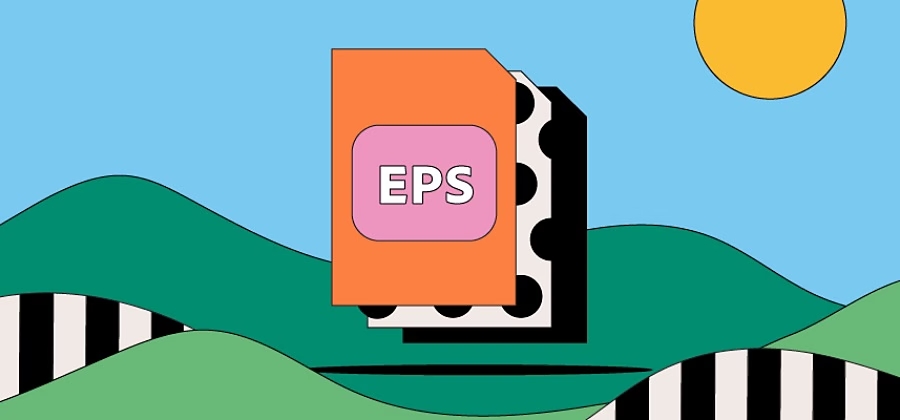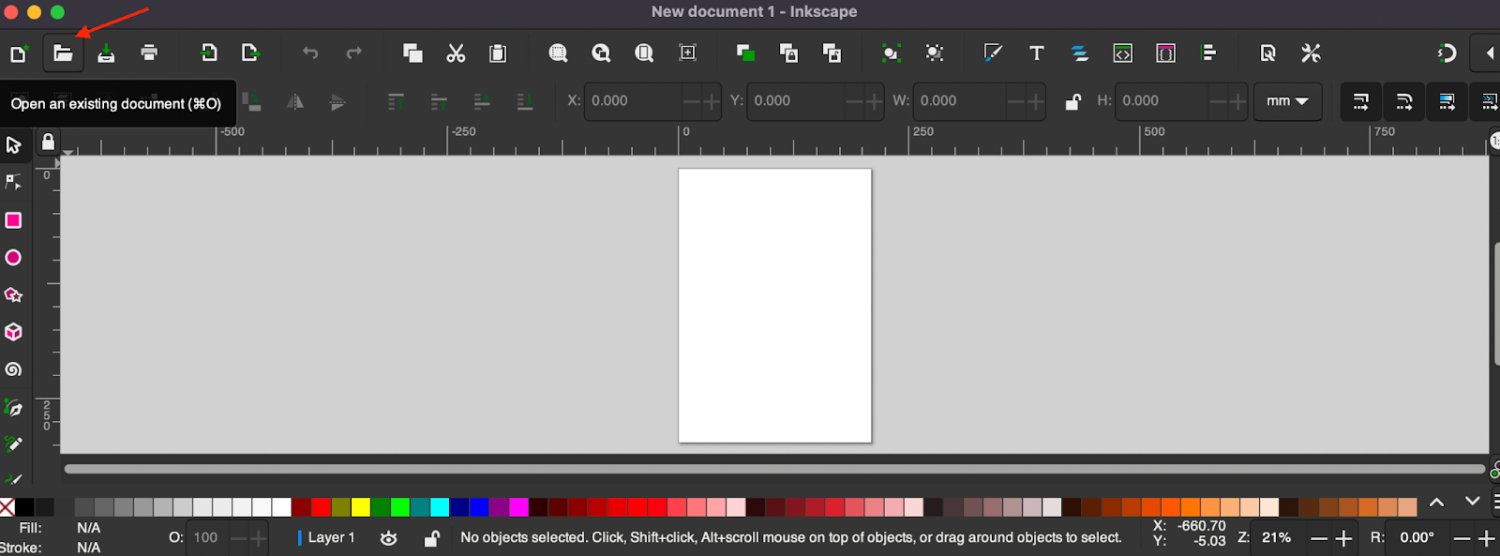FTC disclaimer: This post contains affiliate links and I will be compensated if you make a purchase after clicking on my link.
An EPS file is a type of vector file format commonly used in graphic design and printing. It stands for Encapsulated PostScript and was developed by Adobe Systems in the early 1990s.
EPS files are popular because they can be scaled without losing quality and can be easily edited in programs like Adobe Illustrator.
What is an EPS file?
EPS stands for Encapsulated PostScript file, a standard graphics file format used mainly by graphic designers and professionals.
It is a vector file extension format that stores vector and bitmap images. It is widely used in layout applications, vector editing programs, and professional drawing applications like Adobe Illustrator, CorelDRAW Graphics Suite, and Affinity Designer.
EPS files are versatile formats that can be resized without losing quality, making them popular for printing and other high-quality applications. This article will delve into what an EPS file is, how it works, its benefits, and how to open and edit it.
Uses of EPS files
EPS (Encapsulated PostScript) files are a standard graphics file format commonly used in graphic design and printing. They are ideal for creating high-quality vector illustrations that can be easily resized for different print materials.
The beauty of EPS files lies in their scalability; unlike raster images, EPS files can be enlarged or reduced in size without losing quality. This makes it a preferred choice for logos and marketing materials, where consistency is critical.
EPS files are also versatile in compatibility with different design software and output devices. They can be opened in specialized software such as Adobe Illustrator, CorelDRAW Graphics Suite, and Affinity Designer or imported into layout programs like Adobe InDesign and QuarkXPress.
Another significant advantage of EPS files is that they support transparent backgrounds, allowing designers to overlay vector artwork on any color or texture background.
Furthermore, they enable professional printing with lossless compression, ensuring accurate color representation and crisp text and lines.
In conclusion, EPS files are essential for graphic designers and marketing professionals. They offer a range of benefits, including high-quality printing, scalability, and versatility, making them an ideal choice for a wide range of design projects.
Understanding EPS File Extension?
EPS stands for Encapsulated PostScript file, a file extension commonly used in the graphic design industry for creating and transferring high-quality vector images. Graphic designers prefer EPS files because they allow infinite vector artwork scaling without sacrificing image quality.
EPS files can be opened using specialized graphic design software such as Adobe Illustrator, CorelDRAW Graphics Suite, and Affinity Designer. They can also be opened using layout applications such as Adobe Photoshop and file browsers like Adobe Reader.
The benefits of using EPS files include their versatility and ability to maintain high-quality image resolution regardless of size. EPS files are also an excellent choice for businesses printing professional documents or marketing materials requiring high-quality graphics.
In conclusion, the EPS file extension is a standard graphics file format that has become an industry-standard in graphic design and layout programs. By using EPS files, graphic designers can achieve excellent results in high-quality document printing and in creating marketing materials with stunning graphics that are sure to stand out.
What Are the Standard Graphics File Formats?
Standard graphics file formats refer to the different types of file extensions used to store and display digital images. Two of the most common types of graphics file formats are vector graphics and raster images.
Vector graphics use mathematical formulas to create images and are often used for logos, illustrations, and other graphic designs. Meanwhile, raster images store images as a collection of pixels, making them ideal for photographs and other types of bitmap images.
Other commonly used formats include JPEG files, which use lossy compression to reduce file size while still maintaining decent quality, and SVG files, which are scalable vector graphics that can be resized without losing quality.
These file formats have their own unique features and specifications, and understanding their differences can help individuals choose the appropriate format for their intended use.
While file size and compatibility may vary across formats, it’s important to ensure that the chosen file format can adequately meet the resolution and quality needs of the project.
Furthermore, familiarity with different graphics file formats can help individuals work more effectively with various graphic design software programs.
Vector vs. Raster Images
Vector images and raster images are two types of graphics that are commonly used in the digital world. A vector image comprises paths, curves, and points, which means that it can be resized without any loss of quality.
On the other hand, a raster image is made up of pixels, meaning it can become pixelated when enlarged beyond its original size.
EPS files are a type of vector file that can combine both vector and raster images. They are handy for graphic designers who must include high-quality images in their layouts or professional drawing applications.
EPS files can be resized and scaled without losing any of the quality of the image, making them a versatile file format.
In summary, vector images are advantageous because they can be resized without losing quality, while raster images can become pixelated when enlarged. EPS files combine vector and raster images, making them a useful file format for graphic designers and layout applications.
Difference between EPS and Other Image Files
EPS files use a vector format different from raster image files like JPEG, PNG, and GIFs. The critical difference between raster and vector images is how they store data. Raster images comprise pixels, while vector images are based on mathematical equations that describe lines, curves, and shapes.
Because of this, EPS files can be scaled to any size without losing quality, while raster images may become pixelated when enlarged.
EPS files are also compatible with specialized design software like Adobe Illustrator, making them suitable for graphics professionals who need to edit and manipulate vector images.
Unlike other image file formats, EPS files use lossless compression, which preserves image quality without sacrificing file size. This makes them particularly useful for printing projects where high-quality images are a priority and file size is less of a concern.
In summary, EPS files offer several advantages over other types of image files. They use a vector format that can be scaled without sacrificing quality, are compatible with specialized design software, use lossless compression, and are suitable for printing projects.
Loss of Quality in Vector Format Files
One potential issue with vector format files is the loss of quality that can occur when scaled up or down. This happens because the file comprises mathematical calculations that dictate the shapes and lines of the image rather than individual pixels. As a result, if the image is scaled too much, the calculations can become distorted, leading to jagged edges or other visual artifacts.
EPS files are designed to prevent this loss of quality. Using mathematical formulas to define the image rather than pixels,
EPS files are completely resolution-independent, meaning they can be scaled to any size without losing quality. This makes them particularly useful for printing projects, where images may need to be scaled up significantly.
In addition, EPS files use lossless compression, which helps to preserve image quality without sacrificing file size. This is particularly important for graphics professionals who need to edit and manipulate vector images, as it ensures that the final product is of the highest quality possible. Overall, EPS files are a versatile and reliable option for anyone working with graphics or design.
Benefits of Using EPS Files
EPS (Encapsulated PostScript) files are a standard graphics file format widely used in the graphic design industry. They are created using vector graphics, which define the image using mathematical formulas rather than pixels.
This makes them resolution-independent, meaning they can be scaled up or down without losing quality. This article will discuss the benefits of using EPS files in graphic design and other creative projects.
Whether you are a graphic designer, photographer, or someone needing high-quality graphics in your work, EPS files can offer many advantages. Here are some of the main benefits of using EPS files.
Suitable for Printing Purposes
EPS (Encapsulated PostScript) is a standard graphics file format commonly used in the printing industry. It is a vector-based file format, meaning that images can be scaled to any size without losing quality. This ability makes EPS files suitable for printing purposes, where high image quality is essential.
Unlike raster images, where image quality is affected by resolution and pixel density, EPS files are made up of mathematical equations that define the shapes and curves of the image. As such, EPS files can maintain image quality regardless of their size, making them ideal for printing on small and large surfaces.
Additionally, EPS files can provide flexibility by allowing designers to adjust the image resolution without compromising print quality.
The lower the resolution of an image, the smaller the file size will be. This feature enables designers to have a smaller file size while maintaining adequate print quality, making it easier to work with and share files across different platforms and software.
In conclusion, EPS files are versatile file formats suitable for printing purposes. Their ability to maintain image quality, regardless of size, and flexibility regarding image resolution have made them a popular choice among graphic designers and professionals in the printing industry.
Created by Graphic Design Software
EPS files are typically created using specialized graphic design software such as Adobe Illustrator, Photoshop, CorelDRAW Graphics Suite, and Affinity Designer. These programs are designed specifically for graphic design and vector editing, making them ideal for creating high-quality EPS files.
One of the primary benefits of using graphic design software to create EPS files is the ability to manipulate vector artwork. These programs allow designers to create paths and shapes that maintain their quality regardless of how much they are scaled or resized.
Additionally, graphic design software can create lossless compression, allowing smaller file sizes without sacrificing image quality.
Another advantage of using these tools is the ability to generate high-quality previews. When working with EPS files in layout applications or online, low-resolution previews can be generated to save on file size and speed up processing times.
However, graphic design software can generate preview images that accurately represent the EPS file, providing a better idea of how the final image will look.
In summary, using graphic design software to create EPS files provides various benefits, including manipulating vector artwork, generating lossless compression, and generating high-quality previews. These features make it easier for designers to work with and share files while maintaining high image quality and resolution standards.
Easily Imported to Layout Applications
EPS files are preferred by designers due to their ability to maintain high image quality even when scaled or resized. Once created, these files can easily be imported into layout applications for projects such as brochures, posters, and advertisements.
Importing EPS files into layout programs like Adobe InDesign or QuarkXPress is a simple process. Simply choose the File > Place option and browse to the EPS file saved on your computer. To ensure high quality in the final product, it’s important to ensure the EPS file is created at the correct size and resolution before importing it into the layout program.
Additionally, if a specific font is required for the project, it’s important to include it or convert it to outlines before importing the EPS file. Doing so will ensure the text appears correctly in the final product regardless of which computer it’s opened on.
Overall, designers can efficiently work with EPS files and import them into layout applications with ease, ensuring that their projects maintain the highest quality possible.
Can Be Used for Logos and Professional Designs
EPS files are a popular choice for logos and professional designs. This format is typically used for vector graphics, meaning the images are created using mathematical equations rather than pixel-based art. This allows the image to be scaled to any size without losing quality or clarity.
The benefits of using EPS files for logos and other professional designs are numerous.
First, it allows for easy editing and alterations without sacrificing the quality of the design. Additionally, these files can be used in various applications and outputs without losing image quality or resolution.
EPS files also can maintain their sharpness and clarity, regardless of how much they are enlarged or reduced.
Many industries use EPS files for logos and other professional designs, including graphic design, advertising, and printing. Advertisers can use these files to create large-scale billboards or vehicle wraps, while graphic designers can utilize them for branding and corporate identity.
With the ability to maintain image quality and scalability, EPS files are the go-to format for creating visually pleasing and professional designs.
How to Create an EPS File?
EPS files, also known as Encapsulated PostScript files, are a standard graphics file format widely used by graphic designers and professionals in the industry. They create high-resolution vector images that can be easily edited, resized, and used across multiple platforms.
Here, we will provide a step-by-step guide on creating an EPS file using various popular graphic design software programs, such as Adobe Illustrator and CorelDRAW Graphics Suite. From setting up proper document settings to exporting at the proper resolution, we will cover all the important aspects of creating an EPS file.
Whether a beginner or an experienced designer, this guide will help you create professional-looking EPS files that meet all the industry-standard requirements. So let’s dive in and learn how to create an EPS file!
Using Adobe Illustrator or Photoshop to Create and Modify EPS Files:
Adobe Illustrator and Adobe Photoshop are two popular software programs graphic designers use to create and edit various image files. While Adobe Illustrator is ideal for vector graphics, Adobe Photoshop is better suited for raster images.
However, both software programs support EPS (Encapsulated PostScript) files – a versatile file format that can store vector and raster graphics.
To create an EPS file using Adobe Illustrator, the user can select “Illustrator EPS (*.EPS)” as the file type when saving the file. This will provide settings that allow users to make modifications such as the format of the embedded preview image, whether to embed fonts and include linked files. EPS files created in Illustrator can be easily edited, providing access to individual file elements.
Conversely, creating an EPS file in Adobe Photoshop requires some rasterization of the file. Because of this, it is not possible to edit individual file elements in Adobe Photoshop.
Nonetheless, Adobe Photoshop does support EPS format, which makes it possible to export the file type by selecting “Photoshop EPS (*.EPS)” from the File menu. EPS files created in Adobe Photoshop are generally large in file size because of their ability to store high-resolution images and graphics.
In conclusion, both Adobe Illustrator and Adobe Photoshop can create and edit EPS files, a standard graphics file format popular with graphic designers.
While Adobe Illustrator offers more flexibility in creating and modifying EPS files, Adobe Photoshop is suitable for creating high-resolution raster images.
Conclusion
In conclusion, an EPS file is a versatile and essential format for any designer or artist. It allows for high-quality images and graphics that can be easily scaled without losing resolution.
Whether you’re working on a logo, a brochure, or a website, an EPS file is a valuable tool in your design arsenal. So, the next time you need to create or use an image, consider using an EPS file for the best results.