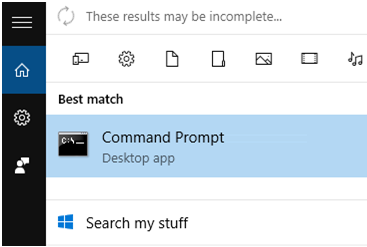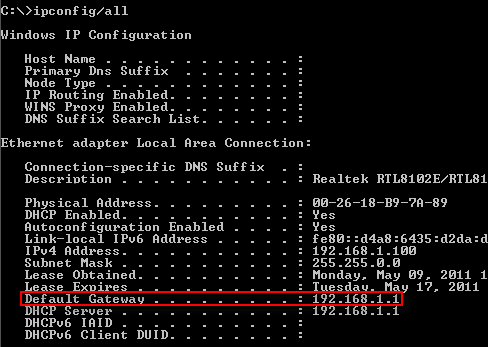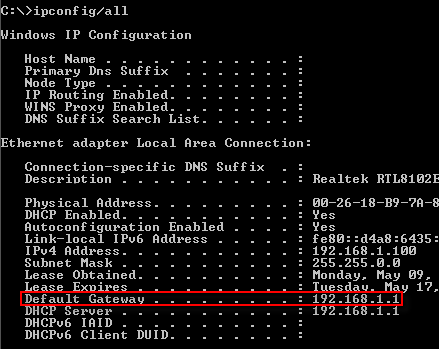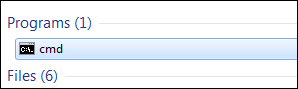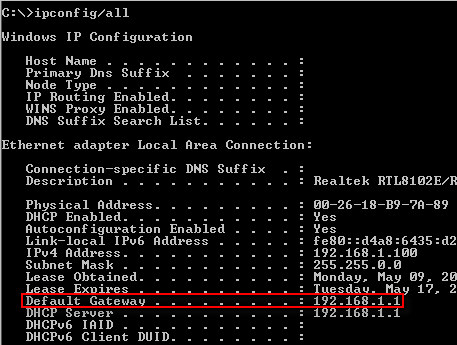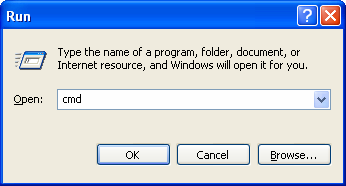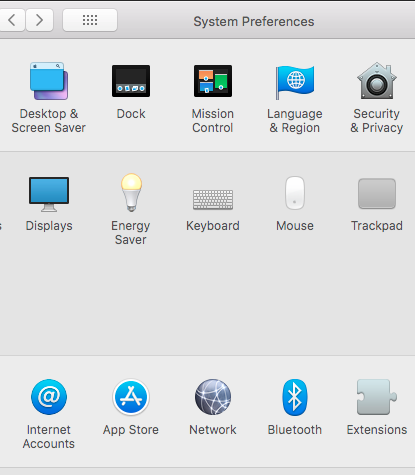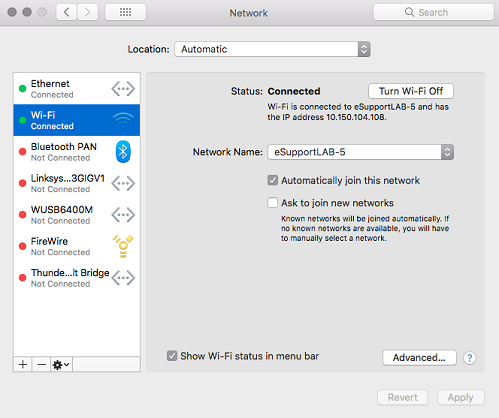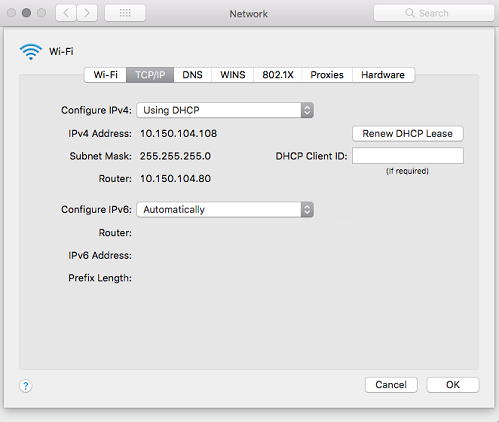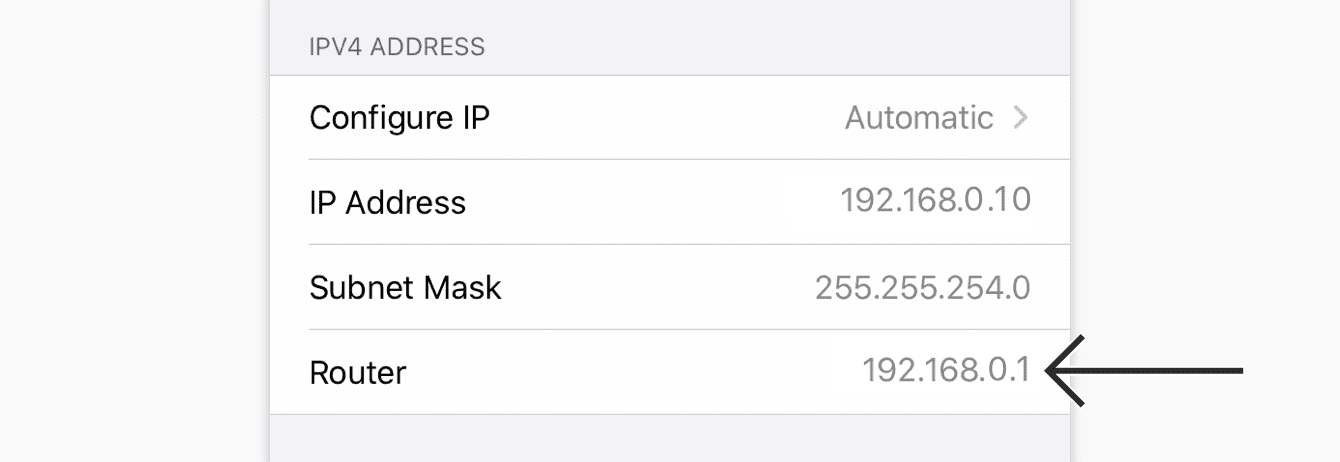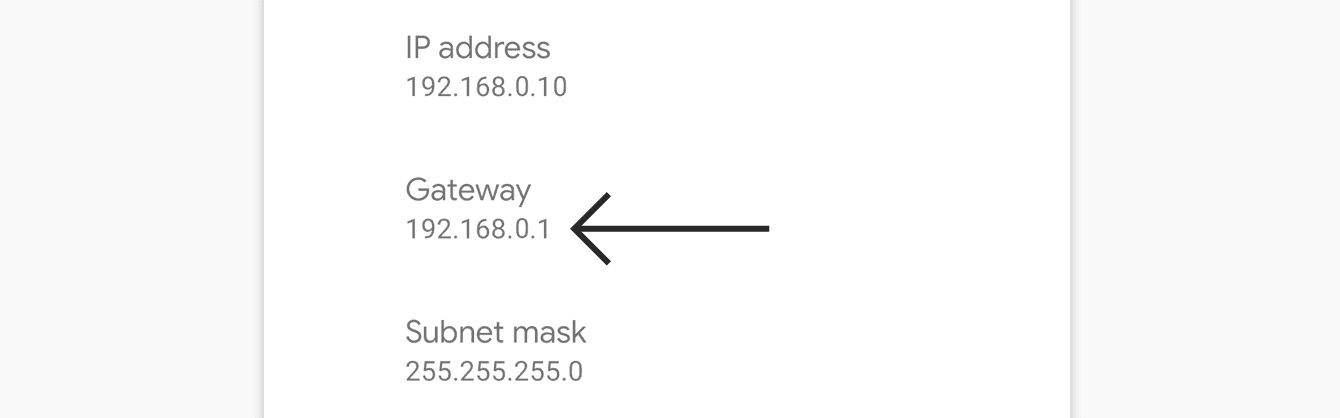FTC disclaimer: This post contains affiliate links and I will be compensated if you make a purchase after clicking on my link.
Knowing your default gateway IP address is useful to troubleshoot the home or business network successfully.
It is also useful to gain access to the router’s web-based interface. The default gateway IP address is used to communicate with your local home network.
What is a default gateway address?
The default gateway address is a node or router that acts as an access point to transmit network traffic from the local network to the remote network or internet.
Simply put, the default gateway acts as a middleman or intermediary between your local network and the internet.
It works to take the information from the local network or home network and transmit it to the internet or vice versa.
A local network, also called a home network or business network, usually contains a single router, and multiple devices are connected to that router.
The IP address assigned to the router is called a private IP address or local IP address, or default gateway.
The term “default gateway” is used in Windows operating system. In iOS and Mac devices, it is termed as “router.”
Moreover, in Linux based operating system, it is named as “gateway” or “gateway route.”
What is the purpose of the default gateway?
The default gateway determines the path that is needed to connect the local network to remote network segments.
It acts as an exit point for all the data packets leaving the local network to reach the destination server.
Moreover, you need to understand that router’s default gateway has the same subnet mask as your computer or devices in a network.
However, if you don’t provide a gateway address, your device cannot communicate with another network outside your local network.
In other words, your data packets cannot reach other networks.
Here, we will look into finding your default gateway IP address on Windows, Mac OS, iPhone/iPad iOS, Android, and Linux operating systems.
Find Default Gateway in different Operating System.
How to find default gateway on Windows 10
Step 1: You need to click on the search icon on the “Taskbar” and then type in CMD. After that, click on “Command Prompt.”
Step 2: In the Command Prompt window, you have to enter “ipconfig/all” and then press Enter. Now, look for the Default Gateway section.
Using Wi-Fi to connect to the internet service, the Default Gateway will find under section “Wireless LAN Adapter Wireless Network Connection.”
How to find default gateway on Windows 8, 8.1
Step 1: You need to press Windows Key and then start typing “CMD” and press Enter. It will open up Command Prompt Window.
Step 2: In the Command Prompt, you have to type the command “ipconfig/all” and then press Enter. Now, look for the Default Gateway section.
How to find default gateway on Windows 7/ Windows Vista
Step 1: Press the Windows button, start searching “CMD,” and then click on CMD to open a command prompt.
Step 2: In the command prompt, again type in “ipconfig/all” and then press Enter. After that, look for the Default Gateway.
How to find default gateway on Windows XP
Step 1: You have to click on “Start” and then click Run and then type in CMD and click OK.
Step 2: In the command prompt window, you have to command “ipconfig/all” and then press Enter. Here, you will look for the Default Gateway.
How to find default gateway on a Mac OS
Step 1: You have to click on the “Apple” icon and then select the “System Preferences” option.
Step 2: In system preferences, you have to click on “Network.” After that, click on Wi-Fi and then click on the “Advanced” button.
Step 3: Now, select the TCP/IP tab and “router” section for default gateway or local IP address or router IP address. For instance, here, the default gateway is 10.150.104.80.
If you have connected the internet through an Ethernet cable, select Ethernet and then look for the “Router” section for Default Gateway IP address or local IP address.
How to find default gateway in Linux
There are many ways you can find the default gateway in Linux. The most common is through the “IP route” command, “route” command, and “netstat” command in Linux operating system.
Using route command to find the default gateway
You have to type the command.”route -n” in your terminal. And, the below output will show that the default gateway is 192.168.1.1. Here, UG indicates network link, where “U” stands for Up and “G” for Gateway.
sk@sk:~$ route -n
Kernel IP routing table
Destination Gateway Genmask Flags Metric Ref Use Iface
0.0.0.0 192.168.1.1 0.0.0.0 UG 0 0 0 eth1
192.168.1.0 0.0.0.0 255.255.255.0 U 1 0 0 eth1Using IP route command to find the default gateway
You have to type in the “IP route show” command and then look for “default” to get the default gateway.
sk@sk:~$ ip route show
default via 192.168.1.1 dev eth1 proto static
192.168.1.0/24 dev eth1 proto kernel scope link src 192.168.1.100 metric 1Using netstat command to get the default gateway
In the terminal, you have to type in.”netstat -rn” for the default gateway.
sk@sk:~$ netstat -rn
Kernel IP routing table
Destination Gateway Genmask Flags MSS Window irtt Iface
0.0.0.0 192.168.1.1 0.0.0.0 UG 0 0 0 eth1
192.168.1.0 0.0.0.0 255.255.255.0 U 0 0 0 eth1In the above result, you will see that it is using “eth” configuration files.
If your network interface uses “eth0” configuration files, you have to use different Linux systems’ commands.
In RHEL (Red Hat Enterprises Linux) based systems, you have to type.”cat /etc/sysconfig/network-scripts/ifcfg-eth0” and then look for “Gateway” to get the default gateway or local IP address.
[root@server ~]# cat /etc/sysconfig/network-scripts/ifcfg-eth0
DEVICE="eth0"
BOOTPROTO=none
NM_CONTROLLED="yes"
ONBOOT=yes
TYPE="Ethernet"
UUID="bcb0a409-d7d4-4f2f-882f-ec46e07e670d"
HWADDR=08:00:27:A6:0C:AC
IPADDR=192.168.1.200
PREFIX=24
GATEWAY=192.168.1.1
DNS1=8.8.8.8
DNS2=192.168.1.200
DEFROUTE=yes
IPV4_FAILURE_FATAL=yes
IPV6INIT=no
NAME="System eth0"In a Debian-based Linux system, you have to use the following command.”cat /etc/network/interfaces” and then look for the gateway section for the default gateway IP address.
sk@sk:~$ cat /etc/network/interfaces
# interfaces(5) file used by ifup(8) and ifdown(8)
auto lo
iface lo inet loopback
auto eth0
iface eth0 inet static
address 192.168.1.100
netmask 255.255.255.0
network 192.168.1.0
broadcast 192.168.1.255
gateway 192.168.1.1How to find default gateway in iPhone iOS
You have to click “Settings” then tap “Wi-Fi.” Moreover, you have to select the active Wi-Fi network and look for the “Router” section for the default gateway’s IP address.
How to find default gateway in Android devices
You have to click “Settings” on your Android phone and then, under Wi-Fi, tap the active Wi-Fi network.
Now, click “Advanced” and then look for the “Gateway” section to find the default gateway’s IP address.
Conclusion
The default gateway IP address doesn’t change unless you have manually changed your default gateway IP address or directly connected it to the modem.
If you can’t find your default gateway for the router, refer router manual or look into your router device’s back.
There you will also find your default wireless network name and password.