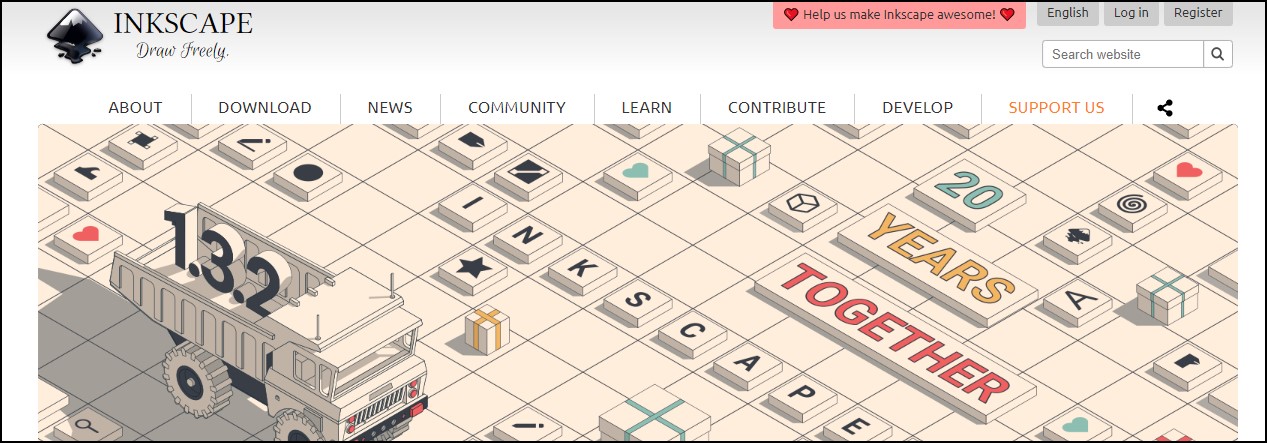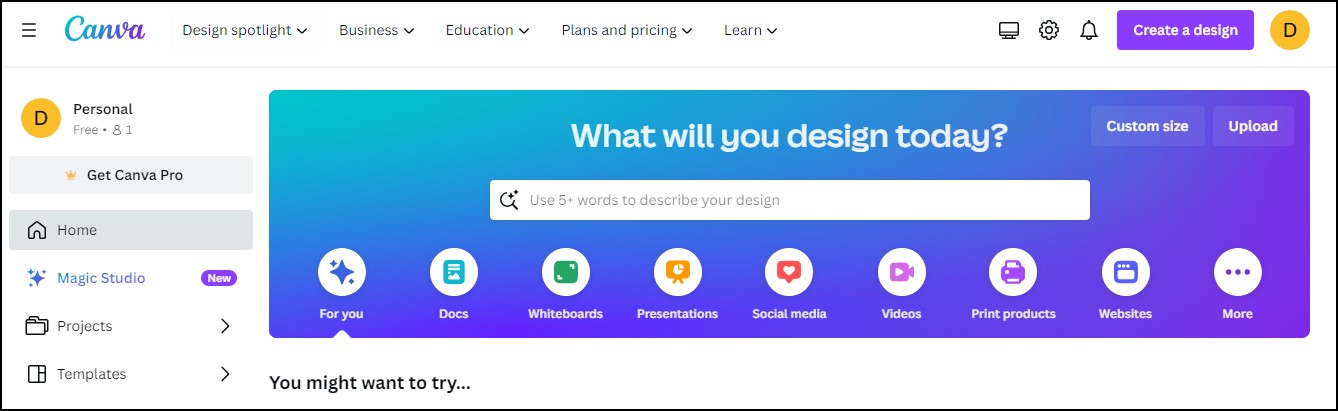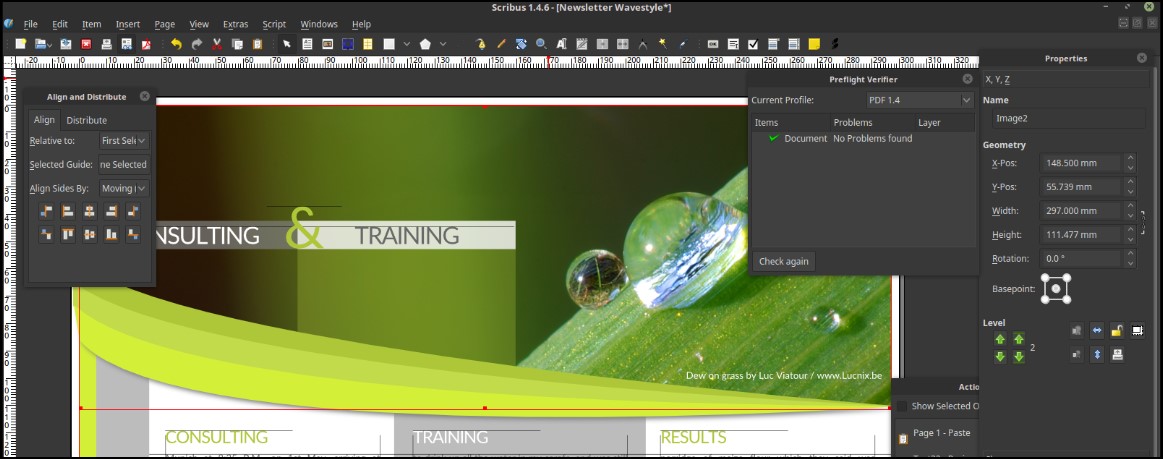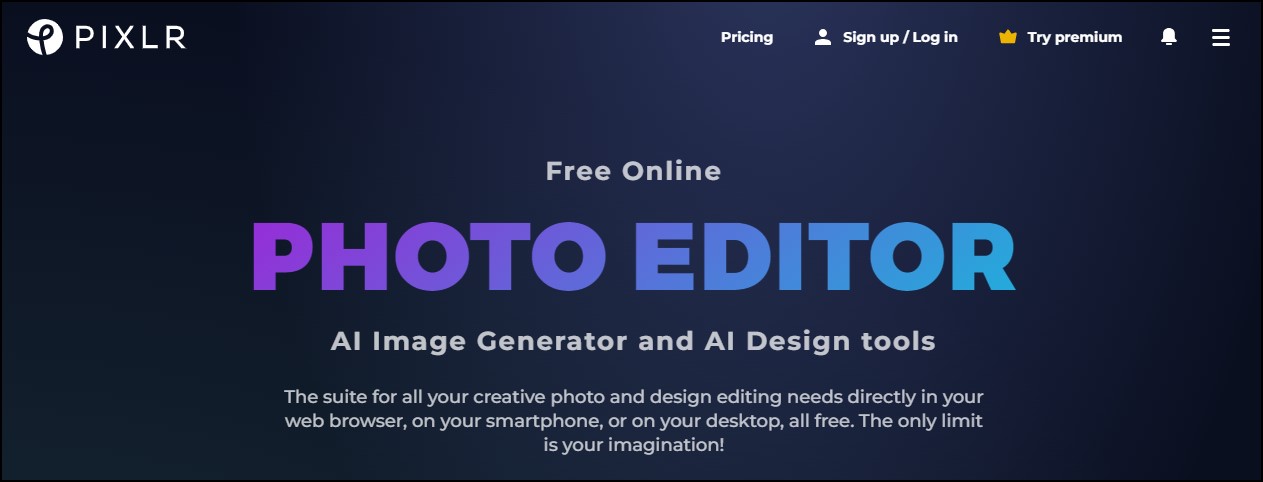FTC disclaimer: This post contains affiliate links and I will be compensated if you make a purchase after clicking on my link.
Imprinting your unique designs onto everything from a simple t-shirt to a vibrant phone case is easier than ever before, thanks to the power of sublimation printing.
This popular method is adored by designers and craft enthusiasts alike for its ability to transfer masterful creativity onto various materials.
However, as with every art form, it comes with its own set of challenges. The most daunting of these tends to be the graphic design process, especially for those unfamiliar with the intricacies of design software.
But don’t let that deter you! This article aims to demystify the design process by introducing you to five free design software options that can make your journey into the world of sublimation printing smooth and accessible.
Regardless of your level of design expertise, there’s a tool for you. So, let’s dive in and enhance your creative process!
GIMP – A Powerful Alternative to Paid Design Software
If you’ve been seeking an efficient yet economical solution for your design needs, look no further. GIMP (GNU Image Manipulation Program) stands tall as a powerful alternative to paid design software. This open-source program is brimming with features and tools that can enhance your sublimation designing process.
- One of the key features GIMP brings to the table is the ability to create and edit designs using layers. This functionality allows you to meticulously tweak different elements of your design without altering the entire project.
- Another highlight is the plethora of effects and filters that can be applied to your designs, enabling you to give them a unique touch.
- Furthermore, GIMP supports a wide range of file formats, ensuring your designs are compatible with sublimation printing.
With its user-oriented approach and robust set of features, GIMP has carved a niche for itself in the design community. It’s time you step into the world of GIMP and bring your sublimation design ideas to life.
Inkscape – An Intuitive Option for Beginners
If you’re just dipping your toes into the design pool, then Inkscape is a perfect starting point. Known for its user-friendly interface and diverse toolkit, this free vector graphics editor simplifies the design process.
Traditionally used for crafting logos and illustrations, Inkscape has proven itself a versatile companion for sublimation design as well.
- It boasts a variety of drawing, text, and shape tools, allowing for impressive design flexibility.
- Inkscape supports multiple file formats, ensuring compatibility with most sublimation printers.
Learning to navigate Inkscape may feel as comfortable as slipping into your favorite pair of jeans, but don’t underestimate its potential.
Just like those reliable denim, Inkscape can help you create stunning designs that leave an indelible mark, much like sublimation printing. So, why not give it a try?
Canva – A User-Friendly Platform with a Built-in Printing Service
If you’re daunted by design software, consider Canva as your starting block. This online platform is as user-friendly as they come.
With a vast library of templates, graphics, and fonts at your fingertips, creating professional-looking designs is a breeze, even for the uninitiated.
- Canva’s layout is intuitive and easy to navigate, making the design process seem less like a chore and more like a fun, creative exploration.
- One of its standout features is a built-in printing service. It simplifies the process by letting users print their designs directly onto sublimation blanks.
Especially for those without graphic design experience, Canva offers the perfect blend of simplicity and functionality. It’s a testament to how design software can be both accessible to beginners and powerful enough for more advanced tasks.
Scribus – A Desktop Publishing Software for Advanced Designers
For those who have a bit more experience under their belt, Scribus is a top-notch option. This free desktop publishing software is particularly handy for crafting intricate layouts and designs.
- It comes with a wide array of tools designed for the creation of multi-page documents. Think of comprehensive projects like magazines or catalogs, which are often involved with sublimation products possessing multiple panels or sides.
- With Scribus, the possibilities of sublimation designs are as expansive as your creativity allows.
Scribus has been hailed as a resourceful tool for advanced designers. It’s not just about the cost savings; it’s about the versatility and the capacity to bring the most ambitious design visions to life.
So, if you’re ready to take your sublimation design game to the next level, Scribus might just be the software you’ve been looking for.
Pixlr – A Web-based Option with Comprehensive Tools and Features
For those who prefer the flexibility of web-based design software, Pixlr shines as a viable contender. Its interface, bearing a striking resemblance to Adobe Photoshop, is both user-friendly and robust, offering a comprehensive set of design tools.
- Layer Editing: Just like with Photoshop, Pixlr provides the ability to work on different layers, which is crucial for complex designs.
- Filters and Effects: Pixlr’s impressive array of filters and effects can add a professional touch to your sublimation designs.
Its popularity among designers is not surprising given the breadth of its features coupled with its cost-free access.
Moreover, Pixlr’s support for a wide range of file formats ensures its compatibility with sublimation printing. This makes Pixlr a powerful, versatile, and free-to-use tool for your sublimation design needs.
Conclusion
In the vast sea of design software, these free options stand as lighthouses for those venturing into the world of sublimation printing. Not only do they provide a cost-effective solution, but they also make the creative process more accessible for everyone, regardless of their level of expertise.
Whether you’re a novice finding your footing with GIMP or Inkscape, or an experienced designer navigating complex layouts with Scribus, there’s a tool for you.
Equally impressive is the ease and convenience of online platforms like Canva and Pixlr, which offer robust features and user-friendly interfaces. The added bonus of being able to directly print your designs onto sublimation blanks with Canva is the cherry on top of this design software sundae.
Each software has its unique strengths, but the common thread weaving them together is their commitment to enhancing your creative journey. Now, the ball is in your court. Try these software out and take your sublimation printing designs to the next level.