FTC disclaimer: This post contains affiliate links and I will be compensated if you make a purchase after clicking on my link.
Did you know that proxy server issues can cause big problems for businesses? When there’s a mix-up between the client, proxy server, and target website, http proxy errors happen. This makes your browsing hard.
It’s key to know about proxy error codes to fix these problems. These codes tell you where the issue is, so you can fix it.
This guide will show you the different proxy error codes, like 3xx, 4xx, and 5xx. You’ll also get tips on how to solve common problems.
Key Takeaways
- Understand the significance of proxy error codes in diagnosing issues.
- Learn about the different types of proxy error codes (3xx, 4xx, 5xx).
- Discover troubleshooting tips to resolve common proxy server issues.
- Improve your browsing experience by resolving http proxy errors.
- Enhance your knowledge of proxy server issues and their impact on productivity.
Understanding Proxy Servers and Their Role
When you visit a website, your request often goes through a proxy server. This server acts as a middleman between your device and the website. It helps keep your online activities private and secure.
Proxy servers have many uses. They can speed up your browsing by caching often-visited sites. They also help you access content blocked in your area. Knowing how proxy servers work is key to fixing problems with them.
What Is a Proxy Server?
A proxy server is a computer or software that helps with requests to other servers. It can make your browsing faster, block unwanted content, and hide your IP address.
How Proxy Servers Process Requests
Proxy servers handle requests by getting them from clients, changing them if needed, and sending them to the target server. Then, they send the server’s response back to the client.

Common Types of Proxy Servers
There are many types of proxy servers, each with its own purpose:
- HTTP Proxies: Used for web traffic.
- HTTPS Proxies: Provide encrypted connections.
- SOCKS Proxies: Handle various types of traffic.
| Type of Proxy | Primary Use | Security Features |
|---|---|---|
| HTTP Proxy | Web browsing | Basic filtering |
| HTTPS Proxy | Secure web browsing | Encryption |
| SOCKS Proxy | Multiple protocols | Flexible, can be secure |
Knowing about these types can help you troubleshoot proxy errors better.
Decoding Proxy Error Codes and Their Significance
Proxy servers use a complex system of error codes. These codes are key to solving problems. When you see a proxy error, knowing the HTTP status code system is important.
The HTTP Status Code System
HTTP status codes tell you what happened with your request. They fall into five groups: informational, success, redirection, client errors, and server errors. Knowing these categories helps you understand the error.
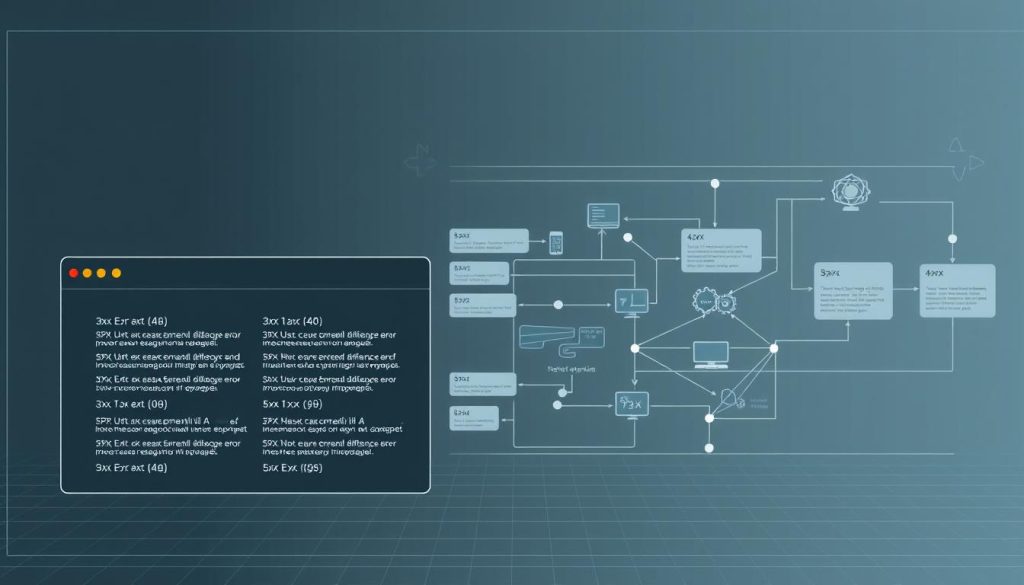
How Error Codes Are Generated
Error codes come from the server’s response to your request. When a proxy server gets a request, it checks it and sends back a code. This code shows if the request was okay, if you need to go somewhere else, or if there’s a problem.
Identifying Error Sources: Client, Server, or Network
Proxy errors can come from different places. They might be on your side, the server’s, or the network’s. Looking at the HTTP status code helps figure out where the problem is.
By understanding proxy error codes, you can fix issues with proxy servers. This makes communication between clients and servers better.
3xx Redirection Codes: Navigation Changes
Redirection is common on the internet. 3xx status codes handle these redirects. When you see a 3xx code, it means you need to take action. This is often because the resource you want has moved.
300: Multiple Choices
The 300 Multiple Choices status code means there are many versions of a resource. You can pick one. This happens when there are different language versions of a page.
301: Moved Permanently
A 301 Moved Permanently status code means a resource has moved permanently. This is common when a website changes or a page gets a new URL. Search engines update their indexes with the new URL.
302: Found (Temporary Redirect)
The 302 Found status code is for temporary redirects. It means the resource is temporarily at a different URL. This is used for maintenance or when a page is being updated.
307: Temporary Redirect
Like 302, the 307 Temporary Redirect status code means the resource is temporarily at a different URL. But 307 keeps the original request method, like POST staying POST.
308: Permanent Redirect
The 308 Permanent Redirect status code is similar to 301 but keeps the original request method. It means the resource has permanently moved to a new URL. You should use the new URL for future requests.
Knowing about 3xx redirection codes is key for web developers and users. It helps fix navigation problems and makes browsing smoother.

| Status Code | Description | Use Case |
|---|---|---|
| 300 | Multiple Choices | Multiple representations of a resource |
| 301 | Moved Permanently | Permanent relocation of a resource |
| 302 | Found (Temporary Redirect) | Temporary relocation of a resource |
| 307 | Temporary Redirect | Temporary relocation, maintaining request method |
| 308 | Permanent Redirect | Permanent relocation, maintaining request method |
Troubleshooting 3xx Proxy Errors
Understanding how to fix 3xx errors in proxy servers is key for a smooth user experience. These errors, linked to redirects, can lead to problems like redirect loops and cached redirects. These issues can really slow down your proxy server.
Identifying Redirect Loops
A redirect loop happens when a URL keeps redirecting to itself. This can cause a request to go on forever. To spot these loops, use tools like curl or browser developer tools. Look for a series of 3xx responses that show a loop.
Handling Cached Redirects
Cached redirects can be a problem when you change redirect settings. Clearing your browser cache after making changes helps. You can also use cache-control headers to control how redirects are stored by browsers and proxy servers.

When to Use Different Redirect Types
Knowing when to use different redirects (301, 302, 307, 308) is important. For example, a 301 redirect is for permanent changes, while a 302 redirect is for temporary ones.
Fixing Broken Redirects in Proxy Configurations
To fix broken redirects, check your proxy server settings. Make sure redirect rules are set up right. Use logging and monitoring tools to find and fix problems.
| Redirect Type | Permanent/Temporary | Use Case |
|---|---|---|
| 301 | Permanent | Site migration |
| 302 | Temporary | Maintenance mode |
| 307 | Temporary | Similar to 302, but retains the original request method |
| 308 | Permanent | Similar to 301, but retains the original request method |
4xx Client-Side Errors: User and Request Problems
It’s important to know about 4xx client-side errors to fix proxy server problems. These errors show issues with the client’s request, like bad syntax or authentication problems.
400: Bad Request
A 400 Bad Request error happens when the proxy server can’t process the client’s request. This is often because of invalid request syntax.
401: Unauthorized
The 401 Unauthorized status code means the client must authenticate to get the requested resource. This error usually pops up when credentials are missing or wrong.
403: Forbidden
A 403 Forbidden error shows the client can’t access the requested resource. The proxy server knows the request but won’t allow it.
404: Not Found
The 404 Not Found error is given when the proxy server can’t find the requested resource. This might be because of a wrong URL or a resource that’s been removed.
407: Proxy Authentication Required
Like the 401 Unauthorized error, a 407 Proxy Authentication Required status code means the client must authenticate with the proxy server to proceed.
408: Request Timeout
A 408 Request Timeout error occurs when the proxy server waits too long for the client’s request. This happens if the client takes too long to send the request.
429: Too Many Requests
The 429 Too Many Requests status code is used when the client sends too many requests in a short time. This is because of exceeding the rate limit.
Knowing these 4xx client-side errors helps you fix problems with your proxy server and client requests.
Common 4xx Proxy Error Scenarios
Knowing what causes 4xx proxy errors helps you fix them faster. When you see these errors, finding the main problem is key. This way, you can use the rightproxy error solutions.
Authentication Issues
Authentication failure is a big reason for 4xx errors. This happens if your login details are wrong or not set up right. Make sure your username and password are correct. Also, check if you have the right access to the resource you want.
Access Control Problems
Access control issues can also cause 4xx errors. If your IP isn’t on the whitelist or if there are limits on the resource, you might get a 403 Forbidden error. Check your access lists and make sure your IP can access the resource.
Malformed Requests
A bad request can lead to a 400 Bad Request error. Make sure your request is right and you’re using the correct HTTP method.
Resource Availability
At times, the resource you’re trying to get might not be there or have moved. This can cause a 404 Not Found error. Double-check the URL and make sure the resource exists.
Rate Limiting and Throttling
Too many requests in a short time can lead to rate limiting, causing a 429 Too Many Requests error. Try adding a delay between requests or make your app use fewer requests.
Understanding these common issues helps you solve problems quickly. For tougher problems, looking atproxy server error messagescan give you clues about what’s wrong.
Resolving 4xx Proxy Errors: Step-by-Step Guide
When you see 4xx proxy errors, it’s important to tackle them step by step. These errors usually come from problems on your end, like wrong login info or bad requests.
Checking Credentials and Permissions
Start by checking your login info and access rights. Make sure you have the right to access what you’re trying to get. Double-check your username, password, and any other login details. Also, make sure your proxy server settings are correct.
Validating Request Syntax
Bad requests can cause 4xx errors. Look over your request to make sure it follows HTTP rules. Check for spelling mistakes, missing headers, or wrong formatting. Tools like curl or Postman can help you test your requests.
Verifying Resource Paths
Make sure the path to the resource you’re trying to reach is right. Look for any typos or wrong directory paths. If you’re trying to get to an API, check that the endpoint is correct and set up right.
Adjusting Timeout Settings
Timeout issues can also cause 4xx errors. Try upping the timeout to see if it helps. But don’t make it too long, as it can slow things down.
Managing Request Frequency
Too many requests can hit rate limits and cause 4xx errors. Find ways to slow down your requests, like using caches or waiting between them.
By following these steps, you can fix proxy error codes and have a better online experience. Keep an eye on your proxy server settings and tweak them as needed to avoid future problems.
5xx Server-Side Issues: When the Proxy Fails
5xx HTTP status codes show server-side problems that can stop your proxy server from working. These errors happen when the server can’t handle a request. This is often because of internal server issues, gateway problems, or when the service is not available.
500: Internal Server Error
The 500 Internal Server Error is a broad error message. It means the server faced an unexpected problem. This could be because of a setup mistake, coding bug, or too much traffic. When you see this error, it’s key to look at server logs for more details.
502: Bad Gateway
A 502 Bad Gateway error happens when the proxy server gets a bad response from another server. This might be because of a server setup mistake, network problem, or the other server is down. To fix it, check the status of the other server and any network problems.
503: Service Unavailable
The 503 Service Unavailable error means the server can’t handle your request right now. This is often because of maintenance or too much traffic. Trying again later might solve the problem. Using retry mechanisms can also help.
504: Gateway Timeout
A 504 Gateway Timeout error occurs when the proxy server waits too long for a response from another server. This could be because of network issues, server overload, or setup problems. Changing timeout settings and making sure the server is set up right can fix this.
505: HTTP Version Not Supported
The 505 HTTP Version Not Supported error happens when the server doesn’t support the HTTP version in your request. Make sure the client and server both use the same HTTP version to avoid this error.
521-523: Connection Issues
Errors 521-523 usually mean there’s a problem with the connection between the proxy server and another server. These can include connection refused (521), connection timeout (522), or the origin being unreachable (523). To solve these, check the network connection and server status.
It’s important to understand and fix 5xx server-side errors to keep your proxy server running smoothly. By finding out what causes these errors and fixing them, you can reduce downtime and keep things running smoothly.
Diagnosing and Fixing 5xx Proxy Errors
When you face 5xx proxy errors, it’s important to follow a step-by-step plan. This will help you find and fix the problem. You need to look at different parts of your proxy setup.
Server Configuration Checks
First, check your server settings. Make sure your proxy server is set up right and there are no mistakes. Look at the server logs for any error messages that could point to the problem.
Load Balancing Issues
Load balancing problems can also cause 5xx errors. If your proxy server uses a load balancer, make sure it’s working well. Look for any signs of trouble in the load balancing setup.
Backend Service Problems
Issues with backend services can show up as 5xx errors. Make sure all backend services are working and fast. Check their health and make sure they’re not down or slow.
Network Connectivity Troubleshooting
Network problems can also cause 5xx proxy errors. Look for any network issues like packet loss or high latency. Use tools to find and fix any network problems.
Resource Allocation and Scaling
If your proxy server doesn’t have enough resources, you might see 5xx errors, mainly when it’s busy. Make sure your server has enough resources (like CPU and memory). Think about adding more resources or tweaking your server setup to handle more traffic.
| Error Type | Cause | Resolution |
|---|---|---|
| 500 Internal Server Error | Server misconfiguration or overload | Check server logs, adjust configurations |
| 502 Bad Gateway | Backend service issue or network problem | Verify backend services, check network connectivity |
| 503 Service Unavailable | Server overload or maintenance | Scale resources, adjust load balancing |
By checking server settings, load balancing, backend services, network, and resources, you can find and fix 5xx proxy errors.
Enterprise-Level Proxy Error Prevention
Preventing proxy errors is key for smooth operations in big companies. Proxy servers help manage and secure network traffic. So, it’s important to have good strategies to stop proxy errors.
Implementing Redundancy
One important strategy is to have extra proxy servers. This way, if one server goes down, others can jump in right away. This keeps services running without a hitch.
Monitoring and Alerting Systems
It’s crucial to watch proxy servers closely and set up alerts for any odd behavior. This lets IT teams catch problems early. They can fix them before they turn into big errors.
Traffic Management Strategies
Managing network traffic well is also key. Using load balancing and traffic shaping helps spread traffic evenly. This lowers the chance of overload and errors.
Regular Configuration Audits
It’s important to check proxy server settings often. Audits help make sure settings match current business needs. They catch and fix any wrong settings that could cause errors.
Automated Recovery Procedures
Having systems that can fix proxy errors on their own is a big help. This way, companies can quickly get back to normal. It cuts down on the need for manual fixes and keeps services running.
| Strategy | Description | Benefits |
|---|---|---|
| Implementing Redundancy | Having multiple proxy servers | Minimizes downtime, ensures service availability |
| Monitoring and Alerting | Continuous monitoring and alerts | Early detection of issues, proactive problem-solving |
| Traffic Management | Load balancing and traffic shaping | Efficient traffic distribution, reduced overload |
Conclusion
Understanding proxy error codes is key for a smooth browsing experience. You now know that these errors fall into 3xx, 4xx, and 5xx categories. Each category shows different problems with proxy servers.
Knowing the causes of these errors helps you fix them. For 3xx codes, it’s about handling changes in navigation. For 4xx errors, focus on fixing user and request issues. And for 5xx errors, look into server settings and backend services.
To solve these problems, check your credentials and request syntax. Also, make sure resource paths are correct. Using redundancy, monitoring, and traffic management can also help avoid issues. These steps make your browsing more stable and reliable.
Proxy error codes might seem hard, but with the right knowledge, you can handle them well. Knowing how to deal with these errors is essential for a smooth online experience.








