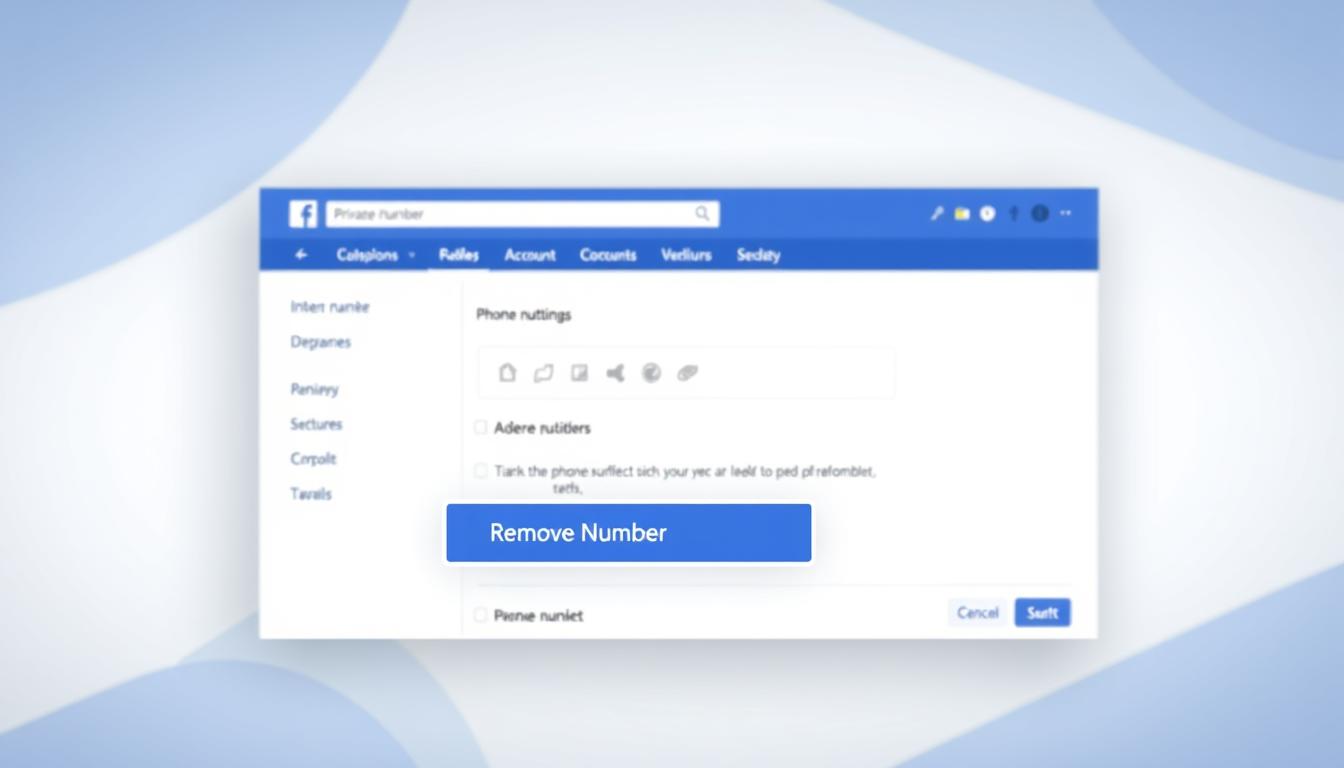FTC disclaimer: This post contains affiliate links and I will be compensated if you make a purchase after clicking on my link.
Are you tired of slow websites and poor user experience? This guide will show you how to fix it with Cloudways hosting. It’s easy and powerful.
Cloudways is a top managed hosting service. It uses cloud providers like Google Cloud and Amazon Web Services. With their help, your website will load fast and be smooth for visitors.
Key Takeaways
- Discover the benefits of managed cloud hosting with Cloudways
- Learn how to choose the right server and data center location for optimal performance
- Explore performance optimization tools and techniques to boost your website’s speed
- Understand the importance of PHP version management and database tuning for improved efficiency
- Implement server-side caching solutions and leverage Cloudways’ CDN integration for faster content delivery
Understanding Cloudways Platform and Infrastructure
Cloudways offers many cloud hosting options. You can choose from five top cloud providers: AWS, Google Cloud, Linode, Vultr, and DigitalOcean. Each provider has its own features, prices, and audience. This lets you pick the best fit for your website and budget.
Overview of Cloud Providers
Cloudways uses the strong cloud services of these top providers. This means you get a fast and reliable hosting for your WordPress site. It handles caching, content delivery, and server optimization well.
Benefits of Managed Cloud Hosting
Cloudways makes managing servers easy. It handles the technical stuff so you can focus on your business. You get automated backups, security checks, and performance boosts. This keeps your site fast and secure, even when it’s busy.
Server Technology Stack
Cloudways has a top-notch server stack for WordPress. It includes Varnish, Memcached, Nginx, and Redis. These technologies make your site super fast for visitors.
| Cloud Provider | Key Features | Pricing |
|---|---|---|
| AWS | – Scalable infrastructure – Robust security features – Wide range of services | $15/month and up |
| Google Cloud | – Reliable performance – Advanced analytics tools – Seamless integration with G Suite | $12/month and up |
| Linode | – Affordable pricing – Straightforward management – Robust community support | $5/month and up |
| Vultr | – Flexible server options – Fast provisioning – Extensive global network | $5/month and up |
| DigitalOcean | – Simplicity and ease of use – Excellent price-to-performance ratio – Reliable infrastructure | $4/month and up |
Cloudways uses the best of these cloud providers. It offers a hosting solution that’s fast, secure, and scalable. This helps your website succeed.

Selecting the Right Server and Data Center Location
Choosing the right server and data center is key for a fast website. Cloudways hosting lets you pick the best cloud provider and location for your needs.
Think about your audience’s location, your budget, and the cloud provider that fits you best. A data center near your visitors means faster website loading times. This can lead to more sales.
For global websites, using a Content Delivery Network (CDN) like BunnyCDN is smart. It makes your site fast for everyone, no matter where they are. Cloudways makes setting up CDNs easy, so your site stays quick and smooth.
| Cloud Provider | Avg. Load Time (Basic WordPress) | Avg. LCP (Largest Contentful Paint) | Avg. Response Time (Checkout) |
|---|---|---|---|
| Linode (Newark, NJ) | 0.65 seconds | 1.36 seconds | 1382ms |
| Google Cloud (Las Vegas) | 0.71 seconds | 1.56 seconds | 575ms |
| DigitalOcean (Standard) | 1.20 seconds | 1.76 seconds | 1252ms |
| AWS (Global) | 1.22 seconds | 1.65 seconds | 575ms |
With Cloudways, you can make your website better. It helps with website scalability, website security, and fast WordPress hosting. This means a better user experience and more success for your business.

How to Optimize Website Performance with Cloudways Hosting
Getting your website to run smoothly is key for a great user experience. Cloudways, a top cloud hosting service, has many tools to help. Let’s see how Cloudways can make your website faster and more responsive.
Initial Server Configuration
Start by setting up the right hosting environment with Cloudways. They offer servers from top providers like AWS and Google Cloud. Choosing the right server and location can cut down on load time reduction and make your site fast and reliable.
Performance Optimization Tools
Cloudways has many tools to boost your website’s speed. The website caching feature, powered by LiteSpeed Cache, makes your site load faster. They also work with GTmetrix and Pingdom for detailed performance checks and tips to improve cdn with cloudways.
Monitoring and Analytics Setup
Keeping an eye on your website’s performance is crucial. Cloudways has tools for monitoring and analytics. These let you track important metrics and visitor behavior. This way, you can make smart choices to keep your site running well.
With Cloudways’ powerful tools, you can make your website fast and engaging. This will attract more visitors and help your business grow.
PHP Version Management and Optimization
Keeping your website fast is key, especially on big hosting sites like Cloudways. Managing and updating your PHP version is a big part of this. It can really help your site run smoother and faster.
Cloudways makes it simple to keep your PHP up-to-date. Just go to Server Management > Settings & Packages > Packages. There, you can easily switch to the newest PHP version. For example, PHP 8.0 can make your site much faster than older versions.
But, always test your site after updating PHP. This makes sure it works right and avoids problems. Cloudways lets you try out different PHP versions. So, you can find the best one for your site and hosting needs.
Using Cloudways’ strong PHP management, you can make your site much faster. This means better user experience, better database work, and more hosting power. It’s all about making your site run at its best.
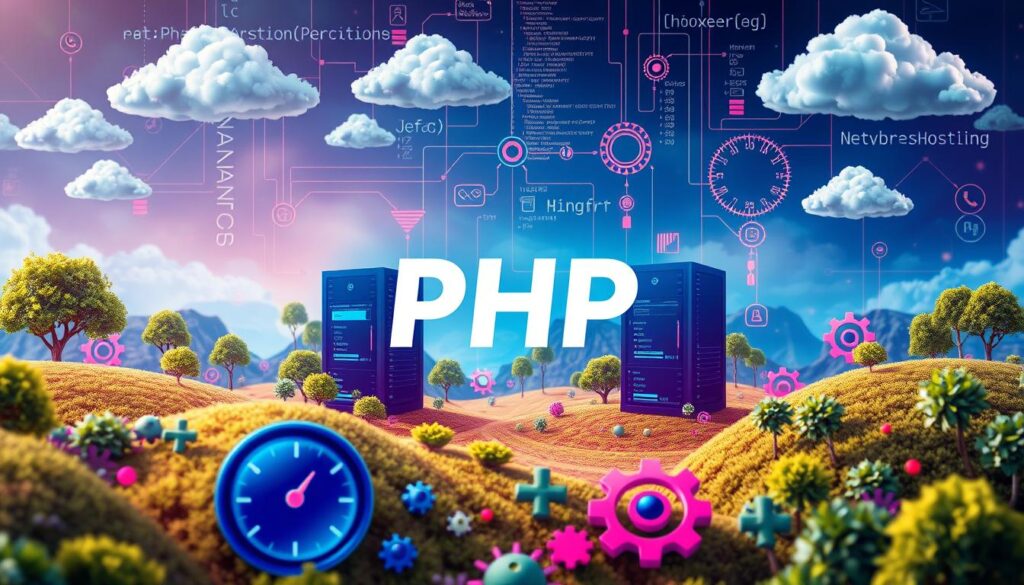
“Keeping your PHP version up-to-date is crucial for website performance and security. Cloudways makes it easy to manage and optimize your PHP settings for maximum impact.”
Optimizing your site’s speed is a never-ending job. But Cloudways has the tools and know-how to help you. By using the platform’s features and best practices, your site will run smoothly. And your visitors will have a great experience.
Database Performance Tuning with MariaDB
Cloudways hosting combines managed cloud infrastructure with advanced features. This boosts your website’s speed and performance. MariaDB, a strong and reliable database system, is key to fast user experiences.
Query Optimization Techniques
Optimizing database performance on Cloudways starts with query optimization. This means using indexes, simplifying queries, and choosing the right data types. Streamlined MariaDB queries lead to faster response times and a better website.
Database Cleanup and Maintenance
Keeping your database in top shape is vital. This includes removing unused data, optimizing tables, and backing up regularly. Cloudways offers tools to help manage your MariaDB database, keeping your data tidy.
Redis Cache Implementation
Cloudways also supports Redis for faster data access. Redis stores data in memory, reducing MariaDB’s load. This makes your website load pages quicker and feel more responsive.
With MariaDB and Cloudways’ tools, your website can reach its full potential. You’ll give your visitors an amazing experience.

Implementing Server-Side Caching Solutions
One of the best ways to make your website load faster is to use server-side caching. Cloudways, a top cloud hosting provider, has great caching options. These help make your website faster and more responsive.
Cloudways offers two key caching tools: Varnish Cache and Memcached. Varnish Cache makes websites load quicker by caching content. Memcached cuts down on database work, making dynamic sites run smoother.
Cloudways also works with Object Cache Pro for Redis caching, saving you money. They team up with Cloudflare too. Cloudflare can make your site load up to 70% faster and protect it from DDoS attacks.
For WordPress sites, Cloudways has the Breeze plugin. It uses Redis to speed up your site, making it load faster and feel smoother.
| Caching Solution | Key Benefits |
|---|---|
| Varnish Cache | Speeds up website loading by caching content |
| Memcached | Lessens database work and boosts app performance |
| Redis Cache | Saves up to $95 a month and scales automatically |
| Breeze Caching Plugin | Improves WordPress site speed and user experience |
Using Cloudways’ caching solutions can greatly improve your website’s loading speed. This makes your site run better and gives your visitors a great experience.
Cloudways CDN Integration and Configuration
Improving your website’s speed is key for a great user experience. Using a Content Delivery Network (CDN) with Cloudways hosting is a smart move. Cloudways works well with CloudwaysCDN, using StackPath’s strong network to spread your content worldwide.
Setting Up CloudwaysCDN
Setting up CloudwaysCDN is simple with Cloudways. Just a few clicks and you’re ready to enjoy fast speeds. CloudwaysCDN uses servers all over the world to get your content to visitors quickly, cutting down on wait times.
Custom CDN Integration Options
- Cloudways also lets you use other CDNs like Amazon CloudFront, Fastly, and Cloudflare.
- This means you can pick the CDN that works best for you, improving your website’s performance.
CDN Performance Optimization
Cloudways has tools to make your CDN even better. You can use advanced caching, set up cache rules, and warm your cache. This makes your website super fast, giving users a great experience.
“Using a content delivery network (CDN) with Cloudways hosting can make your website much faster, especially when lots of people visit.”
Cloudways knows how to get the most out of your CDN. This keeps your site fast and ready for visitors, even when it’s busy.
Breeze Cache Plugin Configuration
The Breeze Cache Plugin by Cloudways is a big help for your WordPress site. It’s light but powerful, making your site fast and efficient. It works well with Cloudways hosting.
Breeze works with WordPress 6.0+ and PHP 8 for the best speed. It has cool features like Varnish Cache, Cloudflare, and CDN integration. These help your site load faster.
Breeze also cleans up your WordPress database. It removes old data like post revisions and trashed content. You can also pick what not to cache, making it just right for you.
Breeze makes your site’s files smaller, which means faster loading. It also makes images and JavaScript files load when you need them. This makes your site feel quicker and more alive.
Breeze has cool advanced features like preloading and managing real-time interactions. You can save your settings as a .json file. This makes it easy to manage your Breeze setup.
With Breeze, you can link up with CDNs like MaxCDN and Amazon Cloudfront. This makes your site fast all over the world. It also works with HTTPS sites without extra setup.
Some users like Breeze, but others don’t. Cloudways still says it’s the best choice for speed and compatibility. Breeze is a strong tool for making your WordPress site faster and better for users.
Advanced Caching with WP Rocket Integration
Getting your website to run fast is key for a great user experience. WP Rocket, a top caching plugin, can help a lot on Cloudways hosting. It makes your site faster and boosts your online presence.
File Optimization Settings
WP Rocket has cool features for file optimization. It can make HTML, CSS, and JavaScript files smaller. This makes your site load faster.
It also uses browser caching. This means visitors can get to your site quicker on their next visit.
Cache Preloading Strategy
WP Rocket’s cache preloading is a big plus. It pre-caches your site’s pages. This means visitors don’t have to wait for the site to load.
Your site will seem faster and more responsive. This makes for a better user experience.
Database Optimization Features
WP Rocket also has great tools for database optimization. It cleans up your WordPress database and makes queries faster. This keeps your site fast and responsive.
Using WP Rocket on Cloudways hosting can make your site super fast. It offers top-notch website speed optimization and wordpress hosting performance. With Cloudways’ reliable setup, your site will zoom to new speeds.
Memory Limit Optimization and Server Resources
Optimizing your WordPress website’s performance with Cloudways hosting starts with adjusting the memory limit. If your site is slow, you have upload issues, or get fatal errors, upping the memory limit can help. This often fixes these problems.
Cloudways suggests setting the memory limit to at least 256 MB. This is especially true for sites with heavy applications like WooCommerce. You can change these settings in the Cloudways control panel. Just go to Server Management > Settings & Packages > Basic.
By optimizing server resources, your WordPress site will run faster and be more stable. This makes your site better for users. Cloudways makes it easy to improve your site’s speed and performance.