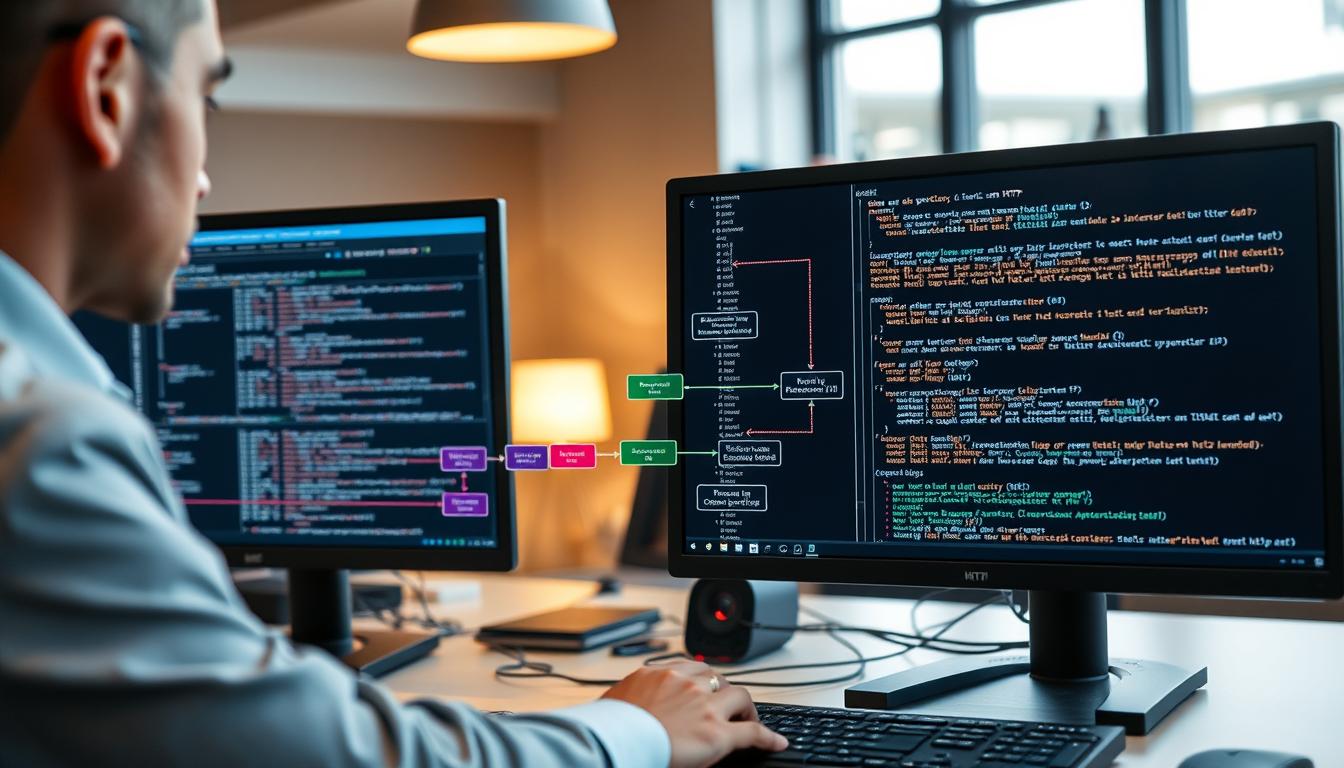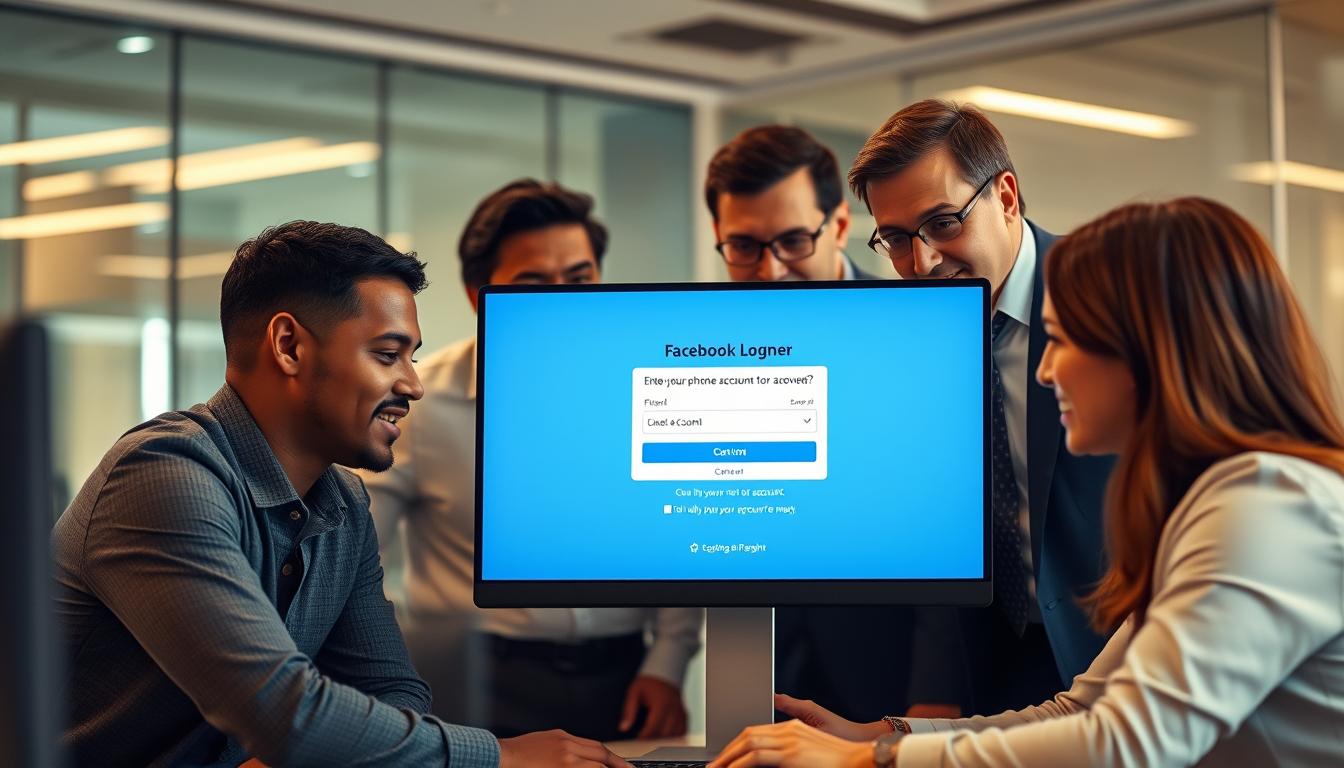FTC disclaimer: This post contains affiliate links and I will be compensated if you make a purchase after clicking on my link.
A Web Open Font Format (WOFF) is a web font format developed by Mozilla foundation along with Type Supply, LettError, and other organizations.
It belongs to the family of TrueType and OpenType font formats.
What is the WOFF file?
WOFF, short for Web Open Font Format, is a unique web font format that is compressed, optimized, and secure to use on the web.
WOFF or Web Open Font Format is a new font standard that is designed specially to use on the web and to be easily embedded in HTML.
In short, WOFF is basically an OTF or TTF file with added metadata for the inclusion of license data and compression to load faster. It is supported by all major browsers and also recommended by World Wide Web Consortium.
WOFF got upgraded to WOFF2, which offers30% more compression but not widely supported by some of the browsers.
Additionally, the WOFF2 file will take less bandwidth and loading time compared to WOFF.
The WOFF file uses the .woff extension, whereas the WOFF2 file uses the .woff2 extension.
How to open and edit the WOFF file?
There is no specialized program developed to open and edit the WOFF file.
In spite of that, users can view or edit the WOFF file using some online tools like FontForge.
If you are looking for some desktop tool, then a Font Viewer program (which is part of MS Windows) can help somewhat to view the WOFF file.
Alternatively, you can view the WOFF file by using it in your web page.
How to use WOFF fonts?
Adding a few lines of CSS stylesheet and later link it to a WOFF font. You can also customize the code by using it on a particular page or for some fonts.
If any browser doesn’t support the WOFF font, then it will look for the next font on your list.
If you would like to get WOFF fonts for commercial use, then you can refer to FontShop or FontFont.
For free WOFF fonts, you can go to FontSquirrel or Open Font Library site.
And, to create your own WOFF fonts, you can use a tool like Fontforge.
What are the benefits of the WOFF file?
Easily Compressable and takes less bandwidth.
The structure of the WOFF file is the same as digital fonts but with two distinct features.
The first benefit is that it can be compressed easily. While OpenType and TrueType file is bigger, compare to the WOFF file, and it also takes more time to load for a web page.
The second benefit of the WOFF file is, it comes with a lossless compression, which means the quality of the font will not be compromised.
Overall, the compression of the WOFF file will save you at least 20% of the total file size.
Moreover, the WOFF file takes less bandwidth and loads faster.
Gives Protection to Designer or Creator
Piracy was the biggest problem for the designer when they were hosting TrueType or OpenType fonts.
Compared to regular fonts, WOFF fonts are packed around like a digital box, which offers an additional possibility to add a meta box.
The benefit of adding a meta box is to have license information that gives additional security to the designer and helps in combating unauthorized use.
Better for SEO
WOFF fonts are optimized for rendering on all devices compared to images of text, which in turn helps in search engine optimization.
Additionally, WOFF fonts are easily accessible and embedded.
Use custom web fonts.
The WOFF files give additional benefits to web developers to use their custom fonts rather than the standard web fonts.
How to create and convert WOFF fonts?
You can create and edit the WOFF font by using some of the online tools. These tools also help you to convert WOFF to TTF or OTF.
FontForge
FontForge is a tool to create or edit your WOFF fonts. It also helps in the conversion of WOFF to the TTF or OTF file.
WOFFer
This is another tool for WOFF font that converts TTF and OTF fonts to WOFF format and vice versa. It works best with Chrome or Firefox browser.
The tool also helps in compressing the font data using zlib, which helps in reducing the file size and faster loading.
sfnt2woff
A sfnt2woff tool is a command-line tool that converts TrueType or OpenType fonts to WOFF format.
Font2Web
The font2web is a small tool that is used to convert .ttf or .otf file into .woof format. It also creates a CSS and HTML file to show how to use web font using @font-face CSS.