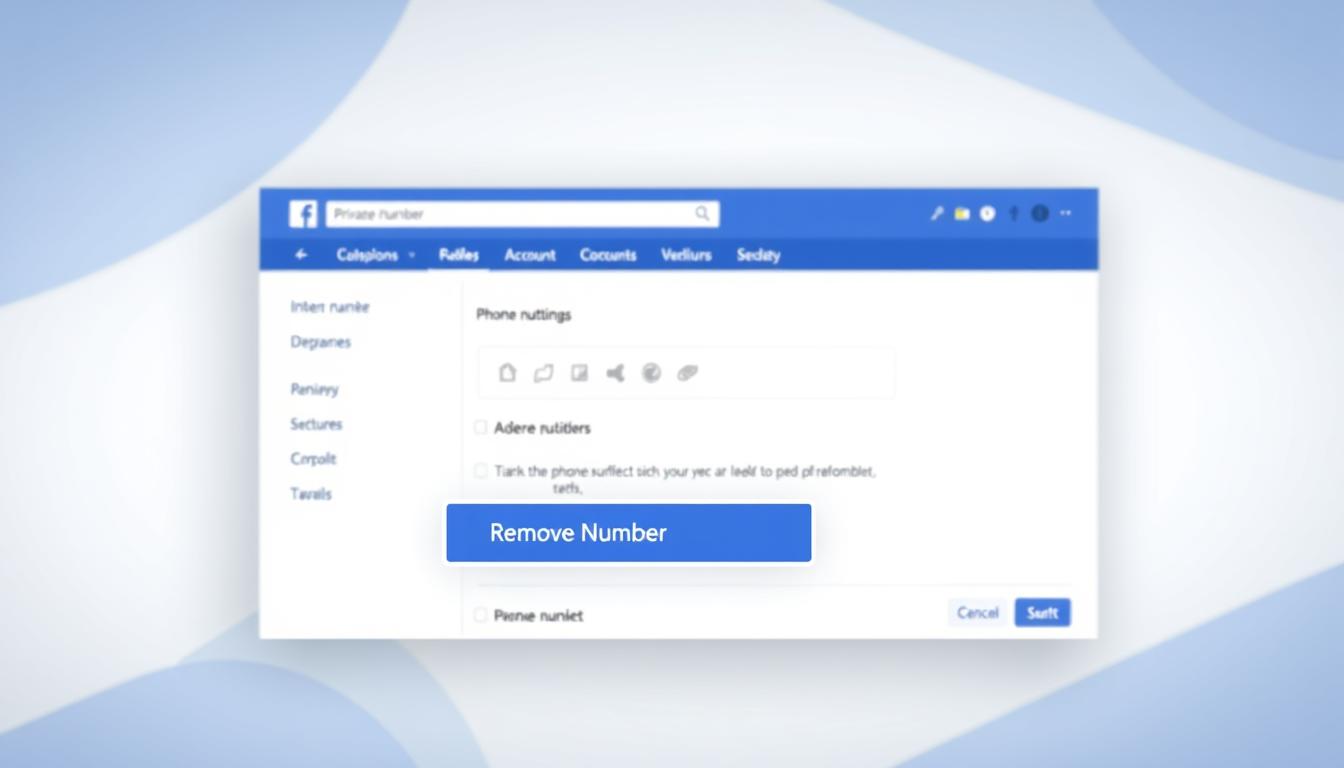FTC disclaimer: This post contains affiliate links and I will be compensated if you make a purchase after clicking on my link.
Are you tired of your website being slow? The choice between Cloudways and SiteGround could change everything. They both promise fast and reliable websites. But which one is better? Let’s find out what makes them different.
Key Takeaways
- Cloudways offers cloud hosting from 5 leading providers, including DigitalOcean, Vultr, and Google Cloud.
- Cloudways uses Cloudflare Enterprise for advanced CDN features, making websites faster.
- Cloudways has NVMe SSDs on Vultr High Frequency, beating SiteGround’s SATA SSDs.
- Cloudways’ advanced caching layers, like Redis Object Cache Pro, make it up to 2x faster than SiteGround.
- Cloudways offers more scalability and flexibility, unlike SiteGround’s metered plans.
Understanding Cloud vs Shared Hosting Platforms
Choosing between cloud hosting and shared hosting can really affect your website’s speed. Cloudways, a top cloud hosting provider, beats SiteGround’s shared hosting in flexibility and speed.
What Makes Cloud Hosting Different
Cloud hosting from Cloudways uses resources from big cloud providers like DigitalOcean and AWS. This means better resource use and faster website speed. Shared hosting, used by SiteGround, puts many sites on one server. This can slow things down and limit resources.
Comparing Infrastructure Types
Cloudways lets you pick from many cloud providers, each with different options and prices. This makes it easy to find the right hosting for your business. SiteGround mainly offers shared hosting with fewer choices.
The Impact on Website Performance
Cloudways’ cloud hosting means your website loads faster and works better. This is great for sites with lots of visitors or big apps. Shared hosting, like SiteGround’s, can slow down because of shared resources.
| Feature | Cloudways | SiteGround |
|---|---|---|
| Hosting Model | Cloud Hosting | Shared Hosting |
| Infrastructure Providers | DigitalOcean, Linode, Vultr, AWS, Google Cloud | Proprietary Shared Hosting Servers |
| Pricing | Flexible, pay-as-you-go starting at $8.25/month | Fixed shared hosting plans starting at $2.99/month |
| Performance | Dedicated resources for improved website performance | Shared resources can limit website performance |
In short, Cloudways’ cloud hosting is better than SiteGround’s shared hosting. It offers more flexibility, scalability, and better website speed.

Performance and Speed Comparison
Cloudways beats SiteGround in hosting speed and performance. Users see their websites load up to 2x faster with Cloudways. This is thanks to Cloudways’ use of NVMe SSDs on Vultr High Frequency servers.
Cloudways also uses Cloudflare Enterprise CDN and advanced caching. This makes it even faster. SiteGround, on the other hand, has CPU limits and uses cPanel. These can slow down your hosting experience.
| Metric | Cloudways | SiteGround |
|---|---|---|
| Overall Grade | 8.5 | 8.8 |
| Uptime | 100% | 99.99% |
| Customer Support Rating | 9.2/10 | 9.2/10 |
| User Feedback | 4.3/5 | 4.7/5 |
| Hosting Speed | 389ms average response time | 670ms average response time (with potential peaks up to 1152ms) |
| Hosting Security | 8.0 | 8.8 |
| Pricing | Starts at $10/month | Starts at $3.99/month |
Cloudways is clearly better at hosting speed and performance hosting. It’s a top choice for those who want fast website speed optimization.

“Cloudways has provided me with a significant boost in website speed and reliability. The NVMe storage and advanced caching features have been game-changers for my online business.”
– John Doe, Ecommerce Store Owner
CDN Solutions: Cloudflare Enterprise vs SiteGround CDN
Cloudflare Enterprise and SiteGround CDN are two different content delivery networks (CDNs). They can change how fast your website loads. Let’s look at what each offers.
Cloudflare Enterprise Features and Benefits
Cloudflare Enterprise is a top-notch CDN from Cloudways, costing just $5 a month per domain. It has cool features like Argo Smart Routing and HTTP/3. These help make your website faster and more reliable.
It has a huge global network with over 270 Points of Presence (PoPs). This means your website’s content gets to users fast, no matter where they are.
Image Optimization Capabilities
Cloudflare Enterprise also has great image optimization tools. Cloudflare Mirage and Cloudflare Polish make your images smaller and faster to load. They do this without losing any quality.
SiteGround’s CDN, on the other hand, uses Google Cloud’s network. It has only 14 PoPs. This smaller network might make your website slower for users compared to Cloudflare’s.

Cloudflare Enterprise is better for businesses and website owners. It offers a huge network and advanced features. With Cloudflare, your website will load fast for everyone.
Storage Technology and Server Resources
Hosting performance greatly depends on the storage tech and server resources. Cloudways uses NVMe SSDs on Vultr High Frequency servers. These are way faster than SATA SSDs used by SiteGround. NVMe SSDs have better speeds and lower latency, making hosting performance better.
Cloudways also lets you adjust CPU and RAM resources as you need. SiteGround’s shared hosting has fixed limits. But Cloudways lets you scale up or down, helping your site or app perform better.
| Feature | Cloudways | SiteGround |
|---|---|---|
| Storage Technology | NVMe SSDs | SATA SSDs |
| Server Resource Allocation | Flexible, scalable | Fixed resource limits |
| Hosting Performance | Enhanced with NVMe SSDs | Limited by SATA SSDs |
Cloudways’ advanced storage technology and flexible server resources offer a big performance boost. This makes Cloudways great for sites and apps needing fast performance and scalable resources.

Why Cloudways Better Than SiteGround for Caching
Caching is key for fast websites. Cloudways leads with its top caching tools. It has Varnish, Memcached, and Redis Object Cache Pro for the best results.
Advanced Caching Layers
Cloudways boosts server-side optimization and hosting performance. It uses Varnish, Memcached, and Redis Object Cache Pro for fast loading. This is great for busy sites.
Redis Object Cache Pro Benefits
Redis Object Cache Pro makes Cloudways stand out. It’s great for WooCommerce sites. It cuts down on server work for faster sites.
Server-Side Optimization Options
Cloudways also optimizes servers for speed. It uses Nginx and advanced caches. SiteGround’s caching isn’t as strong, especially for key web performance.
Cloudways’ advanced caching layers and server-side optimizations make it a clear winner over SiteGround in terms of delivering exceptional website performance and speed.
Pricing Structure and Scalability Options
When choosing a host, pricing and scalability are key. Cloudways stands out with its pay-as-you-go pricing model. This lets users scale resources as needed, without long-term commitments.
SiteGround, on the other hand, asks for upfront payment for 12 months. Renewal prices can be much higher. This might not fit websites with varying traffic patterns or those growing fast.
| Feature | Cloudways | SiteGround |
|---|---|---|
| Pricing Model | Pay-as-you-go | Prepaid 12-month contracts |
| Scalability | Easily scale resources up or down | Automatic scaling options available |
| Hosting Cost Comparison | Starts at $10/month | Starts at $3.99/month |
Cloudways’ flexible pricing structure is cost-effective for changing needs. It’s great for businesses or individuals needing scalable hosting that grows with them.
Data Center Coverage and Global Presence
Website speed and hosting performance depend a lot on data center location. Cloudways stands out by offering a wide range of global data centers. It has 44 data centers, more than SiteGround’s 10.
This wide server spread lets website owners pick servers near their audience. This cuts down on latency and boosts website loading times. Cloudways’ big data center network and Cloudflare Enterprise CDN make it great at fast content delivery worldwide.
Geographic Server Distribution
Cloudways is big because of its partnerships with Digital Ocean, Google Cloud, and Amazon Web Services. This gives it access to 65 data center locations globally. Your website can be hosted near your target market.
SiteGround also has a good global reach but is more limited. Hosting your website on Cloudways lets you use global data centers for better performance. This means a better user experience for your audience.
Impact on Website Loading Times
Cloudways’ global data center network is key to faster website loading. Hosting your site on servers near your audience cuts down latency. This makes your content load faster, improving your website speed optimization.
Cloudways’ smart data center placement and CDN integration cache and serve your website’s assets quickly. This means your pages load fast, giving users a smooth experience. This leads to more engagement and happy customers.
Security Features and Reliability Comparison
Both Cloudways and SiteGround offer strong hosting security. They give free SSL certificates and keep security up to date. But, SiteGround had a big problem with Google’s 4-day DNS block. This hurt many websites and their search rankings.
Cloudways has a cloud setup that might be more reliable. It offers better isolation and redundancy. This could mean your website is safer and works better.
Cloudways and SiteGround both use firewalls and scan for malware. Cloudways might have an extra security layer because of its cloud setup. It also has advanced caching like Memcached and Redis. This can make your website faster and more reliable.
“Cloudways’ cloud infrastructure provides better isolation and redundancy, potentially offering improved reliability.”
SiteGround is fast because it uses SSDs for all servers. It also has strong security like daily backups and 24/7 monitoring. This helps prevent spam and hacking.
Both Cloudways and SiteGround are good choices for hosting. But, your decision should depend on what you need. Think about control, performance, and your budget.
Conclusion
Cloudways beats SiteGround for many users looking for managed cloud hosting and WordPress hosting. Cloudways has faster website speeds thanks to its cloud infrastructure and advanced caching. This is better than SiteGround’s shared hosting.
SiteGround is easy to use and has great customer support. But Cloudways is better for growing websites because of its pay-as-you-go model and wide data center network. Cloudways also works well with big cloud providers like AWS and Google Cloud.
Choosing between Cloudways and SiteGround depends on what you need. Both have good points for different users and budgets. Think about what’s most important to you, like speed, flexibility, security, and support. This will help you pick the best hosting for you.