FTC disclaimer: This post contains affiliate links and I will be compensated if you make a purchase after clicking on my link.
Every day, over 50 billion web requests are made anonymously across the internet — powering activities from market research to social media management. That scale underscores why choosing a reliable proxy service matters for any project that touches large volumes of web traffic.
Finding a trustworthy proxy in the 2025 market can feel overwhelming. This guide reduces that complexity by presenting data-driven comparisons: our testing covered millions of connection requests over multiple networks and use cases (scraping retail product pages, streaming geo-restricted content, and managing multi-account social workflows) to surface real-world performance differences.
Below you’ll find concise reviews of industry leaders like Bright Data and Oxylabs, plus strong contenders such as NetNut and IPRoyal. Each provider is evaluated on pool size, geographic coverage, pricing, and the features that matter for specific tasks — from web scraping to ad verification.
Whether your objective is large-scale data collection or simple access to region-locked content, this comparison will help you pick the best proxy for your budget and technical needs.
Key Takeaways
- The proxy market now includes a wide range of services designed for individual users and enterprise operations alike.
- Top providers were tested with millions of requests to benchmark success rates, response times, and overall performance.
- Primary differentiators are IP pool size, geographic and ISP targeting, protocol support (HTTP/HTTPS, SOCKS5), and rotation options.
- Pricing models vary considerably — from pay-as-you-go traffic bundles to subscription plans and non-expiring packages.
- Specialized features (OS targeting, coordinate-level location, UDP/QUIC support) matter for advanced scraping, verification, and streaming tasks.
- We highlight which services offer free trials or money-back guarantees so you can validate performance with your own requests before committing.
Introduction to Residential Proxies and Their Relevance in 2025
In 2025’s digital landscape, residential proxies have moved from niche tools to mainstream components of many data and access workflows. These services assign IP addresses that originate from real home devices and ISPs, so automated requests tend to appear more like ordinary user traffic and carry a lower detection risk than many datacenter options.

Why do residential proxies matter today? They help your automated requests blend with normal web traffic, which can reduce blocks and CAPTCHAs on sites that aggressively filter datacenter IP ranges. That makes residential proxies useful for tasks like streaming geo-restricted content in another country or performing web scraping against retail sites where appearance of a real-user session matters.
Why Residential Proxies Matter Today
With stricter security controls and region-based restrictions across many websites, residential proxies provide more authentic-looking access to streaming platforms, news sites, and other region-locked services. For social media management, using residential IPs for multiple accounts lowers the chance of triggering security alerts compared with repeatedly using a single datacenter IP.
Overview of Market Trends and Security Benefits
The market for residential proxies has expanded as more businesses adopt them for competitive intelligence, price monitoring, and international market research. Providers advertise large pools of ips and fine-grained geographic targeting to support these tasks.
Security advantages come from genuine ISP-backed addresses that resemble typical consumer traffic. This can reduce detection and blocking, but it is not a guaranteed bypass—success depends on provider quality, IP rotation settings, and how you configure requests.
There is increasing emphasis on ethically sourced residential IPs: leading providers say their pools are built from consenting users or opt-in apps that share bandwidth. When available, choose vendors that publish sourcing and privacy practices so you can verify compliance with legal and ethical standards.
Beyond anonymity, properly configured residential proxies give you broader web reach and lower block rates on sites that commonly reject datacenter connections. They are especially valuable where precise geographic targeting or ISP diversity is required for accurate results.
Understanding How Residential Proxies Work
Residential proxies operate differently from datacenter solutions: they route requests through IP addresses that originate from real home connections provided by ISPs. Because these IPs come from consumer endpoints, residential proxies tend to blend more naturally with everyday web traffic and reduce the likelihood of simple IP-based blocks.

What Are Residential Proxies?
Residential proxies assign IPs that are tied to actual home devices — laptops, phones, or other consumer modems — and are routed through legitimate internet service providers. Many vendors build their pools from opt-in users, white‑label apps, or partnerships that share bandwidth; however, sourcing practices vary, so check a provider’s policy before buying.
When you send a request through a residential proxy, the provider forwards it using one of these residential IPs. This helps mask your original IP and location, improving anonymity for tasks like localized testing or web scraping—but it does not guarantee immunity from every detection technique.
Data travels from your client through the proxy network to the target website; the site sees only the residential IP, not your originating address. Authentication typically uses API keys or username:password credentials; supported protocols commonly include HTTP/HTTPS and SOCKS5 depending on the provider.
How They Blend with Daily Internet Traffic
Residential proxies resemble normal consumer connections because traffic originates from real ISPs and residential networks. That resemblance lowers straightforward detection rates and makes it harder for sites to flag requests purely on IP source.
Rotation is a key feature: rotating proxies provide a new IP per request (ideal for large-scale web scraping), while sticky sessions hold an IP for a longer period (better for account management or session-based tasks). For example, use per-request rotation when extracting thousands of product pages; use sticky sessions when managing a social media account to avoid repeated logins that trigger security checks.
| FeatureResidential ProxiesDatacenter Proxies | ||
| IP Source | Real home devices / ISP-assigned | Cloud servers |
| Detection Rate | Lower (varies by provider) | Higher (easier to fingerprint) |
| Geographic Diversity | Extensive (many countries / ISPs) | Limited (fewer physical locations) |
| Connection Stability | Variable (depends on consumer links) | Consistent (data center uptime) |
| Anti-bot Bypass | Improved (not guaranteed) | Poorer on protected sites |
Residential proxy pools often cover dozens to 150+ countries depending on the provider. When evaluating vendors, verify the pool size, ISP diversity, and available targeting options (country, city, ISP) to ensure the coverage fits your geographic targeting needs.
Evaluating Proxy Providers: Key Features and Performance
Technical specifications are the backbone of any reliable proxy service — they determine compatibility, effectiveness, and total cost of ownership. In our tests (over 2 million connection requests across multiple networks and target sites), we measured the specs that matter most so you can compare providers objectively.

Essential Technical Specifications
Start by checking the IP pool size and geographic coverage: pools range from a few million IPs to 150–175+ million addresses at the largest providers. Larger pools reduce reuse and improve rotation options, which lowers detection risk for scraping and other high-volume tasks.
Protocol support is a must — verify HTTP/HTTPS and SOCKS5 support for your workflows. Some advanced providers also support UDP or emerging transport protocols for specialized applications.
Targeting capabilities vary: the best providers let you filter by country, state, city, and even ZIP code or ISP. If your project needs precise local results, prioritize providers with fine-grained targeting and documented ISP diversity.
Rotation controls are critical: per-request rotation is ideal for aggressive web scraping, while sticky sessions (hours-long bindings) are better for account management and authenticated flows. Confirm configurable rotation intervals so you can match behavior to your tasks.
Comparative Performance Metrics
Success rate — the percentage of requests that reached the target without blocking or fatal errors — directly impacts cost. Top providers advertise success rates near 99.8–99.9% in controlled tests; lower-quality services can fall under 96%, which increases retries and overall traffic consumption.
Response time drives throughput: leading services commonly return responses in under 1 second for many targets, whereas slower options may average 2+ seconds. Faster response times mean you can complete more requests per hour and reduce total project runtime.
Practical checklist (must-check specs before buying):
- Pool size and country / ISP distribution (does it cover your target locations?)
- Protocol support: HTTP/HTTPS and SOCKS5 compatibility
- Rotation options: per-request, sticky sessions, session duration
- Advertised success rate and independent test results
- Average response time to representative targets
- Support & documentation: 24/7 chat, API docs, SDKs
Quick performance test example you can run during a trial (pseudocode):
1) Configure provider credentials (API key or username:password)
2) Send 1,000 requests to a representative target with concurrency=10
3) Measure success rate (%), avg response time (ms), and captcha/retry rate
Customer support and documentation matter as much as raw metrics. Look for 24/7 live chat, clear API references, and SDKs or examples that shorten integration time and reduce implementation errors.
Best Proxies Providers
The residential proxy market includes many options tailored to different budgets and use cases. To pick the best proxy for your needs, evaluate performance metrics, pool size and diversity, geographic and ISP targeting, protocol support, and pricing.
Top Picks: Bright Data, Decodo, Oxylabs, and SOAX
Decodo (formerly Smartproxy) — reported to offer around 115 million IPs across 195+ locations, Decodo is positioned as a strong value choice. Advertised success rates near 99.8% and response times around 0.6s in vendor tests make it a solid pick for web scraping and medium-scale projects. Best for: budget-conscious users needing wide geographic coverage and easy integration.
Oxylabs — known for one of the largest advertised pools (175+ million residential IPs), Oxylabs emphasizes enterprise-grade performance and advanced targeting (including coordinate-level selection). Vendor numbers show sub-0.5s average responses in many tests. Best for: large-scale scraping and enterprise data extraction where performance and targeting matter most.
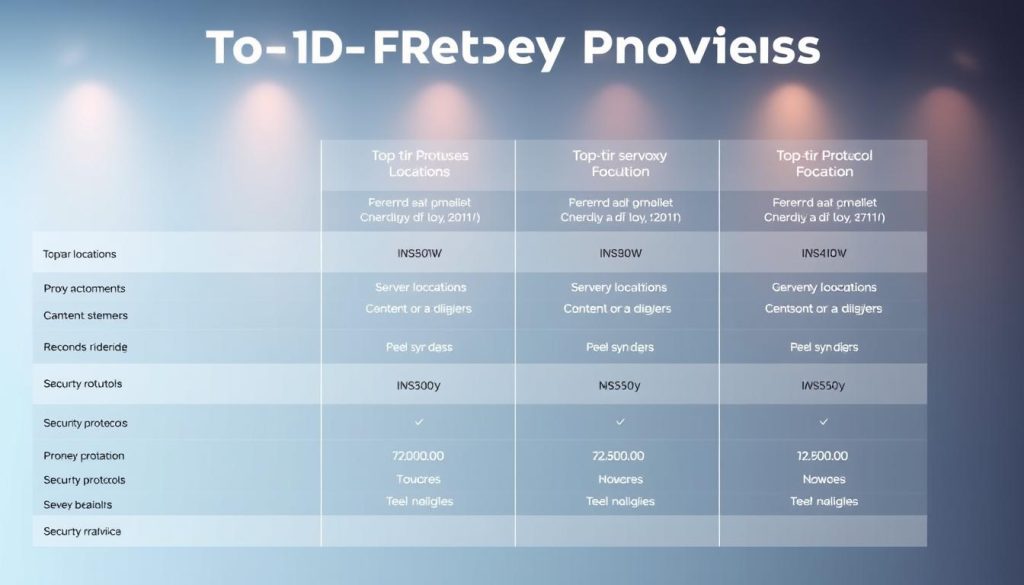
Bright Data — a long-standing provider that advertises a large pool (around 150 million IPs) and extensive feature set, including OS-level targeting and robust management tools. Bright Data is often recommended for complex scraping workflows and enterprise use. Best for: fully managed scraping projects and teams that need deep control over sessions and targeting.
SOAX — SOAX markets a large pool (advertised ~155 million proxies) and highlights flexible protocol support, with some sources noting UDP/QUIC options for specific use cases. SOAX is a good middle-ground provider for users needing broad location coverage and flexible connectivity. Best for: projects that benefit from protocol flexibility and broad regional reach.
Other Notable Providers to Consider
NetNut — focuses on performance and direct ISP connections in many regions; reported pool sizes (e.g., ~85 million) and low-latency routes make it a contender for high-volume operations. Best for: high-speed tasks and users prioritizing low-latency ISP paths.
IPRoyal — positioned as an affordable residential option with non-expiring traffic packages; advertised pricing examples (check vendor pages for current rates) make this service attractive for intermittent usage. Best for: users who prefer flexible traffic packages and lower cost entry points.
Webshare — an economical option reported to offer solid coverage and simple pricing; often recommended for hobbyists and smaller teams who need residential proxies without premium pricing. Best for: low-cost tasks and testing.
Rayobyte — offers fine-grained targeting (city-level options reported) and a mid-sized pool (vendor-reported numbers around 30–40 million). Best for: users needing precise location targeting.
Oculus Proxies, Toolip, MarsProxies — these providers round out the roster with specialized offerings aimed at developers, scrapers, and social media managers. They can be strong choices for smaller-scale or niche use cases where custom features or developer-friendly tools matter.
Note: Pool sizes, success rates, response times, and protocol support above are reported or advertised figures from providers. Always verify current specs and run a free trial or money-back test to confirm real-world performance for your specific targets.
Pricing, Plans, and User Experience Insights
Understanding pricing and plan structure is essential when choosing a proxy provider. Costs, billing models, and user experience vary widely — your optimal choice depends on traffic volume, target markets, and the specific features you need.
Pricing ranges from budget-friendly traffic bundles to premium subscription plans with enterprise-grade support and tooling. Below we summarize common options and how to evaluate true cost-per-successful-request.
Affordable Options for Budget-Conscious Users
Several providers position themselves for cost-sensitive users. Examples cited by vendors include Webshare at about $1.75 per GB and low-entry plans from niche vendors (some list base rates near $0.49/GB). These plans can work well for small-scale scraping or occasional geo-testing, but they often come with trade-offs in pool size, ISP diversity, or advanced targeting.
Keep in mind that advertised prices change frequently — always verify current rates on the vendor site and confirm any discount code terms before purchase.
Discounts and promo codes can reduce upfront cost during trials. Providers sometimes offer first-time discounts (e.g., vendor-published codes) or seasonal deals; use a free trial or money-back guarantee to validate real-world performance before scaling spend.
Premium Plans and Exclusive Features
Premium tiers include features that matter for sustained, high-value operations: dedicated account managers, priority support, higher success rates, coordinate-level targeting, OS or ISP filtering, and longer sticky sessions. Premium pricing commonly falls into a higher per-GB band for residential proxies — vendor ranges often cited are roughly $4–8 per GB for fully managed, high-performance plans.
These plans are typically justified when reliability and reduced retry rates lower your effective cost per successful request. If your project is time-sensitive or mission-critical, a premium service can save money by reducing failed requests, captchas, and manual retries.
Free trial availability varies: many vendors offer 7-day business trials for enterprise customers, while individual users more commonly receive short money-back guarantees (often 3 days). Use these trial periods to test performance against your actual targets.
| ProviderPrice per 100GBDiscount CodeFree Trial | |||
| Decodo | $2.25/GB | RESI50 (50% off) | 7-day business trial |
| Oxylabs | $3.49/GB | OXYLABS50 (50% off 6 months) | 7-day business trial |
| SOAX | $3.40/GB | PROXYWAY35% (35% off) | 3-day money-back guarantee |
| Webshare | $1.75/GB | Limited-time offers | Limited individual trial |
How to compare real cost-per-use: factor in success rate and retries. Example: if a provider charges $2/GB but has a 95% success rate, you may need 1.05 GB of traffic (on average) to complete 1 GB of usable requests, effectively raising your cost. Captchas, blocked responses, and retry logic all increase consumed traffic and therefore effective price.
Consider non-expiring traffic packages if your usage is intermittent — these let you buy traffic that doesn’t expire, which can be more cost-effective for sporadic projects.
User experience (dashboard design, API quality, documentation, SDKs) significantly affects integration time and operational overhead. Prioritize providers with clear API docs, example code, and responsive support — these reduce development time and lower the total cost of ownership.
Comparing Residential, Datacenter, and Dedicated Proxies
The proxy ecosystem breaks down into three primary types — residential, datacenter, and dedicated — each optimized for different use cases. Understanding these trade-offs helps you choose the right proxy type for speed, anonymity, and cost.
Residential proxies route traffic through IPs assigned to consumer devices by ISPs, making requests look more like ordinary user traffic and reducing simple IP-based detection. Datacenter proxies originate from cloud servers and offer higher raw speeds but are easier for advanced anti-bot systems to fingerprint. Dedicated proxies provide exclusive IPs (not shared), giving consistent performance and control for session-sensitive workflows.
Benefits and Trade-offs of Each Proxy Type
Datacenter proxies deliver the fastest response times and predictable connection stability, which is useful for high-throughput tasks where detection risk is low. However, they generally suffer higher detection rates on well-protected sites.
ISP proxies (a hybrid category) aim to combine the trust signals of residential IPs with the stability or performance characteristics of datacenter routing — implementations vary by vendor, so confirm the exact architecture before buying.
Dedicated proxies give you an IP or small pool dedicated to your usage, minimizing interference from other users and improving predictability for authenticated sessions or frequent logins.
“The right proxy type depends on your use case—residential for stealth, datacenter for speed, and dedicated for reliability.”
| Proxy TypeDetection RateSpeedCost per GB | |||
| Residential | Lower (varies by provider) | Moderate | $2–8 (typical residential band) |
| Datacenter | Higher | Fastest | $0.50–2 |
| ISP | Lower (hybrid) | Fast | $1.50–4 |
| Dedicated | Variable | Very Fast | Per-IP pricing (not GB-based) |
Static (sticky) residential proxies keep the same IP for a session — ideal for account management and actions that require session persistence. Rotating proxies swap IPs per request and are preferable for large-scale web scraping to reduce linkability between requests.
How to choose (quick guide):
- Need maximum speed and predictable throughput (e.g., heavy API traffic)? Consider datacenter proxies.
- Need to avoid detection on consumer-facing sites (e.g., retail scraping, streaming tests, social account management)? Choose residential or ISP proxies.
- Need consistent sessions with minimal interference (e.g., authenticated workflows)? Use dedicated proxies.
Example use-cases: sneaker copping and flash sales often favor datacenter or ISP paths for speed, while geo-market research and ad verification benefit from residential pools with wide country and ISP coverage.
Use Cases and Applications for Proxy Providers
Proxies do much more than hide your IP — they power key business workflows that require location-specific access, high-volume requests, or session persistence. Different tasks demand different proxy configurations, so matching the use case to the right proxy type and settings is essential for success.
Below are common applications, what to look for, and a recommended configuration for each.
Web Scraping, Social Media Management, and More
Web scraping — Ideal for extracting product listings, reviews, or directory data from e-commerce and business sites. For scraping, choose large residential proxy pools with per-request rotation to minimize linkability. Recommended config: per-request rotation, concurrency 5–20 (depending on target), and SOCKS5/HTTP support.
Social media management — When operating multiple accounts, residential or dedicated proxies reduce account flags by making activity appear to come from different home locations. Recommended config: sticky sessions (hours-long), one IP per account, moderate concurrency, and ISP diversity.
Price monitoring & market research — Gather localized pricing and availability across regions using proxies with fine-grained geographic targeting (country/city/ISP). Recommended config: rotating residential proxies with geographic targeting, concurrency tuned to avoid request throttling.
Content streaming & geo-testing — Use residential proxies to access region-locked media and validate streaming behavior for different markets. Recommended config: stable sessions and providers with high bandwidth and low latency in target countries.
SEO tracking — For frequent SERP checks, datacenter proxies are often preferred for their speed and cost-efficiency, unless you need highly localized, ISP-specific results (then use residential). Recommended config: datacenter proxies for broad rank checks; residential for country/city-specific tests.
| ApplicationPrimary IndustryComplexity LevelRecommended Type & Config | |||
| Web Scraping | E-commerce, Research | High | Residential — per-request rotation, 5–20 concurrency |
| Social Media Management | Marketing, Agencies | Medium | Residential/Dedicated — sticky sessions, 1 IP per account |
| Price Monitoring | Retail, Finance | Medium | Residential — geo-targeting, moderate concurrency |
| Content Streaming | Media, Entertainment | Low | Residential — stable sessions, high bandwidth |
| SEO Tracking | Digital Marketing | Medium | Datacenter (general) / Residential (local ISP tests) |
Ad verification needs broad geographic coverage to confirm correct placement and creative rendering across regions — choose providers with large country pools and ISP diversity. For limited-release purchases (sneaker drops, ticket buys), use multiple IPs and fast providers to increase purchase success while avoiding detection.
Mini case example: price monitoring for a retailer — run 10,000 product page checks using rotating residential proxies with per-request rotation at 5–10 concurrent threads; monitor success rate and average response time. If success rate falls below 95%, increase pool diversity or switch to a higher-performing provider.
Actionable tip: for each use case, start with a free trial or short money-back test and run a representative workload (1k–10k requests) to measure success rate, captcha frequency, and average response time before committing to a larger plan.
Insider Tips for Maximizing Your Proxy Potential
Choosing a provider is only the first step — getting reliable results requires configuration, testing, and ongoing monitoring. With the right approach you can improve success rates, lower effective cost, and get consistent performance from your proxy plan.
How to Leverage Free Trials and Exclusive Discounts
Always start with a free trial or money-back guarantee to validate a provider against your real targets. Business users often have access to 7-day trials via sales, while individuals commonly get short money‑back windows — check vendor terms. Use trial periods to run representative workloads before spending on larger plans.
Discount codes can reduce upfront cost for testing. If a provider publishes a first-purchase promo (vendor examples include time-limited codes), apply it during your trial phase — but verify expiration and eligibility first.
Optimizing Proxy Configurations for Better Performance
Before you buy, confirm that the provider’s pool covers your target regions and ISPs. A larger, diverse pool reduces re-use and improves long-term success.
Match rotation settings to the task: use per-request rotation for large-scale web scraping and geo-collection tasks; use sticky sessions (hours-long) when managing accounts or performing actions that require session persistence. Example: one IP per social account with a sticky session reduces login challenges.
Pick the right protocol: SOCKS5 is broadly compatible and works well for many scraping libraries; HTTP/HTTPS is the standard for browser-based flows. Ensure the provider supports the protocol your tools require.
Quick 3-step test plan (run during trial)
- Configure credentials and a small workload (e.g., 1,000 requests) that mirrors your real task.
- Run the workload with a modest concurrency (5–10 threads) and record KPIs: success rate, avg response time, captcha frequency, and retries.
- Analyze results — if success rate ≥95% and latency meets needs, scale up; otherwise adjust rotation, concurrency, or try a different provider.
KPIs to track during trials: success rate, average response time, captcha/block rate, and effective traffic consumed (including retries). These metrics tell you the real cost-per-successful-request and whether a plan is a good fit for your tasks.
Conclusion
Your choice of proxy provider will directly affect the efficiency, reliability, and cost of your online workflows. The market now offers specialized services for different scales and technical needs — from low-cost providers for occasional testing to enterprise-grade platforms for large-scale data collection.
Top-tier services stand out for their documented performance, broad geographic and ISP coverage, and advanced targeting capabilities. When evaluating providers, prioritize the metrics that matter for your use case: pool size and diversity, measured success rate, average response time, and protocol support (HTTP/HTTPS, SOCKS5).
Most users benefit from balancing price with reliable features: a slightly higher per-GB cost can be justified if it reduces retries and captchas, lowering your effective cost per successful request. Always validate claims by running a trial against your actual targets.
Recommended next steps:
- Define your primary use case (e.g., web scraping, social media, geo-testing) and required regions or ISPs.
- Run a short free trial or money-back test with representative requests and measure KPIs: success rate, avg response time, captcha/retry frequency.
- Compare effective cost-per-successful-request (including retries) and choose the provider that meets your performance and budget goals.
Start with a free trial where available, test with real workloads, and use the results to choose the best proxy service for your needs. The right solution will give your projects stable access and predictable performance.








