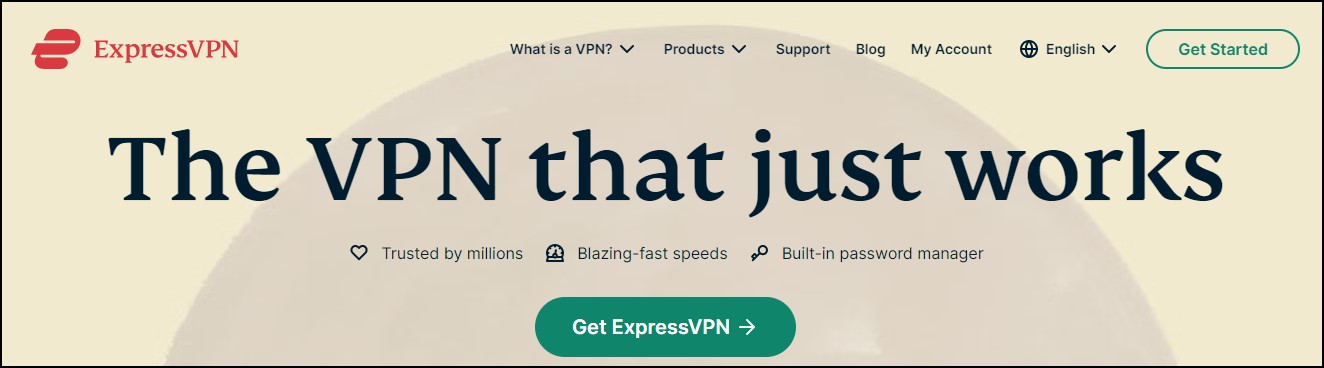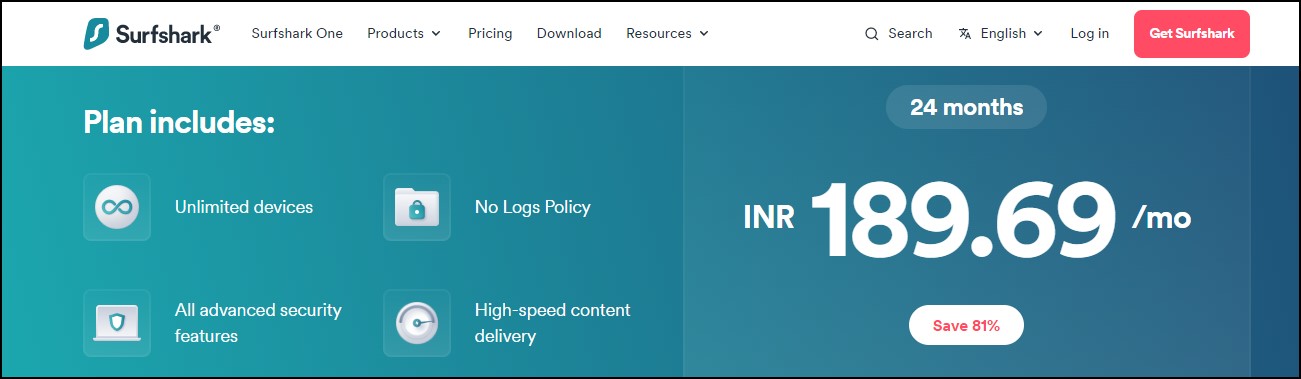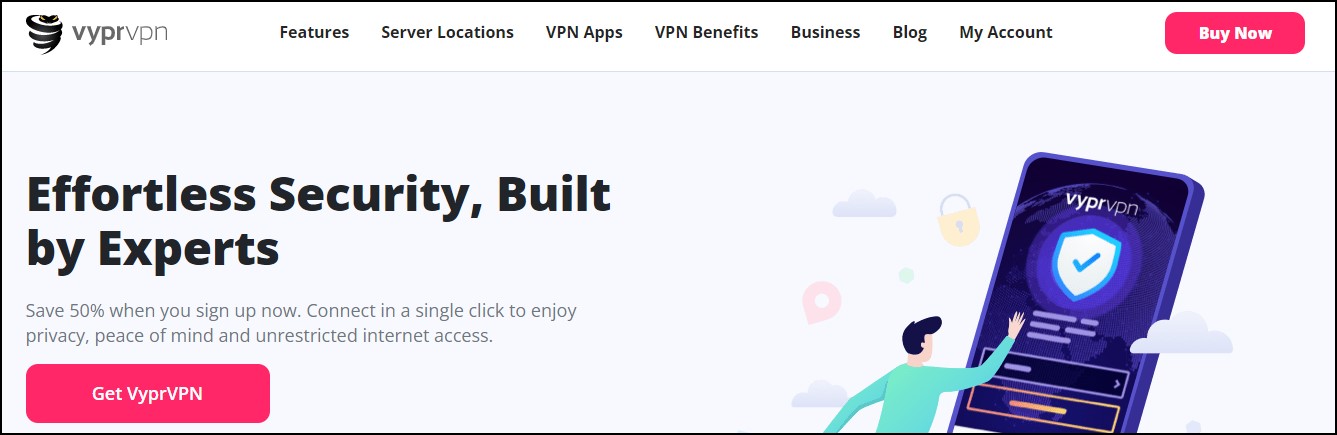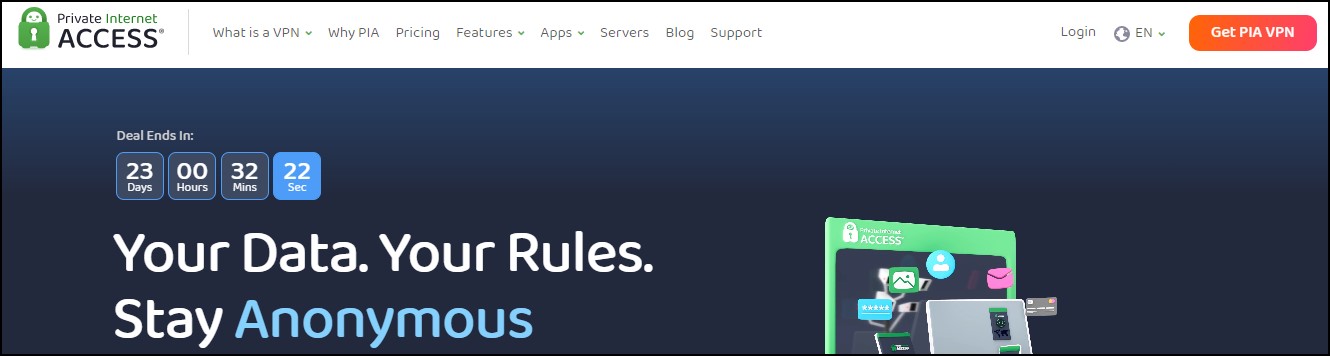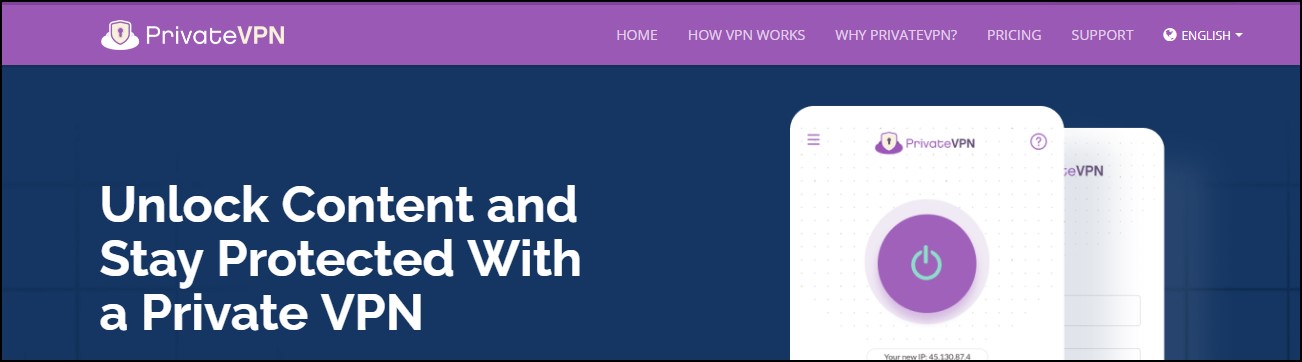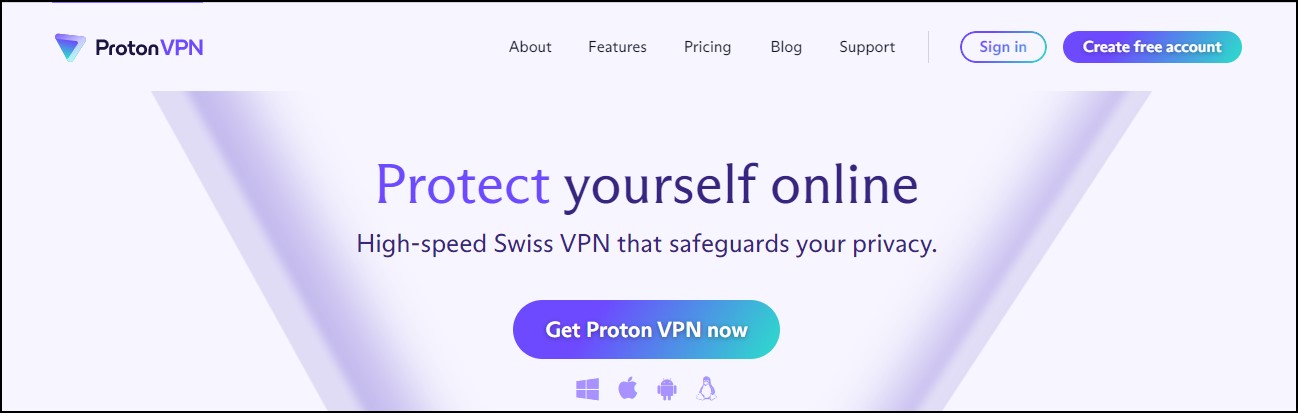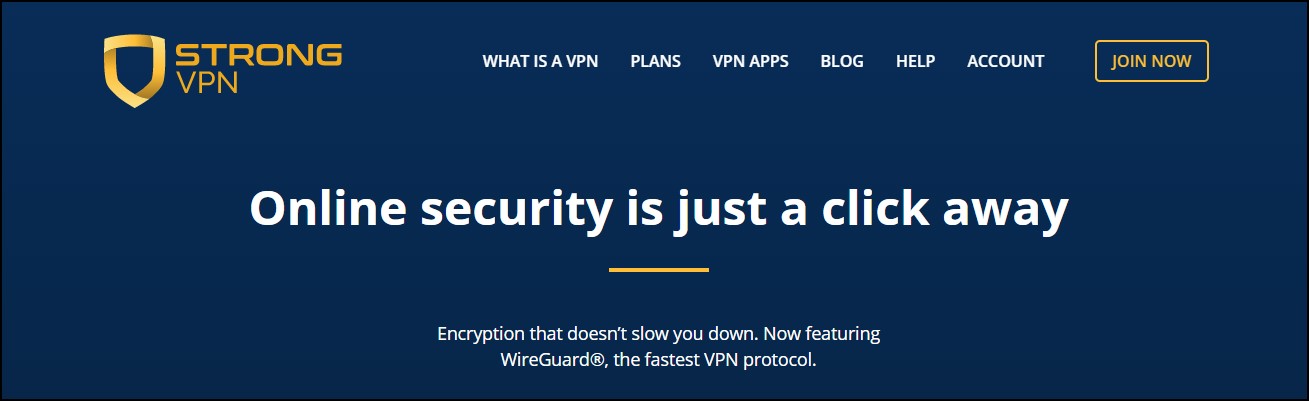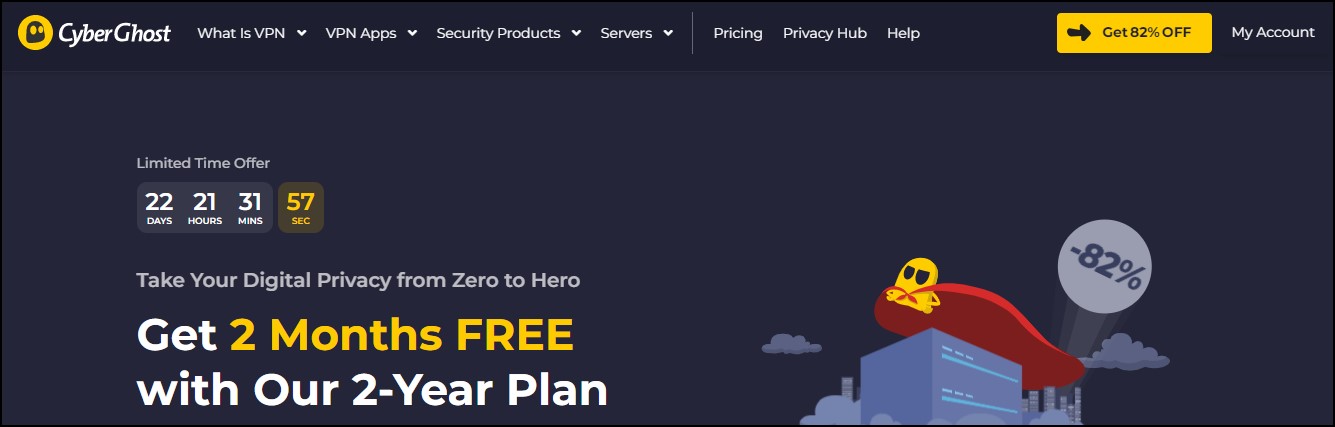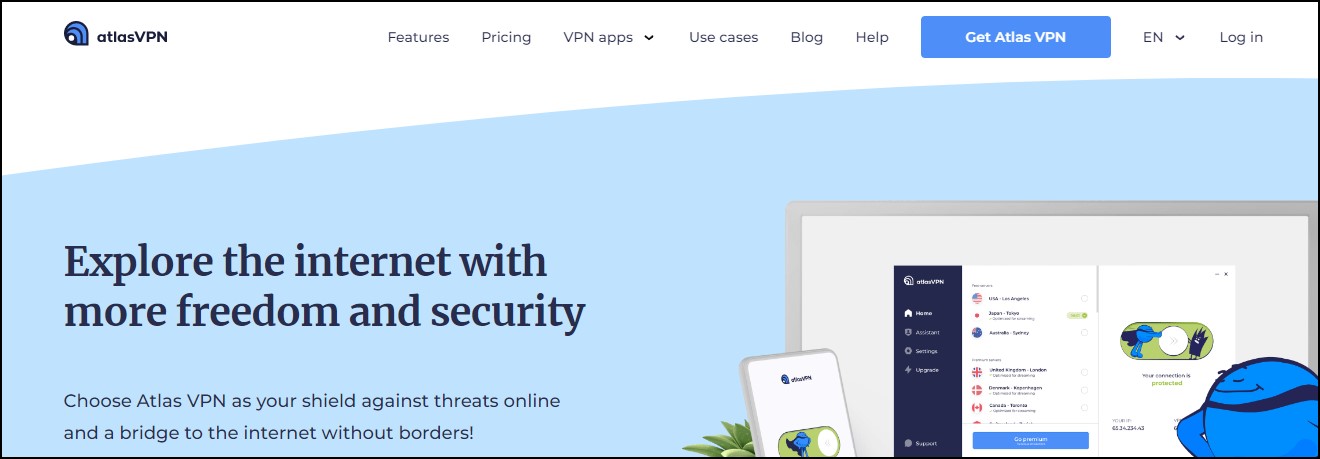FTC disclaimer: This post contains affiliate links and I will be compensated if you make a purchase after clicking on my link.
A VPN is a great way to protect yourself from hackers, government surveillance, and your ISP.
But most VPNs aren’t built with privacy in mind. They log everything you do online, including browsing history, search terms, IP addresses, and more.
This is where we get to the meat of the matter. Most VPN providers log user activity, and many sell that data to third parties. Some even share your information with governments.
We have tested dozens of VPN services over the years, and only 11 offer strict no-logging policies.
This article will list the 11 best no-log VPNs with strict zero-log policies and explain why we recommend these VPNs.
What does it mean, “a VPN without logs”?
When it comes to online privacy, one of the most important factors is whether or not your VPN keeps logs.
A VPN without logs means that the VPN provider does not track or monitor your data and activities. This is a great option for those who want to keep their online activity private and secure.
There are a few things to remember when choosing a VPN without logs.
First, ensure that the provider does not keep any logs. This includes traffic logs, session logs, and other types of logs.
Second, check to see if the provider has a strong privacy policy. This will ensure that your data is safe and secure.
Finally, make sure that the provider offers a money-back guarantee. This will give you peace of mind knowing that you can get your money back if you are unsatisfied with the service.
How does a no-logs policy protect you?
When you connect to a VPN, all of your internet traffic is routed through an encrypted tunnel to the VPN server.
This means that anyone spying on your internet connection will only see that you’re connected to the VPN server—not what you’re doing online.
A VPN encrypts all traffic between your device and the VPN server, making it impossible for anyone to spy on your internet activity.
But what if the VPN itself keeps logs of your activity?
This is where a VPN’s no-logs policy comes in. A no-logs policy means that the VPN doesn’t keep records of what you do while connected to the VPN.
This is the only way to be sure that your activity is truly private and cannot be traced back to you.
A no-logs policy is the only way to ensure your VPN use is truly private. If a VPN keeps logs, it defeats the purpose of using a VPN in the first place.
Ensure your VPN has a strict no-logs policy to protect your privacy.
Best VPN for Strict No-log Policy
NordVPN – Overall Best Strict No-log VPN
NordVPN is one of the most popular VPN providers out there. It’s often considered the gold standard in terms of privacy and security.
With over 2 million customers worldwide, NordVPN offers unlimited bandwidth and servers in 60 countries. They also provide 24/7 live chat support, a 30-day money-back guarantee, and a kill switch.
But you don’t just want to use NordVPN because of what they do well; you want to use them because of what they are doing differently.
NordVPN doesn’t log anything about your activity online. This includes browsing history, IP addresses, and DNS requests.
You won’t find any information about your activities stored anywhere unless you save it yourself.
All traffic stays encrypted throughout its journey through the network. And since NordVPN uses open-source software, you’ll always know exactly where your data goes.
In addition to being completely transparent about what happens to your data, NordVPN is also highly secure.
Their encryption protocols include AES 256-bit encryption, SHA256, Diffie Hellman Group 14, Perfect Forward Secrecy, and 2048 RSA keys.
While many VPN providers use outdated protocols like PPTP, L2TP, and IPSec, NordVPN takes things up a notch by offering modern protocols.
Best Privacy and security features
NordVPN is adding another layer of security to its already robust offering with its new XOR Stealth Servers. These servers help people circumvent government-imposed internet bans and censorship worldwide.
The XOR servers allow users to route their traffic through multiple IP addresses, which makes it possible to evade location-based blocking and firewalls. This will enable you to continue accessing blocked sites and services while remaining anonymous and secure.
In addition to using the XOR servers to avoid censorship, they can also be used to unblock censored sites.
For example, if you want to watch Netflix but are restricted from doing so because of local laws, you could use the XOR servers and a VPN to connect to the US version of the site.
As well as providing privacy protection, the XOR servers are incredibly fast. They offer up to 4x faster speeds than standard VPN connections.
Alongside the XOR servers, NordVPN is also introducing a new “Stealth Mode” server.
These servers work just like regular VPN servers, except that they don’t advertise their presence to anyone else on the network. They’re perfect for hiding your identity online and protecting your data from snoopers.
You can find out more about the XOR servers here. You can sign up for NordVPN today for $3.99 per month.
Recommended for streaming
NordVPN is one of the best online options for streaming video content. You don’t just want to use it to access blocked sites; you can unblock everything from Netflix to HBO Go, BBC iPlayer, and even Twitch.
And because it supports torrenting, you can use it to download files without worrying about getting caught.
The service is fast enough to support high-quality video streaming. It handles HD streams well, allowing you to enjoy movies and TV shows without having to worry about buffering issues. It’s one of the fastest VPNs around.
Best Choice for Beginners
NordVPN has been my go-to VPN since 2013. It’s simple, reliable, free, and great for most people.
NordVPN is a popular choice among VPN beginners because of its ease of use and affordability.
The app is straightforward, and despite many features, it doesn’t feel overwhelming. There are plenty of servers worldwide, and the selection is growing daily.
We love how the map makes choosing a server easy, and the fact that you can connect to multiple locations simultaneously is a big plus.
Depending on your preference, you can also choose whether to pay monthly or annually. And if you want to give something back, you can donate to help fund NordVPN’s work.
Has NordVPN been audited?
NordVPN has publicly claimed that it does not keep logs of customer activity. However, there are many reasons why a VPN provider might want to do so.
NordVPN has worked with both PwC and VerSprite twice since 2016. The most recent engagements occurred in 2020 when PwC conducted a full-scale service audit. This included testing NordVPN’s claims about logging and encryption.
The good news is that the report came out positive, and VerSprite didn’t find anything untoward.
However, the report did reveal some interesting information about how NordVPN handles log data.
For example, the report states that “most of the traffic is encrypted” and that NordVPN uses SSL/TLS protocols for connections.
If you’re wondering what that means, it’s saying that NordVPN doesn’t use plaintext protocols like OpenVPN or PPTP.
In addition, the report showed that NordVPN isn’t keeping logs of IP addresses, timestamps, bandwidth usage, or device type.
The report says that NordVPN stores connection metadata, such as the server, protocol, and port number.
Finally, the report states that NordVPN does not store DNS queries, nor does it store the contents of emails sent via SMTP.
[maxbutton id=”1″ url=”https://digitalmediaglobe.com/offer/nordvpn” text=”Get NordVPN Deal (67% OFF + 3 M Free)”]
ExpressVPN – Unlock Sites with a Strict No-log Policy
ExpressVPN is one of the most popular VPNs with a strict no-log policy. With over 2 million customers, it offers some of the fastest speeds around and provides great security.
Its servers are located in 94 countries, including Canada, Australia, Japan, Germany, France, Hong Kong, Switzerland, Netherlands, the UK, the USA, and many others.
All of its plans come with unlimited bandwidth and IP addresses, meaning you don’t have to worry about running out of data or having a slow internet connection.
The company puts customer privacy first, providing a strict “no logs” policy and offering a 30-day refund period.
And since it doesn’t keep records of what you do online, it’s completely anonymous. It also offers 24/7 live chat support and a 7-day money-back guarantee.
In addition to being secure, ExpressVPN is easy to use, too. You just download the app, connect it via an open-source protocol called OpenVPN, and start surfing.
There are apps for Windows, macOS, Android, iOS, Linux, Chrome OS, Amazon Fire TV Stick, Roku, Xbox One, PS4, Nintendo Switch, and even Apple TV.
Outstanding security and privacy features
ExpressVPN stands out from the crowd because it offers some of the best security and privacy features.
For example, it uses 256-bit AES encryption, supports OpenVPN 2.0/3.0, and includes built-in DNS leak prevention.
And while VPNs are notorious for having slow speeds, ExpressVPN delivers lightning-fast speeds thanks to its dual-core CPU and SSD storage.
The list of ExpressVPN features goes beyond just security and privacy, though. You can choose from five server locations worldwide, including the UK, US, Canada, Germany, Australia, and Hong Kong.
In addition, ExpressVPN allows you to connect up to six devices simultaneously and gives you access to unlimited bandwidth.
You can even download apps directly onto your router via ExpressVPN’s app store, giving you complete control over what software runs on your device.
Best to unblock anything
ExpressVPN offers ultra-secure connections across 94 locations worldwide, including North America, South America, Asia, Australia, Europe, Africa, and Oceania.
Their network includes over 5,500+ servers in 90+ countries, making it possible to connect anywhere in the world.
The best part about ExpressVPN is that there are no limits to how many devices you can use simultaneously.
You can easily stream movies, TV shows, and videos on up to six devices at once. And because ExpressVPN offers unlimited bandwidth, you won’t experience any slowdowns while watching content.
Their Smart DNS feature ensures your browsing stays anonymous and secure. This way, you don’t have to worry about being tracked online.
Plus, it ensures you always access the correct region-specific version of Netflix, YouTube, Facebook, Twitter, etc.
So, whether you want to watch Game of Thrones in Spain or catch up on Stranger Things in Germany, you’ll be able to do it without changing your IP address.
What about the ExpressVPN auditing report?
ExpressVPN invited Cure53 to review its VPN client in 2018 and will work with us again in August 2021. We’re happy that we’ve found no major issues with either of these audits.
We also looked into ExpressVPN’s build verification process, which checks apps against known vulnerabilities. This was done in October 2019, showing that the app had passed without issue.
In May 2020, PwC conducted another audit, looking at ExpressVPN’s broader compliance and privacy policies. Again, there were no major concerns.
[maxbutton id=”1″ url=”https://digitalmediaglobe.com/offer/express-vpn” text=”Get ExpressVPN Deal (Up to 49% OFF)”]
SurfShark – Best Budget No-Log VPN
Surfshark is one of the most affordable virtual private networks (VPNs), offering unlimited bandwidth, speed, and security. But it doesn’t log your activity as many others do. Plus, you can use it without having to pay anything extra.
The most significant benefit of SurfShark is that it allows you to access geo-blocked sites, such as Netflix, BBC iPlayer, and Hulu while remaining completely anonymous.
You don’t even have to worry about logging into those sites because SurfShark does it automatically for you.
Plus, SurfShark uses 256-bit AES encryption, ensuring your data stays safe. And since SurfShark provides unlimited bandwidth, nothing stops you from downloading torrent files or playing online games.
With SurfShark, you’ll always be protected against hackers and cybercriminals trying to steal your personal information. SurfShark includes killing switches, which will disconnect you from the Internet if someone tries to hack your connection.
And SurfShark isn’t just great for accessing blocked content; it’s also perfect for watching live sports events. Because SurfShark works on Windows and Mac computers, you won’t miss out on any action.
If you’re looking for a VPN that gives you complete privacy, SurfShark is the best option.
Huge and strong servers
Surfshark has a network in over 99 countries, and most of those servers are entirely diskless.
This means that there’s no hard drive involved in storing data, and everything runs off RAM.
While this might sound like a limitation, it makes things easier for Surfshark because it gives the company complete control over its servers’ behavior.
Surfshark has many servers specifically designed to handle high-volume traffic loads.
The first thing that strikes us about Surfshark’s servers is how many of them there are. At the moment, Surfshark claims to have more than 200 servers worldwide.
These servers are spread across multiple data centers, each containing hundreds of individual servers.
However, Surfshark doesn’t use physical servers but virtual machines running on commodity hardware.
In addition to having access to vast numbers of servers, Surfshark can configure them in different ways depending on what type of traffic they’re handling.
For example, Surfshark says that it has servers optimized for “high-performance web browsing,” as well as ones designed for “low latency video.”
Was SurfShark audited?
Surfshark invited Cure53, a cybersecurity firm based out of Israel, to audit its servers in 2021.
During the audit, no severe security issues were found, according to the company. However, some more minor issues were fixed quickly.
When asked why it chose Cure53 over another cybersecurity firm, Surfshark CEO Alex Averbuch told Search Engine Land that it was because Cure53 could provide the most value for Surfshark.
[maxbutton id=”1″ url=”https://digitalmediaglobe.com/offer/surfshark” text=”Get Surfshark (82% OFF 2yr Plan)”]
VyprVPN – Privacy-focused Best No-log VPN
VyprVPN is one of the best VPNs for strict no-logs policies. They offer various packages, including monthly plans and yearly subscriptions.
Their packages include unlimited bandwidth, 24/7 customer support, and a 30-day money-back guarantee. Their servers are based in Switzerland, which makes them ideal for privacy and security.
The provider does not log any connection information, meaning you won’t see anything about your browsing history.
This includes IP addresses, timestamps, cookies, etc. You’ll never know what sites you’ve visited, how long you stayed on each site, or even whether or not you’re logged into multiple accounts at once.
They use obfuscation technology, which hides your identity by changing your traffic patterns.
For example, if you connect to a website, the next time you make another request, it could come from worldwide. This way, people don’t know where you’re connecting from.
Their servers also feature a kill switch, which automatically disconnects your device if there’s ever a problem with the Internet.
Finally, they employ DNS leak prevention, which prevents third parties from tracking you across the web.
Overall, VyprVPN is an excellent choice for a no-log VPN provider.
Security-focused (now supports WireGuard)
VyprVPN has announced its added support for WireGuard, a fast and secure networking protocol designed specifically for virtual private networks (VPN).
This move follows closely on the heels of the launch of its own proprietary VPN software, VyperVPN.
WireGuard is a relatively new technology that combines the speed and security benefits of IPsec with the simplicity and flexibility of TCP/UDP.
It does away with the concept of tunnels altogether, allowing connections directly between devices without using third-party intermediaries like OpenVPN.
The announcement notes that VyprVPN already supported OpenVPN and had been “designed primarily for enterprise clients.” With WireGuard, however, it says that this is no longer the case.
“We’re excited about adding WireGuard because we think it’s going to become one of the most important technologies in the next few years,” said CEO Mark Jeftovic. “With WireGuard, we’ve reworked our existing open-source code base into something much simpler.”
In terms of what this means for VyprVPN customers, he continued: “If you want to send data securely across the Internet, WireGuard is worth looking at. We’ll continue to support OpenVPN, too, though we won’t add anything new to it.”
As such, VyprVPN plans to keep supporting both protocols simultaneously. The company says that it’s working on implementing some WireGuard features itself.
“We’re always thinking ahead,” said Jeftovic. “There are many things we want to do with WireGuard, but we don’t want to release those until we know that they work well enough for people to use them.”
Has VyprVPN been audited?
VyprVPN has been around for over ten years and has grown into one of the most popular VPN providers.
If you want to know whether third parties have audited the company, the answer is yes, and here’s why.
In early 2018, VyprVPN invited Leviathan Security to conduct a full security audit of the company’s infrastructure and source code. This included looking at the server logs, apps, and code of the company’s network devices. Here are some of the findings.
The audit found that VyprVPN had implemented several encryption protocols, including OpenVPN 2.0, L2TP/IPsec, SSTP, PPTP, and IKEv1. These protocols use AES 256-bit ciphers, RSA 2048-bit keys, SHA256 hashing algorithms, and HMAC authentication mechanisms.
Leviathan Security also found that VyprVPN used Perfect Forward Secrecy (PFS), meaning that even if someone steals the encryption key, they won’t be able to decrypt data without access to the original key.
VyprVPN uses HTTPS Everywhere, which encrypts traffic between clients and servers. Leviathan Security discovered that VyprVPN uses TLS 1.3, which provides forward secrecy.
Finally, VyprVPN supports IPv6, which makes it easier for users to connect to the Internet via mobile hotspots.
[maxbutton id=”1″ url=”https://digitalmediaglobe.com/go/vyprvpn” text=”Get VyprVPN Deal (50% OFF in 1yr Plan)”]
Private Internet Access (PIA) – Easy-to-use Best No-log VPN
Private Internet Access (PIA) is the best secure, no-logs VPN you can use today. It offers a no-logs privacy policy, kills switch technology, and unlimited bandwidth.
PIA is a VPN service that offers unlimited data transfer and lets users access blocked sites and services like Netflix and BBC iPlayer without being limited by geographic restrictions.
While traditional VPN services are often slow and clunky, PIA stands out thanks to its lightning-fast speeds and lack of bandwidth caps.
To use PIA, simply download the app, connect to a server near you, and start browsing. You’ll be able to watch TV and stream video just like you normally would — no extra steps required.
The best part about PIA is that it doesn’t require special software or hardware. Instead, it relies solely on the power of the Internet to provide a secure connection.
Once you’ve connected to one of PIA’s servers, your IP address changes to reflect the location of the nearest server.
This means you won’t be sharing your real location with anyone else, making it impossible for ISPs to track your activity or throttle your speed based on where you live.
In addition to unblocking popular entertainment apps, PIA also supports torrenting and file hosting.
So whether you want to download some files while traveling abroad or share an extensive media collection with friends, PIA makes it easy.
On top of all that, PIA boasts an impressive list of supported platforms. Whether you want to browse the web, play games online, or stream videos, PIA provides a solution for everyone.
Decent streaming experience
If you’ve tried streaming video from outside the United States, you know how frustrating it can be.
You might find yourself stuck watching a show that isn’t available in your region or waiting hours just to watch something sitting there since yesterday. If you want to avoid those kinds of issues, try PIA.
The site offers over 200 different VPN servers in 84 different locations worldwide. In addition to offering native access to popular streaming platforms like Netflix, Amazon Prime Video, HBO GO, and BBC iPlayer, PIA lets you choose from a wide range of entertainment options around the globe.
You can easily browse each server’s offerings based on genre, language, and location. For example, if you wanted to watch Game Of Thrones without being restricted to American TV, you could select “Europe,” “English,” and “HD.” Or, if you prefer action flicks to documentaries, you could go with “Action,” “USA,” and “1080p.”
When we tested PIA, our test device struggled to keep up with some of the highest-quality streams available, but it did well enough to stream everything else without issue.
We streamed Netflix’s full catalog of high-definition videos flawlessly and watched several episodes of Game Of Thrones without skipping a beat.
PIA doesn’t require downloads, and you won’t notice any performance hit either. Our tests showed no lag while browsing the site and experienced zero buffering during playback.
While PIA does offer a free version, it’s limited to 10GB per month and doesn’t include many of the features offered by the premium plan.
Has PIA been audited?
Private Internet Access (PIA) offers “the world’s best VPN experience.” But how does the company prove that?
A quick look at the company’s privacy policy reveals some interesting facts about the organization behind the service.
The privacy statement states that PIA doesn’t log traffic information and that it stores no personally identifying information.
This includes IP addresses, device IDs, browser cookies, and even MAC addresses. And while PIA says it uses encryption technology to protect customer data, it offers no proof.
In addition to claiming that it doesn’t collect personal information, PIA’s privacy policy also states that it won’t give law enforcement access to customer data without a warrant.
Yet, in 2016, the US Government sued the company because it refused to turn logs to investigators looking into child pornography.
And in 2018, PIA successfully argued against having to disclose its source code to the FBI. There’s little reason to believe that the company isn’t logging customers’ activity.
[maxbutton id=”1″ url=”https://digitalmediaglobe.com/go/private-internet-access” text=”Get PIA VPN Deal (Save 82% on 2yr plan)”]
PrivateVPN – Beginners Best No-log VPN
PrivateVPN is the best value-for-money no-logs VPN out there. It offers unlimited bandwidth and data transfer and supports Windows and Mac operating systems and iOS and Android mobile devices.
You can use it to bypass censorship, unblock geo-restricted sites, and access premium content like Netflix, Amazon Prime Video, and BBC iPlayer.
In addition, you can enjoy fast speeds even while traveling thanks to OpenVPN encryption, which makes it perfect for accessing gaming networks and online multiplayer games.
PrivateVPN doesn’t keep logs of your activities, meaning you don’t have to worry about being tracked down by the government or anyone else.
And since it uses 256-bit AES encryption, you can rest easy knowing your personal information is safe.
The free version allows you to connect up to three devices simultaneously, but you’ll only be able to use one device per connection at a time.
If you want to ensure you’re always protected, you can upgrade to the Pro plan, which costs $2.00 per month and gives unlimited connections and simultaneous usage across all devices.
Alternatively, you can pay $6.00 for three months, $12.00 for six months, or $24.00 for 12 months.
Excellent compatibility and perfect for beginners
PrivateVPN offers VPN services across all major operating systems, from Windows to macOS to Linux to Android, and they offer free and paid plans.
Their premium plan costs $8.99 per month. There are no contracts so that you can cancel anytime without penalty.
The VPNs are very easy to use, and there are plenty of tutorials to walk you through setup. Once you’ve got everything set up, the apps themselves are pretty straightforward.
Most features are self-explanatory, though the “kill switch” is probably the most important feature.
If something happens to your connection as your Internet goes down, you’ll want to ensure that PrivateVPN doesn’t accidentally log your activity. This is why we love it — it uses a kill switch, which stops logging once you disconnect.
If you want to stream movies, TV shows, and music, you’ll want to check out the PrivateVPN dedicated streaming server option. They have a wide range of countries and even some specific regions.
For example, I live in Canada, so my options include US Netflix, Canadian Netflix, UK Netflix, etc. Some people prefer to keep things simple, while others want to watch every show and movie produced. Either way, PrivateVPN makes it possible.
They also have a lot of different protocols you can choose from. Their OpenVPN protocol is great because it allows you to connect to multiple locations simultaneously. This is perfect for anyone traveling overseas.
You don’t want to waste precious bandwidth downloading files from your home connection, especially if you’re paying for data.
You can always try to contact them via email, Facebook, Twitter, or phone, but we found it much easier to just go to our site and call us.
Has PrivateVPN been audited?
PrivateVPN has never publicly disclosed the results of a third-party audit. This is a huge red flag, especially considering how many people are still concerned about the service’s privacy practices.
In addition to being based in Sweden, where the government has access to almost everything you do online, PrivateVPN claims to keep no logs whatsoever. But there’s no proof to support those claims.
While we’re glad to see that PrivateVPN has finally launched its “Secure Core,” we’d like to know what kind of audits they’ve done to ensure it doesn’t contain anything shady.
If nothing else, a full disclosure of the results of such an audit would go a long way toward reassuring customers.
[maxbutton id=”1″ url=”https://digitalmediaglobe.com/go/privatevpn” text=”Get PrivateVPN Deal (85% OFF in 3yr Plan)”]
ProtonVPN – High-speed Best No-log VPN
ProtonVPN is one of the most secure VPNs, offering access to over 40 locations across 63 different countries.
All its servers run on physical hardware, meaning no virtual machines are involved.
ProtonVPN stands out among the crowd because many of its competitors rely on cloud infrastructure, which leaves them vulnerable to downtime and data loss.
What’s more, ProtonVPN uses strong encryption and offers both OpenVPN and IKEv2 connections.
These protocols are considered some of the best ways to protect against eavesdropping, and ProtonVPN supports both of them.
So, whether you’re trying to hide your browsing history, evade censorship, or keep your online activities safe, ProtonVPN might be what you’ve been looking for.
Strong privacy and fast speed
The Secure Core feature is essentially double-VPN protection that protects your online privacy while browsing. You don’t need to know how it works; just use it and enjoy your privacy.
Similarly, Proton VPN lets you connect to Tor servers through the VPN without installing Tor Browser.
This makes it easy to browse anonymously on public Wi-Fi, a coffee shop hotspot, or anywhere else.
You can use the ProtonVPN software on up to ten devices simultaneously (depending on your subscription level), making it ideal for families and small businesses.
And because it uses the OpenVPN protocol, it’s compatible with most routers and mobile devices.
ProtonVPN provides fast streaming speeds and performs other data-intensive activities like downloading large files.
Plus, since the server infrastructure is based in Switzerland, there are no geographical restrictions on where you can access the servers.
Finally, ProtonVPN supports P 2P activity, meaning you can still download torrents while connected to the VPN.
Has ProtonVPN been audited?
ProtonVPN recently announced it had received a request from German financial regulator BaFin to audit its privacy policies and practices.
In response, the VPN provider invited SEC Consult GmbH to conduct a full review of its open-source applications.
The announcement came shortly after ProtonVPN published a blog post detailing how it wanted to improve transparency around its operations. “We are very pleased that our efforts to increase transparency seem to have paid off,” ProtonVPN CEO Alex Averin wrote. “We hope that our cooperation with you will continue.”
As part of the partnership, SEC Consult will evaluate ProtonVPN’s OpenVPN client software, mobile app, desktop clients, and web interface.
The team will also check whether the firm keeps logs of user activity and data breaches.
In addition to the audit, ProtonVPN will provide additional information about its servers and network architecture.
The goal is to ensure that ProtonVPN offers what it claims to offer. If anything goes wrong, however, users could potentially face fines.
[maxbutton id=”1″ url=”https://digitalmediaglobe.com/offer/protonvpn” text=”Get ProtonVPN Deal (86% OFF)”]
Hide.me
Hide.Me is one of the most popular VPN providers out there. With over 5 million downloads, it’s easy to see why.
This VPN provider boasts some of the highest speeds you’ll find anywhere and a strong commitment to privacy. It doesn’t log anything, making it ideal for people looking to protect themselves online.
Hide.Me is packed full of features, too. You can use it on Windows, macOS, iOS, Android, Linux, routers, and even Amazon Fire TV sticks.
There are ten simultaneous connections, five different protocols, IPV4/IPV6, and a kill switch. It supports torrenting, P2P file sharing, and DNS leaks protection. Plus, it’s got a 30-day money-back guarantee.
The biggest downside to Hide.Me is the price. For 24 months, you pay $3.84 per month. After that, you pay $6.66 per month.
And if you want to cancel early, you’re paying another $9.95 per month. In short, Hide.Me isn’t cheap.
Good Privacy features
Hide.me is a free VPN service that allows you to browse the web privately and securely. Its mission statement reads, “We believe everyone deserves access to a safe internet.”
This includes people living under oppressive regimes, where censorship and surveillance are commonplace.
The developers of Hide.me have been working hard to ensure that their service meets the highest standards of security and privacy.
They’ve even built a kill switch that prevents their servers from being compromised by malicious third parties.
In addition to the features mentioned above, Hide.me offers unlimited bandwidth, no data caps, and a 30-day money-back guarantee.
Has Hide.me been audited?
Hide.me is a free, open-source tool that helps people encrypt their web traffic and browse it anonymously online.
It does this by routing your internet traffic through a server located in Switzerland, where it cannot be intercepted by law enforcement.
In June 2018, Hide.me conducted the first independent audit. In this audit, it was found that the site had implemented many changes since our previous review, including changing its terms of use, adding additional features, and updating its privacy policy.
We found that the site still collects IP addresses and timestamps, though it now explicitly states that it only uses those data points for internal analysis purposes.
It also allows users to delete cookies, though there’s no way to verify whether they did.
The site claims to keep no logs, but we discovered that it retains IP address information for 30 days and stores payment card information for 90 days.
These retention periods are longer than many similar tools but shorter than most paid VPN providers.
[maxbutton id=”1″ url=”https://digitalmediaglobe.com/offer/hide-me” text=”Get HideMe Deal (86%% OFF)”]
StrongVPN
StrongVPN is one of those VPNs that does everything well. It offers great speeds, good customer support, excellent apps for both Android and iOS, and even a kill switch.
StrongVPN is one of the most versatile VPN services we’ve ever reviewed. It works well across multiple platforms and operating systems.
It offers great security features like the ability to simultaneously use the kill switch on up to 12 devices, plus 24/7 customer support via live chat and email.
StrongVPN has been the go-to VPN solution since 2012. Its easy setup process, reliable connection speeds, and ability to unblock all kinds of content make it one of the favorite tools for staying connected while traveling abroad.
StrongVPN makes it easy to stream whatever you want, wherever you are. Whether you’re abroad and want to catch up on some American TV or stuck at home and binge on Stranger Things, there’s no better way to do it than with a VPN.
But there’s another reason you should love StrongVPN—its smart DNS feature.
If you’re looking for a way to bypass geo-restrictions without having to install anything else, StrongVPN’s Smart DNS is exactly what you’ve been waiting for.
If you’re looking for a VPN that works across multiple platforms, gives you plenty of simultaneous connections, doesn’t log anything, and provides solid security, StrongVPN might be worth checking out.
Provide Good Speed
StrongVPN offers some of the fastest connection speeds around. We tested the service against NordVPN, Private Internet Access, IPVanish, ExpressVPN, CyberGhost, and VyprVPN. All connections were done via desktop computers.
The results were quite surprising. Not only did StrongVPN offer faster speeds than many of its competitors, but it also performed better than some of the best free VPN services out there.
We ran each test three times and averaged the results. For example, during one test, StrongVPN offered up to 534 Mbps download speed, while VyprVPN offered up to 449 Mbps.
During another test, StrongVPN delivered up to 742 Mbps downlink speed, compared to VyprVPN’s up to 486 Mbps. And during yet another test, StrongVPN delivered up to 880 Mbps downlink speed.
Has StrongVPN been audited?
StrongVPN’s CEO told us he doesn’t know whether his company has ever undergone a full privacy audit.
He did say that he intends to invite one soon, though. “We plan to do a full audit of our policies and procedures,” he wrote.
“In addition to being certified compliant with the EU GDPR, we want to ensure we don’t fall short of our promises regarding privacy and transparency.”
The CEO added that he’d like to see a third-party firm conduct the audit because there are many different ways to approach compliance. “I’m interested in seeing what others are doing,” he said.
“There are many different approaches, and I believe there are good and bad ones. Some companies don’t care about privacy, and some take great pains to ensure privacy.” He explained why he believes it’s important to undergo such an audit.
“Our goal is to provide our users with the highest level of privacy protection possible,” he said, adding that he wants to ensure that his company isn’t falling short of that promise.
“If you look at the history of internet privacy issues, it seems that someone else gets caught out every few years, and people start asking questions again.”
ProtonVPN is the best no-logs VPN out there, according to us. Super secure, log-free, with plenty of privacy features and a 30-day money-back guarantee. And a lot cheaper than most other providers.
[maxbutton id=”1″ url=”https://digitalmediaglobe.com/offer/protonvpn” text=”Get ProtonVPN Deal (86% OFF)”]
CyberGhost
CyberGhost is one of the most popular free VPNs around. Its simple interface makes it perfect for beginners, while its strong privacy policy and extensive server coverage make it ideal for power users.
With over 30 million downloads, CyberGhost is trusted by millions daily.
The app offers unlimited bandwidth, multiple protocols, and six simultaneous connections without logging anything about you.
In addition, CyberGhost doesn’t keep records of what sites you access, making it suitable for use even when traveling abroad.
CyberGhost uses 128-bit AES encryption, meaning your data is safe from prying eyes. And because it doesn’t log traffic, there are no logs to hand over to law enforcement officials.
A built-in kill switch ensures your connection is always protected and automatically shuts down whenever needed.
In short, CyberGhost is the easiest way to protect your online privacy.
Secure browsing and unlock various content
CyberGhost offers a “secure browsing” mode that prevents your real IP address and internet traffic from being recorded.
In addition, it hides your browser history, cookies, and cache files, along with your system information and data. It even protects against DNS leaks and proxy detection.
The best part about this feature is that it works out of the box without turning anything off or changing settings.
You don’t even need to download anything extra. All you need to do is launch the app and follow the instructions.
CyberGhost offers a wide range of entertainment options across multiple platforms. You can stream movies, TV shows, and music while accessing social media sites like Facebook, Twitter, YouTube, Instagram, and Reddit.
There are even dedicated apps for some of the most popular gaming networks, including Xbox Live, PlayStation Network, and Nintendo Switch Online.
The best thing about CyberGhost is how easy it is to set up. Once installed, simply enter your desired username and password, and you’re ready to go. If you’d prefer to connect via Wi-Fi rather than Ethernet cable, just select “Wi-Fi connection.”
All you have to do next is choose what type of server you want to connect to, whether that’s the US or UK one, and where you live. Then, hit Connect.
Has CyberGhost been audited?
CyberGhost has never performed a full security audit, although it submitted one by Qualys in 2012. This was followed up by invitation from AV-Test to test the VPN provider’s products in late 2019.
While the latter evaluation found no major issues, there are still some questions about how secure the service is.
The most obvious issue is that CyberGhost doesn’t seem to provide any information on what data it collects, how long it keeps, or whether it shares that data with third parties.
The company does, however, state that it uses “anonymous traffic analysis,” which appears to mean that it doesn’t track individual users’ browsing habits.
In addition, the company claims that it encrypts all connections to prevent snooping, but it doesn’t say anything about what happens once a connection is established.
While the lack of transparency isn’t necessarily a problem, it certainly makes it difficult to assess the level of security offered by the service.
As such, we’re hoping to see CyberGhost perform a proper security audit soon. If it does, we’ll update this article accordingly.
[maxbutton id=”1″ url=”https://digitalmediaglobe.com/go/cyberghost” text=”Get Cyberghost Deal (82% OFF in 3yr Plan)”]
AtlasVPN
AtlasVPN is one of the most popular free VPN providers out there. This app uses open-source software to encrypt your data and keep it safe while you surf the web anonymously. You don’t need to download anything since everything runs directly on your device.
The apps are easy to use and offer unlimited bandwidth. They also support multiple devices simultaneously. So, you can do so without paying the extra money if you want to connect to your desktop computer, tablet, laptop, smartphone, or gaming console.
The app uses a unique technology called “zero-knowledge encryption” that does not require server logs. This way, you don’t need to worry about privacy issues.
All traffic passes through the Tor network and stays encrypted while traveling across the Internet.
In addition, the apps feature 256-bit encryption, DNS leak protection, and a kill switch to protect against accidental disconnections. Furthermore, they provide a 30-day refund policy and 24/7 customer support.
Because it’s based on OpenVPN, it supports NAT traversal and IPsec tunneling protocols, allowing you to connect to remote networks even behind firewalls.
You can use multiple devices simultaneously and switch seamlessly between them. And since it doesn’t store any data locally, there are no limits on how many concurrent connections you can make.
Has AtlasVPN been audited?
The answer is yes, they have! They hired an independent, third-party firm to conduct a comprehensive security audit of their entire infrastructure and codebase.
The audit covered everything from their servers and networking to their apps and website.
This is an important distinction, as many VPN providers have only undergone a “security review” rather than a full-fledged audit.
A security review is often conducted by the provider’s own staff, which can lead to some bias.
An independent audit is a much more thorough process, and they are proud to have passed with flying colors. So rest assured, your data is safe with AtlasVPN.
[maxbutton id=”1″ url=”https://digitalmediaglobe.com/offer/atlas-vpn” text=”Get Atlas VPN Deal (82% OFF in 3yr Plan)”]
FAQ for Strict No-log Policy VPN
What are the main types of internet logs?
It’s no secret that the Internet is full of logs. But what are they, and what do they do? Here’s a quick rundown of the main types of internet logs.
1. VPN logs
VPNs, or virtual private networks, are a great way to keep your online activity private and secure. But many VPN providers keep logs of their users’ activity.
If the government or another entity subpoenas the VPN provider, they could access your browsing history.
2. Browser logs
Every time you visit a website, your browser logs your activity. This log includes the website you visited, the time and date, and your IP address.
This information could be used to track you online or even build a profile of your interests.
3. Search engine logs
When you use a search engine, like Google or Bing, they also keep logs of your activity. These logs include the terms you searched for, the time and date of your search, and your IP address. Search engines use this information to improve their algorithms and target ads.
4. ISP logs
Your ISP, or internet service provider, keeps logs of your activity. This includes the websites you visit, the time and date of your visits, and your IP address.
ISPs can use this information to sell to advertisers or even hand it over to the government.
5. Social media logs
If you use social media, like Facebook, Twitter, or Instagram, they also keep logs of your activity.
This includes the posts you make, the comments you leave, and the people you interact with. Social media companies use this information to target ads and sell to advertisers.
6. Cloud logs
If you use cloud services, like Dropbox or Google Drive, those companies also keep logs of your activity.
This includes the files you upload, the time and date of your uploads, and your IP address. Cloud providers can use this information to sell to advertisers or even hand it over to the government.
7. App logs
If you use any apps, like Snapchat or WhatsApp, they also keep logs of your activity. This includes the time and date of your use, features, and IP address.
App developers can use this information to sell to advertisers or even hand it over to the government.
8. Security logs
If you have any security devices, like a home security system or a VPN, they also keep logs of your activity.
This includes the time and date of your use, your devices, and your IP address. Security companies can use this information to sell to advertisers or even hand it over to the government.
9. Email logs
If you use any email services, like Gmail or Yahoo, they also keep logs of your activity. This includes the time and date of your use, the addresses you email, and the content of your messages.
Email providers can use this information to sell to advertisers or even hand it over to the government.
10. Chat logs
If you use any chat services, like Skype or WhatsApp, they also keep logs of your activity.
This includes the time and date of your use, the people you chat with, and the content of your messages.
Chat providers can use this information to sell to advertisers or even hand it over to the government.
These are just some of the main types of internet logs. There are many other types of logs, like server logs and access logs.
And there are many other ways that companies can track you online, like through cookies and web beacons.
But one thing is clear: if you’re using the Internet, you’re logged in.
What makes a good private VPN?
If you’re looking for a VPN to keep your browsing habits private, you’ll want to ensure it’s a good one.
Here are a few things to look for when choosing a VPN.
First, make sure the VPN encrypts your traffic. This will keep your data safe from eavesdroppers, whether they’re on your network or the VPN.
Second, check to see if the VPN keeps logs. If it does, that means your traffic could be monitored.
Third, make sure the VPN has a kill switch. This will prevent your traffic from being exposed if the VPN connection drops.
Fourth, ensure the VPN allows you to choose your own server location. This way, you can ensure your traffic goes through the country you want.
Finally, make sure the VPN has a good price. You don’t want to overpay for a VPN that doesn’t offer good value.
If you keep these things in mind, you should be able to find a VPN that meets your needs.
Can you be tracked using a VPN?
A VPN is a great option if you’re looking for a way to browse the web anonymously. But can you be tracked while using a VPN?
The short answer is: it depends.
If you’re using a reputable VPN service, your traffic will be encrypted, and your IP address will be hidden. This makes it very difficult for someone to track your online activity.
However, it’s important to remember that nothing is 100% secure. If a determined attacker wants to track you, they may be able to do so.
That said, using a VPN is still the best way to protect your privacy online. It’s much more difficult for someone to track you when your traffic is encrypted, and your IP address is hidden.
If you’re looking for a VPN service, choose one with strong encryption and a strict no-logging policy. This will help to keep your data safe, and your identity hidden.
Will a no-logs VPN keep me anonymous?
The short answer is yes; a no-logs VPN will keep you anonymous online.
This is because a VPN encrypts all of your traffic and hides your IP address. This means that your ISP and anyone else spying on your traffic will not be able to see what you are doing online.
However, it is important to note that a no-logs VPN will only keep you anonymous if you use it with a good anonymity tool like the Tor network.
If you use a VPN without Tor, your traffic will still be encrypted, but your IP address will be visible to your VPN provider.
Therefore, it is important to use a no-logs VPN with Tor or another anonymity tool to ensure your traffic is truly anonymous.
Can you use a no-log VPN based in the US or the UK?
A no-log VPN is a great way to keep your online activity private and secure. But what if your VPN is based in the US or the UK?
The short answer is that it depends. If you’re using a no-log VPN service that doesn’t keep any logs of your online activity, then your privacy should be protected no matter where the VPN is based.
However, if your VPN service keeps logs, your privacy could be at risk if the VPN is based in a country with data retention laws.
The US and the UK both have data retention laws, meaning that VPN providers in these countries could be required to hand over your logs to the government.
If you’re concerned about your privacy, you should choose a no-log VPN service based in a country with no data retention laws. Switzerland, for example, is a great choice for a no-log VPN provider.
Always use caution when you’re online, no matter where your VPN is based.
Don’t do anything that could put your privacy at risk, such as downloading copyrighted material or visiting sites that could be considered illegal in your country.
By following these simple tips, you can keep your online activity private and secure, no matter where your VPN is based.
Why do some VPNs keep logs of user activities?
There are various reasons why some VPNs keep logs of user activities.
Sometimes, it may be due to legal requirements, such as when a VPN operates in a country with strict data retention laws. In other cases, it may provide better service or troubleshoot issues.
Some VPNs keep minimal logs, including information such as the time and date of connection, the IP address used, and the amount of data transferred.
Other VPNs keep more detailed logs, including information such as the websites visited, the files downloaded, and the emails sent.
VPNs that keep logs of user activities may do so for various reasons. In some cases, it may be necessary for the VPN to comply with legal requirements.
In other cases, it may help the VPN provider improve the service quality or troubleshoot issues.
Conclusion
These are the 11 best no-log VPNs with a strict zero-log policy to ensure your anonymity. All of these VPNs are reputable and have a strong commitment to protecting your privacy.
So, if you’re looking for a VPN to keep your data private, any of these would be a good choice.