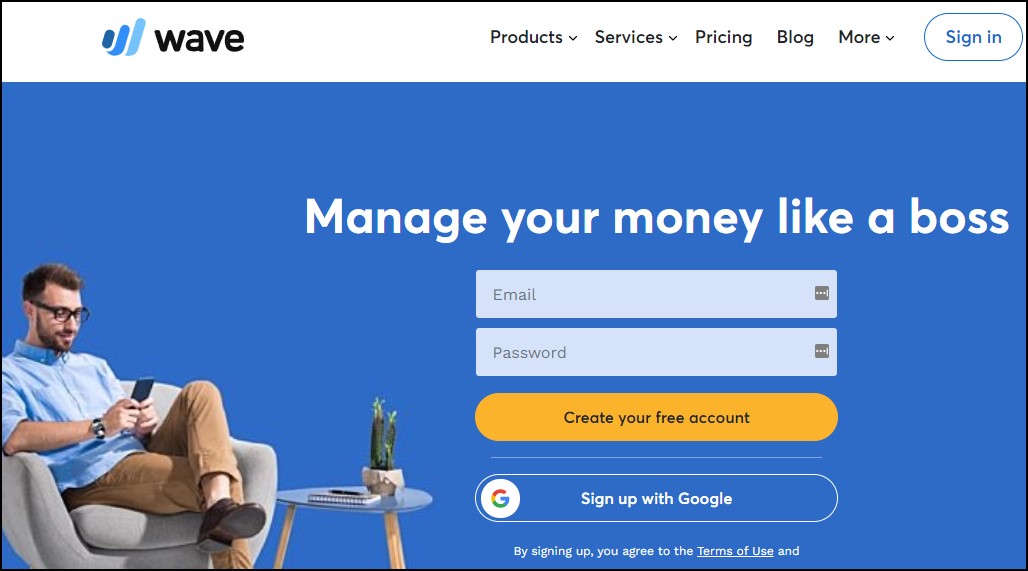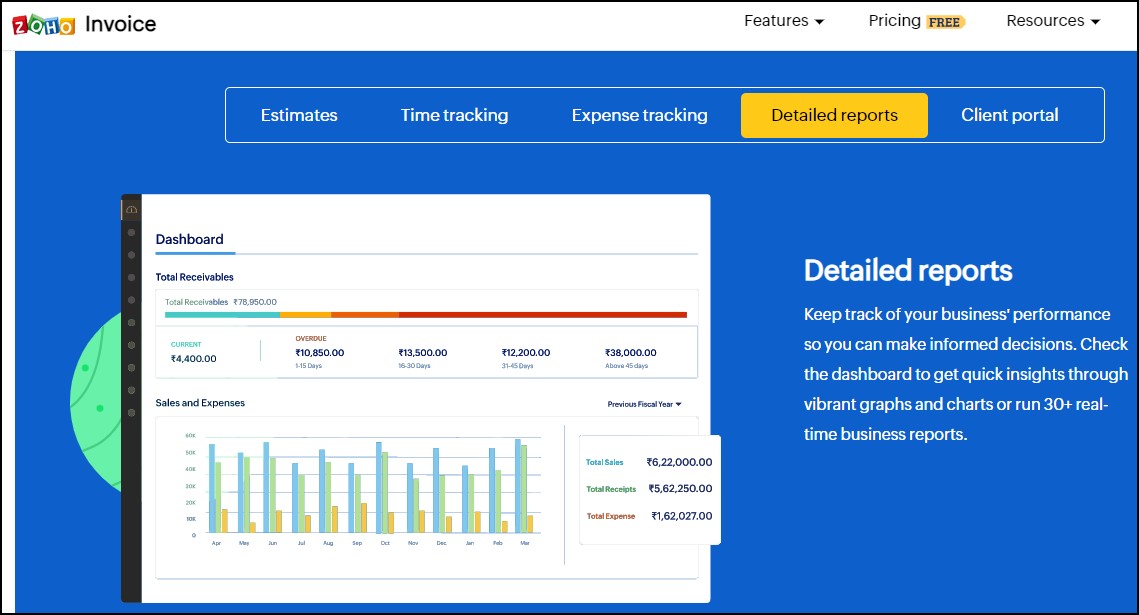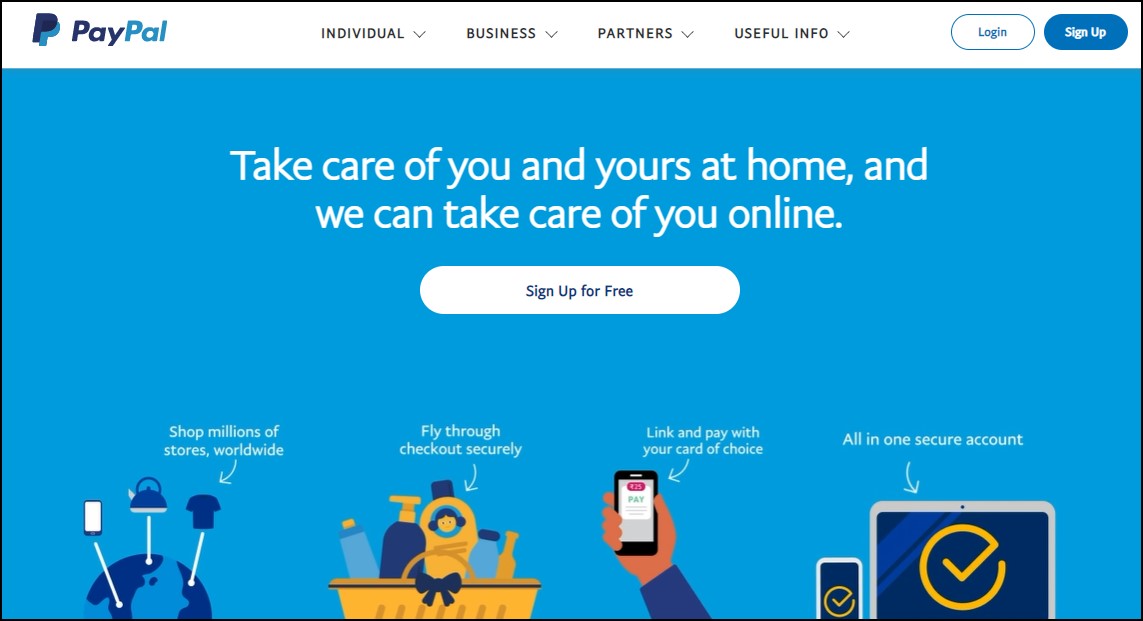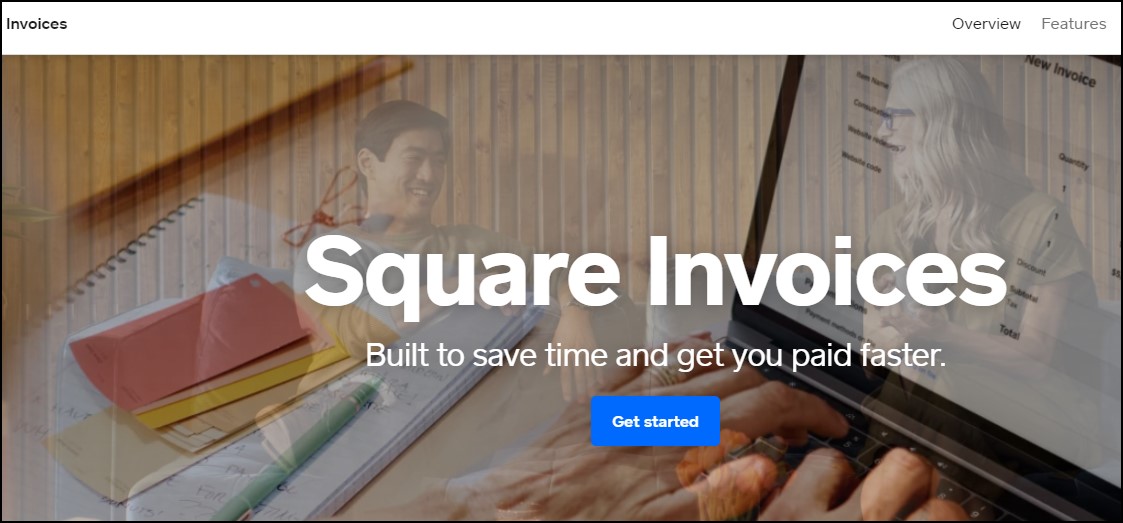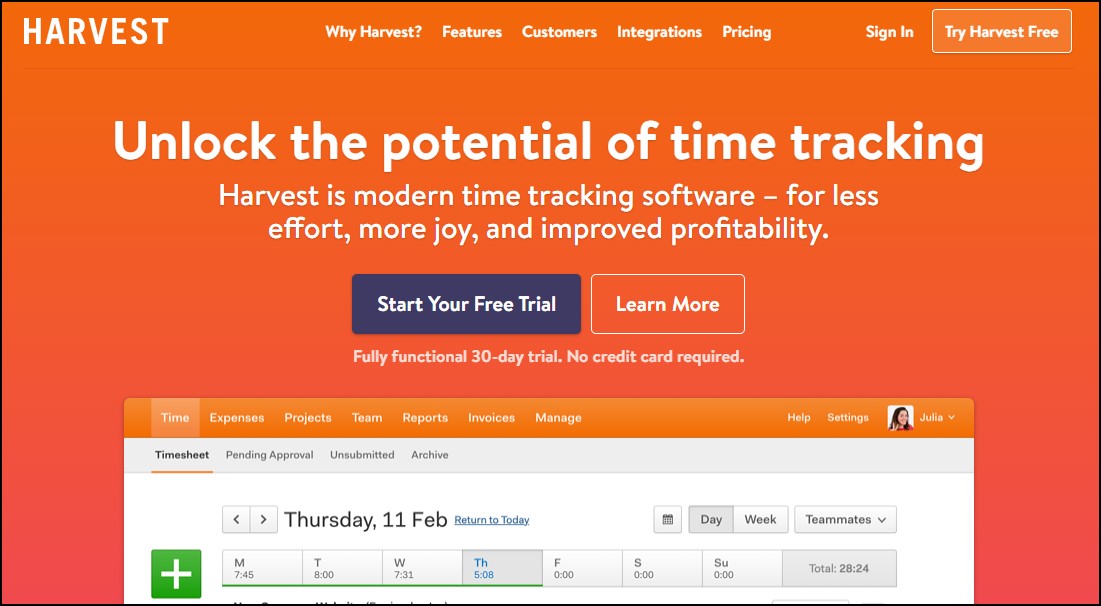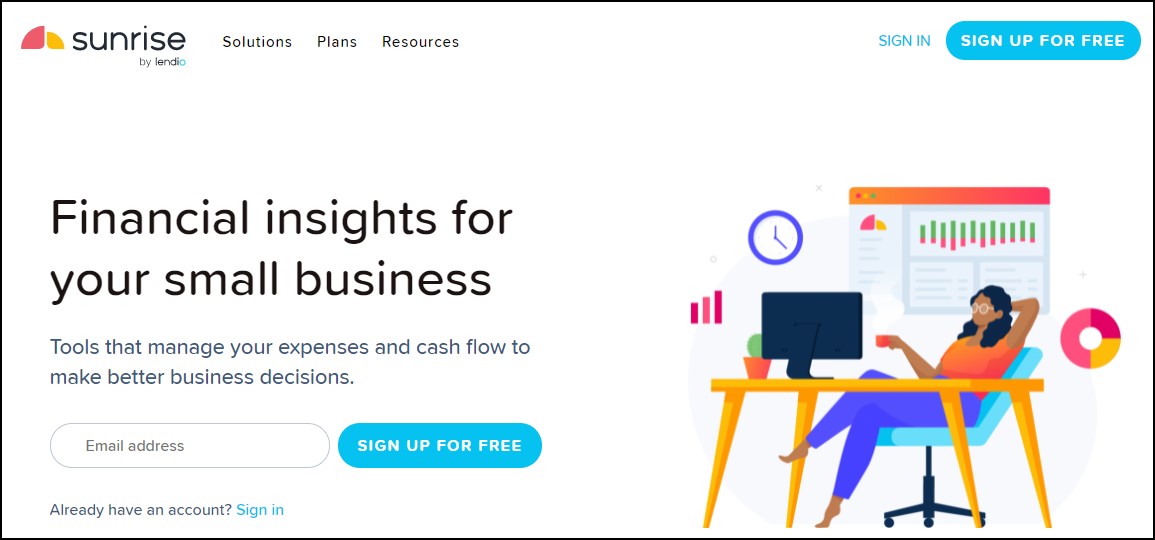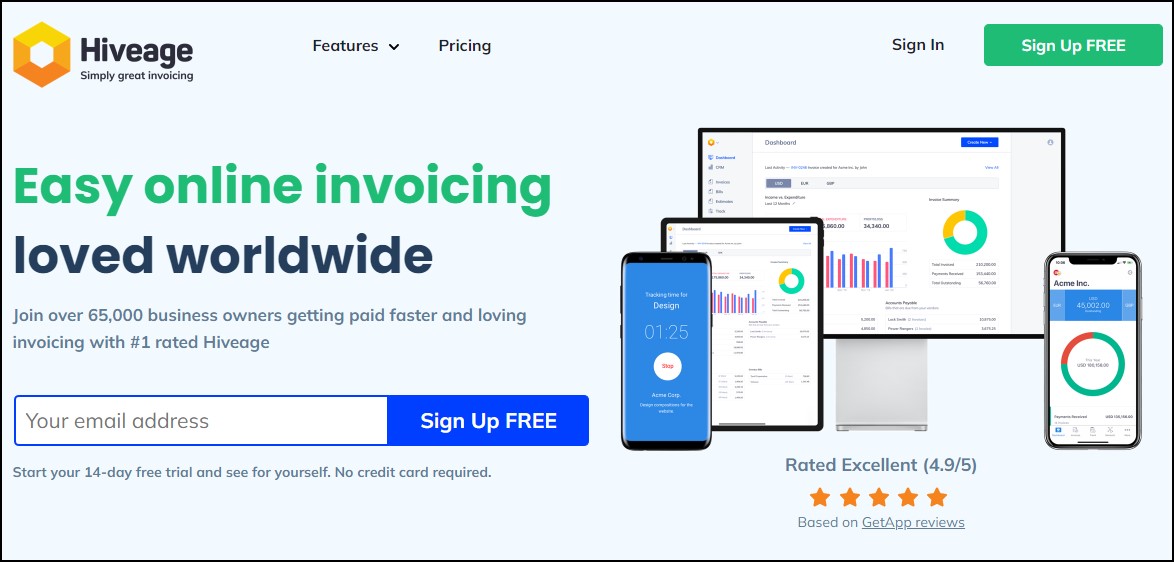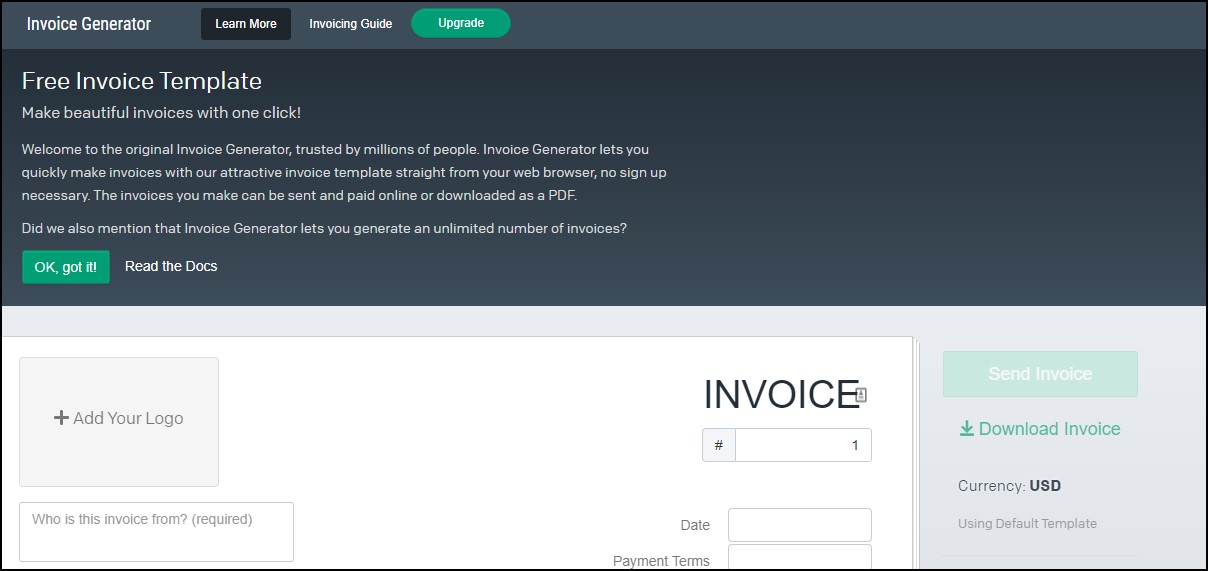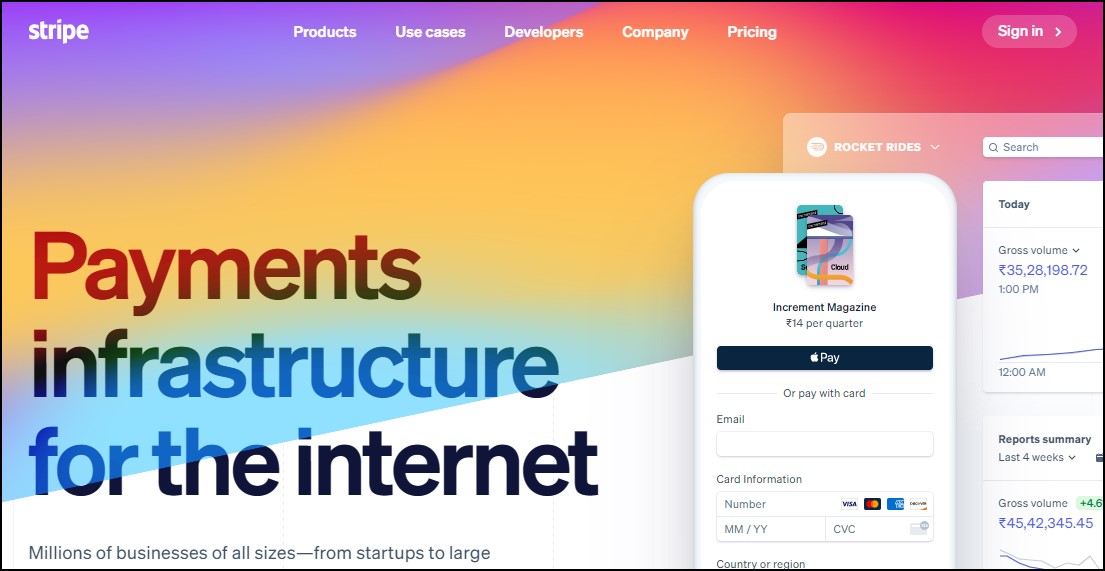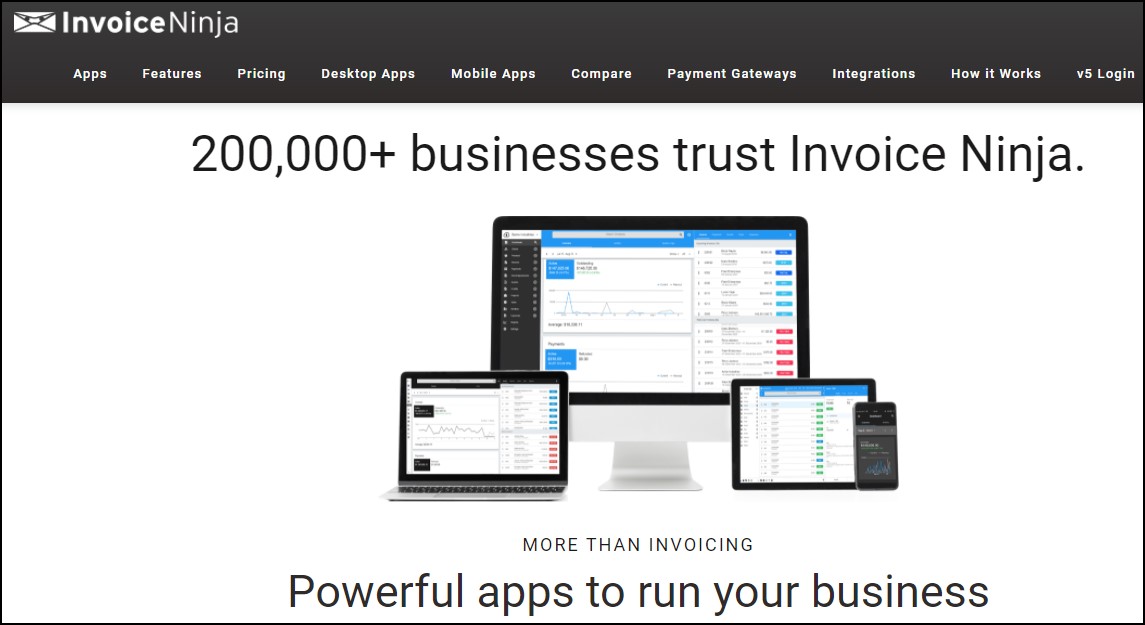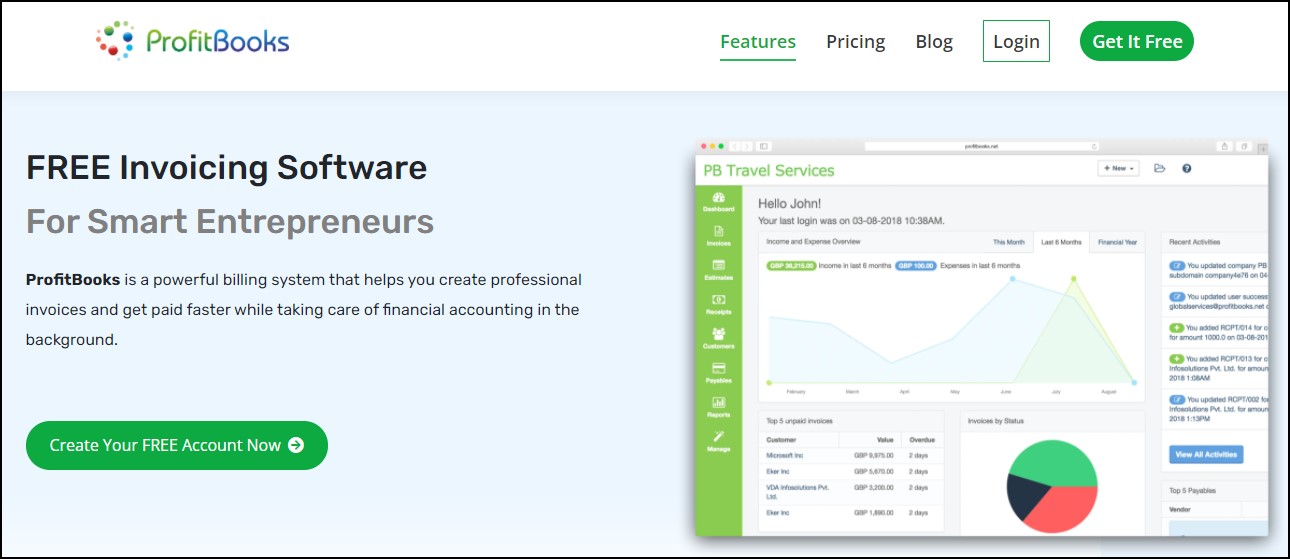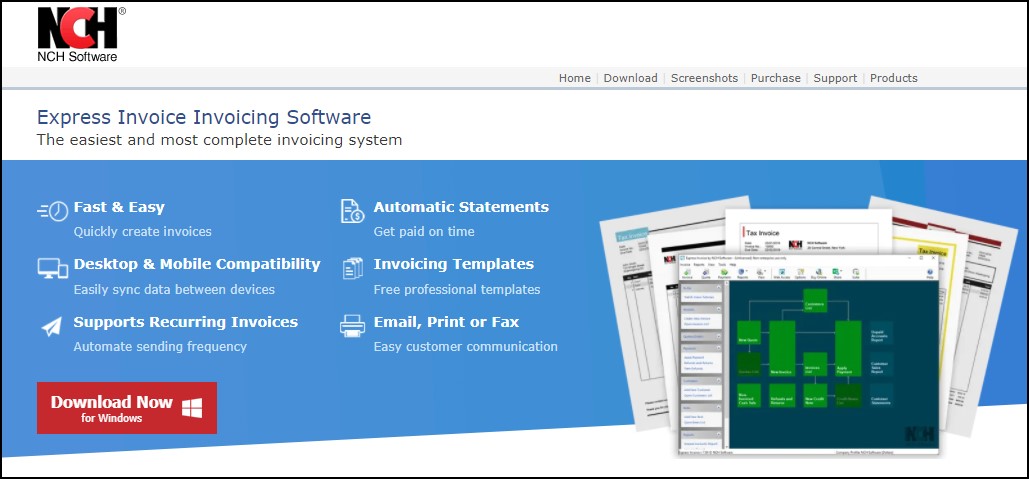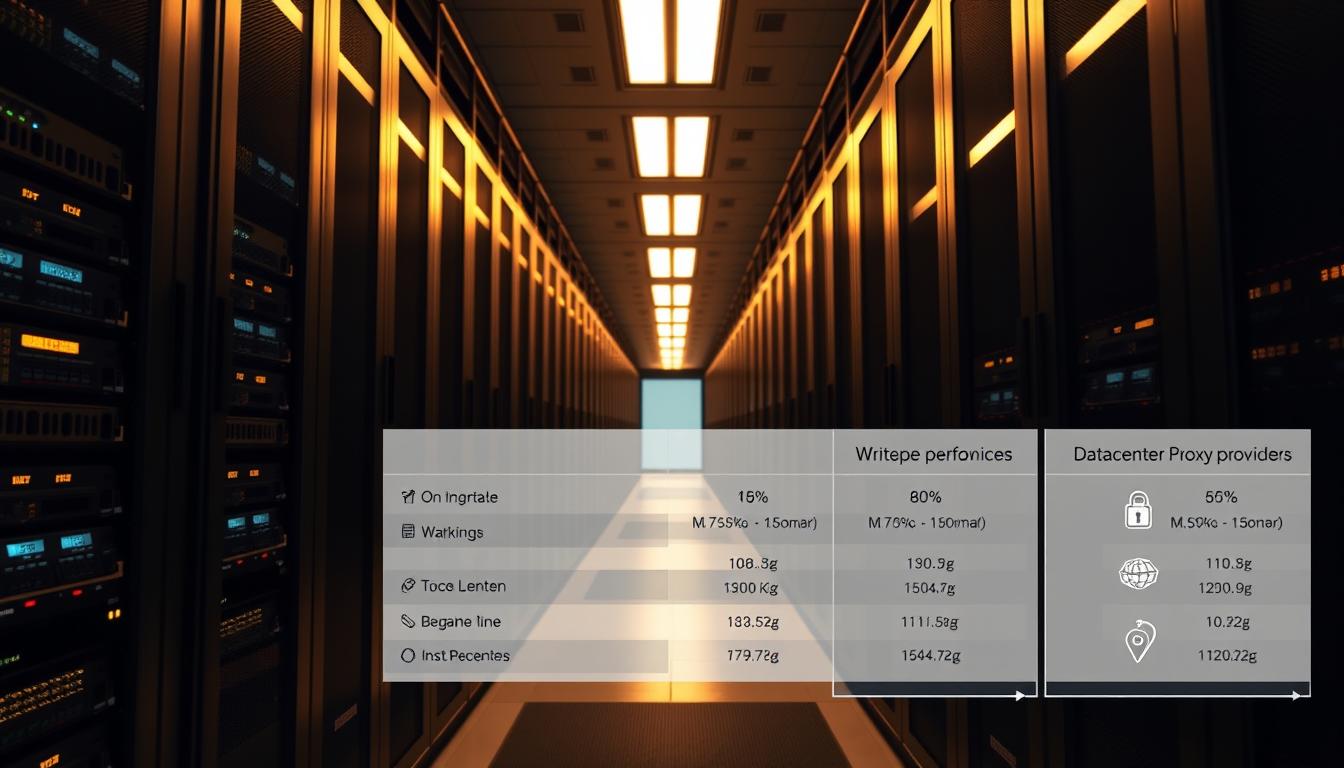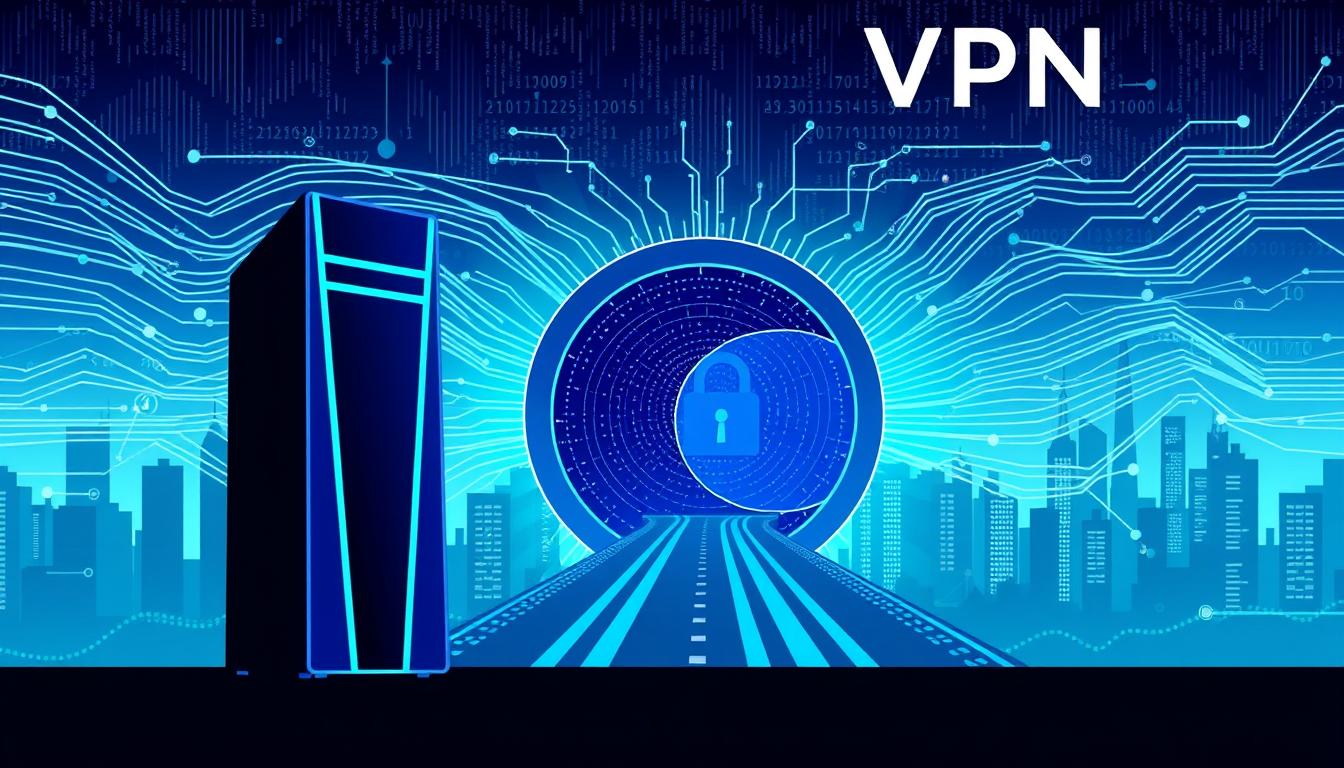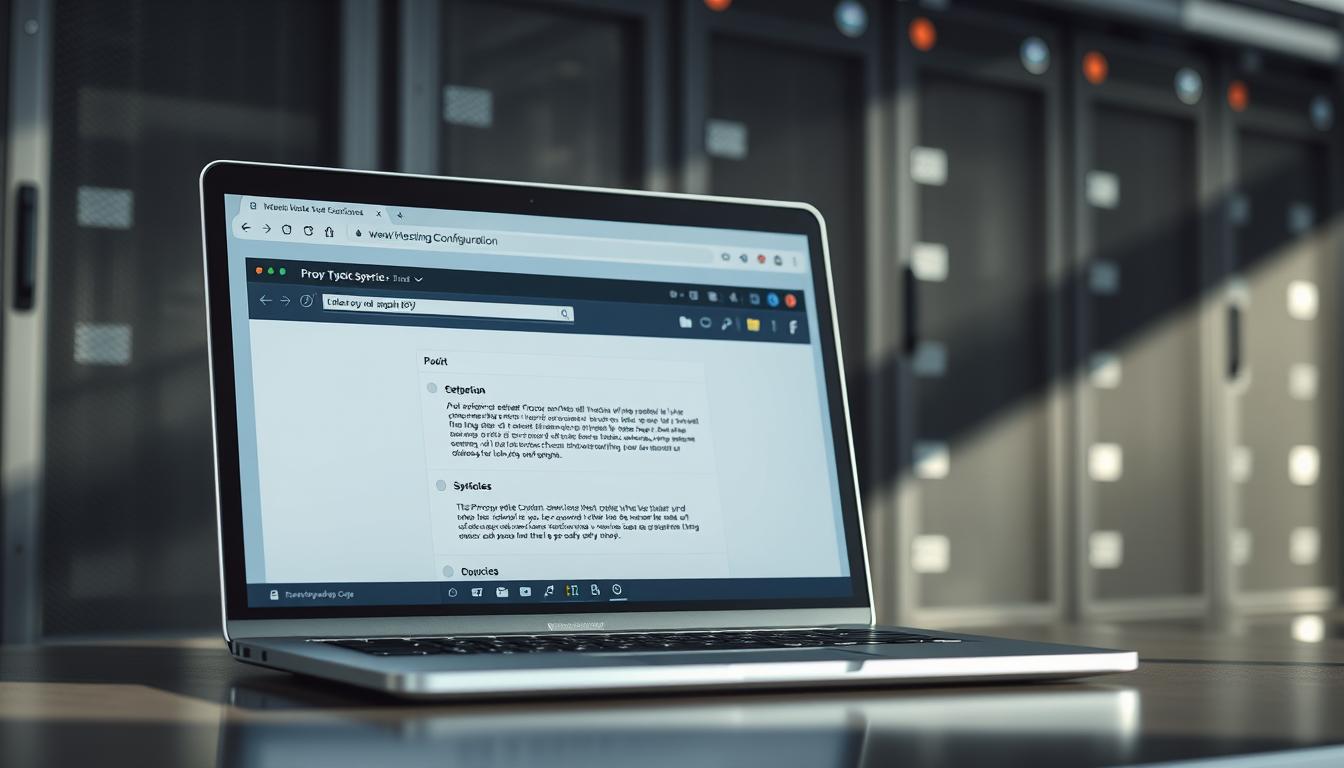FTC disclaimer: This post contains affiliate links and I will be compensated if you make a purchase after clicking on my link.
If you are an entrepreneur and own a business, you would be looking for free invoicing software in the initial stage.
The free invoice software should have features like categorizing the billing details, automatically adding taxes, including payment links, and making it look professional for a client.
So, the advantage of having free invoice software is that it will put your workload down, generate invoices with a few clicks, and email the client a full payment link.
Further, the free invoice software will reduce manual entries, save time and money, and enhance accuracy.
Let’s look into detail about free invoicing software and how it will help your businesses.
What are the feature and benefits of free invoicing software?
Invoice software will automatically generate an invoice for the sale of products and services. It will put every detail in the invoice and send it to the customer.
Further, the free invoicing software will also provide you with customization features and manage and process payments electronically.
Additionally, it will generate a report that helps track and monitor your finances and invoices hassle-free.
The most common benefits you will get from free invoice software are
- Generate invoices and track payment status
- Reduce missed payment error
- Simplify financing and accounting process
- Protect client sensitive information
The typical features of free invoicing software
Intuitive and straightforward user interface
It is the most needed feature included by most free invoice software.
The simple user interface will include client information, product and service details, standard price, and more.
Generate unlimited invoice
Most of the free invoicing software has a feature to generate unlimited invoices without upgrading to a paid plan.
Include payment link
The free invoicing software must-have feature includes a payment link in the invoice.
Also, it can generate a payment link for a credit card, wire transfers, and banks.
The only concern about online payment is that the payment gateway is not free. You can choose either invoice software services or take services from payment gateway tools like PayPal and Stripe for payment gateway.
Moreover, the invoicing software having a payment gateway can charge free automatically when you receive payment from the client.
Further, you need to look after payment gateway terms and conditions about the fee they charge for their services.
Best free invoice software
Wave Invoice software
Wave invoicing software is the best free invoicing software for accounting and invoicing for solo operators and freelancers.
The free features like tracking your business income and expenses, bills, and payment details are available in the free Wave invoice app.
Further, the Wave provides you with a feature of generating professional invoices with freely available templates.
Moreover, you can create and send customers’ invoices and accept payments online. Additionally, you can set up automatic billing for repetitive customers.
The other feature includes cash flow insights, the client’s transaction history, and the overall financial health of your business.
Advantage and Disadvantage of Wave Invoice
The advantage of having Wave invoice software is that you can do basic customization on invoices, pre-authorize recurring payment and support multicurrency.
The disadvantage of having Wave invoice software is that it provides simple record templates and don’t have feature like dedicated time-tracking.
Zoho Invoice
Zoho invoice is excellent free invoice software for medium-sized businesses and sole proprietors. It has a built-in invoice management feature and provides a flexible customization feature.
Further, Zoho is great for repetitive manual tasks like data entry, filing, track record of payment.
It has features like invoice and expense tracking, sending reminders for invoices, and accepting payment through credit cards, debit cards, and bank transfers.
Besides a free invoice generator, you can generate reports on expenses and forecast revenue, calculate income tax, and estimate.
Zoho is supported and integrated with many apps such as Dropbox, Google Drive, Stripe, and Paypal.
Advantage and Disadvantage of Zoho Invoice
The advantage of having a Zoho Invoice is that you can schedule trigger emails, automatically calculate late fees and add discounts, generate overdue emails.
It has a free automation feature that can generate email alerts and help in creating custom functions. You can also use scripts to enhance automation by calculating due dates and late fee invoices.
The disadvantage of using Zoho Invoice is that the user interface would be complicated for new users because of the sprawling design. And, some functions do require developer skills to continue and integrate with Zoho.
PayPal
PayPal provides a free business account and app to create and send invoices for any transaction.
It is excellent for online payment processing, issuing refunds on the go, and can monitor account activity.
It has a straightforward user interface to create invoices and view invoice history.
Moreover, you can customize invoice templates from basic to advanced, including recurring payments, partial payments, photos of customers, and accept tips.
The entire process in PayPal, from invoice generating to sending, is quick and intuitive.
Customers should also have a PayPal account to receive invoices and pay their dues. PayPal is best known for a payment gateway that can process payment through cards and banks worldwide.
FreshBooks
FreeBooks invoice software is suitable for small businesses with intuitive and accessible invoice management features.
It has features like tracking invoice overdue, auto-schedule payments, generating late payment charges, and more.
Further, you can customize the invoice template to include the company logo, modify font and color, and more. Additionally, you can customize invoice language.
Advantage and Disadvantage FreshBooks
The advantage of FreshBooks invoice software is team collaboration, time tracking, and inventory tracking tool.
It will give you detailed client records and take the benefits of double-entry accounting.
The disadvantage of using FreshBooks is that it has a limited invoice customization feature and lacks some parts in the mobile app.
Square
The Square invoice software app is suitable for e-commerce businesses, and it supports almost all e-commerce platforms.
Further, it can accept point-of-sale payment in person and online payments.
The point-of-sale payment lets you accept payment from your store or take the amount through mobile by visiting the customer’s house.
Moreover, you can create an items library of your products and services and speed up the invoice process. It will help you to include price and item details in your invoice.
The other few basic customizations of invoices include adding a company logo, adding custom text like displaying address or return policy.
Additionally, Square will help you create recurring payment invoices, schedule invoices, and automatic payment reminders.
Harvest
Harvest is another free invoicing software that can quickly generate invoices based on projects.
It has a feature like time tracking, which can track when to bill a project and calculate its total expense.
Harvest lets you build a project, add a task, and integrate with other project management apps like Basecamp, Asana, Trello, and more.
It will help you track expenses, generate notifications, and monitor the project’s budget.
Further, Harvest is free to send unlimited one-time and recurring invoices to customers.
Advantages and disadvantages of Harvest
The advantage of the Harvest free plan includes insight into your projects and teams, seamless invoicing and payment, and easy time tracking.
The disadvantage of the Harvest free plan is that it can cater to only two projects at a time.
Invoicely
Invoicely is one of the best free invoice software supporting quick billing and invoicing features.
Further, it has a robust report generation feature and exceptional support functionality for currency.
The advantage of Invoicely is that you can generate bills in any currency and can support multiple businesses.
The disadvantage of having free Invoicely is that you can generate a maximum of five invoices and can save only three clients.
You cannot find recurring invoices, track time, and expenses feature in the free version. Further, you can have a limited branding facility and not support team members.
Sunrise
Sunrise is one of the best free invoice software for freelancers and sole proprietors. It can track income, expenses and can generate invoices for customers.
It may attract small businesses that require features like double-entry accounting.
Advantages and disadvantages of Sunrise
The advantage of Sunrise invoice software is that it can generate and send invoices and quotes and generate profit and loss statements of your account.
The payment processing fee is chargeable as per the transaction in the Sunrise invoice app.
The disadvantage is that you cannot access cash flow insights and alerts, auto-categorize expenses, and have no support for payment integration.
Hiveage
Hiveage is another free invoicing software for entrepreneurs who are just starting up. It provides a spectacular invoicing experience and easy to navigate user interface.
It has a feature to record and track incoming expenses. Further, you can keep track of time spent on any project, expenses that occur, and related mileage.
Moreover, you can integrate payment gateway through PayPal, Stripe, Razorpay, Mollie, and Paymentwall.
Advantages and disadvantages of Hiveage
The advantage of the Hiveage invoice app is that you can have unlimited invoices, estimates, time tracking, and expenses tracking.
The disadvantage is that with the accessible version of Hiveage, you can have only five clients, cannot generate a financial report, customize email notifications and automatic payment reminders.
Invoice Generator
An invoice Generator is a handy way to generate too many invoices and send invoices to clients.
You can also accept online payment through invoices without login credentials.
Further, you can customize the invoice template by adding logo, invoice information, shipping details, discount costs, and showcase tax.
They also facilitate you to add various payment options through links. You can add payment links of Square Cash, Venmo, and PayPal.
Stripe
Stripe is another free invoicing software to create and generate invoices for customers. It is best known for its payment gateway, useful in various e-commerce platforms like Shopify and Squarespace.
You can click on “Create Invoice,” and then select “Customers,” and generate invoices. Also, you can filter invoices as paid, draft, or past due.
You can add customer details, item details, applicable coupons, taxes, and other fees when you create invoices.
The customer, who has received invoices, will pay the payment online. Finally, you can generate revenue reports, accounting, and taxes.
Invoice Ninja
Invoice Ninja is one of the best free invoice apps to provide excellent customization options for invoices and their design.
The advantage of using Invoice Ninja is that it provides recurring invoicing and auto-bill clients, which would benefit small businesses.
Also, Invoice Ninja facilitates you with automatic late-payment reminder emails.
You can create and manage projects and track billable time. Further, it will help you in product or item library management.
It also includes setting up vendors and tracking expenses, tax rate settings, and alerts when sending, viewing, or paying invoices.
Invoice ninja can accept deposits and partial payment and keep the detail of payment history and client-side invoices.
The disadvantage is that free Invoice Ninja can accept only 50 clients and provide four professional invoice and quotation templates.
ProfitBooks
ProfitBooks is a free invoice software that would be helpful for entrepreneurs and start-ups. It has a robust billing system and can create professional invoices.
The advantage of having ProfitBooks is that you can create unlimited invoices, track your payables and receivables, collect payments online.
Further, it will help you send invoices in multiple currencies, track business expenses, manage taxes, and have unlimited contacts.
You can generate an in-depth financial report, invite staff and accountants, and export data to accounting software.
The downside of having ProfitBooks is that you can create only 50 invoices per month, supporting a single user.
Express Invoice software by NCH software
Express Invoice Invoicing software is free, fast, and easy to create invoice software system. It supports and synchronizes easily with both mobile and desktop app.
It has free professional templates and supports recurring invoices. You can generate automatic statements and track your billing on Mac and Windows.
Moreover, you can customize invoices by adding text, logo, heading, notes, and more.
Additionally, you can generate invoices and quotes even when you are offline.
They have additional features like integration with Inventoria to maintain inventory data.
The free version can support up to 5 staff and includes all professional version features.