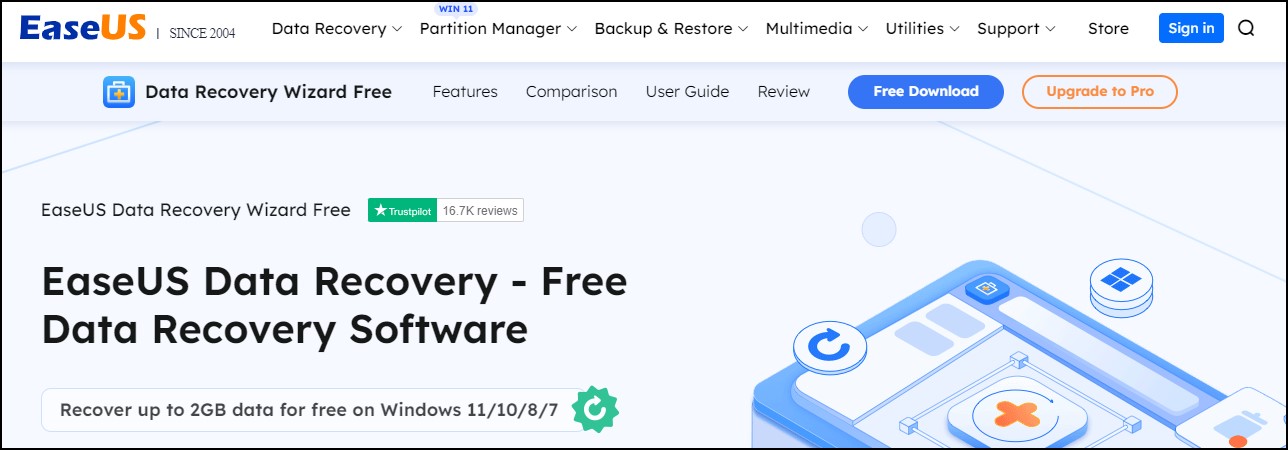FTC disclaimer: This post contains affiliate links and I will be compensated if you make a purchase after clicking on my link.
In today’s digital age, data is a valuable asset for professionals and individuals alike. However, data loss can occur for various reasons, such as accidental deletion, hardware failure, or malware attacks. This is where data recovery tools come in handy, allowing users to retrieve lost files and folders.
With numerous available options, choosing the right data recovery software for your PC can be overwhelming. That’s why we have compiled a list of the top 21 free data recovery tools for Windows PCs.
Our aim is to provide a comprehensive review and comparison of these tools to help you make an informed decision.
These software solutions have been carefully selected based on their features, user reviews, and effectiveness in recovering various data types.
We will also provide statistics and comparisons to support our information, ensuring you have all the necessary details to choose the best data recovery tool for your needs.
So, let’s dive into the world of free data recovery software and find the perfect solution for your data loss woes.
Understanding Data Recovery
Data recovery is crucial to data management, allowing users to retrieve lost, damaged, or inaccessible files from their computers or storage devices.
As our reliance on digital data grows, the need for data recovery has become more significant than ever. In fact, studies show that 60% of businesses that experience significant data loss shut down within six months.
Data recovery can be needed in various scenarios, such as accidental deletion, system crashes, or natural disasters.
It involves using software to recover and restore files from off-site backups. The sooner the backup version is, the higher the chances of successful data recovery.
When it comes to choosing a data recovery tool, it is crucial to consider your specific needs and priorities. While many free options are available, they may not have the same level of functionality and control as professional solutions.
For more complex requirements, opting for professional data recovery software, such as Rewind, which offers industry-specific solutions for various platforms and industries, is recommended.
Factors to Consider When Choosing a Free Data Recovery Software
When it comes to selecting data recovery software, there are several key factors to consider. These include features, usability, and success rates.
Features, usability, and success rates
It is important to choose software with a wide range of features, such as recovering data from different storage media and in various file formats.
Usability is also crucial, as the software should be user-friendly and easy to navigate, even for non-IT employees.
Additionally, it is essential to look at the success rates of the software, which can be determined by reading reviews from IT specialists and previous users.
Compatibility
It is also important to note the types of storage media and file systems that are supported by the data recovery software.
Some tools may only work with certain types of storage media, such as hard drives or SD cards. In contrast, others may be able to recover data from various devices, including smartphones and external hard drives.
Similarly, certain software may only be compatible with specific file systems, so it is crucial to ensure the software is compatible with your system.
Before downloading any data recovery software, it is essential to research and read reviews from trusted sources.
This will give you an idea of the software’s success rates and user experience. It is also advisable to choose regularly updated software to keep up with the constantly evolving technology.
Considering these factors, you can select the best free data recovery software for your needs.
Top 21 Free Data Recovery Software Tools for PC
Various free data recovery software tools are available for PC users, each with unique features and success rates.
Here are the top 21 free data recovery software tools for PCs, along with their features and limitations.
1. EaseUS Data Recovery:
This tool offers a user-friendly interface and various data recovery options for various storage devices. It has a high success rate in recovering lost files and offers a free version for up to 500MB of data recovery.
2. Recuva:
This app has a deep scan feature for hard-to-find files and can recover up to 2GB of data for free. It is available in both installable and portable versions, making it a convenient option.
3. Stellar Data Recovery:
With a free version that offers up to 1GB of data recovery, this tool successfully retrieves deleted files. It also has advanced options for business users, but the paid subscriptions can be expensive.
4. DMDE Free Edition:
This tool helps recover files lost for various reasons and has a high success rate. However, the free version has limited features, and the paid version can be expensive.
5. Puran File Recovery:
This tool can recover lost files from various storage devices and offers a user-friendly interface. However, it has limited features and may not be suitable for complex data recovery.
6. PhotoRec:
This open-source tool focuses on recovering photos and videos from storage devices. It has a high success rate but may not be suitable for recovering other types of files.
7. Wise Data Recovery:
This tool has a simple interface and can recover various types of files. However, it may not be suitable for complex data recovery and has limited features.
8. MiniTool Power Data Recovery:
With a user-friendly interface and various data recovery options, this tool has a high success rate. However, the free version has a 1GB of data recovery limit.
9. Disk Drill:
This tool has many data recovery options and a user-friendly interface. However, the free version has a limit of 500MB of data recovery, and the paid subscriptions can be expensive.
10. Glary Undelete:
This tool has a simple interface and can recover various types of files. However, it may not be suitable for complex data recovery and has limited features.
11. PC Inspector File Recovery:
This tool has a high success rate in recovering lost files but may not be suitable for complex data recovery. It also has a limited feature set.
12. TestDisk:
This command-line tool is suitable for partition recovery and has a high success rate. However, it may not be user-friendly for beginners.
13. Pandora Recovery:
This tool has a user-friendly interface and can recover various types of files. However, it may not be suitable for complex data recovery and has limited features.
14. SoftPerfect File Recovery:
This tool is suitable for recovering files from damaged or formatted drives. However, it has limited features and may not be suitable for complex data recovery.
15. UnDeleteMyFiles Pro:
This tool has a simple interface and can recover various types of files. However, it may not be suitable for complex data recovery and has limited features.
16. Wise Data Recovery:
This tool has a simple interface and can recover various types of files. However, it may not be suitable for complex data recovery and has limited features.
17. Orion File Recovery Software:
This tool has a user-friendly interface and can recover various types of files. However, it may not be suitable for complex data recovery and has limited features.
18. Tokiwa Data Recovery:
This tool has a simple interface and can recover various types of files. However, it may not be suitable for complex data recovery and has limited features.
19. PC Inspector Smart Recovery:
This tool focuses on recovering photos and videos from storage devices. However, it may not be suitable for recovering other types of files.
20. ADRC Data Recovery Tools:
This tool has a simple interface and can recover various types of files. However, it may not be suitable for complex data recovery and has limited features.
21. Undelete 360:
This tool has a user-friendly interface and can recover various types of files. However, it may not be suitable for complex data recovery and has limited features.
With a wide range of free data recovery software tools available for PC users, it is important to choose the right one based on your specific needs and the type of data loss. It is also recommended to regularly backup important files to prevent data loss.
EaseUS Data Recovery Wizard
EaseUS Data Recovery Wizard is a powerful and user-friendly PC data recovery tool. It offers a comprehensive solution for recovering lost or deleted files from various storage devices, including hard drives, USB drives, and memory cards.
With its top-class interface, users can easily navigate through the recovery process and retrieve their data with just a few clicks.
The software supports the recovery of various file types, such as documents, graphics, videos, audio, emails, and more. It also offers additional features like photo and video repair, which sets it apart from other data recovery tools.
The free version of EaseUS Data Recovery Wizard can recover up to 2GB of data, while the premium version offers unlimited data recovery. Both versions also provide a preview section to ensure the quality of the recovered files before initiating the recovery process.
EaseUS Data Recovery Wizard is highly recommended by users, with positive reviews citing its fast scanning and high-quality recovery. It also offers remote consultation and assistance for more complex cases. Compared to its competitors, EaseUS Data Recovery Wizard may be slightly more expensive, but its advanced features and capabilities make it worth the investment.
Recuva
Recuva is a highly rated data recovery software tool for PCs developed by the creators of CCleaner. It offers a user-friendly interface and a variety of advanced tools, making it a popular choice for recovering lost files from different storage media.
According to TechRadar’s review, Recuva has a success rate of recovering 25 of 25 deleted files, with a “Excellent.”
In addition, it has a fast and efficient scanning process, as mentioned in PCMag’s review. However, the deep scan option may take longer to retrieve files. Recuva also offers a free version for personal use and a professional version for commercial use.
It allows users to recover files from specific drives, recycle bins, and even make a disk image to recover from. Despite its limitations, Recuva remains a top choice for data recovery, with competitive pricing and reliable performance.
Other Highly Rated Free Data Recovery Software Tools
Puran File Recovery, Glarysoft File Recovery Free, and Disk Drill are all highly rated free data recovery software tools for PCs.
Each tool offers unique features and has successfully recovered lost or deleted files.
Puran File Recovery
Puran File Recovery has a comprehensive search function that can scan over 50 file types to find deleted files.
It also allows users to filter results by file type and has the option to preview files before restoring them. However, it can only scan FAT12/16/32 and NTFS file systems.
Glarysoft File Recovery Free
Glarysoft File Recovery Free has a user-friendly interface and offers multiple support options for customers. However, it has a lower success rate in recovering files than other tools.
Disk Drill
Disk Drill is a popular data recovery tool on macOS and is now available for Windows. It offers a range of features and supports various media types and file formats. However, its PRO version can be expensive for some users.
Puran File Recovery has a higher success rate in recovering files than the previous two tools, while Disk Drill offers a wider range of features and supports more media types. Glarysoft File Recovery Free has a user-friendly interface and good customer support options but a lower success rate in recovering files.
How to Use Free Data Recovery Software
Data loss can be a frustrating and stressful experience, but with the right data recovery software, you can easily retrieve your lost files. Here is a step-by-step guide on how to use the best free data recovery software for PCs:
- Download and install the chosen data recovery utility, choosing the free version (if available) to preview recovered files.
- Connect the drive containing your missing data to your computer.
- Launch the data recovery software and select the drive from which you want to recover data.
- Choose the type of scan you want – quick or deep. A quick scan can retrieve recently deleted files, while a deep scan can recover files from a corrupted or formatted drive.
- Once the scan is complete, preview the recovered files and select the ones you want to retrieve.
- Choose a safe location to save the recovered files, preferably on a different drive, to avoid overwriting the missing data.
- After the files are successfully recovered, you can safely disconnect the drive and access your recovered data.
It is important to note that data recovery success depends on various factors, such as the severity of data loss and the quality of the data recovery software. Creating a disk image and seeking professional data recovery services if needed is recommended to increase your chances of successful recovery.
According to our testing, the best data recovery software for PCs is EaseUS Data Recovery Wizard. It offers a user-friendly interface, advanced data recovery tools, and a free version for up to 2GB of data recovery. However, reading reviews and checking refund policies is always advisable before purchasing software.
Conclusion
In conclusion, selecting the right data recovery software is crucial to successfully retrieving deleted files. With a wide range of options available, it is important to consider each tool’s performance, file system support, and security features.
It is also important to have a budget in mind and prioritize apps that fit into it. Remember to stick to popular and reputable solutions with positive reviews from satisfied users.
Based on extensive testing and research, Disk Drill is the best free data recovery software for PCs. Its comprehensive feature set and technical support make it a top choice for many.
However, doing your own research and choosing the tool that best fits your specific needs is always recommended. Don’t forget to read reviews and consider refund policies before deciding.