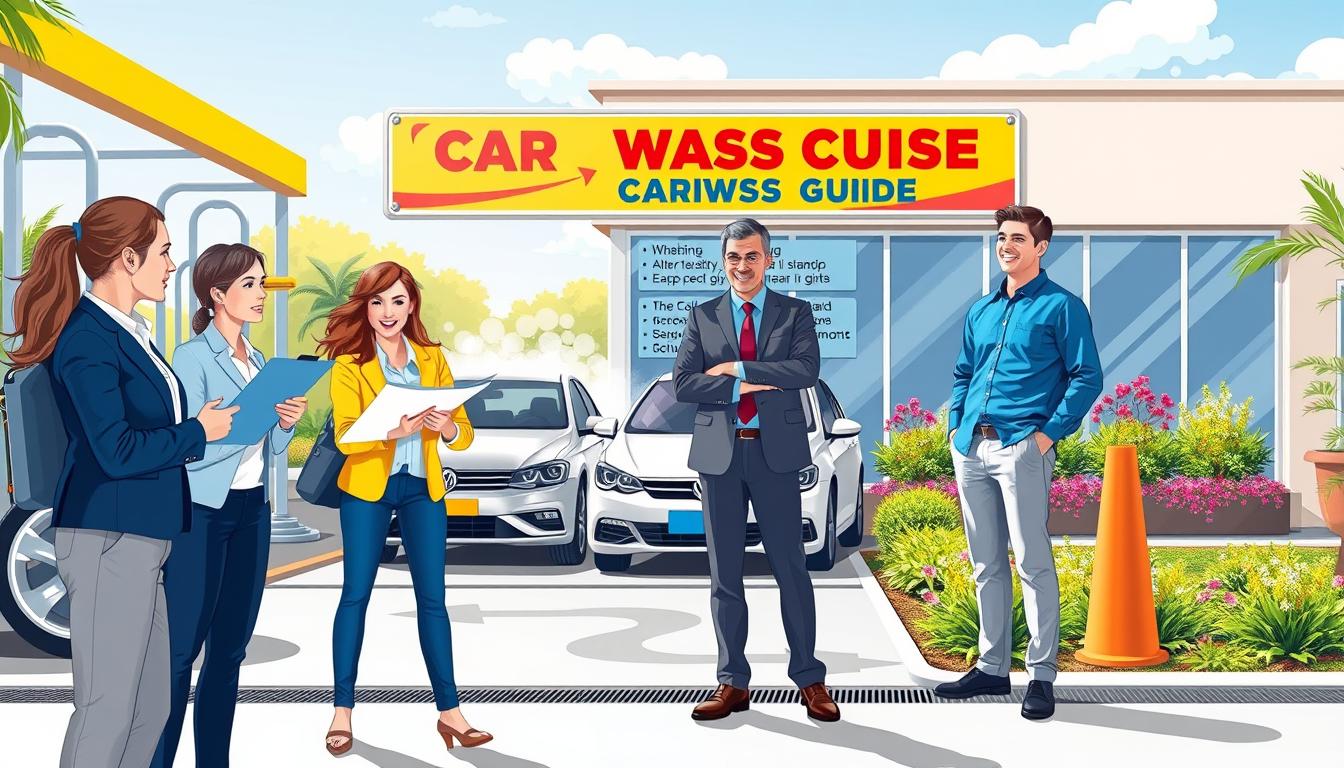FTC disclaimer: This post contains affiliate links and I will be compensated if you make a purchase after clicking on my link.
Are you having trouble keeping your restaurant’s food costs down? The right food costing software could change your game. With so many restaurant tools out there, from tracking inventory to online orders, finding the right one can be tough.
In this detailed guide, we’ll look at the top 9 food costing software options for restaurants. We’ll cover their key features, benefits, and things to think about. These tools can change how you manage your kitchen, track costs, and boost profits, no matter the size of your restaurant.
Key Takeaways
- Restaurants that use food costing software can better manage inventory, cut waste, and increase profits.
- The best food costing software has easy-to-use interfaces, strong inventory tools, and detailed reports.
- Linking food costing software with your accounting and POS systems gives a full view of your finances.
- Choosing the right food costing software means understanding your restaurant’s specific needs.
- Getting ongoing support from the software provider helps ensure a smooth setup and gets the most out of it for your business.
What is Food Costing Software?
Food costing software is a powerful tool for restaurants. It helps them manage food costs, make profits, and increase revenues. This software keeps track of sales, payments, inventory, and reports.
With food costing software, restaurants can understand their operations better. They can make informed decisions to stay profitable.
Understanding the Basics
Food costing software makes it easier to calculate and analyze food costs. It has features like recipe cost calculators and inventory tools. These help restaurant owners understand their finances well.
Importance for Restaurants
Accurate food costing is key for restaurant success. Food costing software helps restaurants understand their costs better. It shows where they can save money and make more profit.
The software tracks ingredient prices and inventory. It also analyzes dish profitability. This helps restaurants run better and stay competitive.

“Food costing software is an essential tool for restaurants that want to gain better control over their food costs and maximize profits. By automating the process of tracking and analyzing food expenses, it empowers restaurant managers to make more informed decisions and improve their bottom line.”
In the competitive restaurant world, managing food costs is crucial. Food costing software gives restaurants the tools to optimize operations. It helps reduce waste and increase profits.
Key Features to Look For
When picking the right food costing software for your restaurant, look for key features. A user-friendly interface, strong inventory tools, and detailed reports are important. They help make your operations smoother and give you useful insights.
User-Friendly Interface
The software’s interface should be easy to use. It should let your staff quickly enter data, track inventory, and make reports. Look for features like automated tracking and detailed food cost calculations.
Inventory Management Tools
Good Beverage Costing Tools and Menu Engineering Analysis need accurate inventory management. Your software should track ingredient usage, waste, and storage levels in real-time. This helps you save money and reduce food waste.
Reporting and Analytics
Having detailed reports and analytics is key for smart business choices. Look for software that gives you reports on sales, customer likes, and menu item profits. This data helps you improve your Beverage Costing Tools and Menu Engineering Analysis.
“The right food costing software can be a game-changer for restaurants, providing the insights and tools needed to improve profitability and enhance the customer experience.”

Investing in a top food costing software can change your restaurant’s game. It streamlines operations, helps make better decisions, and boosts success in the tough hospitality world.
Top 9 Food Costing Software Solutions
Managing food costs is key for a successful restaurant. Luckily, many food costing software solutions can help. Let’s explore the top 9 to consider for your restaurant.
1. MarketMan
MarketMan is a cloud-based Vendor Price Tracking solution. It has strong inventory management and cost control. Its easy-to-use interface lets you track ingredient prices and order them. It also gives detailed reports to help lower food costs.
2. BlueCart
BlueCart is a top Best Food Costing Software for restaurants and food service businesses. It has features like inventory management, recipe costing, and automated purchase orders. These help you manage food costs better.
3. Simple Order
Simple Order makes food costing and inventory management easy. It has tools for recipe costing, tracking ingredients, and real-time reporting. These tools help you control food costs better.
4. PeachWorks
PeachWorks is a cloud-based solution with advanced Vendor Price Tracking and Best Food Costing Software features. It lets you monitor ingredient prices, track inventory, and create detailed cost reports. This helps you make informed business decisions.
| Software | Key Features | Pricing |
|---|---|---|
| MarketMan | Inventory management, recipe costing, purchase order automation | $59 per month (for basic plan) |
| BlueCart | Inventory management, recipe costing, purchase order automation | $99 per month (for basic plan) |
| Simple Order | Recipe costing, ingredient tracking, real-time reporting | $89 per month (for basic plan) |
| PeachWorks | Ingredient price tracking, inventory management, cost reporting | $99 per month (for basic plan) |
These are just a few of the many food costing software solutions out there. When picking the right one for your restaurant, think about your needs, budget, and the software’s features. A good Best Food Costing Software can give you valuable insights and help improve your food costs.

Benefits of Using Food Costing Software
Restaurant owners who use Restaurant Menu Pricing Software see many benefits. These include better accuracy, saving time, and better budgeting. All these help with Food Cost Control.
Increased Accuracy
Food costing software makes calculating ingredient costs easier. It reduces errors that happen with manual methods. Restaurants get real-time pricing from suppliers. This means menu prices match the true cost of ingredients.
Time Savings
Tracking food costs manually takes a lot of time, especially for big places. Food costing software makes it quick. Staff can check inventory and prices easily. This saves time for other important tasks.
Better Budgeting
Food costing software gives detailed analytics and reports. This helps restaurants make smart choices about pricing and buying ingredients. It keeps profits up and the business healthy.
Using Restaurant Menu Pricing Software and Food Cost Control solutions is a big plus. It makes restaurants more efficient, saves money, and boosts profits.

How Food Costing Software Helps Control Costs
As a restaurant owner or manager, managing food costs is key to staying profitable. Kitchen Inventory Management and Recipe Cost Calculator tools in food costing software are very helpful. They give you the insights and control you need to run your kitchen better.
Monitoring Ingredient Prices
Food costing software lets you track your ingredients’ prices closely. This way, you can keep up with market changes. With real-time updates and alerts, you can adjust your menu and buying plans quickly.
This helps you keep your profit margins healthy and avoid sudden cost increases.
Identifying Waste
Good Kitchen Inventory Management is key to cutting down on food waste. Food costing software gives detailed reports on how much you use and move. This helps you find out where you might be wasting food.
By fixing these problems, you can cut down on waste, manage your stock better, and make your kitchen more efficient.
Food costing software also helps with food cost calculations and menu profitability. This information lets you make smart choices about your menu and prices. It helps you control costs and increase your restaurant’s profit.
| Feature | Benefit |
|---|---|
| Real-time Ingredient Price Tracking | Enables proactive cost management and price adjustments |
| Inventory Management and Waste Identification | Reduces spoilage and optimizes inventory levels |
| Detailed Food Cost Calculations | Supports informed decision-making on menu offerings and pricing |
By using Kitchen Inventory Management and Recipe Cost Calculator tools in food costing software, restaurants can get valuable insights. This helps them control food costs better, leading to more profit and sustainability in the long run.
Integrating Food Costing Software with Other Systems
It’s key to link your restaurant’s food costing software with other important systems. This includes accounting software and your point-of-sale (POS) system. Top food costing tools like MarketMan and Oracle MICROS make this easy. They help sync sales data, manage inventory, and report finances better.
Accounting Software Integrations
Linking your food costing software with accounting systems makes financial tasks smoother. It gives you a full view of your restaurant’s money matters. This link ensures sales, inventory, and cost data are always up-to-date and correct.
Point of Sale (POS) System Compatibility
Connecting your food costing software with your POS system is vital. It helps you track sales, check inventory, and adjust menus and prices wisely. This connection boosts your restaurant’s efficiency and profits.
Integrating food costing software with other key systems is essential for modern restaurant management. It helps improve operations, decision-making, and success. This is true for Restaurant Management Software and POS System Integration.
“The seamless integration of our food costing software with our POS system has been a game-changer for our restaurant. We now have a unified view of our operations, which has allowed us to make more informed decisions and improve our overall efficiency.”
Costs Involved in Food Costing Software
Choosing the right restaurant software is key. Costs can vary a lot. Food costing software has flexible prices for all restaurant sizes. Knowing the costs helps you pick the best option for your business.
Initial Investment
Some software needs a first payment for the software and hardware. This can change based on what you need. But, many offer cloud-based options that don’t need expensive hardware.
Subscription Models
Most software costs a monthly or yearly fee. Prices vary from small to big restaurants. Restaurant Software Pricing and Cost-Effective Solutions are key when choosing.
Don’t just look at the cost. Think about the long-term benefits. Features like tracking ingredients and detailed reports can save money. This makes the software a good investment.
| Software | Initial Investment | Subscription Pricing |
|---|---|---|
| Apicbase | None | Starts at $99/month |
| BlueCart | None | Starts at $79/month |
| MarketMan | None | Starts at $99/month |
| Restaurant365 | None | Starts at $199/month |
Common Mistakes to Avoid When Choosing Software
Choosing the right restaurant software is key to success. Avoiding common mistakes is crucial. Two big mistakes are ignoring your restaurant’s needs and not planning for staff training.
Ignoring Your Restaurant’s Needs
Many restaurants pick software that doesn’t fit their needs. It’s important to think about your restaurant’s size and type. Also, don’t forget about future growth and integration with other systems.
Underestimating Training Requirements
Getting new restaurant software means a big training effort. Don’t choose software that’s hard to use. Also, don’t go for cheap software with little training support.
Make sure your staff can use the software well. This is key for a smooth start and success in the long run.
Customer Support and Training Options
When picking a restaurant training software, think about the customer support and training. The best software has great support for easy setup and use.
Types of Support Available
Look for Software Support Services that help more than just fix problems. Good providers offer help getting started, detailed training, and ongoing support. They also have user guides, video tutorials, and a knowledge base to help your team learn fast.
Importance of Ongoing Training
It’s important to keep training your staff. This lets them use the software well and keep up with updates. The top software, like Oracle MICROS, focuses on making sure your team uses the software well.
“Comprehensive customer support and ongoing training are key to maximizing the impact of your restaurant training software investment. Look for providers that prioritize your team’s success and provide the resources needed to drive long-term engagement.”
By focusing on Software Support Services and Restaurant Staff Training, your team can use the software to its fullest. This improves your operations and customer experience.
How to Get Started with Food Costing Software
Using restaurant software can change how you manage food costs. Start by looking at your options. Choose a food costing software that fits your restaurant’s needs.
Evaluating Your Options
When picking a food costing software, think about these important points:
- Feature set: Find a tool with all you need for recipe costing, inventory, reports, and analytics.
- Integration capabilities: Make sure it works well with your current systems like accounting and POS.
- Pricing and subscription models: Check the costs for setup, ongoing use, and any extra fees.
- User-friendliness: Choose software that’s easy for your team to use and learn.
Implementation Steps
After picking the right software, follow these steps for a smooth start:
- Set up the system with your initial data, like recipes and inventory.
- Train your staff on the software’s main features and how to use them every day.
- Slowly add the software to your daily work, helping your team get used to it.
- Keep an eye on how the software works, tweak it as needed, and use the data to improve food costs and inventory.
By planning carefully, you can make the most of restaurant software. This can lead to saving money, better operations, and higher profits for your restaurant.
Conclusion: Choosing the Right Food Costing Software
Choosing the right food costing software is important. You need to think about your needs, budget, and goals. Look for software with good features, easy to use, and great support.
This choice can help your restaurant succeed and save money in the long run.
Making an Informed Decision
When looking at food costing software, think about how easy it is to use. Also, consider its inventory management, reporting, and pricing. Read reviews, watch demos, and see if it fits your restaurant’s needs.
Doing your homework helps you pick the best software. This choice can make your restaurant more profitable over time.
Future Trends in Food Costing Software
The food costing software world will change as the restaurant industry grows. We might see more advanced analytics and easier mobile use. There could also be better connections with new restaurant tech.
Keeping up with these trends helps you make smart choices. This way, your restaurant stays ahead in cost management and technology.