FTC disclaimer: This post contains affiliate links and I will be compensated if you make a purchase after clicking on my link.
Are you an educator, trainer, or content creator? Want to improve your training programs? eLearning authoring tools can help. They change how you make and share digital learning experiences.
Key Takeaways
- eLearning authoring tools help you make interactive, multimedia-rich training content for many groups.
- These tools have features like personalization, collaboration, and data analysis. They adapt to changing needs.
- Using eLearning authoring software makes creating content easier. It also keeps learners more engaged and interested.
- The best tools are easy to use, SCORM compliant, and can be published on many platforms.
- Choosing the right eLearning authoring software boosts your training’s effectiveness. It supports your learning and development goals.
The eLearning industry is booming, with a market size expected to hit $65 billion by 2027. This growth highlights the need for powerful, yet easy-to-use course authoring tools. These platforms help designers, trainers, and educators create engaging, interactive, and personalized learning experiences.
From simple documents to complex multimedia, eLearning tools have changed training and development. So, what makes these tools so important? How can you use them to improve your course creation and delivery?
What Are eLearning Authoring Tools?
eLearning authoring tools help course creators make digital learning content. They come in many types, like cloud-based and desktop-based. These tools are great for anyone making online courses, from freelancers to big companies.
Types of eLearning Authoring Tools
eLearning authoring tools vary in how you use them and who they’re for:
- Cloud-based tools: You can use them online, making it easy to work together and update content.
- Desktop-based tools: You install them on your computer, giving you more control and options.
- Open-source tools: They’re free and you can change them a lot, perfect for tech experts.
- LMS-integrated tools: They work right with Learning Management Systems, making creating courses easier.
Benefits of Using eLearning Authoring Tools
Using eLearning authoring tools has many benefits:
- Ease of Use: They have simple interfaces, making it easy for anyone to use.
- Multi-device Compatibility: Your courses work on many devices, so everyone can learn the same way.
- No Technical Knowledge Required: You don’t need to know how to code to use these tools, making them accessible to more people.
- Adaptability: They have templates and customization options, helping you make and update content fast.
- Learner Engagement Data: Many tools give you data on how learners are doing, helping you improve your courses.
With eLearning authoring tools, Online Course Creators, Rapid eLearning Solutions, and Instructional Design Applications can make courses faster and more engaging. This helps learners get the most out of their online education.

Who Can Benefit from Course Authoring Tools?
eLearning authoring tools help many users. They are great for freelance course creators, corporate training consultants, L&D managers, SMB owners, and professional instructional designers. These tools make it easy to make quality courses that work on mobile devices. You don’t need to know a lot of tech to use them.
Freelance Online Course Creators can make fun and interactive courses. They can share their knowledge with more people and make money. Corporate Training Consultants can turn their live training into online courses. This helps them reach more clients.
L&D Managers in big companies can make online versions of their training. This makes sure everyone has access to the same training. SMB Owners can make special training for their team. They don’t need a big team to do it.
Professional Instructional Designers can make courses for many clients. This makes their work faster and better.
| User Type | Benefits of Course Authoring Tools |
|---|---|
| Freelance Online Course Creators | Build interactive courses, reach broader audience, monetize knowledge |
| Corporate Training Consultants | Repackage in-person training into online courses, scale services |
| L&D Managers | Repurpose internal training materials, ensure consistency and accessibility |
| SMB Owners | Create custom training content to upskill teams, without dedicated instructional design |
| Professional Instructional Designers | Streamline content creation for multiple clients, deliver high-quality interactive courses |
These tools are great for everyone. They help make courses that are fun and work on phones. They meet many learning needs and reach lots of people.

Key Features to Look for in Course Authoring Software
Choosing the right course authoring software is key. It affects the quality and success of your eLearning content. Look for features that ensure your content is top-notch and easy to use.
Content Quality
The software should help you make visually appealing content. It should let you customize designs and add multimedia like videos. This makes your courses look great and consistent.
User Experience
A good software is easy to use for both creators and learners. It should let you build and publish courses without hassle. Features like drag-and-drop and WYSIWYG editors make it user-friendly.
It should also support different content types. This includes quizzes and interactive elements. This helps engage learners in various ways.
Other important features include being mobile-friendly and working well with Learning Management Systems (LMS). It should also have tools for collaboration and publishing. This ensures your courses work well on all devices and platforms.
By looking for these features, you can find a course authoring software that makes creating content easy. It also ensures a great learning experience for your audience.
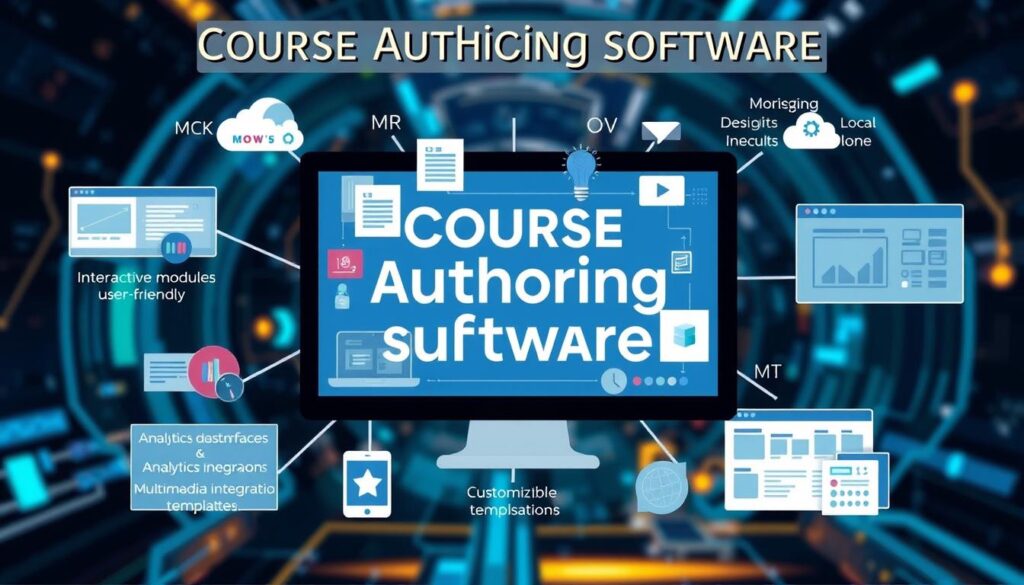
Best Course Authoring Software
Choosing the right course authoring software is key for making great online courses. This article will review and compare 12 top eLearning authoring tools. We’ll look at tools like Articulate Storyline 2 and Elucidat to help you pick the best one for your needs.
- Articulate Storyline 2: This tool has a familiar interface, great for those who know PowerPoint. It starts at $1,398.00 and offers lots of features for interactive and beautiful courses.
- Trivantis Lectora Inspire: Lectora Inspire is easy to use and packed with features. It costs $2,595.00 for a lifetime license, making it a top choice for eLearning pros.
- Elucidat: Elucidat is cloud-based and easy to use, perfect for making mobile-friendly content. But, it’s pricey, which might be a big investment for some.
- iSpring Suite: iSpring Suite 8 is great for PowerPoint users, turning presentations into eLearning easily. It’s available on Amazon and is easy to use.
- Gomo Learning: Gomo Learning costs $890.00 and offers a good mix of features and affordability. It’s a solid choice for those who want a lot without spending too much.
The last seven best course authoring software options have their own strengths and weaknesses. Tools like SmartBuilder and TechSmith Camtasia offer unique features. By carefully looking at these top eLearning authoring tools, you can choose the best one for your needs and budget.

Articulate Storyline 2: Top Tool for PowerPoint Users
Articulate Storyline 2 is the top eLearning tool. It has a comprehensive feature set and a huge image and illustration library. It’s great for PowerPoint users because it has many course and quiz templates.
Storyline 2 has over 13+ million high-quality images and graphics. This makes it easy to make your courses look amazing. It makes learning fun and engaging for everyone.
It also has 25 different question types. This lets creators make tests that really check what learners know. Plus, it’s easy for everyone to use, thanks to its accessibility features.
Storyline 2 works well with PowerPoint. This makes it easy for PowerPoint users to start making eLearning. It’s easy to use and helps you make and share content fast.
Articulate Storyline 360 is the latest version. It has cool features like an AI Assistant and a player that works well on any device. It even adjusts video quality based on your internet speed.
In short, Articulate Storyline 2 and Storyline 360 are the best eLearning tools. They have everything you need, a huge library, and are easy to use. They’re perfect for anyone making online courses.
Trivantis Lectora Inspire: Easy to Use With Excellent Feature Set
If you’re looking for a top eLearning tool, Trivantis Lectora Inspire is a great choice. It has lots of templates and tools to help you make courses fast. Plus, it’s easy to use, with many editing options, making it a good choice over Articulate Storyline 2.
Pros and Cons
Lectora Inspire has a huge Excellent Feature Set. It comes with extra stuff worth $1,845, like libraries and software. The Stock Asset Library has over 2,000,000 assets for your courses.
It’s easy to make Responsive Course Design (RCD) with Lectora Inspire. You can design courses once for all devices. It also has cool features like Style Painter and Text to Speech to make your courses better.
But, Lectora Inspire is pricey at $2,595 for a lifetime license. It’s more than Articulate Storyline 2’s basic version. But, it includes a year of free support and software, which helps with the cost.
“Trivantis Lectora Inspire is packed with so many features and tools, it’s second to none in terms of flexibility and power. As an eLearning designer and developer, I’m continually impressed by what I can achieve with this platform.” – Christine O.
So, if you want an Easy to Use eLearning tool with lots of features, try Trivantis Lectora Inspire. It has many templates, editing tools, and supports responsive design. It’s a great choice for all your learning needs.
Elucidat: Good Features, High Price Tag
Elucidat is known for its gorgeous user interface and lots of templates and images. It has a responsive slider for easy content creation on any device. But, it’s incredibly expensive and doesn’t let you record video or screen directly in courses.
Elucidat has many great features for both new and experienced users. It has PowerPoint Import, ready-to-use Templates, and a huge library of Stock Assets. This makes creating content easy and fun. It also helps with branding and has tools for better teamwork.
Elucidat’s Translations suite is a big plus. It helps with making content in different languages. This lets experts make great eLearning content on their own, making teams work better and faster.
But, Elucidat’s high cost might scare off some users. It’s more expensive than tools like Articulate 360, which costs $1,399 a year for each user. Elucidat’s price goes up with the number of users, which can be a big deal for small teams or individuals.
Elucidat has lots of features and a nice interface. But, it’s not the easiest tool for beginners. It needs some web knowledge to use well. Tools like Rise by Articulate are easier for new users to get into.
In the end, Elucidat’s Gorgeous User Interface, Exhaustive Templates and Images, and Responsive Slider are great. But, its Expensive price might stop some users, especially those with less money or technical skills.
iSpring Suite: Cheap and Simple, Needs PowerPoint
If you’re on a tight budget and need a tool that works well with PowerPoint, iSpring Suite is worth checking out. It’s affordable and simple to use, especially for those who know Microsoft’s presentation software well.
iSpring Suite’s big plus is its PowerPoint integration. It’s a local tool that works with PowerPoint. This means you can use your slides and content to make online courses easily. It’s a big time-saver if you’ve already made PowerPoint materials.
iSpring Suite has lots of features. You can add video lessons, quizzes, screencasts, and role-plays. It also has a library of content and templates to help you. You can even change the course player and speed to meet your learners’ needs.
| Pros | Cons |
|---|---|
|
|
The need for local installation might be a drawback for some. But for those who already use PowerPoint, iSpring Suite is a cost-effective way to make online courses.
“iSpring Suite is a relatively inexpensive eLearning authoring tool that is easy to use, especially for those familiar with PowerPoint.”
Gomo Learning: Good Features and Price, Somewhat Complicated
Gomo Learning is an affordable tool for making eLearning courses. It has a wide variety of templates and quizzes. It’s cloud-based, making it easy for teams to work together.
But, making courses can be clunky and take too long. This might make it slower than some other tools.
Launched in 2014, Gomo has been around for eight years. It’s known for its deep features and customization. It can deliver content in multiple languages within a single course.
Gomo is also easy to learn and use for making eLearning courses. It’s good for both experts and beginners.
Gomo Learning has a drag-and-drop interface for creating courses. This is great for those without technical skills. It also has a Course Wizard feature for setting up courses quickly.
However, it might face storage limits as content grows. This could affect hosting costs.
Overall, Gomo Learning is great for L&D teams creating engaging courses for a global audience. It might have a more complicated interface than some. But, its affordable pricing and wide range of features make it a good choice for many.
| Pros | Cons |
|---|---|
|
|
The Godiva Global Chocolate Mastery program is a great example of Gomo Learning in action. This eLearning program has five modules and a game. Employees loved it, giving it an average rating of 8.9/10.0.
The program helped employees feel more confident about the Godiva brand. They scored almost perfectly on tests. This shows how effective Gomo Learning can be.
SmartBuilder: Decently Capable, But Complex
If you’re a seasoned course creator, SmartBuilder could be for you. It lets you control every part of your eLearning content. But, it’s a complex tool that might be too much for most.
Strengths and Limitations
SmartBuilder is great for those who want granular control. It has many features and lets you work on multiple courses at once. But, it only has three templates and no webcam or screen recording.
The cost of SmartBuilder is reasonable. It starts at $1,490 a year or $149 a month. This is cheaper than some other tools like Articulate Storyline 2 and Elucidat.
Even though SmartBuilder is not the easiest to use, it’s still good for those who need granular control. They’ll have to spend time learning its complex interface.
TechSmith Camtasia: Better for Screen Recording
TechSmith Camtasia is great for making video lessons. It has an easy-to-use interface and top-notch screen recording tools. This makes creating engaging video lessons a breeze.
Camtasia is also very affordable. It’s cheaper than hiring someone to make videos, which can cost a lot. It offers discounts for non-profits, schools, and big groups, so more people can use it.
But, Camtasia doesn’t have all the features some other tools do. It’s best for recording screens and editing videos. If you need to build courses or add more interactive stuff, it might not be the best choice.
Still, many people like Camtasia. It’s popular with training managers, designers, and tech professors. It’s easy to use, has great video tools, and lots of free assets. It’s perfect for those who focus on video content.
| Feature | Camtasia Essentials | Camtasia Create | Camtasia Pro |
|---|---|---|---|
| Video Editing | ✓ | ✓ | ✓ |
| Screen Recording | ✓ | ✓ | ✓ |
| Text-based Video Editing | – | ✓ | ✓ |
| AI Script Generation | – | ✓ | ✓ |
| AI-voiced Audio Narration | – | ✓ | ✓ |
| Audio Enhancements | – | ✓ | ✓ |
| Access to 100M+ Premium Assets | – | – | ✓ |
| Unlimited Sharing to Screencast | – | – | ✓ |
| AI Script and Captions Translation | – | – | ✓ |
| AI-generated Video Titles, Descriptions, and Chapters | – | – | ✓ |
In short, TechSmith Camtasia is great for screen recording and video editing. But, it’s not the best for making full courses. It’s easy to use, affordable, and has awesome video tools. It’s a top pick for many in eLearning and content making.
Shift eLearning: Needs More Features and Intuitive UI Design
Shift eLearning is a good tool for making eLearning content. It has a free version, but it’s not as good as the best tools. Its design is dull and hard to use. It also misses important features like webcam recording and importing designs from other services.
It’s hard to make courses with Shift eLearning. It doesn’t show course progress as well as the best tools. This makes it less useful for creating eLearning content.
Shift eLearning costs $1,200 a year. You can try it for free, making a course up to 120 screens. The Enterprise plan lets three users make unlimited courses. This is more than Storyline 2, Camtasia Studio 8, and Elucidat, which is the most expensive at $7,500 for three seats.
The review says Shift eLearning is very complex and hard to learn. Its interface is messy and hard to navigate. It only has six basic templates for course design. It also can’t import designs from other tools like PowerPoint.
One big problem is that you have to save every change. This can lead to losing your work if you don’t save it right. The review points out how hard it is to use Shift eLearning. It’s not good at making courses easy to see and understand.
| Feature | Shift eLearning | Articulate Storyline 2 | Trivantis Lectora Inspire |
|---|---|---|---|
| Pricing | $1,200/year | $1,398 | $1,699 |
| Ease of Use | Complicated, Cluttered Interface | Intuitive, PowerPoint-based | Easy to Use, Versatile |
| Key Features | Limited Templates, Lacks Import Functionality | Robust Interactions, Advanced Customization | Rapid Development, Prebuilt Course Logic |
In summary, Shift eLearning is okay but has many flaws. Its design is dull, it lacks important features, and it’s hard to use. Even with a free version, users might find better tools to use.
H5P: Free With Solid Features for Beginners
H5P is a free eLearning tool that’s great for beginners. It’s open-source and has many features. You can pick from over 20 course types and start quickly.
Pros and Cons of H5P
H5P is easy to use and free. It’s perfect for those new to eLearning. It has many interactive content types like quizzes and timelines.
But, H5P has some downsides. It doesn’t have features like importing PowerPoint or recording videos. It’s best for simple courses, not complex ones.
| H5P Features | Ratings |
|---|---|
| Ease of Use | 4.5/5 |
| Interactive Content Types | 4.7/5 |
| LMS Integration | 4.3/5 |
| Customization | 3.9/5 |
| Overall Score | 4.4/5 |
H5P is a great tool for beginners. It’s free and easy to use. It’s not as advanced as paid tools, but it’s perfect for those on a budget.
Raptivity: Easy But Limited Add-On to PowerPoint
If you love PowerPoint and want to make interactive eLearning, Raptivity is worth a look. It’s an easy add-on for Microsoft’s popular software. This makes it great for those who already know PowerPoint well.
Raptivity is easy to use, especially for those who know PowerPoint. It lets you add fun stuff like quizzes and games to your slides easily. This saves time and effort for those who are already comfortable with PowerPoint.
But, Raptivity has fewer features than full eLearning tools. It’s good for making PowerPoint courses better, but it can’t do as much as other tools. If you need more advanced features, Raptivity might not be enough.
In summary, Raptivity is easy to use and works well with PowerPoint. It’s perfect for adding fun elements to your courses. It’s great for those with simple needs.
“Raptivity’s ease of use and seamless integration with PowerPoint make it an appealing choice for those comfortable with the Microsoft presentation software, although its limited features may not suit more advanced eLearning development needs.”
Conclusion
Choosing the right course authoring software is key for making great online courses. These courses should train and educate your audience well. Look at features like content quality, user experience, and how well it scales.
This review of 12 top authoring tools helps you decide. You’ll find out which one fits your needs best. Whether you want something easy to use or advanced features, there’s something for everyone.
Think about what your learners and your organization need. Pick the best course authoring software to make top-notch content. This will improve the learning experience and help you reach your goals.








