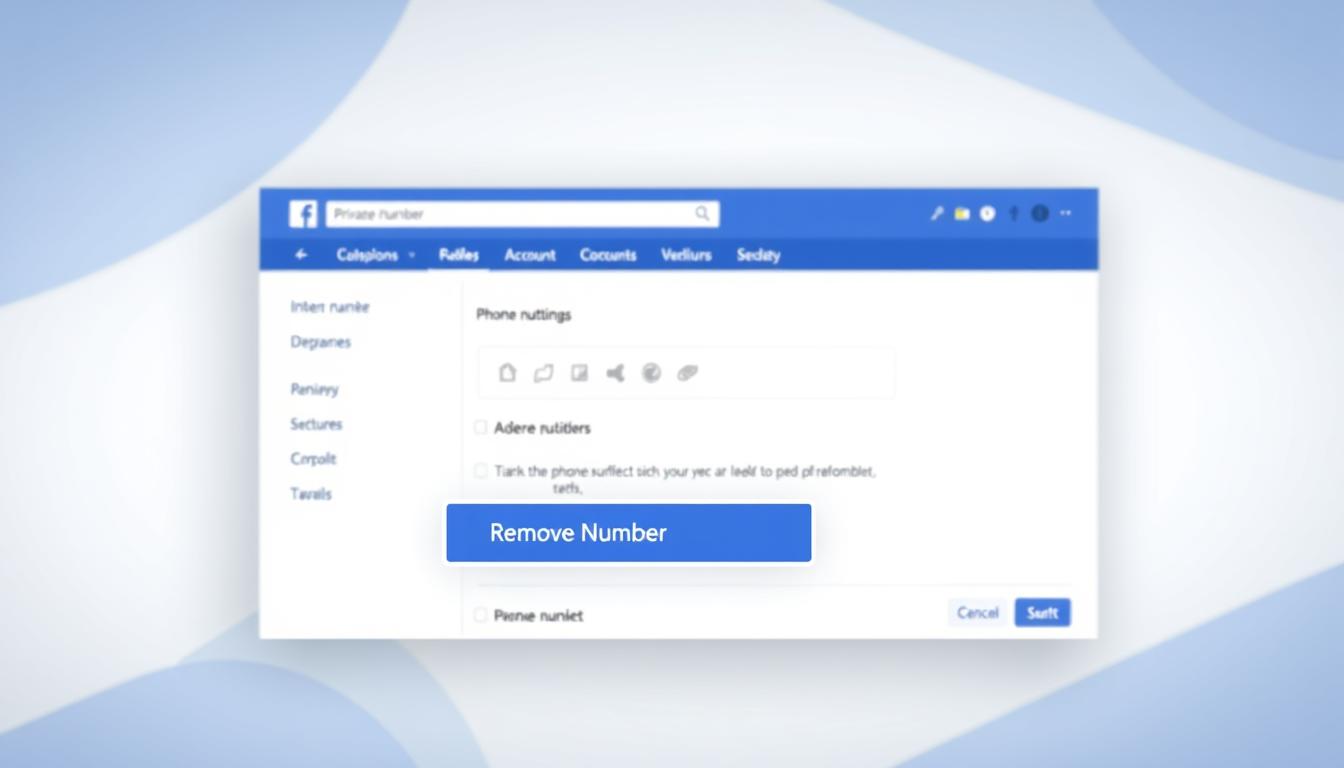FTC disclaimer: This post contains affiliate links and I will be compensated if you make a purchase after clicking on my link.
When we download and upload videos or documents or surf the internet, we measure data transmission in a network in bits per second, which is generally abbreviated as bps.
Additionally, the maximum bandwidth supported by network equipment is labeled with Kbps, Mbps, and Gbps.
What is bits per second (bps)?
The bits per second (bps) measures the number of bits transmitted or received each second during data communication.
The bits per second (bps) measure the computer modem’s speed or transmission carrier during data communication.
Similarly, the larger the unit, the more would increase the data speed. One megabit per second (Mbps) will have greater data speed than one kilobit per second (Kbps).
For instance, the twisted pair telephone line can transmit data at the rate of 57.6 Kbps, and Digital Subscriber Line (DSL) can operate at 512 Kbps or faster.
But, Cable Modem, which is designed for TV cable networks, can transmit data at the rate of 1.5 Mbps or higher, and Fiber-optic can send and receive data at the rate of 10 Mbps higher.
However, the signal’s bandwidth depends on the transmission of data speed, but speed and bandwidth are not the same.
Bandwidth is measured in kHz or MHz, but the data’s speed is measured in bps or Kbps or Mbps.
bps, Kbps, Mbps Differences
Let’s look into bps, Kbps, Mbps are interrelated.
Here, 1 kilo is equal to a value of one thousand (1000)
1 kbps (One kilobit per second) = 1000 bps (1000 bit per second)
1 Mbps (one megabit per second) = 1000 kbps (1000 kilobit per second or one million bps)
1 Gbps (one gigabit per second) = 1000 Mbps (1000 megabit per second or one million Kbps or one billion bps)
Difference between Kbps (kilobit per second) and KBps (kilobyte per second)
A bit (b) is the smallest unit a computer can handle and can be either “0” or “1,” and one byte (B) refers to a set of 8 bits, which represent a character.
Moreover, bit per second (bps) is used to measure the internet speed, but byte per second (Bps) is used to measure the amount of data in computer storage.
One kilobit is equal to 1000 bits in data communication, but one kilobyte is equal to 1024 bytes (not 1000).
Let’s look into the bit to byte conversion.
1000 bits = 1 kbit (kilo bit)
1000 bps (bits per second) = 125 Bps (Byte/s) = 0.125 kBps (kB/s or kilobyte per second)
1024 bytes = 1 kB (kilobytes)
1024 bytes/second = 1 KB/s (one kilobyte per second)
1024 KB = 1 MB (megabyte)
1024 KB/s = 1 MB/s (one megabyte per second)
Conversion of Kbps (kilobit per second) to KBps (kilobyte per second)
You would have notice that internet provider talks about internet speed in kbps (bits per second) such as 65 kbps, 128 kbps, 256 kbps, 512 kbps, 1 mbps (1024 kbps), 2 mbps (2048 kbps).
But, the download and upload speed is measured in kilobyte per second (KBps). It is because download and upload represent data, and it is expressed in the number of characters downloaded or uploaded per second.
So, when the internet speed of 128 kbps or 128,000 bps ( one kilo = 1000, not 1024) is used to download and upload data, the conversion would be below.
8 bps = 1Bps
128,000 bps = 128,000/8 byte/s = 16,000 bytes/s = 16 KB/s (download or upload speed)
Now, let’s look into the conversion, how much internet speed can let you download or upload data.
- 8 kbps = 1 KBytes/s (KB/s)
- 16 kbps = 2 KBytes/s (KB/s)
- 32 kbps = 4 KBytes/s (KB/s)
- 64 kbps = 8 KBytes/s (KB/s)
- 128 kbps = 16 KBytes/s (KB/s)
- 256 kbps = 32 KBytes/s (KB/s)
- 512 kbps = 64 KBytes/s (KB/s)
- 1024 (1 mbps) = 128 KBytes/s (KB/s)
- 2048 (2 mbps) = 256 KBytes/s (KB/s)
- 8192 (8 mbps) = 1024 (1 MBps)
Why we measure internet speed in bits and data in bytes?
As we have already discussed, one byte is equal to 8 bits, and one bit represents yes or no, on or off, up or down.
Also, 8 bits represent a single character. So, when we measure the volume of information that can be contained in a storage device, like a hard drive, then it is in the number of bytes.
In other words, we can also measure the total amount of memory available with a storage device.
On the other hand, internet speed is measured in bits because it delivers data in bit per second. Additionally, sometimes those bits are not in order, and some part of the data is delivered from different server locations.
So, it would be more accurate or intuitive to measure the internet speed in bits per second.
Moreover, other factors that contribute to the internet speed and bit-delivery order are using the internet, the number of users in your region, and the type of information you are requesting on the internet.
How speed is rated in different network equipment
Previously, network equipment speed rating is measured in kbps, which is now outdated and considered as low-performance as per today’s standard.
For example, an old dial-up modem supports a data rate of up to 56 kbps.
Now, let’s look into today’s modern network equipment and their speed rating in Mbps.
- 802.11g Wi-Fi connection, which is a successor of 802.11b, can achieve up to 54Mbps rates
- Old Ethernet connection can achieve a speed rate of 100Mbps.
- 802.11n Wi-Fi connection can support the speed rate of 150 Mbps, 300 Mbps, and higher.
High-end network hardware that supports Gbps speed rating are:
- Gigabit Ethernet supports a speed rating of 1 Gbps
- Internet backbone network links support several Gbps