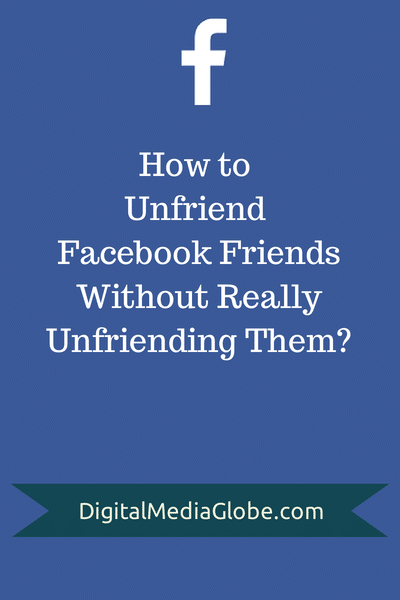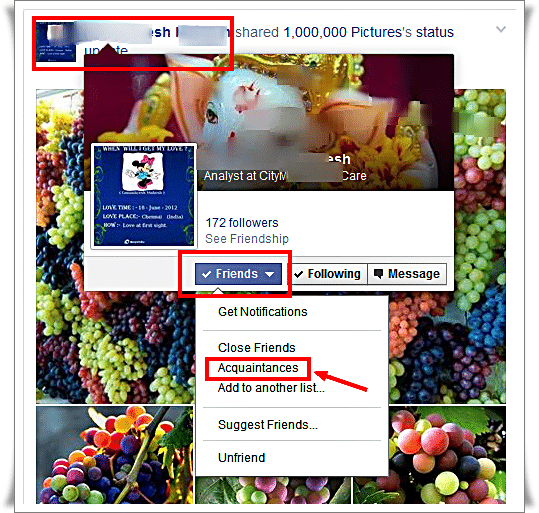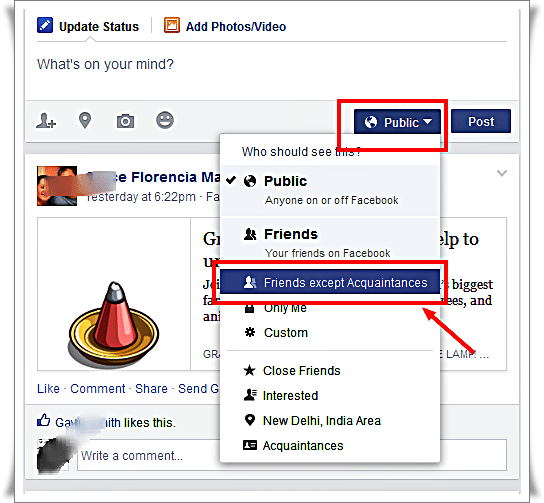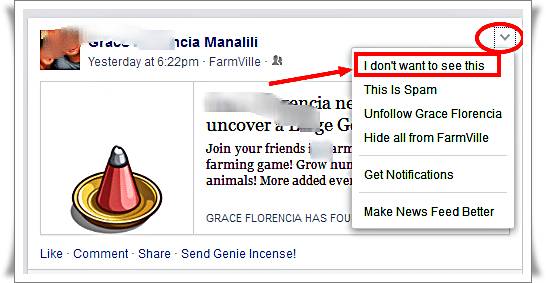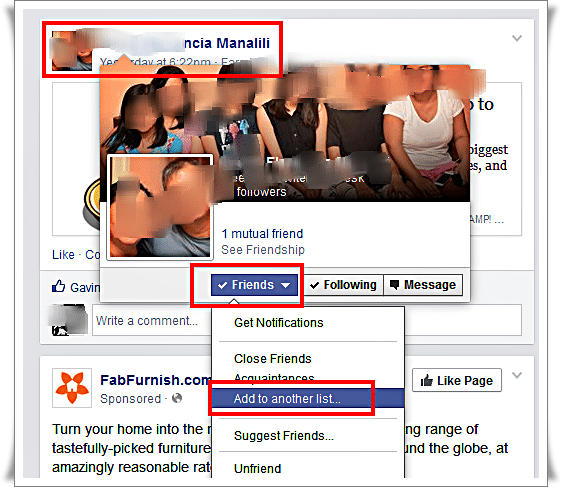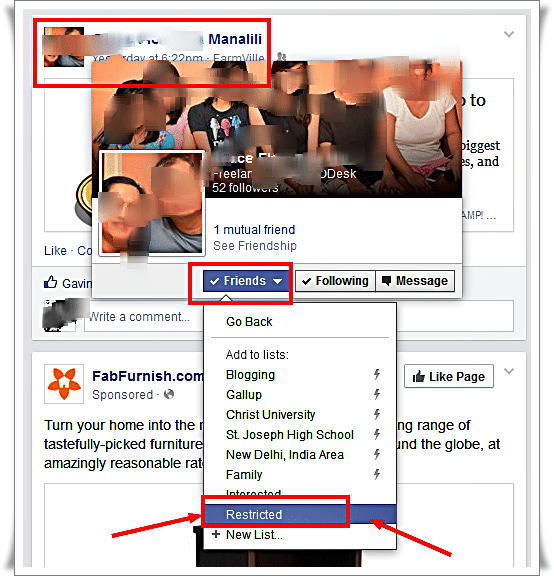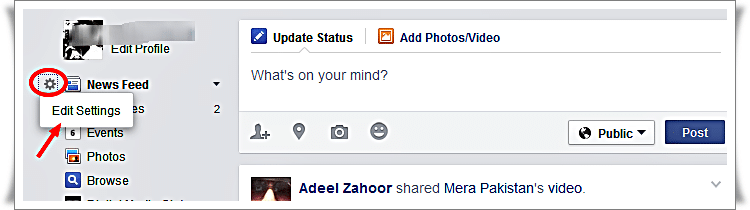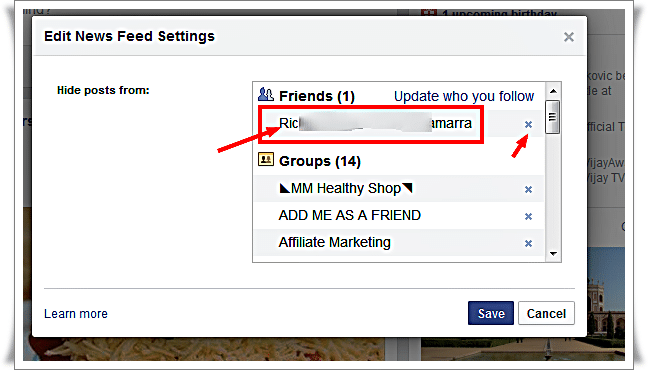FTC disclaimer: This post contains affiliate links and I will be compensated if you make a purchase after clicking on my link.
Are you annoyed of silly endless update from your friends on Facebook? Are you accidently added a person or family member or relative with whom you don’t want to share any update, but still you want to keep them in friend list? Don’t want any of your Facebook activity should be visible to them?
Well, by keeping such consequences in mind, we generally hit “Unfriend” button. But, by doing so, might seem a bit extreme. You are always being afraid, what if they come to know that you unfriend them from your friend list.
Luckily, we come up with alternative that keep them away without cutting them off altogether. In this way they still be friend in your Facebook friend list, but you treat them as unfriend.
Situation 1: Suppose your friend annoying and constantly peppering your news feed with unwanted updates and share, TV shows, videos, silly photos and political news
Solution 1: You don’t want all their updates should be turned off but most of them. You want to keep distance with such chatty friends. Add such friend to acquaintances list.
How to add your friends to acquaintances list?
1. Hover your mouse over their name or picture. You can do so from your news feed, by visiting their profile and by going to your friend list.
2. A new pop up will appear, hover your mouse over the “friends” button. Again, a new pop up with drop down menu. Click on “Acquaintances” option
3. If you want to hide a post from such Facebook pals, choose “Friends except Acquaintances” option from drop down menu
Situation 2: There are some folks who keep annoying you with their depressing news update, such as “I hate you like anything”, “I hate my current job” blah… blah
Solution 2: You can completely block such updates in just a few clicks
How to Block annoying friends update from your Facebook timeline?
1. Hover a mouse, parallel to a name in your news feed. You will find down arrow right of it
2. Click to view a drop down pop up. In this click “I don’t want to see this”. Facebook will remove such update immediately from your news feed to give better experience
Situation 3: Suppose you had added your boss or some relative as a Facebook friend and now you are regretting. You’re thinking twice to update any new post or photo. And you also know that “Unfriending” is not the solution
Solution 3: Put such Facebook friends on your “Restricted list”. Once you send them to Restricted list, they’ll no longer get any of your updates, photos upload or any other Facebook activity until or unless you haven’t flagged as “Public” in your setting. Moreover, even you can also not be able to see any updates or Facebook activity of them in your news feed.
How to send your Facebook friends to “Restricted” list
1. Hover a mouse on their name or profile pics, a new pop up window will appear. Click Friend button
2. Select “Add to another list” and then choose “Restricted”
Note: Don’t keep your Facebook activity “Public”. Choose “Friends” or any other option. Because any activity which are “public” are visible to those who are not even your friend but with limitation
How to see a list of all the Facebook friends whose posts are blocked from your news feed?
1. Firstly, go to the news feed and hover a mouse over a news feed link. A gear icon appears, click for drop down menu and then select edit settings
2. You will see a list of Facebook friends, whose update are blocked from your news feed. Simply click X symbol parallel to his name to unblock them.
If you have any doubt related to this article, drop a comment. Have a good day! :)