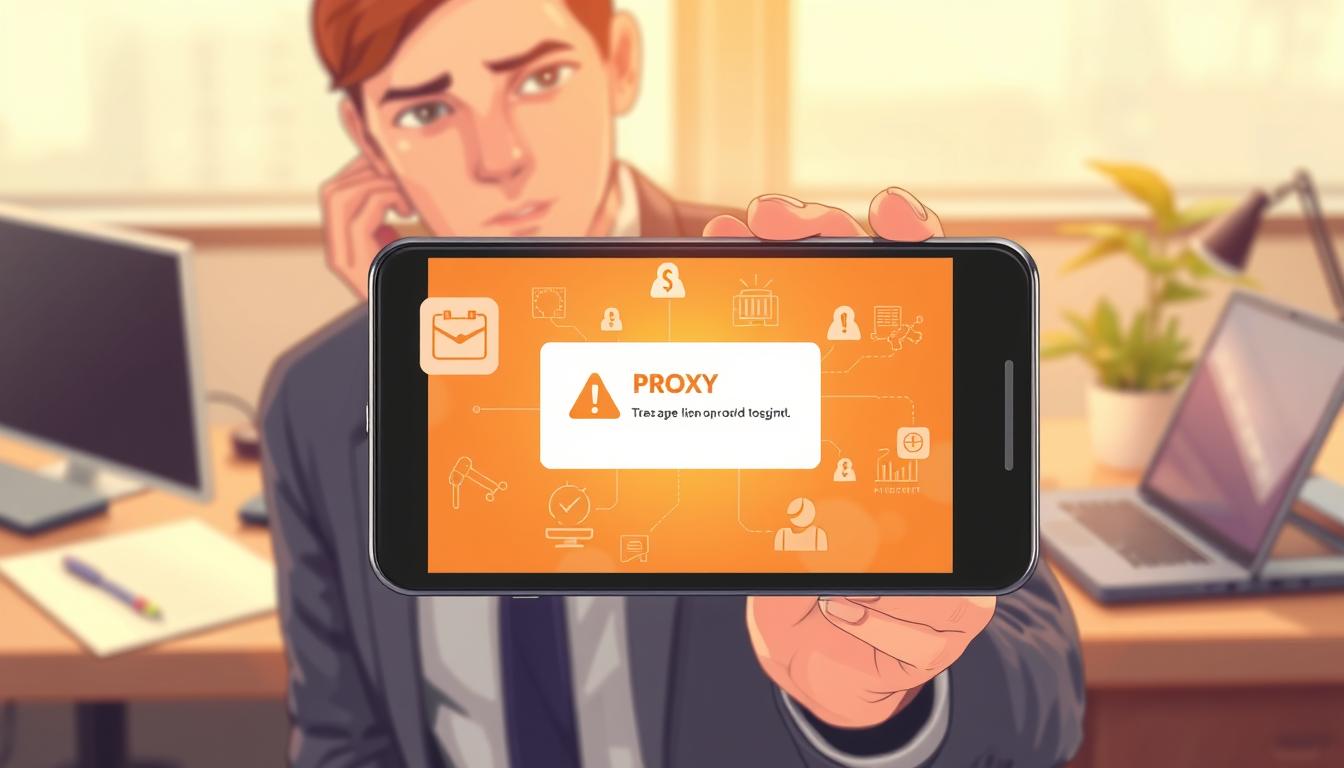FTC disclaimer: This post contains affiliate links and I will be compensated if you make a purchase after clicking on my link.
Email is key in our digital world, but spam is a big problem. Every day, 167 billion spam emails flood the internet. This can make your inbox feel like a mess and put your security at risk. But, there’s a solution to keep your emails safe and your inbox clean.
Top anti-spam software is your best defense against spam. It’s time to say goodbye to unwanted emails and keep your digital space safe.
Are you tired of dealing with spam? Let’s look at new ways to manage your inbox. These solutions will protect your data and help you work better.
Key Takeaways
- Discover the latest and most effective anti-spam software to protect your inbox
- Understand the origins and evolution of spam and how it has become a global problem
- Explore the different types of anti-spam tools and measures to combat this persistent threat
- Learn how anti-spam technologies work to detect and filter out unwanted messages
- Recognize the importance of anti-spam solutions for organizations and businesses
What is Spam and Where Does it Come From?
Spam is a big problem in our digital world. The word “spam” started in 1993. But, unwanted emails began in 1978, when the internet was new.
Back then, someone sent an email to 600 users. As the internet grew, so did spam. In 2011, a big botnet sent 30 billion emails a day.
The Origins and Evolution of Spam
The term “spam” came in 1993. A bug made many messages go to a newsgroup. This was the start of a big problem.
Now, spam makes up 48.6% of all emails. That’s about 167 billion spam emails every day.
Spam: A Global Problem
Spam affects everyone, everywhere. In the U.S., the CAN-SPAM Act has big fines. Europe and Canada also have strict rules.
Australia has fines up to $2.1 million for spamming. Spam emails are a big threat. They harm businesses and users.
They can hurt network security and use up space. We need strong ways to fight spam.

“Spam is a major worldwide problem, with research showing that spam volume as a percentage of total emails was 48.6% in 2022, amounting to around 167 billion spam emails sent across the world each day.”
Anti-spam Regulations Across the World
Spam is a big problem in emails all over the world. Governments have made anti-spam laws to protect privacy and make sure people agree to emails. These global anti-spam regulations help stop unwanted emails and keep people safe.
In the United States, the CAN-SPAM Act has big fines for breaking the rules. It can cost up to $51,744 per problem. Canada’s Canadian Anti-Spam Legislation (CASL) also has big fines. Businesses can get fined up to $10 million, and individuals up to $1 million.
In Europe, the ePrivacy Directive stops unwanted emails, faxes, and texts without permission. The General Data Protection Regulation (GDPR) also needs your okay to use your email address.
Other places are fighting spam too. Australia’s Spam Act of 2003 has fines up to $2.1 million for one mistake. Germany has laws like the Federal Data Protection Act to fight spam.
The fight against spam is always changing. Countries like the UK, France, Israel, South Africa, and Singapore are also making rules to stop spam. They want to protect their people and businesses from unwanted emails.
| Country | Anti-Spam Regulation | Maximum Penalty |
|---|---|---|
| United States | CAN-SPAM Act | $51,744 per violation |
| Canada | Canadian Anti-Spam Legislation (CASL) | $10 million for businesses, $1 million for individuals |
| European Union | ePrivacy Directive, General Data Protection Regulation (GDPR) | Up to 4% of global annual revenue for GDPR violations |
| Australia | Spam Act of 2003 | $2.1 million per breach |
These anti-spam laws and global anti-spam regulations are very important. They help keep unwanted emails away and protect privacy and consent all over the world.
“The battle against spam is a global one, with countries working together to protect their citizens and businesses from the scourge of unsolicited communications.”

What are Spam Filtering and Anti-Spam?
Spam filtering stops unwanted messages, called “spam,” from getting to your email. Anti-spam is a wider effort to stop spam in many ways.
Understanding Spam Filtering
Spam filters check messages to see if they are real or spam. They look for patterns and keywords to decide. This keeps your inbox clean and safe from threats.
The Broader Scope of Anti-Spam
Anti-spam does more than just filter emails. It uses many methods to fight spam. This includes checking emails, blocking bad ones, and teaching people about spam.
Good anti-spam solutions block bad emails and help solve spam problems. This is key to keeping emails safe.
| Spam Filtering | Anti-Spam |
|---|---|
| Focuses on identifying and blocking spam messages from reaching the inbox | Encompasses a broader range of techniques and strategies to prevent and combat spam |
| Utilizes algorithms to analyze message characteristics and detect patterns | Includes email authentication protocols, blocklists/whitelists, content-based filtering, and security awareness training |
| Aims to maintain a clutter-free and secure inbox | Aims to minimize the overall impact of spam on individuals and organizations |

“Anti-spam software aims to stop 99% of spam from entering organizations’ network systems with just 0.0001% false positives, emphasizing its high accuracy rate.”
Types of Anti-spam Tools and Measures
Organizations have many tools to fight spam and harmful emails. They use advanced filters and email checks to keep inboxes safe. These tools help protect digital messages.
Spam Filters
Spam filters are the first defense. They use smart algorithms to spot and block bad emails. These filters look at the email’s content and who sent it to find the good ones.
Email Authentication Protocols
Email checks like SPF, DKIM, and DMARC help prove who sent an email. They stop spammers from pretending to be someone else. This helps fight phishing and other bad emails.
Blocklists and Whitelists
Blocklists and whitelists help manage emails. Blocklists block known bad senders. Whitelists let in emails from trusted senders. This keeps communication safe and reliable.
Content-based Filtering
Content filters check the email’s content for spam signs. They look at subject lines, text, and attachments. This way, they catch and block bad emails before they reach you.
Security Awareness Training Programs
Teaching employees about spam is key. Training programs teach them to spot phishing and scams. This helps keep everyone safe from spam.
Phishing Simulations
Phishing tests help improve defenses. Security teams send fake phishing emails to test how well they work. This helps find ways to get better at stopping spam.

Using all these tools together makes a strong defense against spam and threats. It keeps organizations and their workers safe and productive.
How Do Anti-Spam Tools Work?
Modern anti-spam tools use many layers to stop spam. They mix different methods to keep your inbox safe and let you talk smoothly.
Real-time Blackhole Lists (RBLs)
RBLs are lists of bad IP addresses. Anti-spam software checks emails against these lists. This way, it quickly spots and blocks spam.
Recipient Verification Protocol
Anti-spam tools check if emails are meant for the right person. They make sure the email is for someone who wants it. This stops spammers from sending to wrong places.
Sender Policy Framework (SPF)
SPF checks if an email is really from who it says it is. Anti-spam tools use SPF to stop fake emails. This keeps your inbox safe from spam.
Content Analysis Tools
Anti-spam software looks at email content for spam signs. It checks subject lines, email body, attachments, and URLs. This helps catch and block bad emails.
By using Anti-Spam Mechanisms, RBLs, Recipient Verification, Sender Policy Framework, and Content Analysis, these tools fight spam well. They keep your inbox safe from spam.
Why Do Organizations Need Anti-Spam Solutions?
In today’s world, spam emails are a big problem for companies. They can slow down computers and make employees less productive. Spam emails can also lead to data breaches and the spread of malware.
Without good anti-spam solutions, one wrong click can harm a company’s devices and network. Emails are often how malware gets into systems.
The Importance of Anti-Spam solutions is huge. Studies show that spam can cost a team of 100 employees eight hours a day. It also costs money to deal with spam, about $285 per employee each year.
Spam threats are not just about time and money. They can also lead to data breaches, which are very expensive. The average cost to fix a data breach is around $3.6 million. Anti-spam tools and strategies are key to keeping email systems safe and protecting data.
| Metric | Impact |
|---|---|
| Productivity Losses | 8 hours per day for a team of 100 employees |
| Cost of Managing Spam | $285 per employee annually |
| Average Cost of Data Breach | $3.6 million |
By using strong anti-spam solutions, companies can keep their email systems safe. They can also protect their data and keep their workforce productive. Investing in good anti-spam strategies is key to keeping digital assets safe and ensuring business can keep going.
Best Anti-spam Software
In today’s world, spam emails are everywhere. Having good Top Anti-Spam Software is key to keep your digital life safe and productive. Guardz and Mailwasher are two top picks. They each have special features to fight email threats.
Guardz: Editor’s Choice
Guardz is a top cloud-based Anti-Spam tool. It does more than just block spam. It’s a full Email Security Solutions for businesses, protecting against many cyber dangers.
Its smart algorithms catch and stop spam emails. This keeps your inbox clean. Guardz is easy to use and works well with other services. It’s perfect for Managed Service Providers (MSPs) to offer better security to their clients.
Mailwasher: Free Anti-Spam Tool
Mailwasher is great for those who want a Free Anti-Spam Tools option. It’s a desktop app that checks emails before they get to you. You can see and delete spam, scan for viruses, and block bad content.
Mailwasher works with many email services like Outlook and Gmail. It’s a good choice for keeping your emails safe.
Guardz and Mailwasher together offer strong protection against spam and cyber threats. Whether you’re a business or an individual, they’re a reliable pair.
Anti-Spam and Communication Channels
In today’s world, spam isn’t just in emails anymore. It’s also in text messages, social media, and even in unified communications. To keep safe, we need to fight spam in all these places.
Businesses must watch out for spam in many ways, not just emails. This helps keep everyone’s communication safe and productive. If we ignore spam in other channels, we risk losing data and wasting time.
Combating Spam Across Channels
We need to fight spam in many places, not just emails:
- Email Security: Most emails are spam. Good anti-spam tools use smart tech to catch and block bad emails.
- SMS Spam: Spammers send bad texts to phones, causing money loss and privacy issues. Tools can stop these texts before they get to phones.
- Social Media Spam: Spam is everywhere on social media, thanks to bots. We need to block this unwanted content.
- Unified Communications Security: Spam is also in unified communications, with phishing and unwanted messages. We must protect these new ways of talking.
By fighting spam in all channels, we keep our work safe and our people and data protected. This stops spam from hurting our business and reputation.
| Communication Channel | Spam Threat | Anti-Spam Measure |
|---|---|---|
| Malware, phishing, unsolicited messages | Advanced email filters, behavior-based detection | |
| SMS | Financial fraud, privacy breaches | SMS spam filtering, threat monitoring |
| Social Media | Automated bots, unwanted content | Social media spam detection, platform monitoring |
| Unified Communications | Phishing attempts, unsolicited messages | Integrated anti-spam solutions for UC platforms |
By using strong anti-spam tools in all channels, we protect our digital world. This keeps our work flowing and our reputation safe from spam threats.
Anti-Spam Layers
Stopping spam emails needs a strong, layered defense. By using different Email Security Layers and Spam Detection Techniques, we can fight off unwanted messages. This helps keep our emails safe and free from threats.
The main parts of this defense include:
- Real-time Blackhole Lists (RBLs) to block known spam sources
- Email authentication protocols like DMARC, SPF, and DKIM to verify sender identity and prevent impersonation
- Content analysis algorithms and machine learning-powered spam filters to detect and block suspicious messages
- Greylisting techniques to identify and defer ‘grey area’ emails for further scrutiny
- Sandbox analysis to uncover and isolate malware and ransomware threats
- Outbound email filtering to identify and block lateral phishing and Business Email Compromise (BEC) attacks
- Comprehensive user awareness training programs to educate employees on recognizing and reporting spam
With this Anti-Spam Approach, we can block over 99.9% of spam. This keeps our email systems safe from many threats. The right mix of Email Security Layers and Spam Detection Techniques cuts down unwanted emails a lot. It also lowers the risks from bad emails.
| Anti-Spam Feature | Effectiveness |
|---|---|
| Real-time Blackhole Lists (RBLs) | Blocks 98-99% of incoming spam |
| Email Authentication Protocols (DMARC, SPF, DKIM) | Blocks over 99.9% of email impersonation and BEC attacks |
| Content Analysis and Machine Learning Filters | Identifies heavily obfuscated malicious messages with 99.9%+ accuracy |
| Greylisting | Defers ‘grey area’ emails for further scrutiny, blocking up to 90% of spam |
| Sandbox Analysis | Provides an additional layer of protection against malware and ransomware |
| Outbound Email Filtering | Identifies and blocks lateral phishing and BEC attacks |
Using this Multilayered Anti-Spam Approach, we can greatly reduce spam. This makes our email environment safe and productive for everyone.
Why Office 365 / M365 Spam Protection Isn’t Enough
Microsoft’s Office 365 and Microsoft 365 have built-in spam protection. But, these solutions might not stop all spam and cyber threats. Purplesec says 92% of malware comes through email, and Microsoft 365 is a big target. IBM found it takes 49 days to spot new malware, giving attackers time to act.
Microsoft has about 90% of the cloud productivity market, with Google Workspace having the rest, Gartner says. Teams, part of Microsoft 365, has over 270 million users. Yet, many users face email problems, with two-thirds saying they’ve had big issues in the last year, Mimecast’s report shows.
Spam and phishing attacks are getting more complex. They need more than just basic email filters. Companies should use third-party anti-spam tools. These tools offer better content checks, behavior tracking, and threat info sharing for strong Office 365 Spam Protection and Microsoft 365 Email Security.
- The Limitations of Native Spam Filters in Office 365 and M365 are becoming more clear. They can’t keep up with new spam and cyber threats.
- Companies need Third-Party Anti-Spam Solutions for better security. These tools offer more advanced protection against complex spam and phishing.
As security becomes more important, companies might choose to use different security vendors. This approach can give better protection against email threats. It’s a way to stay safe from the constant changes in email attacks.
Is Anti-Spam the Same as Anti-Phishing?
It’s important to know the difference between anti-spam and anti-phishing. They both fight email threats but in different ways.
Anti-Spam vs. Anti-Phishing: Anti-spam stops unwanted emails. It looks at who sent the email and what it says. Anti-phishing, on the other hand, stops emails that try to trick you into giving out personal info.
In Q1 2023, there were 1,624,144 phishing attacks, a record high. With 347.3 billion emails sent and received daily, protecting emails is more important than ever.
| Anti-Spam | Anti-Phishing |
|---|---|
| Focuses on blocking unsolicited, bulk, or unwanted emails | Targets malicious emails attempting to steal sensitive information or gain unauthorized access |
| Relies on sender reputation, message content, and technical characteristics | Utilizes advanced techniques like machine learning and natural language processing to detect sophisticated phishing attempts |
| Helps reduce the overall volume of unwanted emails | Protects against the more dangerous threat of data breaches and financial losses |
For good email security, you need both Anti-Spam and Anti-Phishing. This way, you can keep your emails safe from all kinds of threats.
“Phishing is noted as the most common vector behind data breaches and attacks such as Business Email Compromise (BEC) with ransomware often entering corporate networks via phishing emails.”
To wrap it up, Anti-Spam and Anti-Phishing are not the same. You need a mix of Spam Filtering and Phishing Detection to stay safe online.
How to Evaluate Anti-Spam Solutions
When looking at anti-spam software, companies need to think about several things. They should check if the software works well with their email services. It’s also important to see how well it blocks spam and if it lets you set up custom rules.
Businesses should also look at the key features of the anti-spam tools. This includes malware protection, good reporting, and how much it costs. The tool should also keep up with new spam tricks and have good customer support.
It’s also key to see how easy the tool is to set up and manage. The tool should be simple to use, so IT teams can focus on other important tasks.
| Key Factors to Consider | Description |
|---|---|
| Integration with Existing Email Services | The anti-spam solution should work well with your email platforms, like Microsoft Office 365 or Google G Suite. This makes your workflow smooth and efficient. |
| Spam Detection and Blocking Capabilities | Check how well the solution finds and blocks spam, phishing, and other threats. |
| Customizable Filtering Rules | Look for a solution that lets you make and manage your own filtering rules. This meets your organization’s specific needs. |
| Malware Protection | The solution should have strong malware detection and prevention. This keeps your organization safe from threats. |
| Reporting and Analytics | Make sure the solution offers detailed reports and analytics. This helps you keep an eye on and improve your email security. |
By looking at these factors, companies can choose the right anti-spam solution. It should protect their email and fit their security plan and budget.
“The best spam filter should show very high levels of spam and virus detection. This ensures our organization is well-protected.”
Conclusion
Spam emails are a big problem for all kinds of organizations. To fight this, using strong anti-spam software is key. This helps keep email safe and work-friendly.
Businesses need to use many layers of email security. This way, they can lessen spam’s effects. It also helps protect against new cyber threats.
As email threats grow, staying alert and using the right tools is vital. This helps keep email systems safe. With good anti-spam tools, businesses can work better, keep data safe, and stay ahead online.
The many anti-spam software choices today help a lot. From Gmail’s filters to tools like SpamTitan, there’s a lot to choose from. By picking the best anti-spam tools, you can keep your emails safe from threats.