FTC disclaimer: This post contains affiliate links and I will be compensated if you make a purchase after clicking on my link.
Whether your Facebook account temporarily locked? How to unlock and solve Facebook account problem?
Everybody knows that Facebook is a convenient channel for passing and sharing information, but security at Facebook is becoming critical nowadays.
Facebook has developed such a system that it can detect even the subtle case, where it detect Facebook account that are involved in sending continuous spam. When this happens, Facebook shuts off access to the account immediately.
Must Read: How to Delete Facebook Account Permanently Immediately? Quick Solution!
In result of above procedure, hacker or spammer are penalized, but Facebook strikes hard at ignorant people (like us!) whose sole purpose is social networking through Facebook.
But the only reason Facebook does that is for security purposes!! One of my friend recently suffered in the same way one morning with a popped up message “Facebook Account Temporarily Locked”.
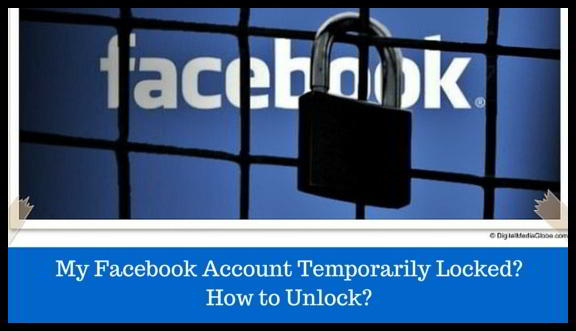
Facebook Message Pops:

Isn’t frustrating????
Yeah! I do get that errrr feeling that you are undergoing right now!! Chill out, it can happen to anyone and you can fix it with a little effort and a careful approach.
Right now you won’t able to log in back.
Remember, different cases has different procedure and different way of dealing.
When your Facebook account get locked, you’ll definitely see disabled message when you try to log in.
In case you won’t see any disabled message, then you would probably be having a log in issue (Which is totally different). In that case, you may take the help of this.
Must Read: How to Block and Unblock Facebook App or Game Easily
Reasons Why My Facebook Account got locked
I have spotted possible list of reasons for any sudden disabled Facebook account.
Updating Database or Cleanup Procedure
Facebook do regular improvement in their database, or cleanup of fake or duplicate Facebook profile. If your account fall under this procedure, your Facebook account will get locked.
During this time, you won’t be able to gain access to the account. It may not last more than an hour.
Reported for illegal activity
Maybe somebody probably reported your account as fake account or requested Facebook to block the account. Remember it never happens with a single person view but of mass.
Reporting may happen because you may be running a fake account with a fake name, annoying a person by posting content that doesn’t follow the Facebook terms or by sending continuous friend request.
Multiple warning from Facebook
You may have got warning from Facebook, but you still continued prohibited behavior after receiving multiple warning
Your behavior or purpose of using Facebook account matter the most. Any type of advertising, promoting illegal content, unsolicited contact for dating, harassment cases or any other inappropriate conduct may lead your account to be temporarily or permanently disabled
Suspicious Activity
May be Facebook has detected suspicious activity and has temporarily suspended it due to security precaution.
Adding unknown friends in Facebook
You may have involved in randomly adding a large number of friends and sending continuously message to your friend list.
Due to which, an unknown friend has detected that as a spam or reported abuse. Even a large number of people report abuse or spam, it may lead to your Facebook account temporarily locked.
Creating random and fake profile
May be randomly using different devices to open a Facebook account.
May be you are creating Fake Facebook account with some other identity (by using name, profession etc.)
Facebook Account Temporarily Locked Solution. How to recover?
You will receive a message “For security reason your account is temporarily locked”, Once your Facebook account get locked
While encountering such situation, Facebook will come up with list of option on “how to unlock you Facebook account”.
Must Read: How to Unfriend Facebook Friends Without Really Unfriending Them?
Try below options to verify and unlock your temporarily locked Facebook account
Clear the cache and Security Verification
Don’t Open your Facebook account upto 96 hrs. Clear the cache and stuff like history etc. It may be back to normal.
If you still can’t, go through the automated security verification process. It may possible that Facebook has detected some suspicious activity and your Facebook account got locked. In such cases,
- You can verify by confirming your mobile number. Facebook will send you a code, you need to enter and verify your Facebook account. Once you have verified, you may able to unlock your Facebook account.
- Account authenticity: Facebook will give you an option to verify by identifying the photos of your friends. You need to identify at most five photos to unlock your Facebook account. You will be provided with two lifeline, in case you didn’t able to identify your tagged friend in one go.
- Once you completed identifying the tagged photo of your friend, a welcome message will pop up “Account verified congratulation!”
- You have to click continue to proceed for the next step and they will ask your current email address or go with your new email address.
- They will ask you to enter a new security question. Enter your preferred security question and in the end of the procedure your Facebook account will get unlock. Further, you can proceed with unlocked Facebook account by logging in.
Facebook account was locked or disabled by mistakes
Sometimes your Facebook account was locked or disabled by mistakes. No worries, you can submit an appeal to Facebook by clicking here. You have to identify your identity by submitting ID card, which must include your name and date of birth.
Facebook will give you an option to identify yourself. Firstly, you can submit any government issued ID that must contain your name and date of birth.
- The option 1 includes: Birth certificate, driver license, Passport, Marriage certificate, Voter ID card, Green card and for more options you can click here.
- If the above option doesn’t suit for any reason or you didn’t have above listed ID, you have to provide two different ID. The name contain in your ID must match each other. Also, one of your ID proof must contain photo or date of birth.
- The option 2 includes: bank statement, bus card, credit card, Library card, school card, utility card and for more options you can click here. Remember, before submitting documentation such as credit card or social security number you should cover up personal information.
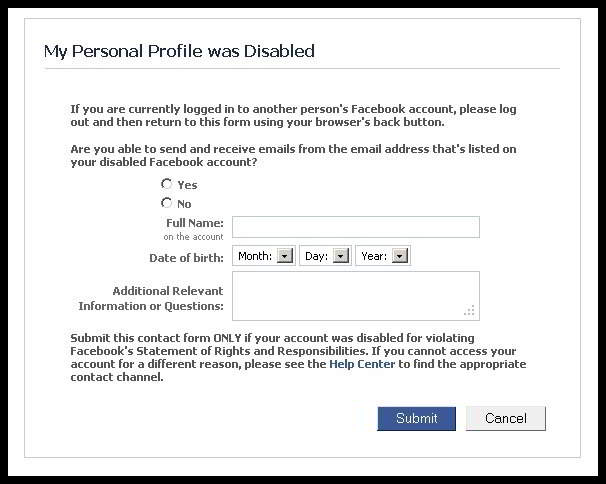
If you’re thinking, what Facebook will do with your ID proof. Don’t worry, they just use it to verify your identify. Once done, they delete your ID information.
It may take a week for a response. So be patience, if you’re clean and mistakenly violated any policies, Facebook account will be unlock automatically.
In some cases, your disabled or temporarily locked Facebook account will never be resorted. This is the strong message from Facebook. It is better to open a new Facebook account. These cases are severe where you’ve strongly violated the Facebook Community Standards.
Preventive Measure for your FB Account Temporarily Locked
Friends are too valuable and important to anybody, so nobody want to lose them in the long run.
Suppose one fine morning you wake up and you came to know that your Facebook account temporarily locked or blocked, it would be very disastrous!
One thing is very clear, that Facebook has become much smarter nowadays. So, never try any such activity that may land you up in trouble.
Below listed preventive measures would help you to run your Facebook account securely and safely.
Facebook Terms and Conditions
You have to review and follow the Facebook Statement of Rights and Responsibilities very strictly, so that in future your account would be safe and secure. When you try to commit any such activity, please try to look through Facebook guidelines and their policies.
Avoid Proxy Servers
Don’t use proxy servers – As we know, the proxy server uses anonymous IPs in order to access blocked sites. By doing so, it might create negative impact on Facebook account.
Actually proxies are unknown to Facebook and it may affect the security network. So, it’s better not to use them.
Login with too many devices
Don’t use too many devices – Try to prevent using too many devices for your Facebook account. Previously it was not the case.
It allowed sign in to your account from different devices. But now, security level of Facebook has increased, so avoid multiple devices.
Must Read: How to Deactivate Your Facebook Account Easily in Few Steps
Takeaway
Based on my speculations, I think these are the common issues, Facebook user are facing right now. There is no easy solution from Facebook and some process takes a long time with no result.
Hope this would help any Facebook user to recover from “Temporarily Locked Facebook Account”.
I would do regular update if any changes occur in the future regarding the above issue.








