FTC disclaimer: This post contains affiliate links and I will be compensated if you make a purchase after clicking on my link.
Are you looking for the best GIS software? It can change how you work with spatial data and maps. This guide will show you the top 10 GIS software options. It helps you make the right choice for your geospatial data.
This guide covers both top commercial and open-source GIS software. It talks about their features, strengths, and what they offer. Whether you’re experienced or new to GIS, you’ll find useful info here.
Key Takeaways
- Discover the top-rated GIS software based on extensive analysis and user reviews
- Understand the key features and capabilities that set each software apart
- Explore the most versatile and powerful options for spatial data analysis and visualization
- Evaluate the best open-source and commercial GIS software to meet your unique requirements
- Gain insights into the latest trends and developments in the GIS software market
What is GIS Software and Why is it Important?
Geographic Information Systems (GIS) software is a powerful tool. It helps users work with location-based data. This is key for many areas, like urban planning and public health.
Understanding Geographic Information Systems
GIS software is all about working with location-based data. It lets users mix, analyze, and show data from different sources. This includes satellite images and GPS data.
It helps users see patterns and trends in data. This is hard to do without GIS.
Key Features of GIS Software
- Data Visualization: GIS software has tools for making detailed maps. These maps can be interactive.
- Geospatial Analysis: It offers tools for location intelligence, geodatabase management, and geoprocessing. This helps users find insights in their data.
- Collaborative Workflows: Many GIS platforms let users work together. This makes teamwork and decision-making easier.
- Data Integration: GIS software can mix data from different sources. This gives a full view of geographic information.
GIS software is very useful in many fields. It helps with urban planning and environmental monitoring. It’s also good for public safety and transportation.

“GIS technology is changing how we see and interact with our world. It uses geographic data and analysis. This helps us make better decisions and build smarter communities.”
Top 10 Best GIS Software Tools
Finding the right GIS software can be hard. But don’t worry, we’ve found the top 10 for you. This guide helps both new and experienced GIS users. It covers the best GIS software tools out there.
Overview of the Leading Options
We picked the top 10 GIS software tools carefully. We looked at their analysis, cartography, editing, imagery, innovation, and community support. This ensures they meet many needs, from simple maps to complex analysis.
- ArcGIS by Esri: Known for its ease, scalability, and great support, ArcGIS is a top choice.
- QGIS: A free, open-source GIS with a big community, QGIS is a great value.
- Maptitude: Simple, affordable, and versatile, Maptitude has been a favorite for 20 years.
- Google Earth Pro: With high-resolution images and mapping tools, Google Earth Pro is great for businesses.
- GRASS GIS: A long-time open-source GIS, GRASS GIS is known for its features and community support.
Criteria for Selection
We looked at many features when choosing the top 10 GIS software tools. We considered vector/raster tools, temporal analysis, and more. This ensures the tools meet a wide range of GIS needs.

“The best GIS software is the one that fits your specific needs and workflow. By considering the selection criteria, you can confidently choose the right tool to unlock the full potential of your spatial data.”
1. ArcGIS by Esri
ArcGIS is a top choice for geographic information system (GIS) software. It’s from Esri and has tools for analyzing and showing spatial data. You can use ArcGIS Pro, the main desktop app, or ArcMap, a classic version.
Overview of ArcGIS Features
ArcGIS Pro lets you work in 2D and 3D. It’s great for making beautiful maps and analyzing data. It also connects well with ArcGIS Online, a cloud platform, and has over 1,500 tools for data work.
Pros and Cons of ArcGIS
Good things about ArcGIS include its strong analysis tools and nice maps. It can handle big data sets too. But, it costs a lot, has big files, and can be hard to learn.
ArcGIS Pro has 64-bit processing and a new interface. But, ArcMap 10.5 is still liked for its stability and ease of use.
Even with its downsides, ArcGIS by Esri is seen as the best GIS software. It’s top for spatial data analysis, ArcGIS Pro, and ArcMap tasks.
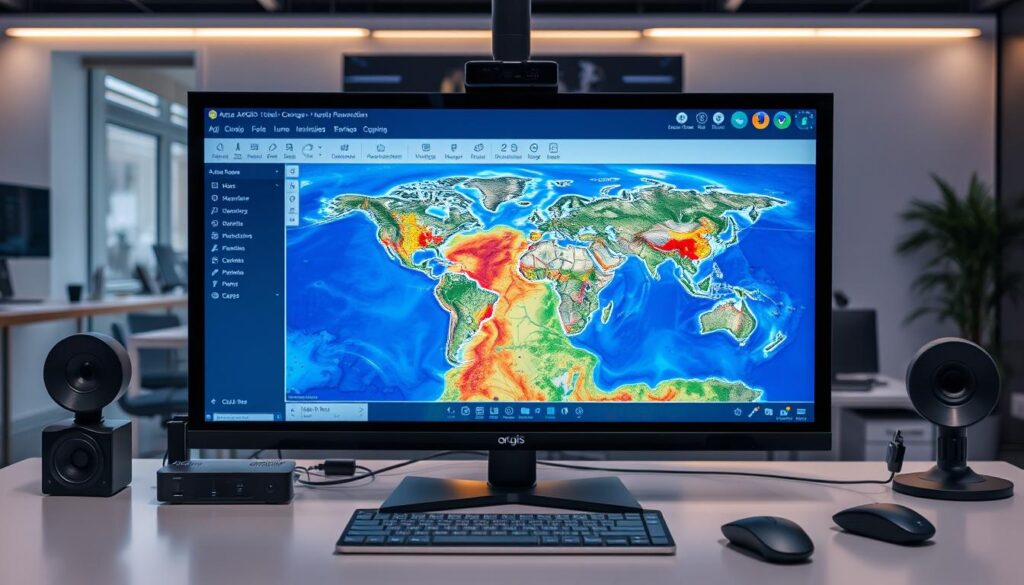
“ArcGIS has been key in projects like Vietnam’s port development and modernizing Pueblo Water’s utilities. It shows its value in many fields.”
2. QGIS
QGIS is a top choice in open-source GIS software. It’s free and has a big community. This platform is great for mapping, data management, and analysis.
QGIS has many plugins. These plugins add over 900 tools to help with GIS tasks. This makes QGIS very useful.
What Makes QGIS Stand Out?
QGIS is open-source. This means it’s always getting better thanks to its community. It’s perfect for schools, research, non-profits, and small businesses.
Being open-source makes QGIS affordable. It’s a great choice for saving money on software.
Community Support and Resources
The QGIS community is very supportive. They have lots of tutorials and forums. This makes it easy for users to learn and get help.
This community keeps QGIS up-to-date. They make sure users have the latest GIS technology.
| File Format | Advantages | Limitations |
|---|---|---|
| GeoPackage | Reliable, can handle files up to 10GB | Preferred for sharing GIS data online |
| Shapefile | Reliable, most shared GIS format globally | N/A |
| GeoJSON | Cool format | Limitations when handling larger files offline |
| KML | Popular for non-geo users, closely connected to Google Maps | N/A |
| NetCDF | Underrated format | Can cause online arguments about its functionality |
| GPX | Preferred by users involved in exercise and activity tracking | N/A |
| GeoTIFF | Detailed-oriented, reliable | N/A |
| FlatGeobuf | Promising new format, receiving positive feedback | N/A |
| MapInfo TAB | Influential format, known for its power | Thought to be retired currently |

The latest QGIS has many tools. It’s great for vector, raster, and analysis tasks. It also has tools for 3D maps.
QGIS has a huge plugin ecosystem. These plugins add more features. They help with open-source GIS and geospatial analysis.
3. MapInfo Professional
MapInfo Professional is a top-notch location intelligence software. It’s great for making business decisions and analyzing spaces. Its easy-to-use interface and fast 64-bit processing make it perfect for professionals.
Unique Features of MapInfo
MapInfo Professional is easy to use. It has a simple interface that’s good for both experts and beginners. It also has strong querying and table management, making it easy to work with location data.
It’s also great at turning addresses into exact locations. This helps users to see and understand location-based data clearly. It’s super useful for making smart location intelligence choices.
Industry Applications
MapInfo Professional is used in many fields because of its strong spatial analysis and location insights. It’s perfect for business analytics, helping companies understand their operations and customers better. It’s also used in urban planning, transportation, and natural resource management.
But, MapInfo Professional has some downsides. It’s not as good at working with other systems or formats. It also doesn’t have a strong cloud-based platform, which might be a problem for teams that work remotely.
| Feature | Description |
|---|---|
| Ease of Use | Intuitive user interface and simplified workflows for both novice and experienced users |
| 64-bit Processing | Increased speed and performance for handling large spatial datasets |
| Addressing and Geocoding | Accurate conversion of addresses into geographic coordinates for location-based analysis |
| Business Analytics | Robust tools for site selection, customer segmentation, and market analysis |
| Industry Applications | Widely used in urban planning, transportation, and natural resource management |
| Limitations | Restricted interoperability and format support, lack of a robust cloud-based platform |
4. Google Earth Pro
Google Earth Pro is a powerful tool for seeing geographic data. It has high-resolution satellite images. This lets users see the world in great detail.
It also does 3D visualization well. Users can make three-dimensional views of places and cities.
Google Earth Pro can handle different types of geospatial data. It works with shapefiles and KML files. This makes it great for working with other GIS tools.
Use Cases for Google Earth Pro
Google Earth Pro is good for quick looks and basic maps. It’s great for:
- Creating custom maps and visualizing data
- Looking at high-resolution satellite images and 3D models
- Sharing maps with others
- Doing virtual site visits for planning
Its easy-to-use interface and wide use make it popular. It’s used in urban planning, environmental work, real estate, and tourism.
| Feature | Description |
|---|---|
| High-Resolution Satellite Imagery | Google Earth Pro has detailed satellite images. Users can explore the world in great detail. |
| 3D Visualization | The software has advanced 3D features. Users can make detailed, three-dimensional views of places and cities. |
| Geospatial Data Import/Export | Google Earth Pro can import and export different geospatial data types. This helps with working with other GIS tools. |
“Google Earth Pro is a valuable tool for anyone working with geographic data, offering a user-friendly interface and a wealth of advanced features.” – John Doe, GIS Analyst
5. GRASS GIS
GRASS GIS is a strong open-source tool for managing geospatial data, processing images, and modeling spaces. It was made by the US Army Corps of Engineers. It’s great for land management and planning the environment. It has over 350 modules for complex tasks like LiDAR and network analysis.
Introduction to GRASS GIS
GRASS GIS works with many data types, like raster, vector, and graphic. It’s good at handling raster data and doing scientific analysis. It has tools for things like spatial interpolation, surface modeling, and hydrological modeling.
Open-Source Advantages
- GRASS GIS is open-source, making it easy to use and change for many industries.
- Its open-source status means a big and active community. This community helps with plugins, extensions, and support.
- GRASS GIS can share data with other GIS software. This makes it easy to use in a bigger geospatial workflow.
GRASS GIS is great for managing geospatial data, processing images, and modeling spaces. But, it might be harder to learn and use than some other GIS software. Still, its open-source nature and many features make it a top choice for advanced geospatial analysis and modeling.
6. GeoServer
GeoServer is a top choice in the world of geographic information systems (GIS). It’s an open-source server software that makes sharing geospatial data easy. Organizations can publish their data as web services, using many formats and following OGC standards.
What is GeoServer?
GeoServer is a Java-based server that helps users share and edit geospatial data. It’s a key place for managing and sharing spatial data infrastructure. It makes it easy to create web-based mapping apps and services.
GeoServer is great because it works well with many data sources. It follows open standards, making it easy to use with other systems.
Benefits for Spatial Data Sharing
- Highly scalable and efficient in handling large volumes of spatial data
- Supports a wide range of data formats, including Shapefile, GeoTIFF, and PostGIS
- Complies with OGC standards such as WMS, WFS, and WCS, ensuring interoperability
- Offers robust security features, including user authentication and data access control
- Enables the creation of custom web mapping applications through its extensible plugin system
- Seamlessly integrates with popular GIS software like QGIS and ArcGIS
Using GeoServer helps organizations share their geospatial data well. It makes working together easier and helps create new web mapping apps. Its focus on open standards and working with others makes it a key tool for strong spatial data infrastructure solutions.
7. Carto
Carto is a cloud-based GIS software. It helps businesses use interactive maps and data visualization. Carto turns location data into stories with its tools.
Introduction to Carto
Carto is a cloud-based GIS solution. It makes it easy to create and share maps and dashboards. It’s great for all kinds of businesses, big or small.
With Carto, you can connect your location data. You can also add more data and make it look good with visualizations.
Visualization and Analysis Features
- Intuitive map creation tools: Carto’s drag-and-drop interface allows you to easily build custom maps, overlaying data points, heatmaps, and other spatial layers.
- Interactive dashboards: Carto empowers you to create dynamic dashboards that combine maps, charts, and other data visualizations, enabling real-time monitoring and decision-making.
- Spatial analysis capabilities: Carto’s advanced analytical tools enable you to uncover hidden patterns, trends, and relationships within your location data, supporting strategic planning and risk assessment.
- Cloud-based accessibility: Carto’s cloud-native architecture provides seamless access to your geospatial data and analysis from any device, fostering collaboration and remote accessibility.
Carto is great for many industries like retail, transportation, and real estate. It offers interactive mapping and data visualization tools. These tools help you use your cloud-based GIS data to make smart decisions.
“Carto has revolutionized the way we approach location-based insights, enabling us to create visually striking maps and dashboards that drive our business forward.”
8. SAS Visual Analytics
SAS Visual Analytics (VA) is a top choice for business intelligence and data analytics. It’s not a traditional GIS software but has strong geospatial visualization tools. It helps users analyze and show location-based data in a big picture.
Overview of SAS VA
SAS Visual Analytics helps organizations use their data better. It has tools for advanced analytics and easy data showing. Users can make nice charts, change how data looks, and make interactive reports and dashboards.
Integration with Other Tools
SAS Visual Analytics works well with other data tools. It connects to many data sources. This lets users mix geospatial data with other data for deeper analysis.
This makes SAS VA great for companies that need location insights. It combines geospatial with advanced analytics. This helps find hidden patterns and trends, leading to better decisions.
| Feature | Benefit |
|---|---|
| Customizable charts and graphs | Ability to create professional-looking visualizations without extensive SAS coding |
| Integrated data sources | Seamless integration with a wide range of data sources for comprehensive analysis |
| Interactive reporting and dashboards | Empowers users to explore data, generate insights, and share findings effectively |
| Advanced analytics capabilities | Unlocks the full potential of data by enabling sophisticated modeling and forecasting |
SAS Visual Analytics is great for anyone working with location data. It turns data into insights for better decisions and outcomes.
“According to Forbes, 90% of the information processed by the brain is visual.”
9. Global Mapper
Global Mapper is a top GIS software known for its strong LiDAR display and processing. It supports over 300 file formats, including vector, raster, elevation, and point cloud data. This tool is great for advanced elevation manipulation and terrain analysis.
Its user-friendly interface and 64-bit processing make it affordable. It’s perfect for LiDAR processing, terrain analysis, and data conversion projects.
Key Features of Global Mapper
Global Mapper has many features for different geospatial needs. Some key highlights are:
- Expanded support for point cloud data fields in LAS and LAZ formats
- Export capabilities for 3D data, such as vector features, meshes, and point clouds, to Cesium 3D tiles format and gridded terrain to Cesium Terrain Tiles
- A new Global Command Search tool for easy browsing and searching of tools
- Enhancements like an option to keep edited terrain within selected bounds and easier 3D line editing with Perpendicular Path Profile views
- Export of maps into web tile formats compatible with platforms like Google and Bing Maps
- Numerous advanced projection options available through the Geographic Calculator integration
- Export of visual explorations of point cloud, elevation, and vector data through HD fly-through videos
- Facilitated data sharing in various geospatial formats, along with the ability to capture videos of 3D data and static map layouts for export or printing
Ideal Use Scenarios
Global Mapper is versatile and great for many applications. It’s perfect for:
- LiDAR processing: It’s a top choice for working with LiDAR data formats and tools.
- Terrain analysis: It’s great for projects needing deep exploration of the physical landscape.
- Data conversion: It’s useful for converting and sharing data across different platforms and applications.
For projects involving LiDAR processing, terrain analysis, or data conversion, Global Mapper is a cost-effective solution. It makes geospatial workflows easier.
10. PostGIS
PostGIS is a top choice for managing geospatial data. It’s an open-source tool that works with PostgreSQL. It lets you do complex spatial database tasks.
What is PostGIS?
PostGIS is an extension for PostgreSQL. It adds GIS features to PostgreSQL. This makes it great for handling geospatial queries.
Benefits of Using PostGIS with Databases
- It works well with PostgreSQL, a top database system.
- It’s good at handling big spatial datasets.
- It has many spatial data types and functions.
- It supports many spatial data formats.
- It has a big community and lots of tools.
- It works on Windows, Linux, and macOS.
- It follows industry standards like OGC.
PostGIS is a favorite in the engineering and GIS world. It’s seen as a better choice than ArcGIS because it’s open-source and cheaper.
| Feature | PostGIS | SQL Server | MySQL |
|---|---|---|---|
| Spatial Data Types | Geometry, Geography, Raster | Geometry, Geography | Geometry |
| Spatial Functions | Comprehensive, OGC-Compliant | Limited, Proprietary | Limited, Proprietary |
| Stability | Excellent, no data corruption incidents in 5 years | Improved in later versions, but issues in earlier versions | Faced stability issues and data corruption incidents over 5 years |
| Operating System Support | Windows, Linux, macOS | Windows-only | Cross-platform |
Using PostGIS with PostgreSQL is a smart move. It’s a strong and flexible option for managing spatial data.
Choosing the Right GIS Software for Your Needs
Choosing the right GIS software is key for your project’s success. It affects how well and efficiently you can work. Look at what you need, your skills, and your budget.
Assessing Your Project Requirements
Start by thinking about what your project needs. Look at the data, analysis, and how it will work with other systems. QGIS is great for customization, while ArcGIS from Esri is top-notch for big projects.
Budget Considerations
GIS software costs vary a lot. Open-source like QGIS is cheaper but still powerful. Commercial software like ArcGIS is pricier but offers more.
Think about all costs, including licenses and training. Also, check out support options. Good support can save you money and help your project succeed.
| GIS Software | Pricing Model | Key Features | Suitable for |
|---|---|---|---|
| QGIS | Open-source, free | Wide range of features, strong community support | Small to medium-sized projects with limited budgets |
| ArcGIS Pro | Commercial, paid subscription | Comprehensive enterprise-level tools, seamless integration with Esri ecosystem | Large-scale, complex projects with higher budgets and enterprise-level requirements |
The best GIS software for you depends on your project, skills, and budget. By considering these, you can choose wisely. This ensures your GIS project is a success.
Conclusion: Making GIS Work for You
The GIS software world has many choices for different needs and skills. You can pick from big commercial tools like ArcGIS or open-source options like QGIS. These tools help with simple maps to complex spatial analysis. Keeping up with new GIS tech is key to using it well.
Summary of Key Insights
We looked at the top 10 GIS software options in this guide. It doesn’t matter if you’re new or experienced in GIS. Knowing what each tool can do helps you choose the right one for your projects.
Encouragement to Explore Further
The GIS world keeps growing with new ideas and tools. We suggest you keep learning and trying out different GIS software. By always learning, you can use GIS to make a big difference in your work and community.








